Here is why some NordVPN specialty servers are not displayed in your client

NordVPN is a popular VPN service that supports a vast number of regions and servers, has a strict no-logging policy, was audited twice in the past two years, and comes with a lot of extra features that you may use when you are a subscriber.
One of these features is that so-called specialty servers are available that users may connect to. These connections work identical to regular server connections. Just select a type of specialty server to connect to it.

NordVPN supports four types of specialty servers:
- Double VPN -- like a single connection to a server, but one that is chained to another VPN server in another country. The traffic is encrypted twice improving protection and anonymity in the process.
- Onion over VPN -- this type sends traffic through a VPN server and then through the Onion network.
- Dedicated IP servers -- available to users who purchased a dedicated IP address.
- P2P servers -- servers that allow P2P traffic.
Some NordVPN customers may only see some specialty servers when they are using the client. P2P and Onion over VPN may be provided, but Dedicated IP and Double VPN may not be listed at all under specialty servers.
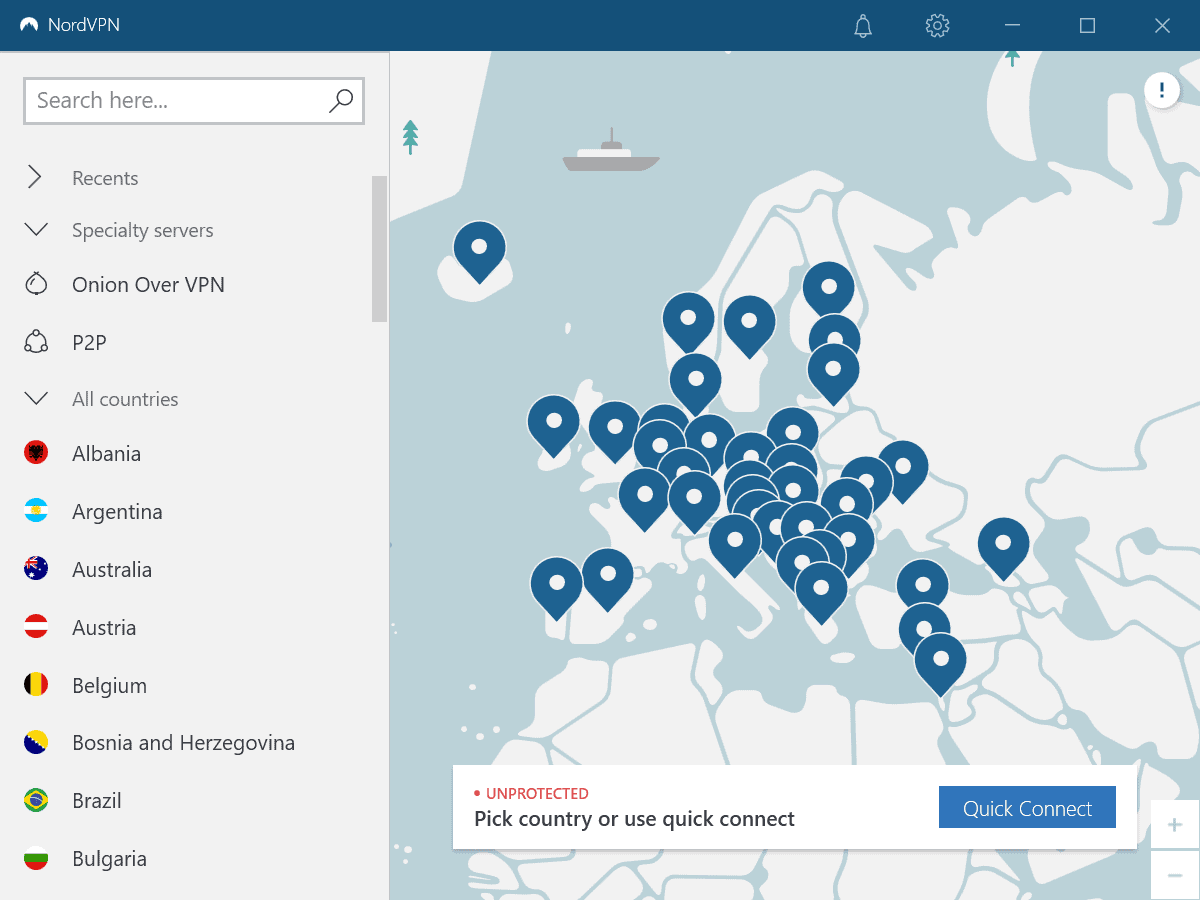
The explanation is simple: the supported specialty servers depend on the selected protocol. NordVPN supports several protocols that you may use to establish VPN connections. The NordLynx protocol, based on WireGuard, is a modern VPN protocol that promises better security and performance. You will notice that connections are near-instant with NordLynx, while they take a few seconds with OpenVPN, the other protocol that NordVPN supports.
One downside to using the NordLynx protocol is that it lacks support for all specialty servers. You can pick P2P and Onion over VPN, but neither Dedicated IP nor Double VPN specialty servers are supported at the time of writing.
Tip: check out our NordVPN configuration tips here.
If you need to use those, you need to switch the protocol to OpenVPN in the options. Here is how that is done on Windows:
- Select the settings button in the title bar of the NordVPN application.
- Switch to Auto-Connect in the Settings menu.
- Disable "Choose a VPN protocol and server automatically" so that it reads off.
- Switch the VPN protocol from NordLynx to OpenVPN (either UDP or TCP).
- Click on the back button in the top left corner.
Doing so switches the protocol to OpenVPN, and that lists the missing specialty servers in the server connection listing on the main page.
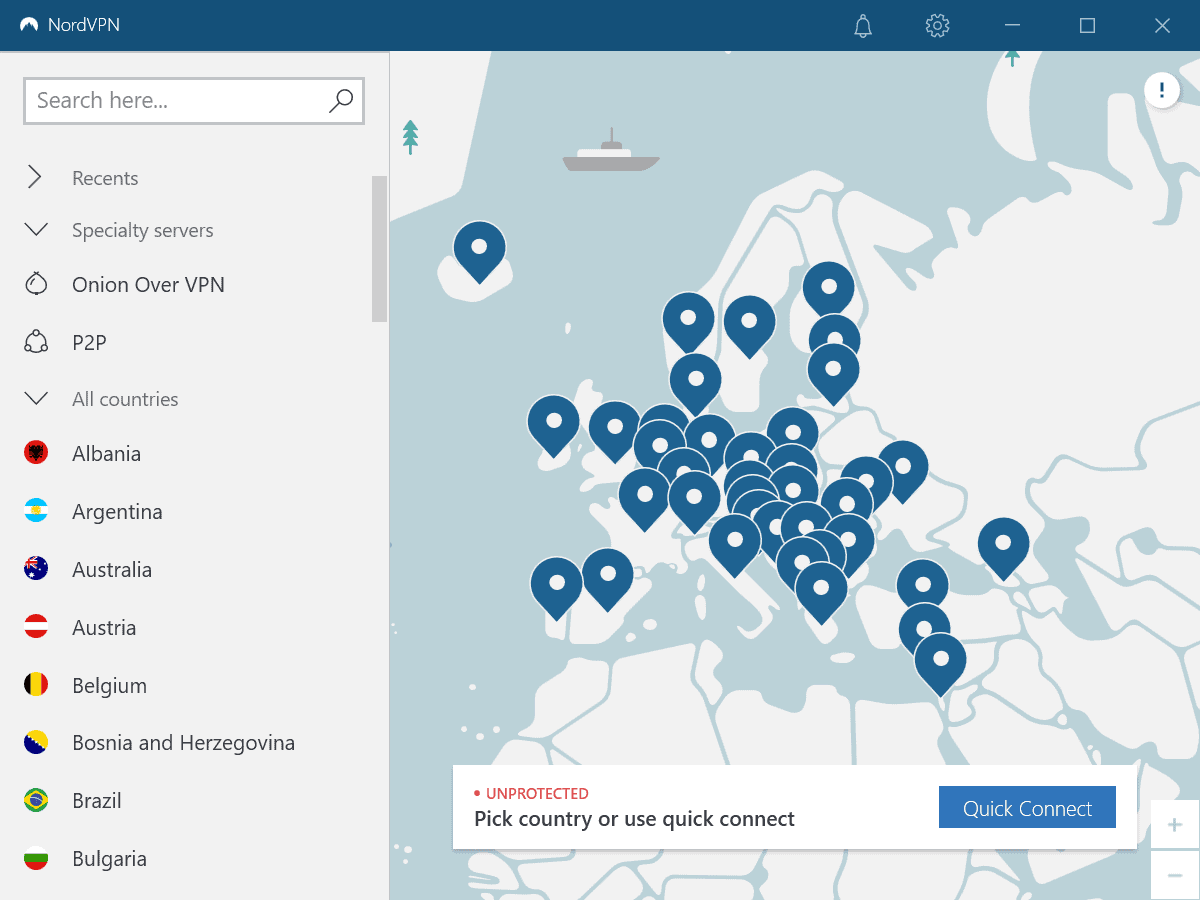
















People that use VPNs have always looked weird to me. What are you doing to need that kind of privacy? You’re not some kind of government spies or pursued by a nation state or whatever, grow up and save your money.
Couldn’t enable this server list just because I was using NordLynx protocol and not OpenVPN as it is mentioned. Oh well, at least I had the chance to have a chat with someone from their customer service which resolved my issue in few moments.
It’s also a lesson for me to learn to read everything in the future :D
I found some videos on Youtube that explain how to display these servers, so I followed their tutorial and found great! But finally I don’t use them that much, I mean I do not need them, that is why.
Thanks Martin for taking the time to show us this trick!
Very useful read, thanks for that. Honestly, I can’t complain about the quality of the product. Speeds are decent, price is convenient (especially for few years) and the features are good. I like that you can share it with other people for example. Although I was a bit surprised to know you can access content that is blocked sometimes but it saved me more than once.
Very useful read, thanks for that. TBH, I can’t complain about the quality of the product. Speeds are decent, price is convenient (especially for few years) and the features are good. I like that you can share it with other people for example. Although I was a bit surprised to know you can access content that is blocked sometimes but it saved me more than once.
I am a new Nord user and currently exploring the features but from my little experience the quality of the service suits me and the speeds are good, for a decent price. I can say that I’m a happy user :)
So far so good.. I use this provider for a few months and nothing to report. I’m pretty happy with the speeds and the numbers of servers, you can legit connect everywhere. I got some troubles putting Nordlynx but guys from customer services helped me and it was easy, I’m just not a tech savy person..
Aren’t these the guys that got hacked and took months to come clean about it?
@Matti,
> Aren’t these the guys that got hacked and took months to come clean about it?
You made the same comment in the past, but it turns out that the case was “a factless demagogy by anti-NordVPN.”
It was logically impossible to hack, and there was no real harm to NordVPN users.
https://www.ghacks.net/2019/11/29/nordvpn-launches-password-management-solution-nordpass/
However, people tend to “do not trust what they do not want to believe” and “believe what they want to believe” even if they are scientifically proven facts. So “(Current President of the United States) Trump followers” are stubborn and vicious.
It’s up to you to decide what you base it on, but don’t take part in the fact-free demagogy.
I have been using Nord for years. It does not have speed issues like TOR>
I’m using nord but some of my firewall filter disabled when i activate it…
anyone know it because windows firewall and i need other firewall? or any vpn disable firewall rule
So, NordVPN is profiting from routing traffic over the onion (TOR) network.
This is wrong.
TOR bandwidth is not for companies to resale and make money with.
@Dave
IDK, but I doubt they are using the TOR network, but rather just the TOR protocol with their own servers. That’s what Proton VPN does.
Dave, it’s extra protection for those that may really need it.
Not wrong at all.
Thanks to Martin for his timely article.
I have been a longtime user of “NordVPN”.
Updates are frequent and I feel that the user experience has improved. Many new features have been added, but I didn’t notice the “NordLynx protocol”.
To find out which settings are preferable to me, I will refer to this article and past articles:
https://www.ghacks.net/2017/02/23/get-the-most-out-of-nordvnps-vpn-client/
NordLynx (WireGuard) is currently used by default in NordVPN apps.
https://support.nordforapps.com/FAQ/1047408592/Which-protocol-should-I-choose.htm
Auto-connect settings
https://support.nordforapps.com/FAQ/Setup-tutorials/1047409642/Installing-and-using-NordVPN-on-Windows-7-and-later-versions.htm#Auto%20Connect%20settings
â— Choose a VPN protocol and server automatically lets the app choose a VPN protocol and server automatically. Enabled by default.
â— VPN protocol (visible after disabling the Choose a VPN protocol and server automatically option). UDP is mainly used for streaming and downloading. TCP is more reliable, but also a little slower, and is usually used for web browsing. NordLynx is used by default.
â— Auto-connect to lets you select your preferred country or server type, which the app will automatically connect to. You will be able to select a specific city after you select a preferred country.
â— Trusted Wi-Fi networks disables Auto-connect on specific Wi-Fi networks. For example, you can make an exception for your home Wi-Fi if you trust it.
Where can I find the NordVPN server list?
https://support.nordforapps.com/FAQ/1047410112/Where-can-I-find-the-NordVPN-server-list.htm