Vivaldi 3.5 for Android introduces new privacy and usability features
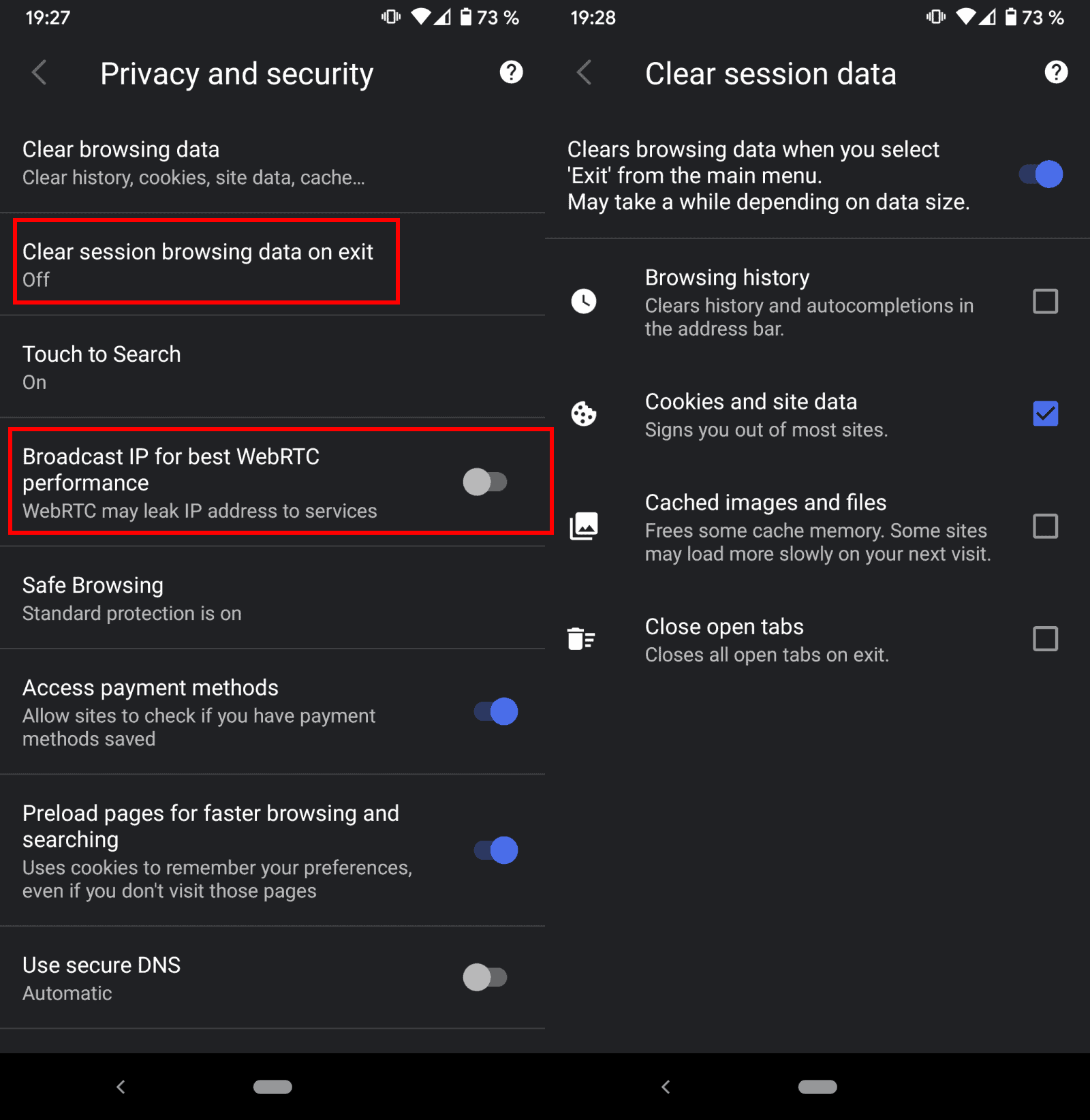
Vivaldi 3.5 for Android is now available. The new stable version of the Vivaldi web browser for Android introduces new privacy and usability features among other changes.
The new mobile browser version is available already, but it may take some time before updates are pushed to user systems because of how updates are delivered via Google Play.
Privacy is one of the main areas of improvement in Vivaldi 3.5. The browser includes two new features related to privacy. The first enables users to disable the leaking of IP addresses when WebRTC is used, the second enables them to clear select types of data when the browser is closed.
Both of these options are found under Vivaldi Menu button > Settings > Privacy. The option "Broadcast IP for best WebRTC performance" is enabled by default; this is the default on most browsers, and users may tap on the toggle to turn it off.
The second feature can be accessed with a tap on "clear session browsing data on exit". A new page opens that displays a toggle to enable the feature, and to select some of the data types that are cleared if the feature is turned on. These are:
- Browsing history -- this clears the list of visited sites and auto-completes in the address bar.
- Cookies and site data -- clears all cookies and site data (including first-party).
- Cached images and files -- clears these browser cache items to free up space.
- Close open tabs -- closes all tabs open in Vivaldi to start with a blank tab.
Bookmarks and Notes sorting
Vivaldi 3.5 introduces support for sorting Bookmarks and Notes in multiple ways. The available sort options differ between bookmarks and notes. For bookmarks, the following needs to be done:
Open the bookmarks from the New Tab Page by tapping on the icon in the bottom left corner of the screen. Select Bookmarks to display the bookmarks interface in the browser.
The four horizontal bars at the top display the sorting options when you tap on the icon. Vivaldi supports:
- Manual
- By Title
- By Address
- By Nickname
- By Description
All with the exception of manual are self-explanatory. Manual gives you free control over the order, as you may move bookmarks up and down individually when you select that option.
You may switch to Notes by tapping on the third-icon in the bottom toolbar while bookmarks are open. Tap on the sort icon to find manual, by title, by content, and by created options.
Closing Words
Vivaldi Technologies continues to add usability and privacy features to its products. While new sorting options may not be for everyone, those users who have hundreds or more bookmarks or notes will surely appreciate the new options. As for privacy, it is always good to get more options.
Now You: Have you tried Vivaldi for Android?
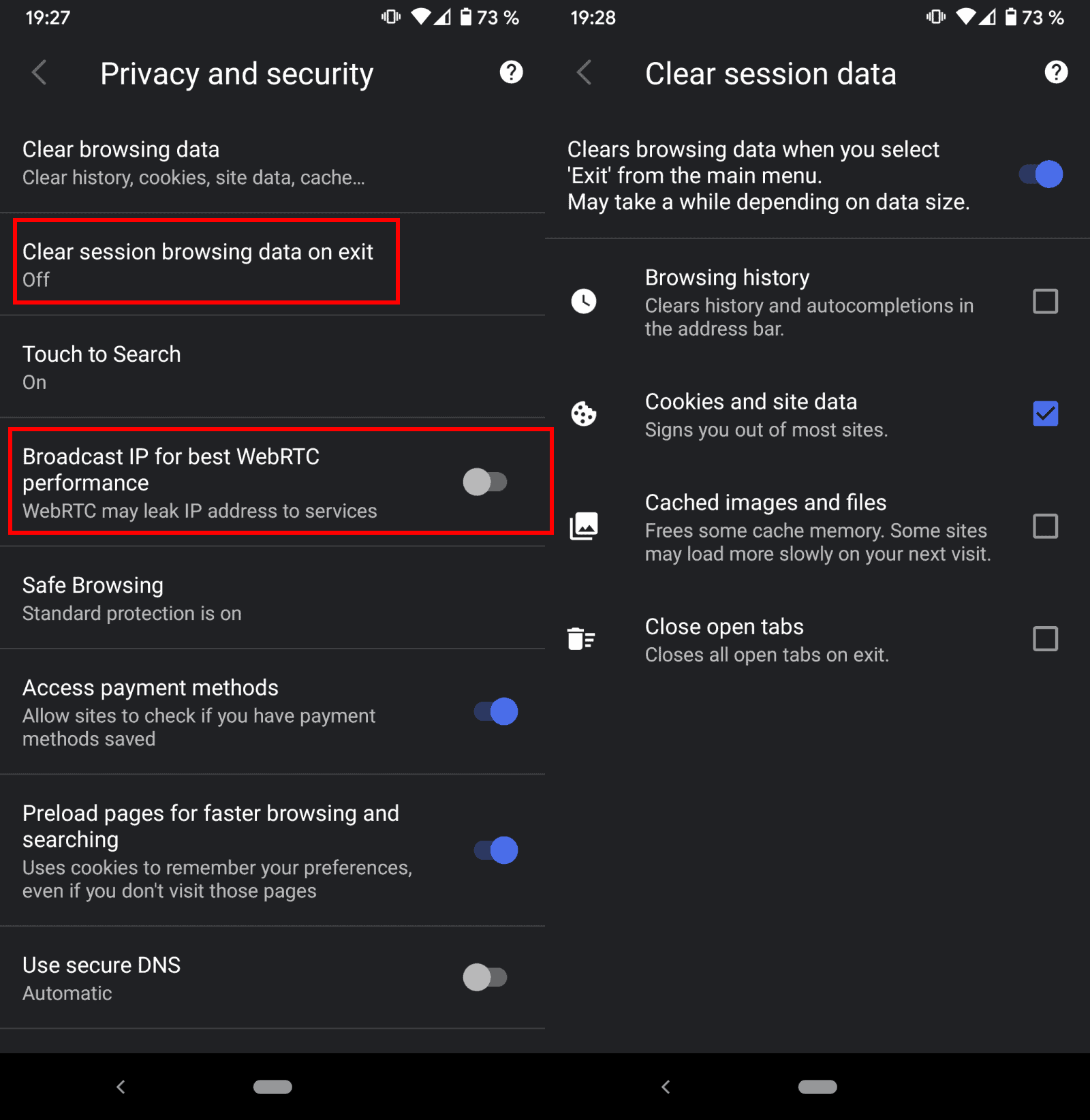




















Very good feature to have, deleting cookies upon exit. Been using in Firefox for Android for a while now.
I tried the feature to clear data and it didn’t do anything. When I press “Exit”, Vivaldi shuts down but the data are all still there.
Maybe an update will fix this in future.
The ‘clear on close’ feature makes it much more convenient now. That, along with the internal ad block filtering gets it closer to the ideal.
The secure dns manual setting is handy especially on mobiles.
Kiwi has always looked sketchy
@TacoT
It’s not. It’s an open source project and there have been no reports to that effect.
I tried Vivaldi for Android quite some time ago and it was meh. Nothing really differentiated it from the other browsers then. I guess I’ll give it another spin now.
On desktop though, Vivaldi is really good.
Thanks for the update. Been using it as my main browser on android and it works great. Everything I need is built-in.
And yet it still doesn’t support extensions, therefore it’s completely useless like all other Android browsers on Android except Kiwi.
Get firefox android which supports extensions.
@Bony
*supports a limited set of extensions.
Fixed that for you. Firefox on Android no longer supports all Firefox extensions, only a curated list of extensions defined by Mozilla. Iceraven is a fork of Firefox which tries to circumvent the limitation, but not all extensions work there, either.
Kiwi is the only browser on Android supporting all extensions, in this case Chrome extensions from the Chrome Web Store.
@Iron Heart:
Restoring access to all extensions is already in the works in Nightly, if I’m not mistaken?
The nightly version does not restore access to all extensions, and you still need to fill in a valid AMO “collection” URL in the complex hidden “advanced options”.
Even if this advanced option is enabled, firefox-approved extensions can only be used, and even in your “collection” list, other extensions are still unavailable (you canot even see them).
Isn’t development on Kiwi stopped?
It’s still being developed, I guess. They open sourced it earlier this year.
It has been resumed.
Agree!
I’m a dedicated Vivaldi user on desktop but it’s just Kiwi on Android
Would love to change over but without extensions, it’s a no-go