Add To OneDrive is now available for all users
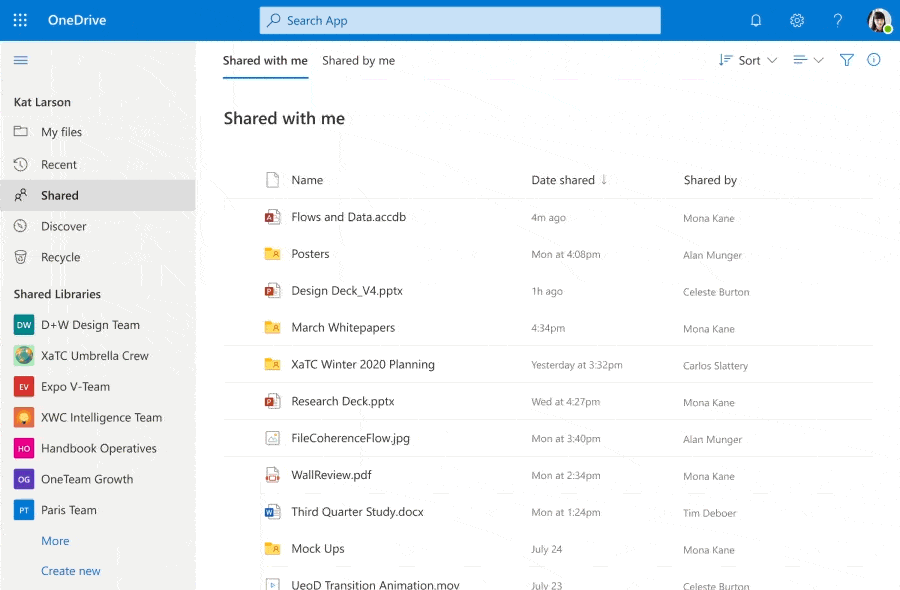
Add to OneDrive is a new feature for Microsoft's file hosting and sharing service OneDrive that makes it easy for users of the service to add shared folders to their OneDrive.
Microsoft unveiled the feature in September 2020 for the first time during its Ignite conference next to other features coming to the service. Add to OneDrive was made available to some users only but it is now available to all OneDrive users.
Shared folders include files that others have shared with a user, and they may also be shared libraries from other Microsoft products such as Microsoft Teams or SharePoint.
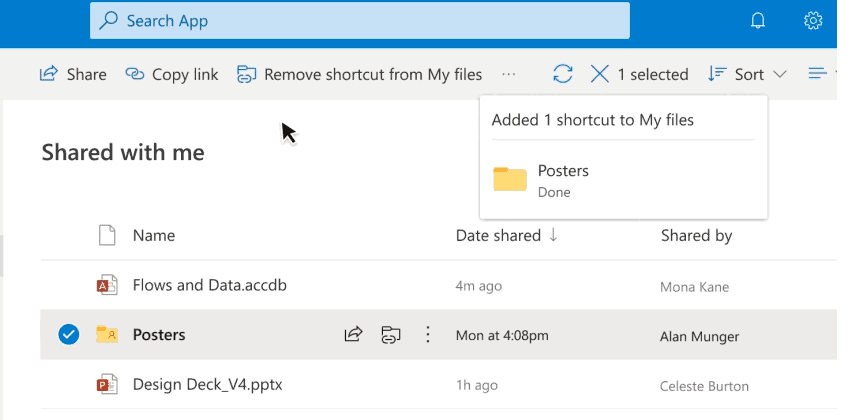
All it takes is to open the OneDrive web client and select Shared > Shared with me when it opens. The page lists all shared files and folders.
Select a shared folder and then the "add shortcut to My Files" option that appears when you do. The pinned folders are now available under My Files in the OneDrive interface for easy access. You may also right-click on a folder and select the "add shortcut to My files" option from the context menu that opens.
Similarly, in SharePoint or Microsoft Teams, you may select the "add shortcut to My files2 option to add a shortcut to the entire library or a specific folder.
You can unpin any shared folder that has been pinned previously by repeating the process, but selecting "remove shortcut from My Files" when it appears.
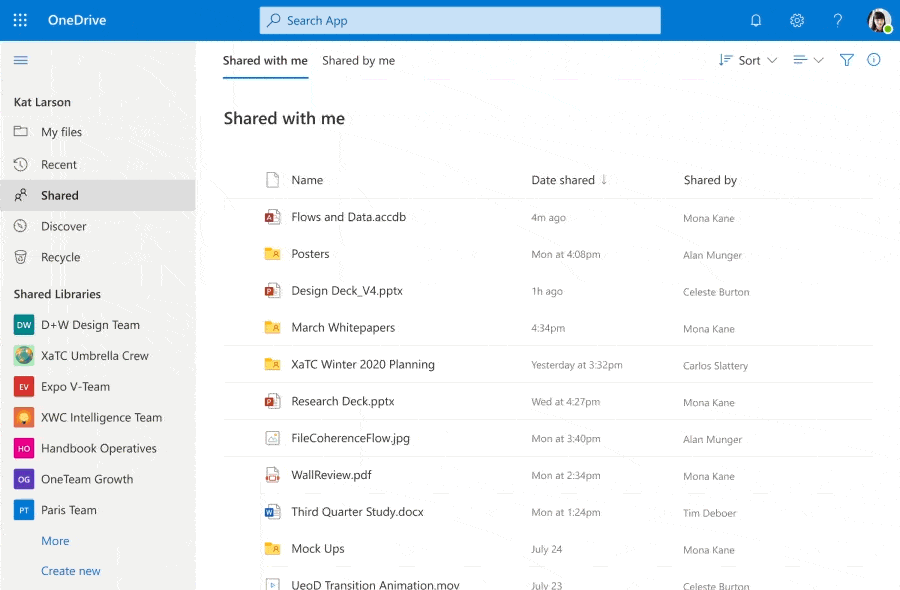
Shared folders that are added via the "add to OneDrive" feature can be accessed from any device OneDrive is set up on as these folders can be synced to these devices just like regular folders and files.
OneDrive's Files On-Demand feature works on these folders as well.
With Add to OneDrive, not only can we bring all our shared content into one place, but we can also work with the shared content with the same power and flexibility as if they are files we own. This means we can easily sync and access these folders from anywhere on any device; securely share and co-author files in the added folder; and stay up to date with @mentions, activity, and notifications.
Microsoft notes that the added folders "respect all existing policies, compliance, and security settings".
Add shortcuts to My files is not available in the following scenarios:
- For folders already added to OneDrive.
- For individual files or for file collections, e.g. albums.
Newer versions of the OneDrive client sync the new data automatically while older ones may not. The minimum version required for the feature to work has not been mentioned by Microsoft in the announcement.
Now You: do you use OneDrive?
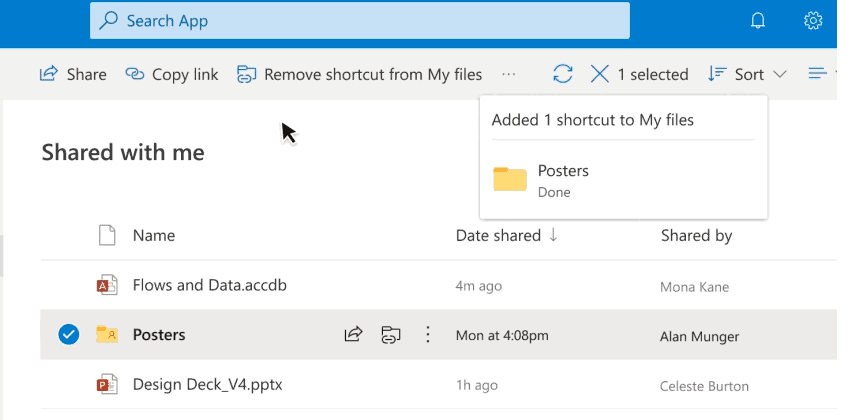





















Can you please make dark theme for your site. This white is really hard on the eyes…
Jesus christ they didn’t support this basic thing for consumer accounts until now?
It was only available for business accounts?
As a consumer I would stay away for onedrive for consumers and anything coming from microsoft for consumers.
They only care about business and their subscriptions.
It doesn’t worth it for consumers anyway, 5 gb tier is a joke when MEGA gives 15+35 as a bonus and google drive gives 15.
I stopped using their cloud when they reduced the free tier from 15 gb to 5.
This is great new, I was already using that feature on my OneDrive entreprise account and was looking to have that feature available in my 365 family account.
I’ve noticed that link to shared folders can be renamed freely (without changing the original folder name). That could be useful for better indentification.
I read the entire article but still could not understand what this feature does, or whether the article was describing more than 1 feature.