View all your tabs in one place, search, move them between windows with Tab Manager Plus for Firefox and Chrome
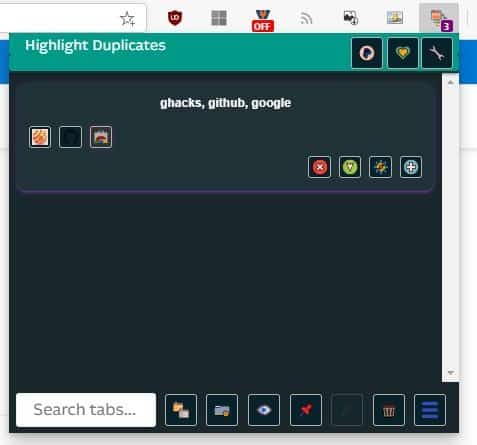
There are plenty of add-ons that make tab management easier in Firefox. Tab Session Manager, Foxy Tab, Tree Style Tab are some good options that come to mind.
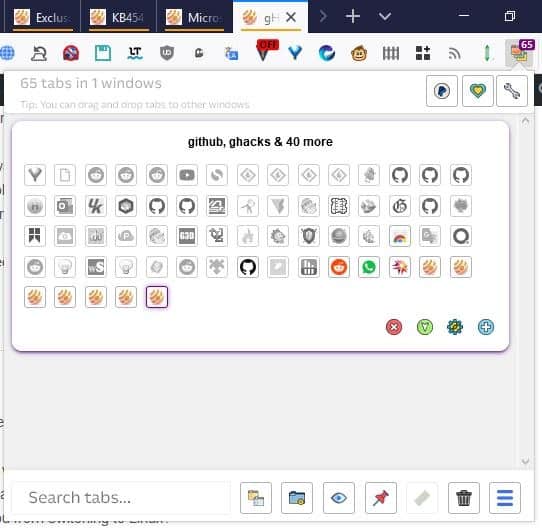
Tab Manager Plus is an extension for Firefox and Chrome that lets you view all your tabs in one place, search in open tabs and move them between windows.
The add-on places an icon on the browser's toolbar; it displays a badge that indicates the total number of tabs that are open at the time. Click the icon to view the add-on's interface. This pop-up window contains favicons of every tab that is opened. Mouse over a favicon to view the tab's title and URL.
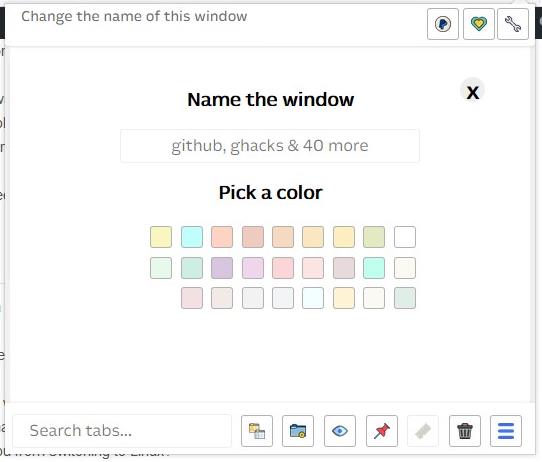
Tab Manager Plus assigns a title to the window that is based on the number of tabs you have opened per site. For.e.g If you had 6 or 7 gHacks tabs open or 8-9 of GitHub, it will use gHacks and GitHub.
Mouse over the title and click on it to customize it if you prefer a different one. You may change the background color of the window from this screen as well and click on a favicon to switch to the tab instantly. There are four buttons below the tab icons for closing the window, minimizing it, setting the window color and title, and opening a new tab.
If you want to jump to a specific tab, but aren't sure where it is, use the search box at the bottom of Tab Manager Plus'interface. It works on an as-you-type basis in real time, and highlights the tabs which match the search term. For e.g. If I type "ghacks", the extension highlights the tabs which have the word in the url or title.
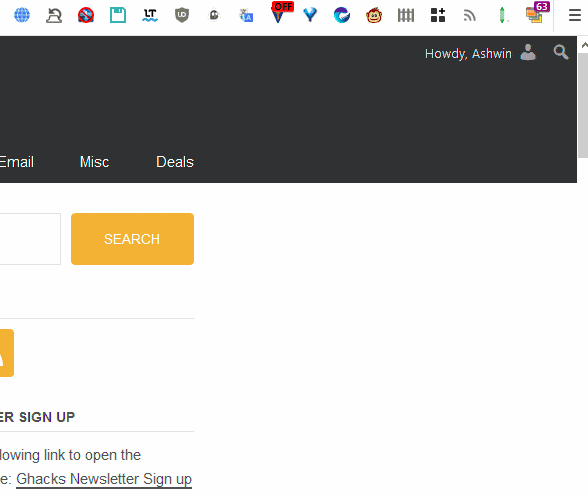
Right-click on a tab's icon to select it, you can select multiple. Press enter to move tabs to a new window, or drag the icons from one window's pane to another.
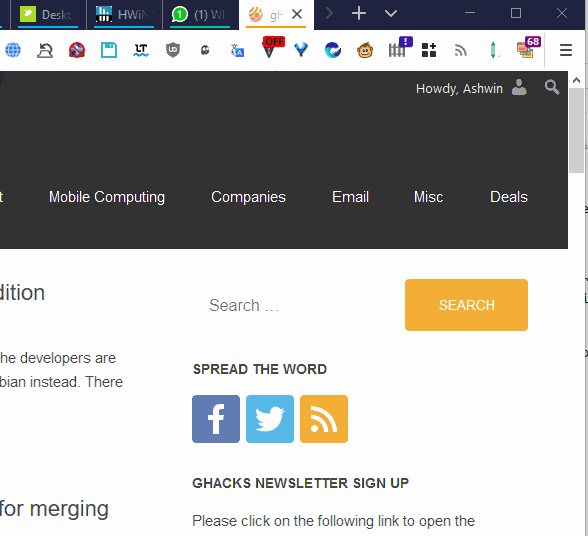
The toolbar at the bottom of the add-on's interface can be used to highlight duplicate tabs, open a new window, filter tabs that don't match your search, or to pin the current tab. The other two options are handy for managing tabs that you have selected, they can either be discarded from the memory or closed.
Click the three-line menu button to change the view. The default view is the horizontal view, and the others are vertical view, block view and big block view. Right-click on the Tab Manager Plus icon to view a context menu. This allows you to open the add-on's interface in its own tab which can be useful if you're using the vertical or big block view modes.
The wrench icon in the top right corner opens the extension's Options panel. You can set the maximum number of tabs per window (for e.g. 15), once it reaches the limit, new tabs will be opened in a new window. The pop-up interface's size can be customized in terms of height and width. Not a fan of bright colors? Enable dark mode. Compact mode trims the spaces between each icon.
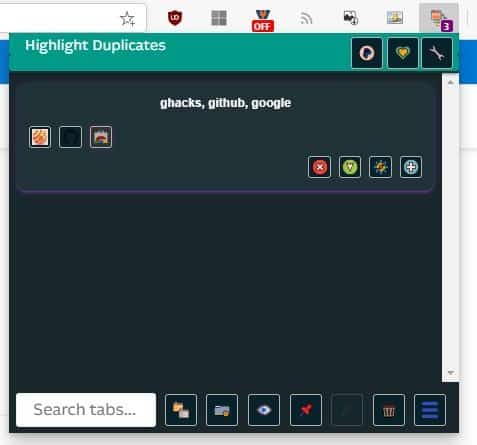
Tab Manager Plus supports some mouse and keyboard shortcuts. As mentioned earlier, right-click selects tabs, holding shift while right-clicking selects multiple tabs. Close tabs using the middle mouse button. Pressing the enter key opens a selected tab, or moves multiple tabs to a new window. You can toggle animations, window titles, and the tab counter from the add-on's options page.
The extension has a couple of experimental features for session management. But I couldn't get these to work in Firefox or Chrome.
Tab Manager Plus is an open source extension. This reddit post explains the origin of Tab Manager Plus. Apparently, the developer was using a similar Chrome extension which was eventually sold and then went bad. So he forked the original add-on (before it went rogue), improved it and later ported it to Firefox.
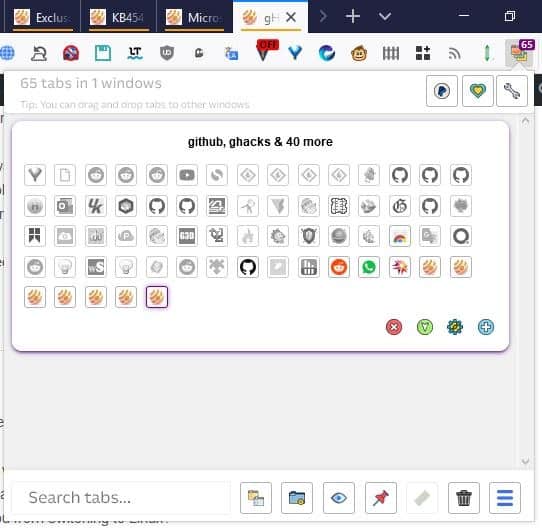






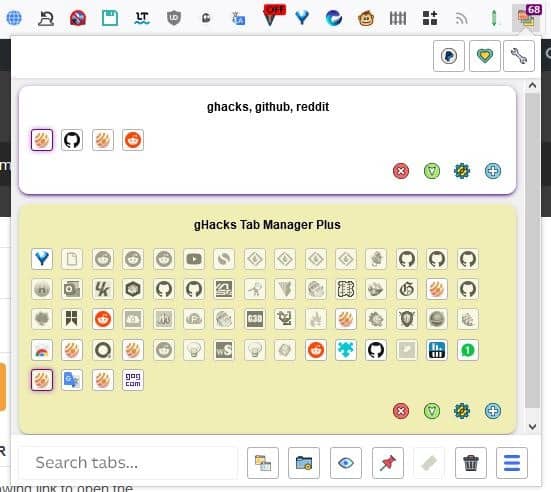
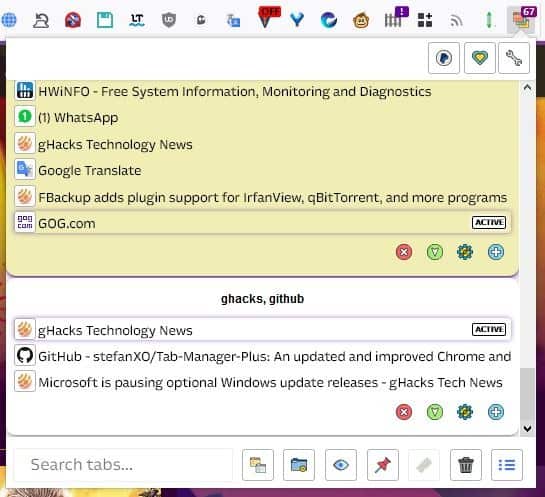
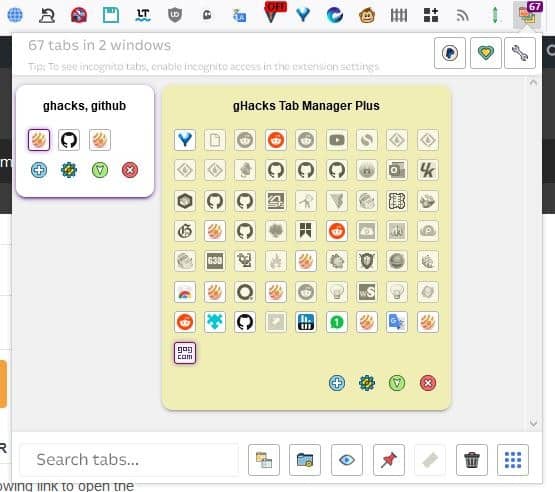
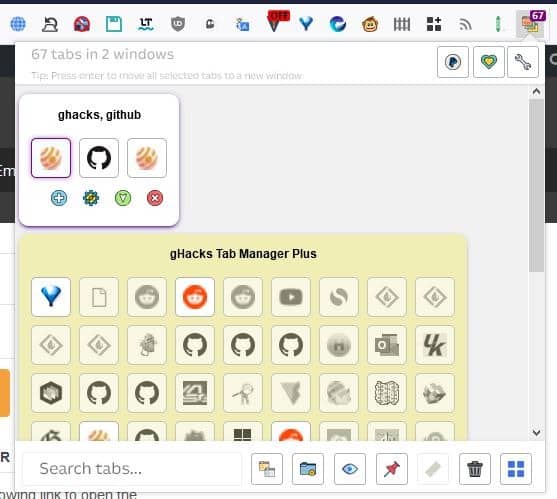





















Tab Stash is easily the best multiple tabs productivity tool. You can list all the open tabs in sidebar, save them in different days, reduce memory usage, close them in bulk or individually, sort between days, full name listed to easilt find, rearrange open and stashed tabs, dark mode, drag & drop and much more. Absolutely brilliant.
https://github.com/josh-berry/tab-stash or
https://addons.mozilla.org/en-GB/firefox/addon/tab-stash/?src=search
I am still sticking with TabMixPlus. None of these are near as good as TabMixPlus. When will Mozilla get it that their interface is no good and they need to provide the functionality of TMP
—————————————————
➜ This Addon is also Very Good !!
—————————————————
└◠Tiled Tab Groups
https://addons.mozilla.org/es/firefox/addon/tiled-tab-groups/
&
———————————–
[•••]
Please try it !!
✔ It is REALLY EASY to Use (and Very Light in Size) !!
———————————–
Tabs Outliner has been my main workhorse for quite a few years now. It flawlessly handles literally thousands of tabs for me.
https://chrome.google.com/webstore/detail/tabs-outliner/eggkanocgddhmamlbiijnphhppkpkmkl?hl=en
Power Tabs works for me in FF, mind I would like the system Vivaldi provides.
I use Clutter Free – Prevent duplicate tabs extension for Chrome.
I don’t think this really adds much, I’d recommend the following instead…
I think https://github.com/RJHsiao/ListOpenedTabs is one of the best extensions ever. My review:
“Very well done. Simple and effective! It makes life so much easier.
Everything you’d ever really need to do: (Readable/Vertical) List, Search (filter as you type), Rearrange (drag and drop), close tab (click the x…only visible while hovering over), and switch to another tab…click. AMAZING!!! “
@Michael: what does Mr. Hsiao’s LOT do that Tab Manager Plus does not do? TMP is here, it is an extension, like so many other extensions that have competitors, LOT also has one and it’s called TMP. And all the LOT features you mention are also incorporated in TMP.
So, while you can recommend LOT, you don’t give any reasons why you do. I installed TMP as a test and must say I find it very useful. Your comment can easily be turned around: LOT doesn’t really add much, I’d recommend TMP. Do you see that such a recommendation doesn’t really add much to what Ashwin wrote, to use your terminology?
Tabs referred to with their favicons… ouf! May be worthy with dozens of opened tabs, ceriainly is problematic for users who’ve totally disabled favicons as I have :
“browser.shell.shortcutFavicons”, false
“browser.chrome.site_icons”, false
“alerts.showFavicons”, false
Side-note : several Firefox extensions don’t take into consideration the user’s favicon policy and therefor call the sites or Google or another site favicon provider to download the favicons when their extension requires it, which is bothering in terms of privacy for a zero-icon policy.
Anyway, whatever the number of opened tabs I wouldn’t use an extension referring to them via their favicon, because some sites have no favicon, because several opened tabs of the same site will have the same favicon.
Little old me uses (Firefox) :
‘Tabs Keeper’ by Nikolai Mavrenkov for opened tabs’ management and session manager;
‘Undo Closed Tabs Button (revived)’ by Andy Portmen for closed tabs’ management.
Neither imposes favicons and will replace them with an empty square if the user’s favicon policy is to disable them : that is worthy.
As for session history, it’s disabled here [ “places.history.enabled”, false ] so my surfing history is all in that of tabs, but I’d never consider managing them with a tool such as this ‘Tab Manager Plus for Firefox and Chrome’, sorry to say so straightforwardly.