Tab Session Manager is an add-on for Firefox and Chrome that saves your windows and tabs
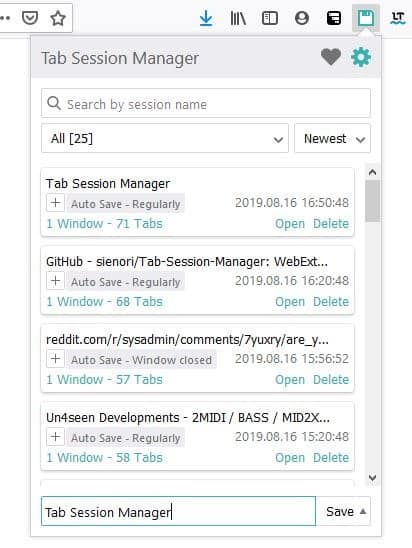
Firefox may be configured to restore the browsing session using its Session Manager. The feature works well for some but not for all users; those who experienced Session Manager issues in the past may have switched to a third-party session manager solution to avoid further complications.
Mozilla revealed plans recently to improve the native session management functionality of the Firefox browser.
Mozilla changed the add-on system that Firefox supports in Firefox 57; Session Managers need to use the WebExtension API which limits what the extensions may offer.
One add-on which I have been relying on for saving my tabs is Tab Session Manager. It isn't new, and some of you may already be using it. For the rest, let me walk you through its core feature set.
Tab Session Manager
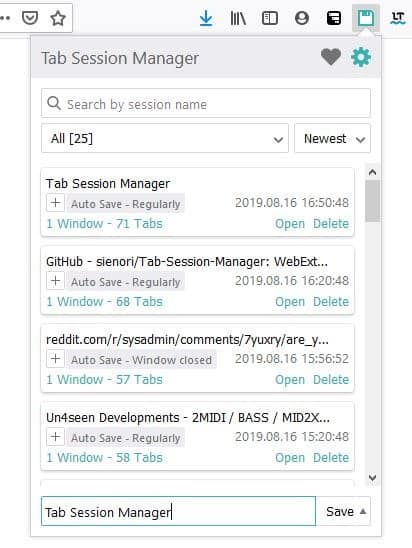
The add-on saves your sessions automatically from time to time so you don't lose your tabs. When you install it, you will see a new floppy disk icon on the toolbar; this is how you access Tab Session Manager. Click on the icon and a pop-up menu appears with all your recent browsing sessions saved.
Every session has the following details: the name of the last active tab, the total number of tabs, along with the date and time when the session was saved. You have 2 in-line options next to each saved session: Open and Delete. Clicking Open will start a new tab and load the entire list of tabs that were saved. Delete, as the name suggests, erases the corresponding session.
You can configure the Settings to change the way the Open button works, i.e., to load in the current window (replaces current tabs) or add to current window. Alternatively you can use the three-dot menu next to each session and choose how to load it.
The search bar can be used to quickly find a session if you remember which tab was open, for e.g. type gHacks and it will display the sessions which had the blog opened in the final tab. Other options in the interface include sorting the list of sessions and viewing sessions based on some conditions (browser exited, auto-saved, regularly saved). You can manually save your session from the pop-up menu at anytime. The plus button can be used to add a tag to a session to improve identification.
Clicking the gear cog icon takes you to the Tab Session Manager settings page. You can customize the add-on quite a bit. Options that are available here include Tab lazy loading, the saving of private windows, an option to restore window positions.
The add-on supports the tree state of Tree Style Tab, if you're using it. (I do, but don't use this option). You can define the auto-save settings of Tab Session Manager. By default, it saves the session once every 15 minutes and stores a maximum of 10 sessions.
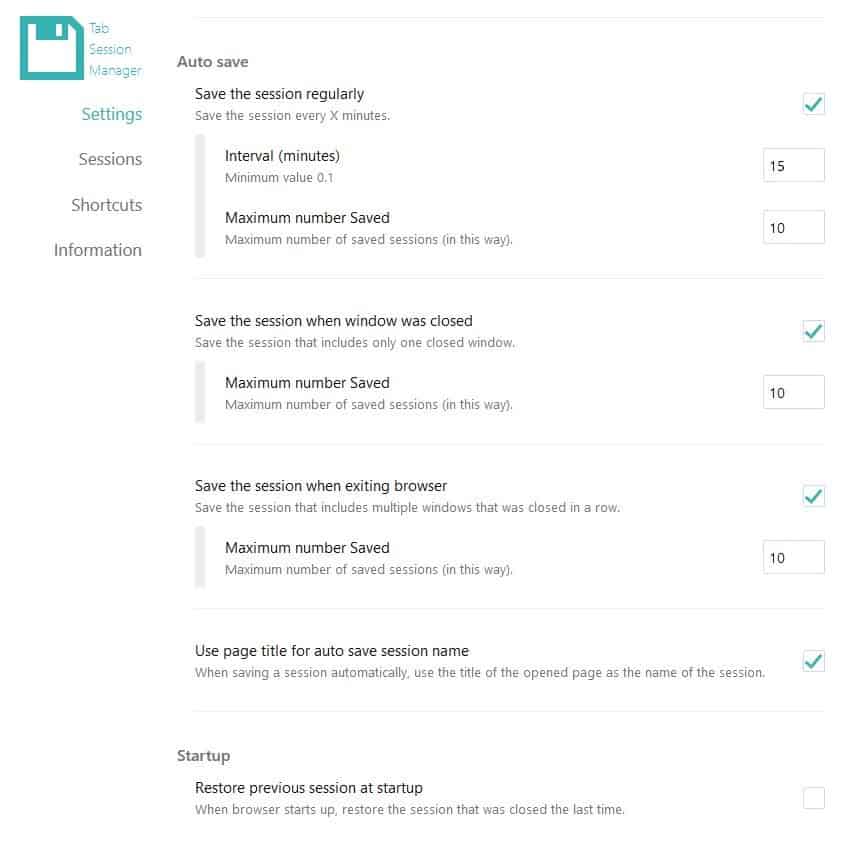
There is a backup option in the add-on which saves the sessions when you start Firefox and stores it in the download folder. This option is not enabled by default and you need to enable it in the options.
You can also manually export your sessions to your computer to save sessions in the JSON format. Similarly, you can import previous sessions that you saved locally. In addition to this, you can import a list of URLs (like in OneTab) to create a session.
Closing Words
Tab Session Manager is an open source project, and the extension is also available for Chrome. The Firefox add-on is compatible with the Chrome extension, i.e., you can restore the session from one browser, in the other.
You can also try Session Boss, which is quite similar to Tab Session Manager.
I use Tab Session Manager along with OneTab, which I use to export all URLs to a text document. While I haven't lost a session in a while, the last time it happened was when I shared an article on social media. The pop-up window which usually closes after sharing the link, somehow stayed on in the background, and I didn't notice it when closing my main browser window. It had about 3-4 dozen tabs and, yeah I lost those with no option to recover them. I think that's probably when I started using OneTab, and later added Tab Session Manager to the mix. I still miss Michael Kraft's Session Manager and Tab Mix Plus.
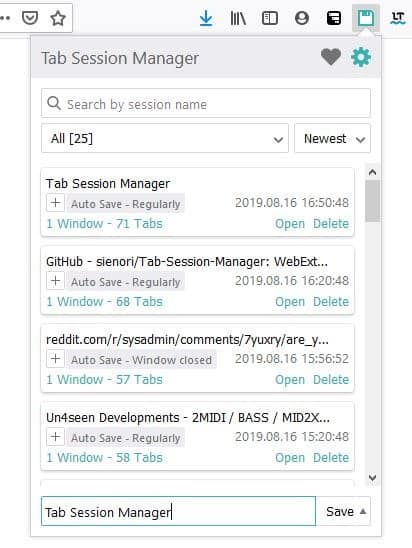


























I have been using Tab Session Manager for a while, both on Google Chrome and Firefox. Love it, despite it occasionally messing up its indexDB. Then there came a Google Drive sync feature. Good thing! Now, I have been looking in my Google Drive to see the synced files, but I can’t find them. Is there any guidance on the Google Drive sync feature? Where are those files / sessions in my Google Drive. Or am I missing something?
“You can manually save your session from the pop-up menu at anytime.”
Call me stupid but I can’t see how to do this. Please help!
How to import a previously exported session?
Found it.
You’re brilliant – ever think of providing the respective links to Chrome and Firefox?
I’ve been using this for almost a year now. I like that it autosaves your session every now and then, erasing the autosave after a certain amount of time. Occasionally I’ll close the window and forget I had a page I wanted to remember open, it’s almost always in a recent autosave. Also useful for the rare occurrence when one of those virus alert popups gets through noscript and ublock origin and force closing the whole ff process becomes necessary.
Yes, this is my tab/session manager of choice, and I use it in Vivaldi as well as Firefox.
It really is excellent! Thanks Martin.
I have been using it since the new addon system, very happy with it
Used to use it, until it turns out to not be really compatible with the various Tab Groups extensions. Thankfully both Sync Tab Groups and Simple Tab Groups have their own session backup scheme (although Simple Tab Group is quite simplistic on that compared to Sync).
Kind of want to go back to the yonder days of Session Manager working well with Quicksilver’s Tab Groups (or the eventual replacement)…oh well, at least Sync and Simple Tab Groups are good enough.
Here is small clarification:
Session management in Firefox = Session Restore = Firefox build-in Session Restore
Session Manager – it refers to popular XUL/legacy add-on named Session Manager
Session management API (https://bugzilla.mozilla.org/show_bug.cgi?id=1427928) is scheduled for preparation after convertion of content-sessionStore to C++ (and probably Fission Session History work) will be completed. Please, check also here:
https://www.reddit.com/r/firefox/comments/7m8nvx/can_session_manager_tab_session_manager_coexist/drslt43/ (1st and 2nd comment)
Recent discussion:
https://www.reddit.com/r/firefox/comments/blgryu/finally_letting_go_of_56/emossw2/
So, which addon do you suggest to use now?
https://www.reddit.com/r/firefox/comments/blgryu/finally_letting_go_of_56/empav2a/
https://www.reddit.com/r/firefox/comments/blgryu/finally_letting_go_of_56/emossw2/
Nice review.
After “Session Manager” was snuffed out in the big change, I found “MySessions” to be a nice simple bulletproof replacement. Have ended up liking it even better. Worth checking out too.
I’ve been using Session Buddy on Chrome for quite some time.
How does this one compare?
You can try `Tab Session Master`. Its search and UI is better than Session Buddy. And it’s also supported on popular browsers like Firefox, Chrome, Microsoft Edge
https://tab-session.tebofy.com/