Firefox add-on DownThemAll makes a comeback
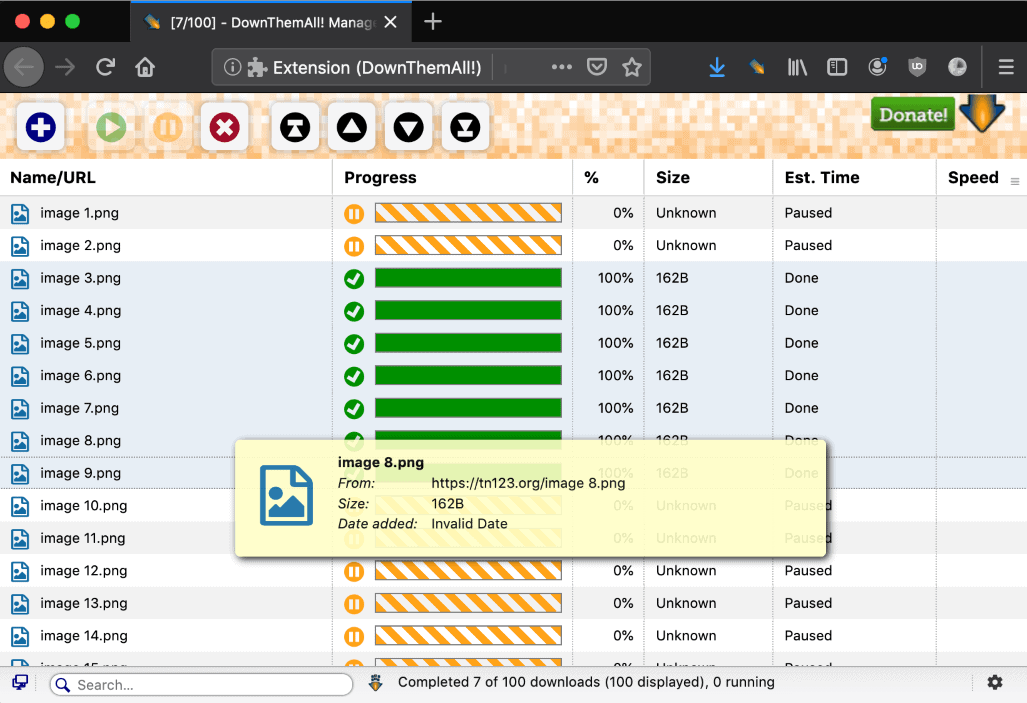
Several add-on developers criticized Mozilla in 2015 when the maker of Firefox revealed that it would drop the classic Firefox add-ons system to replace it with a new system based on WebExtensions. That switch happened with the release of Firefox 57 in 2017.
One of the developers was Nils Maier who maintained the popular download add-on DownThemAll. We reviewed DownThemAll in 2013 for the first time and found it to be an excellent extension to mass-download items on websites.
The extension would parse webpages to display links, pictures and media, and other download options to the user when run. Firefox users could use it to download all images, archives, audio files, or any other type of file from sites with a simple operation.
Maier criticized Mozilla for making the switch when WebExtensions API were not mature enough or even available; an extension like DownThemAll would be severely feature-limited and the decision was made not to port the extension.
Extensions like Download Star were created in the meantime that supported some of the functionality of DownThemAll but they too are limited by WebExtension APIs.
The developer published the source code of the WebExtensions version of DownThemAll on GitHub recently stating that the release of a beta version is just around the corner.
The WebExtensions version is a complete rewrite of the extension. The developer notes that the extension will lack features that the original DownThemAll extension supported because of WebExtension limitations. Additionally, some bugs that got corrected in the legacy version will return in the WebExtensions version as there is no way to deal with them at the time.
What this furthermore means is that some bugs we fixed in the original DownThemAll! are back, as we cannot do our own downloads any longer but have to go through the browser download manager always, which is notoriously bad at handling certain "quirks" real web servers in the wild show. It doesn't even handle regular 404 errors.
The To-Do list, sorted into priorities, highlights upcoming features and features that cannot be implemented because of limitations.
Chrome support is planned, as is localization support, support for drag and drop operations, importing and exporting, or download priorities.
Features that most likely won't be implemented due to limitations include segmented downloads, file conflict management, speed limiting, download referrer sending, request manipulations, checksum or mirror support.
The WebExtensions version supports selecting and downloading multiple files from webpages using filters and other tools to aid in the process.
What we can do and did do is bring the mass selection, organizing (renaming masks, etc) and queueing tools of DownThemAll! over to the WebExtension, so you can easily queue up hundreds or thousands files at once without the downloads going up in flames because the browser tried to download them all at once.
Closing Words
The WebExtension version of DownThemAll supports the core functionality of the legacy version for the most part but will lack lots of features that made DownThemAll one of the most popular Firefox add-ons. Fans and long-time users of the add-on will give it a try probably regardless of that.
Now You: What is your take on the development?
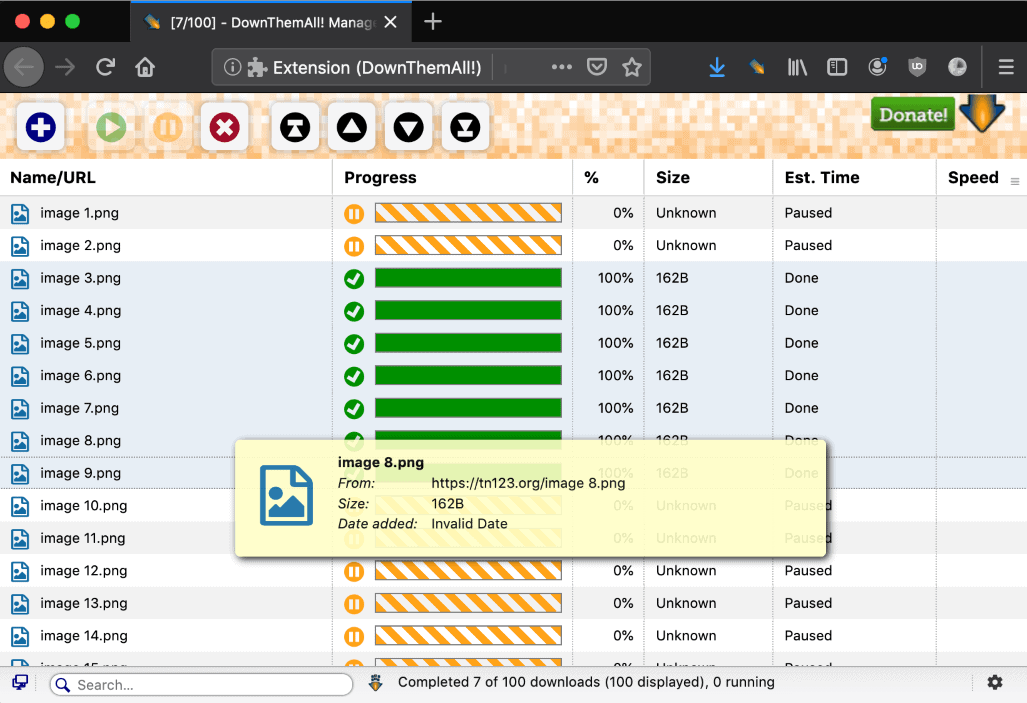





















The new DownThemAll doesn’t work at all. It is a complete waste of time.
It has a rather common problem with many modern download managers: It can only download to or create subfolders inside the local downloads folder. I keep all lof my files, downloaded or otherwise, on a completely separate partition from application files or home directory and have no use for the downloads folder at all. This one antifeature, which never existed in old versions of Downthemall, is a real downer, and makes the extension dramatically less useful as every download requires leaving the browser, navigating to the downloads folder, figuring out where each file or sub-folder of files downloaded needs to go in the complex system of hundreds of folders in my files partition, and then copying it over and resolving any name-space errors… all of which used to be done as part of the initial download with old versions of Downthemall.
I can only assume this is the result of some demented permissions system limitation of WebExtension.
The Web-based version is basically useless. It lacks the possibility of downloading from multiple mirror servers simultaniously and does not seem to accellerate the download by segmenting.
It does not seem to bring many benefits in comparison to Firefox’s internal download manager.
Welcome back DownThemAll, one of the best Download-Managers of its kind, now on Chromium-like, Opera, Firefox, nice news…
… one of Addons ‘purged’ by the WebExtensions move by Mozilla/Firefox on 2017-2018, with others XUL-based ones like FEBE among others… like the ‘mythic’ Firebug… part of Www/Web History.
… the Key of Debate, for me is ‘if Features for End-Users are less important than ‘Accept Modern Paradigms’ while non-replacers available yet (on that Time), I am a Developer and End-User…
I understand the ‘WebExtensions’ standard, but XUL-based Addons have Features, beyond ‘WebExtensions’…
… on the-other-Hand/Side, we have nice Projects like WaterFox, and Developers who contributed to preserve that Addons-Legacy, and heroes/Individuals, who contributed to preserve that Features/XPI Addons-Extensions… until ‘WebExtensions reach mature-state’…
I use in my regular day Chromium-like browser for maximum Performance (no-Cache, run from RamDisk, Incognito Mode), and Firefox for WebDevelopment (setup-configuration, worFlow and I like plugins/addons), but I have my own ‘legacy Firefox’ (WaterFox) for specific tasks, and I am ok with it…
Software/Apps like Thunderbird or Zotero, which use ‘XUL-runner’ as environment are powerful and good/important enough to consider that as important ‘legacy’…
Best Regards, @TarekJor.
FF+DTA+a static web page full of free media = a personal drive full of free media in as little as 2 clicks
If you don’t understand the value of that, perhaps you likely never will.
Best good news of 2019
Mozilla really shot themselves in the foot when they went with WebExtentions. However, I read their reasons somewhere and their arguments made sense. What bothers me though is that I don’t think they’re doing much to improve the API. They really need to make that their priority, or they’ll be left in the dust by other browsers.
@John C. said on August 22, 2019 at 11:29 am
Mozilla really shot themselves in the foot when they went with WebExtentions. However, I read their reasons somewhere and their arguments made sense.
Why Firefox Had to Kill Your Favorite Extension | How-To Geek(Justin Pot | November 18, 2017, 6:40am EDT )
https://www.howtogeek.com/333230/why-firefox-had-to-kill-your-favorite-extension/
A Classic Extension Reborn: Tree Style Tab – Mozilla Hacks – the Web developer blog
Interview with an add-on developer (Piro) who rebuilt a very complex extension (Tree Style Tab) created on the legacy XUL platform for the new WebExtensions API
https://hacks.mozilla.org/2017/12/webextension-tree-style-tab/
What’s the WebExtensions API? | Browser Extensions – Mozilla | MDN |
https://developer.mozilla.org/en-US/docs/Mozilla/Add-ons/WebExtensions
Firefox’s WebExtension API is separate from the Chromium’s WebExtension API and is not just a subset. Many Firefox-specific APIs have been established:
Browser support for JavaScript APIs – Mozilla | MDN |
https://developer.mozilla.org/en-US/docs/Mozilla/Add-ons/WebExtensions/Browser_support_for_JavaScript_APIs
@John C.:
In my opinion, where Mozilla messed up wasn’t in shifting to Web Extensions — as you point out, their reasons for doing so were solid. The mistake was that their implementation of Web Extensions did not actually replace the functionality provided by the old extension system, making the new Firefox less extensible, functional, and useful than the old.
In the time since, it’s become clear that Mozilla has no interest in achieving anything like parity with the old functionality. That, combined with the numerous decisions that make the browser worse (for me) and that can no longer be fixed by using extensions, is why I’ve given up on Firefox entirely and am sticking with Waterfox.
I was was really impressed with Firefox when they first came out with Quantum. But quickly, more than half of my favorite addons didn’t work with it. Now they have ruined it, many other ways. Web extensions are useless crap too.
I refuse to download it anymore. If I wanted a Chrome-like browser, I’d simply get, Chrome. :(
@Dwight Stegall said on August 22, 2019 at 8:43 am
Web extensions are useless crap too.
If I wanted a Chrome-like browser, I’d simply get, Chrome. :(
I used PaleMoon, Waterfox, Vivaldi, Iridium, Otter, Brave together when LegacyAddons became unavailable, but now I am back to “Firefox”.
DTA can no longer be used, but if you use an external download manager “Free download manager”, browser extensions are not required.
Free Download Manager – download everything from the internet |
https://www.freedownloadmanager.org/
The WebExtension extension has API differences from Chromium, so there are many Firefox-specific Addons (not possible with Chromium).
In “Firefox-only extensionâ€, my favorite items:
Bookmarks Organizer:
With the Bookmarks Organizer it’s easy to put order in your bookmarks. The Bookmarks Organizer finds no longer working bookmarks, redirects, duplicates and more! |
https://github.com/cadeyrn/bookmarks-organizer
Chameleon:
A WebExtension port of Random Agent Spoofer |
https://github.com/sereneblue/chameleon
Clear Cache:
GitHub – TenSoja/clear-cache: Add-on to clear browser cache with a single click or via the F9 key. |
https://github.com/TenSoja/clear-cache
Dark Background and Light Text:
Firefox addon that turns every page colors into “light text on dark background†|
https://github.com/m-khvoinitsky/dark-background-light-text-extension
Enterprise Policy Generator:
A Firefox WebExtension for generating Enterprise Policies. Shares the idea of CCK2 Wizard, but it’s for Firefox Quantum. |
https://github.com/cadeyrn/enterprise-policy-generator
Facebook Container:
Facebook Container isolates your Facebook activity from the rest of your web activity in order to prevent Facebook from tracking you outside of the Facebook website via third party cookies. |
https://github.com/mozilla/contain-facebook
Firefox Lightbeam:
Web Extension version of the Firefox Lightbeam add-on |
https://github.com/mozilla/lightbeam-we
Flagfox:
A blog for the Flagfox extension and its development | https://flagfox.wordpress.com/https://flagfox.wordpress.com/
New Tab Override:
New Tab Override brings back the ability to change the page which is shown when opening a new tab. |
https://github.com/cadeyrn/newtaboverride
NoScript:
JavaScript/Java/Flash blocker for a safer Firefox experience! – what is it? – InformAction |
https://noscript.net/
Readability based Reader View:
https://addons.mozilla.org/en-US/firefox/addon/readability-based-reader-view/
Temporary Containers Firefox Add-on:
Firefox Add-on that lets you open automatically managed disposable containers |
https://github.com/stoically/temporary-containers
Tree Style Tab:
Tree Style Tab, Show tabs like a tree. |
https://github.com/piroor/treestyletab
Undo Close Tab:
GitHub – M-Reimer/undoclosetab: Undo close tab addon for Firefox |
https://github.com/M-Reimer/undoclosetab
UI Themes:
this page do not only feature color scheme and layout modifications, but also custom visual elements such as icons sets specially created for each theme. |
http://stefrosselli.com/en/themes
And there are an increasing number of attractive add-ons that are comparable to LegacyAddons.
Therefore, I have returned to Firefox, which has excellent control of privacy protection.
Among others, the favorite is Firefox ESR 60.8.0esr (64 bit).
>Undo Close Tab
>needing an addon
Sorry but I am not a noob, shift+ctrl+T does exactly that
More junk addons?
@gowron90:
>Undo Close Tab
>needing an addon
Sorry but I am not a noob, shift+ctrl+T does exactly that
More junk addons?
In a way, right.
However, the correct judgment cannot be made unless it is actually used.
When this extended function is used, it is easier to do with one click than “undo†using general hotkeys (shift+ctrl+T) and “historyâ€, and You can also undo from the choices that appear in the list (The upper limit of the list can be set arbitrarily) “is.
Whether see the difference (simple difference) as large or as unimportant will vary from opinions differ depending on the individual.
The essence of extended functions is not necessarily universal, but exists to realize “personal preferencesâ€.
I recognize the usefulness of this extension and have been very helpful.
@owl
Just as gowron90 said, it’s really useless addon..
In legacy Firefox you can access the list from History->Recently Closed tabs. You can even see Recently closed windows too.
Also, there’s no need addons for clearing cache, setting page for new tab, or accessing the reader view.
@Anonymous,
That is misplaced.
With this add-on, everything is just a “one-click” away.
“Decisive advantage†is that you don’t need to combine several keys (shift + ctrl + T) or click 2-3+ times.
Browsing prefers to open in a separate tab, so “Open a new tab†is defaulted, but “50†± tabs are usually open. It may too exceed “100â€.
For such a use, an add-on that can be done with just “one-click” is beneficial to me.
Whether it is useful depends on how user of use it and values.
v1adimir said:
“Tab Mix Plus is NOT really needed and /or used any longer, is it?”
Of course it’s not used any longer — it doesn’t work in Quantum. But it absolute IS needed, by me anyway.
DrKnow said:
“What are you missing from Tab Mix Plus that you haven’t managed to replicate using something else?”
Lots of things, actually. For example, the ability to lock or protect (two different things) individual tabs; the ability to easily colorize tabs based on various criteria; putting tabs on the bottom of the window, and more. Actually I’ve managed to both colorize and position my tabs with userChrome.css, but (despite my knowing CSS very well) it’s much more work that way. And I still don’t know any way to lock and/or protect individual tabs; is there some other extension that does those things?
I don’t even use those more advanced features like you do, but I still need Tab Mix Plus. As far as I’m aware, there’s no WebExtension that makes the browser go to the last active tab when closing one (instead of going to the first one to the left).
Not to mention that an option as simple as that should be built into the browser…
@tmp For controlling tab opening/closing this works like a charm
https://addons.mozilla.org/en-GB/firefox/addon/tab-open-close-control/
@Jonas for tab locking try
https://addons.mozilla.org/en-GB/firefox/addon/tabloc/
Or for user.js
https://github.com/ardiman/userChrome.js/tree/master/tablock
@DrKnow Thanks, but it doesn’t work, most of the time.
I didn’t install tabloc because it doesn’t do enough to bother with. By comparison, Tab Mix Plus offered:
Lock the tab (prevent a different page from replacing its content)
Protect the tab (prevent it from being accidentally closed)
Freeze the tab (Lock and Protect it simultaneously)
…plus far, far more features that I used.
Can anyone enlighten me as to why this extension is so useful?
I long ago ditched it for a real download manager. Never looked back.
“I long ago ditched it for a real download manager. Never looked back.”
You were smart. I did the same.
Hey DrKnow, which download manager do you use?
Jdownloader portable using Portable apps’s java
@Cigologic yes it can and more
> DrKnow: “Jdownloader portable using Portable apps’s java”
Good to know. But instead of just the browser & a lightweight addon (DownThemAll, ~1.2 MB download for XUL, ~500 KB for WebExt), one has to run 3 additional heavyweight applications (or 2 applications, if using installed Java without any wrapper-launcher) in order to perform roughly same function (ie. parsing & grabbing content from hyperlinks based on user’s customized filters).
1) JDownloader (Java JAR version)
• offline x64 EXE installer (with Java RE): 35 MB download
• warning: online/web EXE installer contains adware
• note: all of the above don’t include FFmpeg binaries (latest x64 stable — FFmpeg.exe: 64 MB, FFprobe.exe: 64 MB, FFplay.exe: 63 MB total: 190 MB extracted) binaries required for downloading & converting streaming multimedia files
2) Java Runtime Environment (JRE)
• latest x64: 75 MB download
• extracted package occupies several times more space
3) jPortable (PortableApps’ JRE wrapper-launcher)
Considering the hassle, as well as the extra filespace, RAM & CPU usage incurred, this might explain why DownThemAll is more popular amongst users who don’t need their download managers to convert multimedia files, or solve CAPTCHA at premium file hosting sites.
The browser-integrated DownThemAll might also be preferred by users lacking endless storage space (eg. running from USB thumbdrive), lacking endless RAM (eg. on older hardware), &/or can’t rely on 3rd-party dependencies being readily available (eg. Java is not likely to be installed on public workstations, hence requiring jPortable & JRE to be placed & run from a thumbdrive).
> DrKnow: “Can anyone enlighten me as to why this extension is so useful?
I long ago ditched it for a real download manager.”
Can a “real” standalone download manager grab a webpage’s hyperlinked resources based on selected file formats ?
In DownThemAll, you can use filters to batch download specific file format(s). This is useful, say, when visiting a foreign language learning website, & you wish to download multiple audio (eg. MP3, OGG), video (MP4, WebM), & transcript (eg. PDF, HTML, PNG) files from the various pages. Or when you visit a file directory listing, & you would like to download only archives (eg. ZIP, 7z, RAR, GZ).
You can also quickly reuse the last-used filter(s) & filename masks on a different webpage via the single-click dTaOneClick function.
Other than that, DownThemAll has the standard features present in (some) standalone download managers, eg. download acceleration (via multi-part download), download pause & resume, preserve file server’s timestamp, download speed limiter, limit no. of concurrent downloads, force stalled download, etc.
I do not like using beta but as I miss the functionality of this add-on so much that I will snap the beta version right away
you can ijnstall it now on DTA website. https://www.downthemall.org/
Support for powerful, fully featured extensions like the original DownThemAll is probably the number-one reason Pale Moon remains my primary browser to this day. But I think it’s very cool someone is at least *trying* to get it to work, after a fashion, on modern Firefox and Chrome. I just wonder whether Mozilla will ever implement WebExtensions support for everything on the new extension’s to-do list.
Please don’t use Pale Moon, it’s so outdated it’s not even funny anymore… Unless you have a very specific reason, use Waterfox Classic (https://www.waterfox.net/), it’s based on FF 56 and also supports WebExt! This way, you get the best from both worlds without any drawback.
so mozilla does nothing to help extensions developers or users, just continues to mimic chrome, great!
I was reading some of the bug reports that the developer of DTA opened for the Web Extensions version. Most of them were ignored with comments like: “too complex for users”.
Mozilla thinks their users are stupid.
I’ll look forward to trying it out–in Vivaldi–when the time comes.
Blast from the past <3
I’ll stick to the original DownThemAll on Waterfox.
With youtube-dl-gui portable I can download from a lot of websites. but is nice to know that DownThemAll makes a comeback.
Can I download multiple files (not videos) from the same page without clicking on each link with youtube-dl-gui?
Thanks for the info. Now I can get those podcast from YouTube hassle free.
Good news everyone!
its the new dacia sandero!
I’ll add that most addons *couch* Tab Mix Plus *couch* are STILL broken 3 years later. Mozilla in it’s current form is a trash heap!!! Mozilla Corp has cannibalized and shatout a dried husk of Mozilla Org. They’ve been strategizing profit increases over community and making the best browser for years now. I say skim the muck off the top and start anew.
What are you missing from Tab Mix Plus that you haven’t managed to replicate using something else?
Multi-row tabs? Nope, userChrome.css doesn’t allow to do this normally.
Hehe, it’s: “cough”, unless you’re sitting on a couch a guess (“also known as a sofa or settee)?..;) And, anyway, what you say is true, HOWEVER this goes for most -major- browsers; & especially after Opera has lost its engine… The competition for making up (and later selling) web standards has, truly, turned horrendous. To think Flash and Java had been bad, previously.
Aanyway, Tab Mix Plus is NOT really needed and /or used any longer, is it? Here’s one way to wrangle Firefox into submission, although it *does* require a nice about:config “user.js” configuration file, too: https://ibb.co/hVQC8vg
… That’s one of the advantages over other browsers, mainly using the Chromium engine, Google has gone (entirely!?) off the rails with their Internet browsing software – integrating it with the (Android) OS, just like Micro$oft was doing with its MSIE. (on the other hand, Chrome, Chromium mostly requires recompiling in order for the user to be able to control many of the settings Firefox STILL enables the user to change, thankfully! :))
@v1adimir: Sure, but please_kill_me’s spirit of linguistic innovation and adventure inspired me. I’m writing *couch* from now on. (*couch* Not really. *couch*)
Looking forward on testing it !
Certainly one of my all-time favorite extensions! Looking forward to seeing it make a comeback.
Thank you to the folks making it happen!
help! i cannot get it to work like the old version file locker- download option to download with DTA ,new version- doesnt do that?
DTM is junkware, about on a par with Pale Moon.
Learn to use a decent, separate downloading program like JDownloader or IDM