Firefox 57 release overview
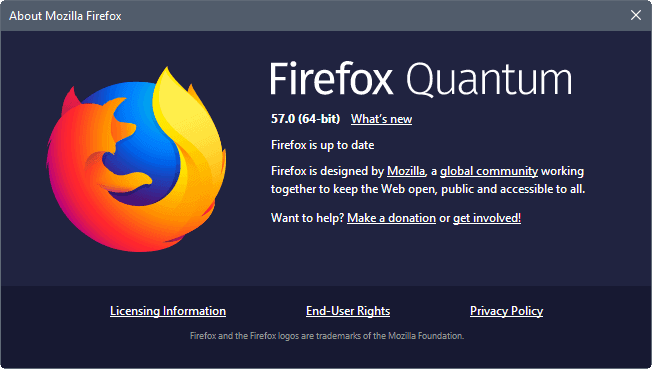
Mozilla plans to release Firefox 57.0 to the stable channel on November 14, 2017. The new version of the web browser is a major release as it introduces big changes to the browser's performance, interface, and add-on compatibility.
In short: the new version of Firefox is a lot faster than previous versions, replaces the Australis interface introduced in Firefox 29 with the new Photon interface, and drops support for the legacy add-on system to focus on WebExtensions.
Executive Summary
- Firefox 57.0 comes with a design refresh called Photon.
- Legacy add-ons and themes are not compatible anymore.
- Performance improvements thanks to Project Quantum.. Mozilla states that Firefox 57 is two times as fast as Firefox 52.0.
Firefox 57.0 download and update
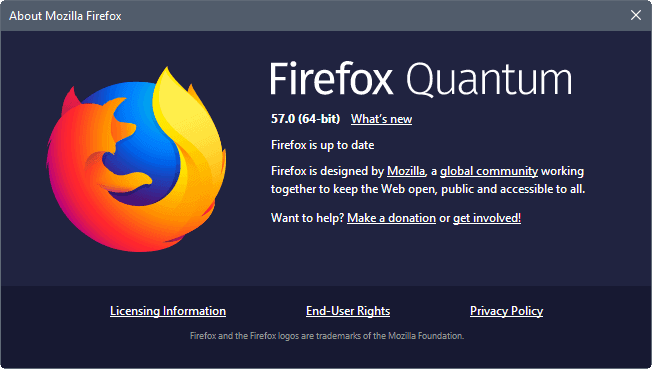
Firefox 57.0 will be released on November 14, 2017 to the browser's stable channel. Existing Firefox users will have the browser updated automatically on the day, provided that automatic updates is enabled.
Firefox users can run manual checks for updates in the browser with a click on Menu > Help > About Firefox.
The release is already on Mozilla's FTP server, but it is best to wait for the public release announcement by Mozilla. Mozilla will update the download links as well on November 14.
Direct download links for Firefox installation files:
- Firefox Stable download
- Firefox Beta download
- Nightly download
- Firefox ESR download
- Firefox unbranded builds information
Firefox 57.0 Changes
Firefox 57 is probably the most important release for Mozilla in a long, long time. The organization removed the old add-ons system from Firefox, refreshed the interface, and integrated some parts of Project Quantum in the browser.
Photon design
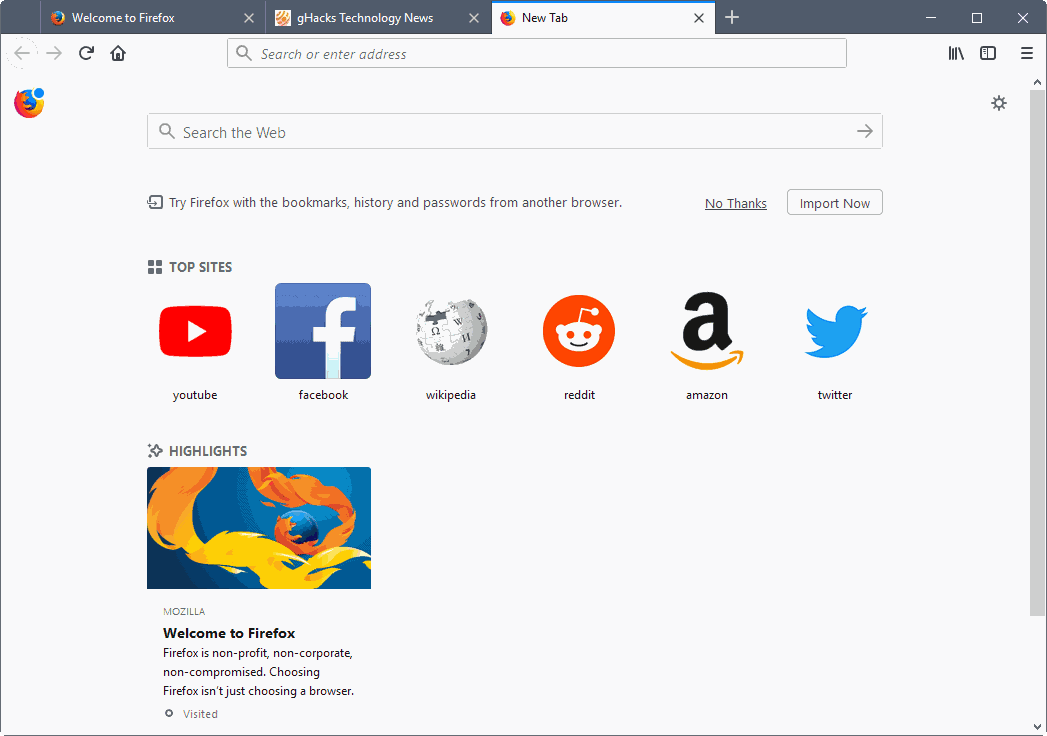
Firefox 57.0 comes with a modified interface, the first major refresh of Firefox's design since the release of the controversial Australis interface in Firefox 29.0.
Photon is more than just an interface overhaul however as it is part of the Mozilla Quantum project. This means that Photon is not just a new paint for Firefox, but something deeper that took factors such as speed and responsiveness into account.
As far as the interface is concerned, Firefox 57.0 introduces changes to the New Tab page, the Firefox menu, themes, and customization options.
Firefox's theme has changed; if you used a previous version of the browser you will immediately notice the changes. Version 57.0 of the browser comes with a light and dark theme that you can switch between, and options to change the theme's density to touch or compact modes. Compact uses a little bit less of space, touch is optimized for devices with touch capabilities.
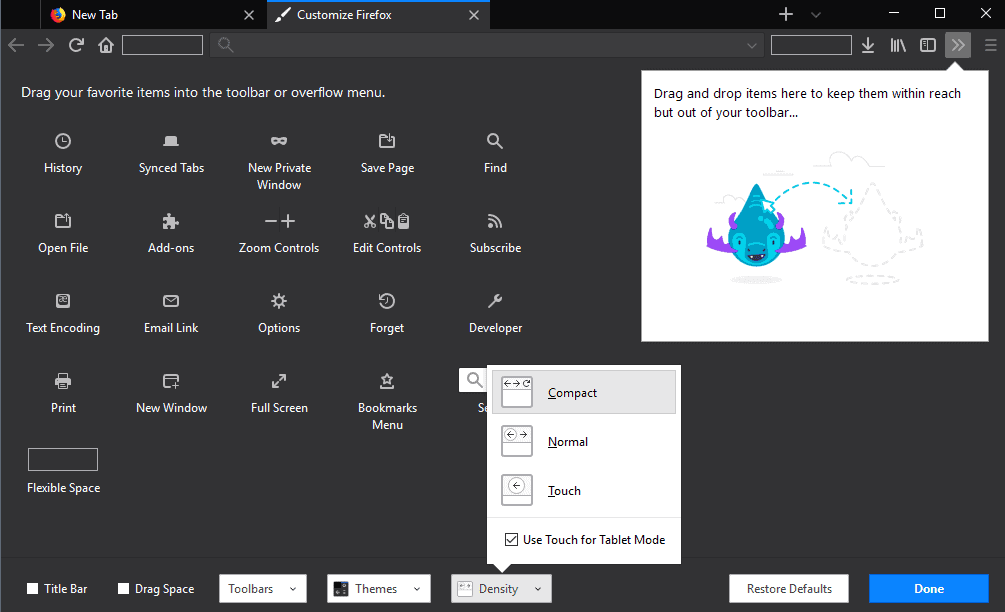
The Firefox menu is still at its default location, but it is not made up of icons anymore but of text links (with icons instead). The menu is fixed, meaning that you cannot add or remove items from it anymore.
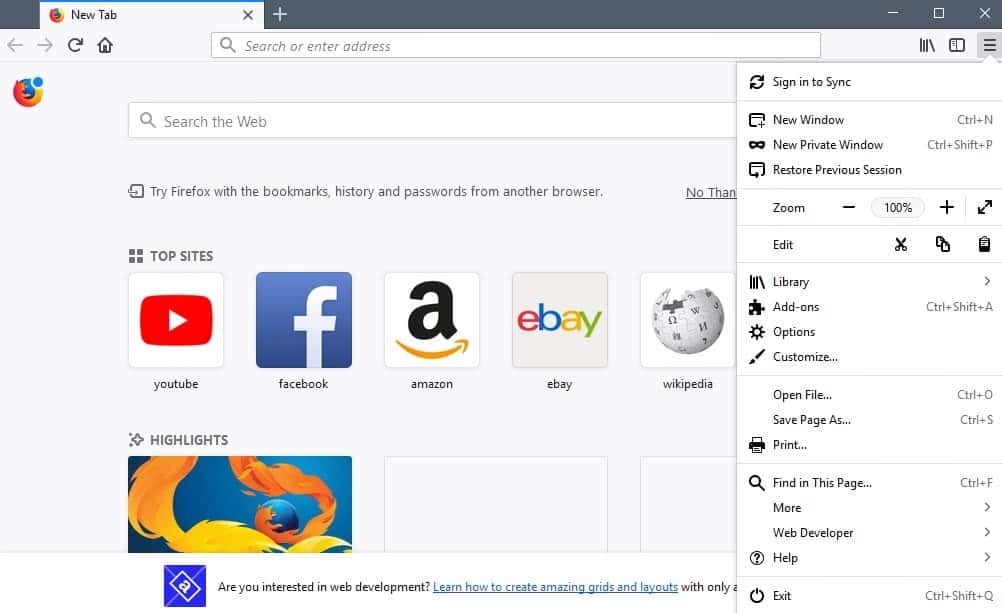
Customize options are still provided though as you can see on the screenshots above. You can still drag and drop many interface elements around, or remove them entirely from the browser UI. New items can be placed on the main toolbar or a new ">>" menu designed for items that you don't want placed on the toolbar but in reach anyway.
When you navigate to a site you will notice the new "..." menu that is placed inside the address bar. This is the new Page Actions menu that lists options to interact with the page directly.
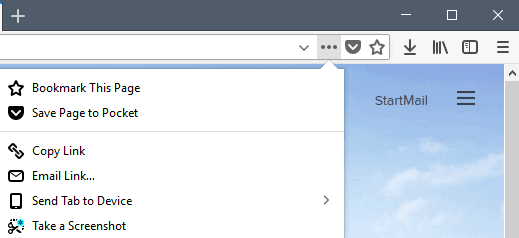
You find options to bookmark the page, or save it to pocket, and options to copy or email the link, send the tab to a connected device, or take a screenshot there.
Mozilla added dupes of the first two options inside the address bar as well. A right-click on the entry, e.g. "save page to Pocket" displays options to add or remove the icon from that spot.
The New Tab Page and Start Page of Firefox 57 is based on Activity Stream now. Activity Stream was launched as a Test Pilot experiment before Mozilla implemented the functionality in the browser.
The page features a search, top sites, highlights, Pocket recommendations (only select countries) and snippets that Mozilla displays. Firefox users can customize the New Tab page with a click on the cogwheel icon to display or hide any of the elements (removing all leaves a blank page).
Users who want more control can install the New Tab Override extension by Sören Hentzschel.
Photon is more than just the visuals that you see on the screenshots.Mozilla tweaked animations, icons and many other things to improve the responsiveness of the browser.
Quantum
The second big change in Firefox 57 is that parts of Firefox's new web engine Quantum are implemented in the browser. Mozilla stated earlier that Quantum made Firefox twice as fast for some operations when compared to the recent Firefox 52.0. That's an impressive gain.
Quantum makes use of technology that modern processors offer. It supports parallelism and other features, and uses these to make Firefox faster.
Quantum CSS, also known as Stylo, is the first major Quantum component that Mozilla integrated into Firefox.
Without going into too many details, Quantum CSS uses parallel computing and other improvements to make the handling of CSS in Firefox a lot faster.
Mozilla revealed in September that Firefox engineers removed a total of 468 issues related to speed, bottlenecks for instance, in the preceding months.
You can check out this overview on Mozilla Hacks for details on that, and this article on Quantum in general on the same site.
Quantum makes the browser more stable at the same time, as Quantum Compositor was moved to its own process thanks to the previous integration of Electrolysis (multi-process Firefox).
In short: Firefox feels a lot snappier and faster.
Changes to the Firefox add-on system
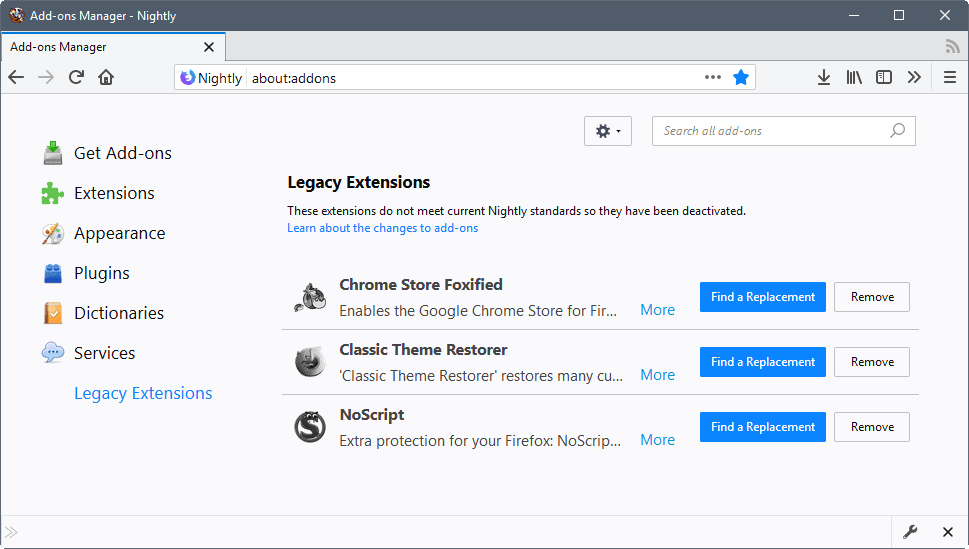
Firefox 57 does not support legacy add-ons or themes anymore. Firefox users who ran those in previous versions of the browser will notice that these have been disabled during the update to Firefox 57.
So, if you have updated to Firefox you may notice that some of your add-ons have been disabled, and that is the reason why.
Add-ons and themes that have been disabled are listed under legacy extensions on about:addons. Options to remove them and to use the new "find a replacement" feature are provided.
There is no guarantee that a replacement is available however. The Classic Theme Restorer extension for instance cannot have a replacement as WebExtensions cannot replicate its functionality.
In short: Firefox 57 supports only WebExtensions. Plenty of popular extensions have been ported, but there is an equally large number of popular extensions that have not yet. Some will never be ported for one reason or another (because of developer disinterest, a lack of APIs or because they are abandoned by their developer).
Mozilla plans to support legacy add-ons throughout the lifetime of Firefox ESR 52. The Firefox ESR 59 release won't support legacy add-ons anymore, and Mozilla noted already that there won't be a switch to enable legacy support again.
New Permissions in Preferences
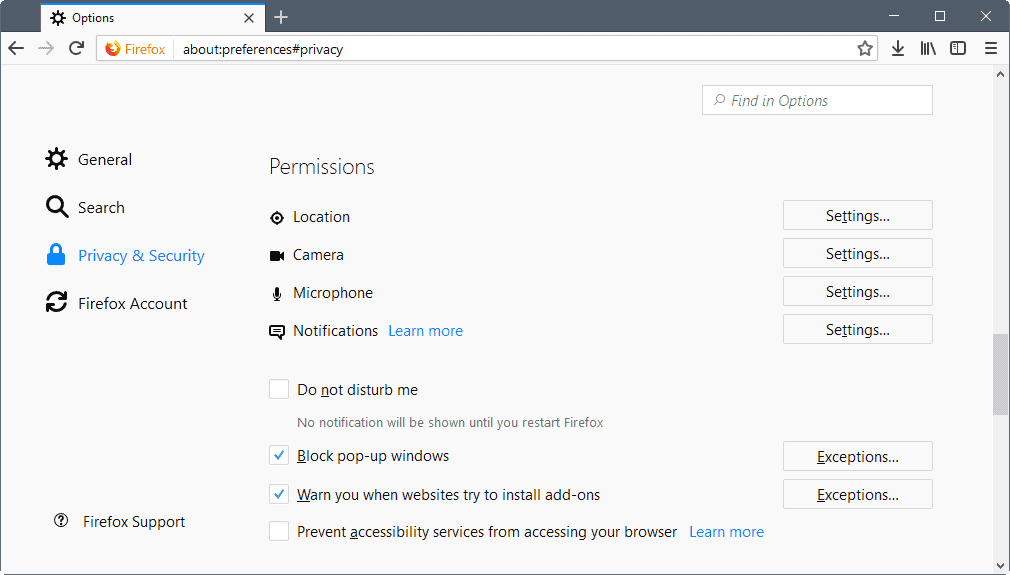
You find (some) permission controls in the preference in Firefox 57. You can control location, camera, microphone and notifications directly there.
Load about:preferences#privacy and scroll down to the permissions section. A click on settings displays all sites that requested access to the linked feature, e.g. location. You can remove select websites or all websites from the listing at any time.
There is still some work to be done in this regard though, as controls lack options that Firefox's classic permissions system offered (removed by Mozilla).
Other Firefox 57.0 changes
- The Share button has been removed in Firefox 57. You can install the Firefox add-on Share Backported to bring it back.
- The autoscroll feature of Firefox uses asynchronous scrolling in Firefox 57. This should improve the smoothness of the scrolling of this mode.
- The Linux security sandbox is set to a higher (more restrictive) level in Firefox 57.0. It blocks file system reads and writes on Linux systems. Firefox users on Linux who run into issues after the upgrade to the new version can modify the sandbox level accordingly (see known issues below for instructions).
- Pressing the middle-mouse button in the content area on Unix systems does not navigate to URLs anymore by default.
- Support for AMD VP9 hardware video decoder that improves video playback with lower power consumption.
- Tracking Protection is now available as an option for all sites. It was previously only available for sites in private browsing mode.
- Firefox 57 ships without visible search bar in the interface. You can enable it under about:preferences#search on new installations. Old installations should not be affected by this.
Firefox 57.0 Issues
Firefox 57.0 has three unresolved issues that may affect users of the browser:
- Firefox users who operate screen readers are advised to use Firefox ESR until performance issues are resolved.
- Firefox may crash on Windows and Linux systems with Intel Broadwell-U processors. Mozilla suggests that Windows users make sure the most recent updates are installed, and that Linux users should make sure the distribution package for Intel microcode is installed.
- Firefox for Windows users who use the browser over Remote Desktop Connections (RDP) may have no audio as it may have been disabled due to security restrictions. Mozilla's support page suggests changing the level of the Firefox sandbox to 2.
- Load about:config?filter=security.sandbox.content.level in the browser's address bar.
- Double-click on the preference and set its value to 2.
- Older versions of the Japanese Input Method Editor ATOK IME may cause crashes, and are disabled because of that on 64-bit versions of Firefox on Windows. Mozilla suggests to upgrade to a newer version or another IME.
Developer Changes
- Visual refresh of DevTools themes.
- New and re-designed Console panel (written in React and Reduct), allows to inspect objects in context now.
- The rel="preload" attribute has been disabled again.
- New -screenshot flag for the headless mode of Firefox.
- resource:// URIs don't leak information anymore.
- Lots of Quantum CSS, WebExtensions changes. Consult the resource section below for links to the information.
- Social API is completely removed.
- Legacy add-ons maximum compatibility is set to 56.*. Developers cannot upload legacy add-ons with a higher maximum compatibility.
Firefox 57.0 for Android
- Only supports WebExtensions. Legacy add-on support dropped.
- Features performance improvements for faster page load times and better stability.
- New Tab page updated.
- Video decoding shuts down automatically when the playing tab is sent to the background. Will resume automatically when brought back to the foreground. Audio continues to play.
- Tracking protection outside of private browsing supported.
- Private mode automatically enabled on compatible keyboards when in private browsing mode.
- Long URLs can be scrolled now in the address bar.
- Added wo locale.
Security updates / fixes
Will be added once they are published. They are out.
- CVE-2017-7793: Use-after-free with Fetch API
- CVE-2017-7817: Firefox for Android address bar spoofing through fullscreen mode
- CVE-2017-7818: Use-after-free during ARIA array manipulation
- CVE-2017-7819: Use-after-free while resizing images in design mode
- CVE-2017-7824: Buffer overflow when drawing and validating elements with ANGLE
- CVE-2017-7805: Use-after-free in TLS 1.2 generating handshake hashes
- CVE-2017-7812: Drag and drop of malicious page content to the tab bar can open locally stored files
- CVE-2017-7814: Blob and data URLs bypass phishing and malware protection warnings
- CVE-2017-7813: Integer truncation in the JavaScript parser
- CVE-2017-7825: OS X fonts render some Tibetan and Arabic unicode characters as spaces
- CVE-2017-7815: Spoofing attack with modal dialogs on non-e10s installations
- CVE-2017-7816: WebExtensions can load about: URLs in extension UI
- CVE-2017-7821: WebExtensions can download and open non-executable files without user interaction
- CVE-2017-7823: CSP sandbox directive did not create a unique origin
- CVE-2017-7822: WebCrypto allows AES-GCM with 0-length IV
- CVE-2017-7820: Xray wrapper bypass with new tab and web console
- CVE-2017-7811: Memory safety bugs fixed in Firefox 56
- CVE-2017-7810: Memory safety bugs fixed in Firefox 56 and Firefox ESR 52.4
Firefox 57.0.1
Mozilla released Firefox 57.0.1 on November 29, 2017. It is a security and bug fix release that addresses the following issues:
- Addressed an issue with pref.js profile paths having non-ascii characters.
- Fixed a Google Maps crash on OS X devices with Intel HD Graphics 3000 video adapters.
- Block RealPlayer Free client library injection as it was causing performance problems.
- Addressed video color distortion issues on AMD devices on sites like YouTube and other video sites.
- Security fixes.
Firefox 57.0.2
Firefox 57.0.2 was released on December 7, 2017 to the stable channel of the web browser. The release fixes two issues in the browser:
- A crash issue on start that is caused by old versions of G Data Endpoint Security.
- A WebGL and D3D9 in Windows.
Firefox 57.0.3
We covered the Firefox 57.0.3 release here.
Firefox 57.0.4
We covered the Firefox 57.0.4 release here.
Additional information / sources
- Firefox 57 release notes
- Firefox 57.0.1 release notes
- Firefox 57.0.2. release notes
- Firefox 57.0.3. release notes
- Firefox 57.0.4. release notes
- Firefox 57 Android release notes
- Add-on compatibility for Firefox 57
- Firefox 57 for Developers
- Site compatibility for Firefox 57
- Firefox Security Advisories
- Firefox Release Schedule
Now Read: The state of Mozilla Firefox
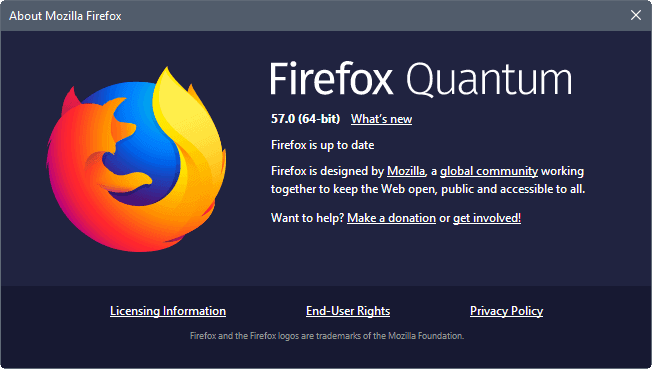





















You can look at the New Firefox from many sides but in the end it come down to they sold out to advertisers. That’s why no status bar, no user menu bars, etc., etc., etc. Advertisers want to be able to barrage people with popup, popdowns, video, etc., etc., etc. So the producers of Firefox have been systematically removing anyway for users to have addins to stop the madness. In todays world you need Virus blockers, web attack blockers, AD blockers, popup blockers, flash blockers, tracking blockers, etc., etc., etc., just to have a sane web experience.
I and I’m sure a lot of people will be looking for a new browser rather than run Firefox 57.
I ran Firefox long before it was Firefox(Netscape, Mozilla.), so I didn’t have to put up with the nightmare of internet explorer’s security holes. Now Firefox has completely dumped its users into hell, OH, I’m sure they made a lot of money doing it, but at what cost if they loose their users in droves?
the new 57 sucks…. at least for me. It’s slow to load and if I add extesions, forget it.
not to mention its hella slow to sync…. I really liked the old firefox… to me, its not as fast as they claim. Vivaldi and Brave are running circles around the new FOX
So stupid. This one is so dumb of mozilla. They suck donkey balls. Why PUBLISH BETA VERSION AS RELEASE?! MY EXTENSIONS ARE LOST! NO SUPPORT. nowhere is clearly explained how to get my extensions back. Fuck you, I’m going Chrome (as soon as i manage to extract the data i lost in my unaccessible, and-not-accessible-in-the-seen-future extensions)
yes, and i almost forgot, the icing on the cake – tabs constantly crash, and the browser hangs often and is slow as always.
Your reaction illustrates what I have been stressing here for months : while regular readers of specialised blogs suchs as Ghacks might have been aware for months of what had been cooking at Mozilla, and of the risks the coming transition was frought with, ordinary users, that is the vast majority of them, people that just use browsers and don’t spend their life second-guessing what Firefox developers are up to, had no way to know about, and prepare for, the coming add-o-calypse.
Mozilla kept mum about this and took them for a ride. Which is clearly the preferred way for ever larger swathes of the tech industry nowadays. Some of us have been lucky enough to experience first-hand the age of tech empowerment ; welcome to the era of tech fascism.
Fix the basics first. Stop “inventing” useless BS. Unbelievable after X years it’s still an act of congress or an untested “extension” to just set a new tab page to the URL that you want. Software arrogance. Change for no reason. Undisciplined mozilla outfit that doesn’t listen. Firefox ver 98 any day now! At least the numbers look impressive!
After a few weeks of using Firefox 57 some things I’ve noticed:
After the latest update to Firefox 57.0.1 my default search engine was changed from what I had set it to (Startpage) to Google!
Not entirely surprising behavior when I reflect on it, given Mozilla’s newly announced contract with Google and Google controlling Firefox’s purse strings once again, but still way too heavy-handed, unwelcome, and outright dishonest and deceptive behavior by Mozilla nonetheless.
Be warned: check your Firefox version number and if you’re on 57.0.1 then check that your default search engine is what you want it to be.
Today I saw an announcement on Startpage about this, too: “Important warning: Firefox’s latest update (57.0.1) aggressively tries to reset your default search engine to Google!†It gives instructions on how to change it back.
I noticed that bookmark keywords are not working as they should, and after I enter the keyword and then try to use it, it is gone. I’ve been constantly re-adding keywords and can’t say yet for sure whether they eventually stick or not. It may be that after they are entered two or three times they finally stick.
I wish that more detailed information was given about the performance settings options, content process limit, etc., and tweaking it.
After a site is bookmarked, its favicon doesn’t show up for awhile.
It is extremely irritating that when ticking the box to accept cookies, it ALWAYS, EVERY TIME, automatically switches “Accept third-party cookies†to “Always,†necessitating additional clicks to change it back to “Never.†For years a toolbar button like the one from Cookie Controller made toggling cookies on and off a very quick one-click process. Now here we are on the cusp of the year 2018, up to version 57 (!) of the browser, and we’ve taken a ten-year step backwards in functionality in terms of such browser basics as cookies and bookmarks!
The last time Mozilla had a contract with Google there was an undeletable Google PREF “super-cookie†which showed up in Firefox and which was used by Google and advertisers to track people and by the NSA and others like them to track people and target them for hacking. There were numerous articles about this in many places and discussions on bugzilla and mozillazine, etc. Here’s hoping (naively?) that with the new Mozilla-Google contract the undeletable Google cookie and other evil things don’t occur in Firefox again!
Just updated to 57.0.2 and this time it didn’t change my default search engine to Google.
This version can’t access (Router page) 10.0.0.1.
I think that Firefox Quantum does not help me to protect my children! ALL my parental control extensions does not work anymore!!!! ALL OF THEM!
* Disable Private Browsing Plus by RichieB2B.
* Public Fox by publicfox.
* ProCon Latte Content Filter by Hunter Paolini.
All those that were migrated and still working, can now be removed or disabled by my childrens (including teens which are NOT adults).
* Example: -Enforce Safe Search / Adult Content Filter
Before FF57 I was able to block the disabling or removal by using the Public Fox extension.
I think that essential features (password protected) shoud be implemented directly in the browser, such as:
* Disable Private Browsing menu option and keyboard shortcut.
* Disable deletion of browsing history.
* Disable the “disabling” or removal of any installed add-ons.
* Disable starting Firefox in safe mode (including the keyboard shorcut).
* Disable creating a new Firefox profile.
Please sign the petition: https://www.change.org/p/https-www-mozilla-org-better-parental-control-features-in-firefox
I have FF57 installed on my linux computer and it runs just fine,RAM usage may be high at times and the bookmarks seem to be in disarray but otherwise its fast and smooth.
Judging by the tone of this thread we need to be thankful for the firefox forks out there,i use palemoon as my main browser and it too is a fine runner with the odd site glitches.
Dont like FF57..?…dont use it.
I for one could not care less about marketshare of browsers and do the majority of users sit at their computer with a stopwatch to time the start-up..?..The suggestion is preposterous.
Good work mozilla i say and its free to use so the moaners can quit with their nonsense,.
Still on FF ESR Channel, and will remain on it until legacy add-ons disappear completely. I have been using the browser since it was named Firebird. I have downloaded and installed both Mozilla Seamonkey (the descendant of the Mozilla Suite, which birthed Phoenix>Firebird>Firefox>Photon?) and Palemoon as options to use on Windows.
There were also the Iceweasel (Linux), Ferenc(sp?) for Android (now new Focus, Waterfox (Mac then later also Windows), and a few forked builds available for download on Sourceforge, such as Cyberfox, PCXFirefox, Lawlietfox, Airfox, ect…but since many, if not most of the developers of banned/blocked legacy add-ons may/will stop further development/patches/fixes, then these other versions of Firefox will be SOL too.
Too bad that Mozdev apparently hasn’t solved or cares about their browser’s voracious memory consumption issues, as there are many poorer people in the US and esp 3rd world, who still use older laptops and tower PCs with Intel Pentium/dual-core/AMD Athlon CPUs with only 1-3 GB of physical memory. That limitation causes Firefox to freeze within a short period of time, and forces a restart or even a hard browser shutdown using Task Manager.
lynx-uber-alles: “How about keeping tabs open and running, like this “thread” is about?
“Gah. Your tab just crashed.
We can help!
Choose Restore This Tab to reload the page.””
> “They will probably begin to limit tabs to a maximum of 5 in the next release.”
:)
> “I think Firefox may be actually made in China, now. Has anyone checked the label?”
:)
Yeah, we’re definitely not the only two who have experienced crashes (and hanging/freezing, etc.) with FF 57, as a search shows. Even on the release notes page Mozilla acknowledges some crashes, specifically on Broadwell CPUs (I’m using a Haswell i7).
I’ve used only Firefox and Mozilla-based browsers (Cyberfox and Waterfox) as my primary browsers since June 2005, and I’ve not seen crashing behavior like this before (occurring several times right after a clean install). FF 52 ESR had become noticeably slower for me recently so I Revo’ed it out and removed all remnants of it and re-booted and installed the full version of FF 57 from the offline installer. Within the first few days, during extremely light use, I experienced the tab crashes two or three times, and hanging/freezing a few times as well, funnily enough with only eight or ten tabs at the most open, and only 15 add-ons. (Over the years I’ve usually had 40-80 or even 100 tabs open at once, sometimes for days on end, and for a long time my browsers had 50-60 add-ons installed, but I had gotten it down to 30 add-ons in recent years.) With such heavy use I never remember Cyberfox and Waterfox ever crashing, and only very rarely do I remember previous FF versions ever crashing.
One guess/sense is that the tab crashes could have something to do with the new underlying multi-process architecture, and possible problems with the add-ons as well. (I believe I was doing something with an add-on once when I noticed one of the crashes.)
Multi-process FF 57 seems to use so much memory! I’m grateful I have 16 gigs of RAM–and FF 57 is my tertiary browser anyway and as such receives only light occasional use–but I think about all the people I know who have only 4 gigs of RAM and I wonder how well FF 57 would run on their machines.
Mozilla’s release notes page (and blog entry) for FF 57 goes on and on about “speed” (“It’s fast! Really fast! Twice as fast!”) and for me FF 57 is definitely noticeably faster than FF 52 ESR had been, and I like speed as much as the next guy…and it’s been a little bit exciting initially to use this new version of my beloved browser (it’s long been my favorite piece of software), but there’s more to (private and secure) browsing than “speed,” and I can’t shake the impression that with version 57 Firefox has been neutered and dumbed-down in numerous, fundamental ways. I can no longer customize Firefox in the ways I have always been able to, and that directly and negatively affects my workflow every time I use it. Also there are at least ten add-ons some of which I mentioned above, many of which enhance privacy and security, that I miss greatly and which I would really like to have back but now know that I may never see again… Ah, well… “Progress is a comfortable disease” just suddenly came to mind… :)
https://web.cs.dal.ca/~johnston/poetry/pitmonster.html
The jury is still out for me on Firefox Quantum…for now I’ll just keep my eye on it (and on its web extensions add-ons) and hope for the best…
P.S. Unfortunately FF 57 cannot display my bank’s home page correctly–it just keeps continuously reloading the page–so I am unable to log in to my bank on FF 57. This is a first for me on any browser, Mozilla or otherwise…
This blew me away: A very detailed article written two years ago about why the path chosen by Firefox means the end of this browser. I could not agree more. See here:https://www.dedoimedo.com/computers/firefox-addons-future.html
Yes, it’s a very interesting article, but check also his last one :
https://www.dedoimedo.com/computers/firefox-family-comparison.html
Now, he’s much more forgiving of Firefox, and indeed he says it’s the better solution compared to Pale Moon and Waterfox. Notice how Firefox, to him, means “Firefox 56-57”, so two years might have made a difference.
Also, I’m annoyed how little regard he gives to security in his 2015 article :
“Is security – caused by extensions – such a big problem? What’s the percentage of bad extensions in the repo? 1%? Is there a real need to focus on this functionality rather than something else? After all, if someone wants to install something, let them install it. It’s their problem.”
I can see this attitude in the general tone of the debate here, too. After all, the very defenders of the good add-on system of olde praise the way said extensions can modify Firefox code at will. To which I reply : whaaaat ? Isn’t that the very definition of an exploit ? Isn’t that far worse than a few exploits discovered from time to time, isn’t that laying bare the whole surface of the program, available to anyone who cares to abuse it ?
Indeed, I’m surprised we don’t hear more about massive attacks mounted through that avenue. Why ? Is it because there aren’t any ? Because they can’t be done ? Because nobody has cared to use that method yet ? Privacy is all very well, but you can’t have privacy without security.
And no, it’s not “their problem”. We don’t say : let’s get rid of the sanitary laws altogether ; after all, if people buy salmonella-contaminated cheese, it’s their problem. It’s even worse on the Internet : if you let yourself be contaminated, you might be contaminating others, too.
Yes, I just saw that article too. I think he’s focused more on performance in this article and less on functionality. Also, he may have gotten over the grieving stage by now – he seems to have predicted this a long time ago. For me and many others it’s still very painful. It’s silly, but I really loved Firefox.
An here we have the competing point of view. Instead of Firefox fanboys being pissed off by Mozilla and going over to Chrome because, you know, they hate Google and Mozilla broke their toy, we have the guy who abandoned Firefox long ago for Chrome, and is now ditching it for Firefox, because of the Quantum jump :
Why I Switched From Chrome to Firefox Quantum
https://www.howtogeek.com/333393/why-i-switched-from-chrome-to-firefox-quantum
I guess to each his own.
Post by one of the moderators on Mozillazine today that FF57 is failing to save passwords. http://forums.mozillazine.org/viewtopic.php?f=38&t=3035608&sid=8fddc877c94216fca8dc52832a45f80b
There are several other posts citing the same problem.
To me, Firefox is dead. I’ve tried using it, and tried finding and installing addons to replace the functionality I had but the functionality just isn’t there. And worse – instead of having one addon that did a hundred different hings (TMP) you now have a dozen addons each of which does perhaps one or two things that TMP used to handle just fine. This means that you must install a lot more addons and also must take the time to find them because most of the addon ecosystem has changed and all the names of the addons are different. Obviously, with more addons, the browser slows down, and so we’re back to where we started, except without the functionality we had. It’s like The March of Follies, except for browsers…
RIP firefox.
Despite being pissed off for loosing most of my extensions, I must say I am very impressed with the performance of Firefox 57.
I had a very large email that was completely impossible to do anything with, because it would result in crashing/hanging the browser. Both Firefox ESR 52.5 64bit and Google Chrome 62.0.3202.94 64bit were unable to edit this email message, but Firefox 57 worked with no problem! Bravo Mozilla!
becareful dear what you said
it was fast but it like chrome
i dont understand what it mean about
using same engine right
????
Firefox 57 had several crashes–crashed tabs–two or three times in the first three or four days of use for me. There was some text saying the tabs had crashed, and a button to press to reload the tab, which sometimes worked and sometimes didn’t.
Disappointing! Cyberfox, and FF pre-57, have almost never crashed on me. I actually cannot remember Cyberfox ever crashing, although it may have; Firefox pre-57 I can remember crashing a very few times.
I started getting these, too.
But, don’t worry. It’s much faster. And, I guess that is the most important thing.
Uh excuse me @lynx-uber-alles
In no way was I being condescending to you. So you can dispense with this “I only browse cute kitty sights” you deranged twit. Up until there, I had never said anything bad about you.
Besides, Firefox Quantum browses more sites properly than do any of the alternatives, so never mind my not doing any serious browsing.
I also use a browser to get many things done in a day. Only, I no longer need to customize it to the point where it resembles something different. By no means was I trying to be bad-spirited to you, but you chose to hurl insults, because you didn’t like what you heard.
The browser is more stable and better performing than v56. What is it that Quantum isn’t allow you to do. Come on, speak up …
But, Jody only browses cute kitty sites, one-at-a-time, and he is representative of the majority of users, so… we are the bizarre outliers – people who actually use our web browsers as tools to get many things done in a day.
In his world, we need to face the fact that things are built to be fragile and crash on us when we try to use them for too much of their intended purpose. They will probably begin to limit tabs to a maximum of 5 in the next release.
This sort of thinking is why we can no longer buy a kitchen appliance that lasts more than 2-3 years, and everyone has accepted that there must just be a refrigerator/dishwasher budget for their families.
I think Firefox may be actually made in China, now. Has anyone checked the label?
I’ve yet to see a crash on Quantum. It’s been exceedingly stable. That’s why you haven’t hear much in that respect.
@lynx-uber-alles: Thanks for replying! I hadn’t seen mention of crashes on here yet.
>”But, don’t worry. It’s much faster. And, I guess that is the most important thing.”
;)
After reading all the negative comments here and elsewhere, I upgraded FF33 that was running in Mint 17.1 on a thumb drive to see for myself. Couldn’t figure out how to import my 50-60 bookmark sub folders holding several hundred links. While in about:config to look around, found that I could not use DDG search to investigate items in preferences like I could in the “old” FF. It just opened a blank about:config page. I could however back out of about:config and search as usual from the home page. It’s almost like Mozilla does’nt want it’s users to know too much, and think’s we don’t need bookmarks because all we need are the choices presented on the FF home screen.
Mozilla may be right with the direction they chose because sadly, the world at large is becoming a mindless tap-and-swipe-every-few-seconds kind of place and the new FF style suits that mind set.
Posted from Palemoon.
Now see I like that you have an honest response, in that (like me) you like older methods of doing things, but you don’t fool yourself into believing for one minute that you’re indicative of the majority. Everything has become mobile first.
While the browser is rather “flat and modern”, you can arrange the location of items so that it resembles the form of a classic browser. And it’s very responsive.
Fuq this ish. I’m not reading yet another 100 bazillion posts and forums and reviews just to find out how to make something simple work like it did before. 5 years of nothing but struggle with this bloated glamcode browser (the first 9 years were quite blissful). If I have to completely relearn some POS browser, I may as well move on to another browser.
I guess these fascist browser nazis got what they wanted. Let them die with it.
I’m going back to lynx. And, I will probably be talking shit about elinks, too, just due to being so jaded from FF.
I AM FINALLY FREE FROM THE FIREFOX BROWSE-KILL-RESTORE-BROWSE-KILL-RESTORE CYCLE! Which is really great, because I am finding that this multi-process ish makes that nearly impossible, anymore.
Will people leave the political crap off the board? It has sweet dick all to do with Firefox Really!!! All of this fascism, left-wing agenda crap has nothing to do with Firefox Quantum.
Now @lynx-uber-alles, you mention Firefox becoming bloated as of late. Then if you are fair-minded, you should try Firefox 57. It is fast. It’s probably faster than Firefox has been in many years. Try it.
It ISN’t bloated and buggy. And you’re saying otherwise doesn’t make it true. It works great. Maybe try a fresh install. I’m using it at work right now, and on a Dual Xeon at home (the old Netburst-style). And it runs GREAT! I’m in no way talking out of my backside like you ‘re insinuating I am.
Firefox Quantum so far is a runaway success. I’m sorry that you’re choosing to act like sour grapes and spread FUD suggesting otherwise.
Then, why is it still bloated and buggy after all of that ability was taken away. C’mon. You’re supposed to speak out of the other end, you know.
But functionality is there. You’re talking about customization. The browser as it stands now can do things, and in a more streamlined way. You want to customize it to the ying-yang, and that was adding bloat. And given the increase in speed just one version after getting rid of XUL add-ons I think shows that.
Let me quote you here:
[I will bring it full circle for you by answering my own question – people who do not understand the needs of the masses, but assume the masses do not understand their own needs, therefore they must dictate those needs for them. That, my friend, has a political name.]
Now see, you feel that those of you that like to customize and use dozens of add-ons are the “masses”, and that Mozilla is doing you a disservice. But the truth is, you’re in the minority. You do not represent the masses by a long shot. Most people do not customize their browser to the extent that you wish to. On this site, there a lot of readers that think like you do, and are VERY vocal about it. And of course, that’s fine. But outside of this group, there are not as many of your ilk as you might think.
There’s no political agenda in creating a branding or recognizable image that targets a groups to go after and cater to. Speed DOES matter to most people, and Mozilla wants to aim for most people to claw back the user base it has lost to Google Chrome. Continuing to cater to power users when there are less of them everyday, is counter-intuitive because several people putting all of their energy in to a product that precious few will use, is not productive. That is a waste of energy, time, talent and money.
Anyone with smarts goes where the audience is. It’s not power users, and you need to face that. Besides there are several forks to use, but those options will only be suitable for so long.
You think I posted all of that without using this “update”? That is what generated my rant.
Who cares about “speed”, when all functionality is gone or so hidden that one has to research for 4 months to find it? Frankly, who cares about “speed” at all in a dumb old web browser? I want to actually get to things and do things. The browser is not the bottleneck on a computer or network.
I will bring it full circle for you by answering my own question – people who do not understand the needs of the masses, but assume the masses do not understand their own needs, therefore they must dictate those needs for them. That, my friend, has a political name.
I left FF running overnight. I see that now, instead of a single process hogging up 4GB of my 8GB, I have 7 processes hogging up ~500MB each. That is progress? And, NOW, I can no longer easily slaughter and reanimate this hog.
So, all of my add-ons are gone, but it still leaks memory like a sieve. But, it will what… load a graphic faster, you think? You are all fools for thinking this was the way FF needed to be “fixed”. This browser is still fundamentally broken. It is just now much more useless.
i wonder how can firefox quantum using more different ip setting/profiles setting at the same time ,same as before upgrade.
can’t find the way .anyone ?
i use to open 2 or more with all different profiles setting ,ip etc. but now i can’t find the option on quantum.
It should be possible I think.
First, install the new FF in a different directory.
Then use a shortcut to launch the Firefox profile you want with something like
“C:\Program Files\Mozilla Firefox New\firefox.exe” -no-remote -P “name of the profile”
“C:\Program Files\Mozilla Firefox Old\firefox.exe” -no-remote -P “name of another profile”
how to open 2 different firefox with 2 different profiles setting ,IP etc on quantum ?
after i upgraded it can’t be use different profiles at the same time.
I have set firefox to NOT update automatically, not the program nor the extensions, via about:config.
Firefox seems not to respect that since it automatically updated to v57.
From Bilbo47:
https://forum.palemoon.org/viewtopic.php?f=61&t=17382#p127455
Quote : “Just yesterday I was at a Web Accessibility seminar at a world-class university and the recommendations given were …”
– turn off automatic updates of Firefox […]
It says it all.
Hate the new design, went back to version 56. You can keep 57, NOT INTERESTED.
Looks like crap from the early days of computers. White, green, and red orange text on black screens went away with the advent of CGA monitors in the 1980s. I’m glad the light theme is still available.
Reverting to 56. I can’t live without simple javascript and image switch on the toolbar. All WebExtensions suck at that department. Colossal stupidity to not provide api for such a basic functionality.
So, out of curiosity I took the new FF for a spin, using the portable version. On the upside: it looks great. What I mean is that all the sites look better in this version – everything is much sharper and well-defined compared to other browsers. I haven’t noticed that it is much faster than my regular browser (waterfox), but then, for me, anything after the dial-up modem seems fast enough. Memory usage is pretty bad: about 1 GB for 8 tabs and four addons (ublock, treetabs, foxytab, and reader, working on 64-bit windows with 8 GB RAM). Waterfox running 25 tabs and 15 addons uses less.
The downside is the lack of addons. For instance there are 13 addons listed for tabs, none of them coming close to providing previously available options. And then there is the impossibility of customizing the browser. Yes, it is possible to use css – but it is almost impossible to find fixes for all the things that have been taken away and anyway, who has the time for that?
There is a new wiki for some basic things here: https://www.reddit.com/r/Firefox/wiki/quantum_migration
but that’s almost nothing. For the rest – you can search through css sheets that other people have made to find what you need – and good luck with that. For instance – I want the X on every tab. How on earth do I get it back? I want a tab opened from a link to open in a new tab – and not replace my current one (who thought of that anyway?!) and I want to decide where this new tab opens – next to the current one or at the end of the tab list. I’m not going to bother to look up this stuff.
So, bottom line: it looks great for a browser, but this is not the firefox that I knew and loved at all; at best, it will eventually be a slightly more customizable version of chrome – kind of like Vivaldi, which is less pretentious and more easily customized. Anyway, this was my two cents. You’re welcome :)
Version 57 is a disaster… no support for plugin developers, a lot of them would NEVER work on new version? So why would you accept this chromium clone? Pff.. goodbye mozilla team.
Speed is great, can’t deny or argue about that since life is finite. But it’s visual appearance leaves /very/ much to be desired … *painful wince*
Hello, can you help?
I guess version 57.0 was automatically updated on my system.
Speed dial is gone. Is there a way to retrieve it?
Thanks for your help.
Mozilla has purged XUL (considered legacy addons technology) to WebExtensions (lightweight limited tech), so you need to “migrate” to Firefox 52 ESR version (some LTS version of Firefox), or WaterFox, PaleMoon for speed dials like FVD, “among” other legacy extensions…
From Firefox 57 upfront (XUL and legacy extensions are disabled and not working), I am using Firefox 52 ESR and hope for WaterFox 56 ESR (some evolution)
Another “solution” migration to Opera or Chrome (if some dial like metro dial works on that)
FVD Speed Dial is one of the best (others I don’t know or don’t like), Metro style dial is on Chrome Webstore
More info here
https://www.ghacks.net/2017/11/09/the-future-of-programs-that-share-code-with-firefox/
https://chrome.google.com/webstore/detail/metro-speed-dial/jibagnhcknglnelkefgcmmfkkkinbaoo
About leftist comments. (to make some clearity, or throw light on some desorientation I saw)
Left vs Right (it is moron discussion, honestly)
Fascism and URSS are not the fame (but are similar), so Comunism on URSS is similar to Fascism… (but is not the same), and is not the same (no same causes, no same principles), even with common “factor” “Authoritarism”.
I don’t agree with Communist and not with Fascism either (Violencia of unique Autorithy is bullshit)
Anarchism & SocialLiberalism is my though (beyond the “desorientation)
This Mozilla way, the XUL legacy addons purge, I felt as an agression (honestly) to my Freedom and Free Will on choice, and in OSS this is even more relevant.
We could speak about Freedom vs Liberty (but is not the topic here)
Software is very related to “Freedom” as a tool to… but please “serious debate” around it.
Left (bad or good) vs Right (bad or good) => is moronic, Please read about “Nolan Diagram”, and learn about “future and real Politics” beyond “Fronts” which don’t explain anything.
https://i1.wp.com/wmbriggs.com/pics/nolan_chart.png
As you see @TarkJor, Sadaji is insistent on making this a leftist/fascist argument. No sense trying to talk sense in to him. He says users of classic browsers are being “discriminated” against. My friggin lord!
@Sadalji, I was always BIB BIG fan of LPs. I love turntables and records! LOVE THEM! Now back in 1990, most stores yanked records from the shelves because CDs and cassettes were outselling them. Vinyl represented less than a half-percent of sales worldwide The 90s were a sad time without vinyl. :(
BUT!!! I never for a moment thought that I was being discriminated against; that the few hundred of us worldwide that did not switch to CDs were ever being singled out. I never thought there was some conspiracy against us. Record companies just looked and said “Sales have been dropping consistently since 1979, and dropping severely from 1986 onwards. CDs were starting to outsell cassettes even, so it no longer makes sense to produce records.”
So LPs vanished – that was all there was too it – now let’s fast forward to 2017, shall we?
Mozilla has watched Google erode their browser market share, while they became too focused on catching up with Chrome (rapid releases, Australis, you name it). Firefox became slow and bloated. And its market share continued to drop. So Mozilla looks at things and says, “We need to examine who we want our audience to be, because no one notices us anymore. Every one notices Google – so what is Google doing right?”
Google is focusing on making a browser that suits most people. It’s fast, minimalist and quick. Plus its easily portable to a mobile or desktop OS. So Mozilla looked at what is causing their own browser to be slow. Overhead! So they took steps to get rid of it. And I don’t think they’re done yet. Also Firefox didn’t utilize symmetrical processor, so that has been worked on too.
So now you have a browser with a brisk, light interface and speed. This should attract younger people back to the browser, and also may get them to consider installing it on their mobile. As of v56, people were starting to return so it looks like the strategy is working. So smart business steps on Mozilla’s part, if they want to stay the least bit relevant.
And despite what the power users are saying, Quantum is still very customizable in areas where it counts the most. I can use the rendering prefs for nglayout,initialpaint.delay and all of the content.notify prefs to customize flow and rendering of pages. I can still use CSS code to rearrange items without having buggy, bloated add-ons to do the same thing. No lay person needs such add-ons to do it more easily, because they don’t care about customizing their browser that much or that deeply. They just don’t.
So you may ask, “But what about us power users that still like Netscape 4 and Qute skins, extensions that allow us to arrange 18,762 tabs in three rows, by colour, type and alphabetically, oh and that extension the restores the pre-Australis interface? Who caters to us?”
The answer is … (and I’m sorry to say it) is “Nobody”. Here’s the sad truth.
I work in an industry that caters to 25-54 year old females predominantly, and also males in that same age range to a lesser extent. Radio needs advertisers, and advertisers covet that narrow group. They are no longer interested in youth, because they’ve gone elsewhere. And they are even less interested in 55+ because they are cynical about advertising and thus less impressionable. So who broadcasts music from the standards era that folks in their 60s to 80s would enjoy? NO ONE – because advertisers find them not to be a lucrative audience.
And so, back to Mozilla. The company realized a long time ago that power users who want to customize their browser to the Ying-Yang, are a tiny fraction of the audience (or in this case – user base) compared to what they could have if they only focused on core needs, like performance and speed.
And even if Mozilla is supposed to non-profit, there have to be stake holders of some sort with a lot riding on Firefox’s success. That is plain business.
Still does not change the issue that what Mozilla is all about today is indeed at least fascist/racist flavored.
And what they sell us as “diversity” – is nothing else than a mono culture which supports only the one’s who want everything being streamlined so that it fits the most dumbest moron like a perfect suite out of the box.
And who is heavily discriminated for that? As you said already.. People like you! And all the other one’s who want to have a more broader diversity concept feature wise, one which is not only limiting itself to the most idiotic people around!
And what surprise… majority of those are from the leftist/liberal political spectrum! Those who deny Conservatives a fair possibility to speak in universities, those who constantly propagandize their special leftists religion darling and call harmless Christians rules on the other hand “Christianity Sharia law” and those who call everyone bigot who is not 101% on their side!
Basilisk for test is out: http://www.basilisk-browser.org/
Is this a record for most comments? It just hit 200.
May be Martin or someone can answer this, would be appreciated. On the 57 New Tab page, is there a way to open top sites in a new tab by default?
Ditched FF with it’s all shiny routines almost a year ago. Currently i am on Cyberfox [it is ESR based on FF 52 code].
After decline of CyberFox [it will be dead next year] will be forced to use Palemoon [it is in active development].
Although we have Vivaldi, but it is based on Chrome code and i don’t like it at all..
So, future is not defined..
Who did the ugly black design and how can I get the old look back? Anyone knows?
Firefox has never had a good “old look” black design, except with full themes which are no longer compatible.
Does anyone know of any web extensions or any other ways to gain the functionality of any of these add-ons:
BetterPrivacy
Calomel SSL Validation
Cookie Controller
Digger Reloaded
Download Status Bar (easily show checksum)
Enforce Encryption
KeyboardPrivacy
Revert Keyword Column (could this be done via CSS?)
SSleuth
Toolbar Buttons
Is there any way to have or make toolbar buttons to:
“Undo close tab†(re-open the last closed tab)
Toggle cookies on/off (a la Cookie Controller)
Toggle the Bookmarks Toolbar on/off
Finally, does anyone know specifically if it would be possible to add the “Encrypted connection enforced?†and “Start enforcing†button to the View Page Info, Security box–like the add-on Enforce Encryption does–via CSS?
Thanks for any and all help!
@Hy – An undo close tab button, here you go – https://addons.mozilla.org/en-US/firefox/addon/undo-close-tab-button/ it’s a Web Extension.
The developer goes by the username Button Guy. Check out his other add-ons – https://addons.mozilla.org/en-US/firefox/user/button_guy/ He currently has 35 web extensions and add-ons. He recently made all his add-ons into web extensions that were possible to be made into web extensions. Check him out out.
i personally use a few of his web extensions.
Clear Cache and Data – https://addons.mozilla.org/en-US/firefox/addon/clear-cache-and-data/
Reload Skip Cache Button – https://addons.mozilla.org/en-US/firefox/addon/reload-skip-cache-button/
Stop All Button – https://addons.mozilla.org/en-US/firefox/addon/stop-all-button/
There just some buttons that for me make certain things a little bit quicker.
Hello, Rick A., thanks so much! I really appreciate you posting this. Funnily enough, I just accidentally discovered that very add-on a few days ago. It was exactly what I was looking for. Now if only there was one to toggle cookies on and off, and toggle the bookmarks toolbar on and off… Well, we’ll have to wait and see.
I’ve used his Toolbar Buttons add-on for many years. And I didn’t know about his add-on “Clear Cache and Dataâ€â€“thanks for letting me know about that. This is exactly what a friend was asking me about last week. I also saw this one, in case it’s interesting: eCleaner (Forget Button) https://addons.mozilla.org/en-US/firefox/addon/ecleaner-forget-button/#&gid=1&pid=1
Thanks again!
Hy
Restore normal version of firefox (56) and never update to new trash.
Works fine for me. Hope Vivaldi gain new functions faster, so I can say goodbye to such incompitent developers.
@Clairvaux:
I think it’s time to accept the hamburger menu now. It’s a worldwide standard in GUIs now.
No. The number of people embracing stupid things is not an argument.
One of the very good reasons this is bad design, is it’s something you cannot name. Software objects need to have names, because software needs manuals, tutorials, how-to’s, blogs, forums and the like. How do you name the _ menu ? Not the hamburger menu of course, because that’s ridiculous, unrelated to the program, and actually the publishers themselves don’t use that word very much, for all those reasons.
So you’re left with saying : the thing with lines over there, and there are three of them, and they are horizontal. Great ! How very helpful ! Or, you put up an icon, and you’re back to savage country, before we even invented writing. And you can’t even read aloud what you just “wrote”.
Another reason is : nobody knows what is in there. Which is natural, since it does not have a name. Is it a point of entry, the top of the hierarchy ? Is it a dump, a place where you put what does not fit elsewhere ? Nobody knows, and nobody says. So you just click away on it, because, hey, maybe there’s something interesting there after all.
That’s not a piece of software : it’s a bad video game.
Ewwwww Boy
(to quote Fred Flintstone).
Man, do you ever have too much time on your hands. When you take this Firefox/Hamburger Menus conversation and turn it into some leftist-agenda political crap, you have begun to WAYYYYYY overthink this. And turning this into politics is actually a bit dangerous, because then you make it sound like we have an agenda. I don’t! I just like Firefox Quantum, and it’s super-fast.
No one (Including me) is forcing you to do anything. But the way you’re going on, you’re basically saying that anything that has become worldwide convention (take no smoking signs, international symbols, close buttons, and even hamburger menus) is part of some left-wing agenda against conservatives? Are you for real?
To quote you:
“Modern users find the [menu-without-a-name] intuitive”. Says who ? Broad generalisations based on absolutely no facts, just because you can’t be bothered to explain your personal preferences. Explaining takes thinking. Thinking might enlighten others — but it also might make you reconsider some of your opinions. Why is it you need the (imagined) support of others to like the hamburger menu ?]
Says anecdotal observations you twit. My lord, just look around. Look at all those people using smart phones with mobile interfaces, without complaint. You can just use your eyes. Not everything has to be researched to the hilt to backup a bloody claim. That’s like asking me to prove the sky is blue. There’s nothing wrong with gathering facts, but there’s no need to go digging for facts here – only because the observations are easily apparent. If you can’t see all of the everyday average people using a mobile interface intuitively, then you’re stubborn or blind.
Holy Jeez!
@ Jody Thornton
A fine instance of “hateful” reasoning. Shall we say leftist ? “Mozilla-like” ? Or, more simply, dishonest and aggressive ?
Since you won’t stick to facts and arguments to support your opinion (which you are perfectly entitled to, like everybody else), you absolutely need to slander the opposition : they don’t just disagree with you, they “resist”. Because, as everybody knows, resisting is bad.
“Modern users find the [menu-without-a-name] intuitive”. Says who ? Broad generalisations based on absolutely no facts, just because you can’t be bothered to explain your personal preferences. Explaining takes thinking. Thinking might enlighten others — but it also might make you reconsider some of your opinions. Why is it you need the (imagined) support of others to like the hamburger menu ?
Of course, modernism is a value. Everything that is newer is better. As we can all confirm by looking around us. Not being modern is one of the worst insults that can be hurled at people who disagree with you.
People who “don’t want to adapt” to the latest fad are dangerous individuals. We have the means to make you adapt. All resistance is futile.
The leftist, Mozillist, “hater”-type or plain dishonest folks are of the irritable variety, too. They are important people. They have greater things to attend to : “Enough with the analysis”. Since they themselves have little to contribute in terms of analysis, it’s better for them that this phase be over pronto. So they take the bullying stance, and state : “Enough with the analysis”.
Then we have this little gem : “You’re just coming up with reasons to be biased against it.”
You have to admire the talent of this category of people, which will remain as nameless as their favorite menu, to contradict themselves wildly in just a few words. Their opponents are supporting their opinion with reasons — and that’s why they call them biased, while biased means precisely airing opinions devoid of supporting facts. They pretend the opposition’s reasons are not good enough — but one second ago, they proclaimed that analysis was a boring thing, and that trying to shut up others with your own unsupported opinion was the way to go.
That’s too many words to say : I’m just happy to go with the flow, being a mindless consumer of everything the tech industry throws at me is my thing, and I resent anyone whose dissenting opinions might remind me of my fecklessness.
Here comes the terrifying dictatorship of the lazy and dumb, which is so prevalent in the tech world nowadays. It’s not enough that they are slaves to their trinkets ; they will deeply hate you if you’re not a slave, too.
As for the hamburger menu being bad design, for those who have used mostly phone and modern OS/apps, they have taken to the hamburger menu pretty well, which shows those who are resistant to it, just don’t like it or don’t want to adapt to it. Modern users find it intuitive. After all, as you say – if you don’t know what to press, there’s the hamburger menu.
And who cares if you can’t name it (actually the “hamburger menu” has become its name). Do most people know what the term “caption buttons” means? No but they know to click an “x” to shut a window or task.
Enough with the analysis. You’re just coming up with reasons to be biased against it.
Let’s have a look at Quantum’s glorious bookmark stupidity (which has not much changed since the previous generation, but we’ve lost the add-ons that helped to paper over the cracks).
I’m installing Firefox. Now that’s a browser, and I’m told that keeping bookmarks is a basic feature of a browser. There’s no blasted command out of the box called Bookmarks on the screen : no icon, no menu item, nothing.
There’s something called Library, but Library is a nebulous concept which is not bookmarks. There’s something called History, but, hey, that’s also something else. And then there is Show Sidebars, which, again, does not scream bookmarks, although you might guess that’s a step in the right direction.
Now what happens if I try one of those three buttons, bookmark-wise ? The answer is, usually, nothing.
I can click on History, but then I need to click on View History Sidebar, provided I guess in advance that once there, I will be able to click again on History, and switch to Bookmarks. That’s FOUR clicks from the first level of user interaction, just to display the blasted bookmark tree.
I can also click on Library, then on Bookmarks, then on Bookmarks (left arrow) again — and I’m back to the previous menu : fail ! So we do this all over again : Library, Bookmarks, Bookmarking Tools, Bookmarking Tools (left arrow), and boom, once again : fail ! I’m back to the previous menu. Let’s have another go : Library, Bookmarks, Bookmarking Tools, View Bookmarks Sidebar. At last we’re there, and that’s again FOUR FRIGGING CLICKS. Except if you have been taken for a ride by the stupid menu design, in which case you might have clicked TWELVE times just to open the bookmarks panel.
And finally, I can click on Sidebars, and if I’m lucky, and the last time the panel was open it was bookmarks that were selected, I will have reached bookmarks with just one click. Otherwise, I need to guess that behind the History Panel, there is a Bookmark panel ; and that will take THREE clicks from screen one.
Ah, but there’s the “hamburger menu” on the right (because obviously, everybody eats hamburgers, and equates three horizontal lines stacked one upon another to a hamburger). I’m told that’s the super-duper menu you go to when you don’t know where to find something.
So I click on it, a loooong menu drops down, and of course there’s no mention of bookmarks, because, hey, who’s ever heard of using bookmarks with a browser ? Maybe More is the answer ? Nope, there’s only Text encoding and Work Offline behind it. Why you would put one More item in a menu to open a sub-menu with only TWO items is beyond me, but then I’m not an open-source developer.
Maybe Library would do the trick ? No, because it opens exactly the same menu than the Library icon on the front screen, so this just adds one extra, useless step.
Now I’m getting really really geeky, and I go into Hamburger / Customise. I’m told that customisation is only for hairy dudes who understand code, but let’s be foolish for a while.
I find there, dumped into a smelly cesspit of available… things ?, something called Bookmarks Menu. Why would Mozilla chose to hide it there is one of the big mysteries of the universe. Anyway, I stick the Bookmarks Menu on the toolbar, and then, I can reach the bookmarks panel with the incredible speed of TWO clicks.
Provided, of course, I don’t stumble upon the landmines setup in-between by your friendly Mozilla programmer, and choose, instead of View Bookmarks Sidebar, the confusingly similar Show All Bookmarks (of course, I want to see all bookmarks !), or the other Show All Bookmarks item which is on the bottom of the menu (does it do something different ? and if not, why have twice the same command ?), or Bookmarks Toolbar (what’s a bookmarks toolbar ? and if I do feel an irresistible craving for one, why is the next step another command called View Bookmarks Toolbar ?), or (good heavens !) Other Bookmarks (other than what, pray, gentle lord ?).
Amusingly enough, the Library icon on the home page does not open the Library (you’ve got to jump through a number of hoops to get there), and when you do reach the Library, you realise it has not changed an inch since… ever. And it has been in dire need of an overhaul for a very long time, because its organising capabilities are really very primitive.
To the best of my recollection (and I’m certainly not going to try and check with a non-Quantum, no-extensions version), this is exactly the bookmark situation we have had with Firefox for years, maybe a decade, even.
And I have not yet entertained you with the lack of organisational capabilites of Firefox’s so-called bookmark “manager”. I was just trying to get there.
So that’s why I proclaim that Mozilla are nothing but a repellent bunch of bookmark haters, and we’re obviously in need of a law against bookmarkophobia.
@Clairvaux – “Just having sub-menus popping right and left is already maddeningly elusive when just accessing bookmarks ; never mind trying to actually save one in a sub-sub-sub-sub folder.” – Yes, exactly. i have over 10,000 bookmarks-(don’t know the exact number, i believe folders and seperators count as a bookmark in the “bookmark library->import and backup->restore” section), and they’re in folders, sub-folders, sub-sub-folders and sub-sub-sub-folders as well, but at least i have them well organized and most of them are alphabetically organized as well. i miss Show Parent Folder and Go Parent Folder add-ons. i believe it was one of your posts that i read before, and you’re up to like 15,000 bookmarks, i feel your pain.
@Clairvaux – i just use the Menu Bar and the Bookmark bar. When i want to bookmark something, i just drag the Tab to where i want it on the Bookmark Bar or to the word Bookmarks on the Menu Bar and it opens right up and i drop it where i want it into a folder or where ever. The Library and the Hamburger Menu i don’t really use but if i do i obviously only use it for looking through my bookmarks as we can’t drag tabs to there yet. Hopefully we can one day, just drag the tab there and it opens right up, gives me and anyone else who bookmarks like i do more options.
Funny, I did not know about that. I tried it, and besides the extremely annoying fact that displaying menus, or the bookmarks toolbar, eats up precious vertical space, that does not open the side panel, does it ? All I managed to do is drop a bookmark on the top hierarchy level. Then, sometimes it would be possible to push it sideways to a submenu, a subfolder, etc, and sometimes not. Even when this is possible, it is so tricky that it is useless to me.
I use browsers like I use Windows Explorer, so I have a full hierarchy of folders in there. Just having sub-menus popping right and left is already maddeningly elusive when just accessing bookmarks ; never mind trying to actually save one in a sub-sub-sub-sub folder.
Holy smokes ! Folders, and files. That metaphor has existed for ages, and thousand of programs take it for granted. Why can’t browsers just embrace the standard, and let users work the obvious way ?
I have now 3 different versions of Firefox installed : pre-Web Extensions Release 56.02, pre-Web Extensions ESR 52.4.1, and post-add-o-calypse Quantum Release 57.0.
Each has two profiles : one default, empty, which stands unused as a reference ; and the other, in use. ESR was loaded with my last pre-v.55 profile, and Quantum with my last 56.02 profile. That will allow me to experiment.
I also applied different themes to the different versions, in order to make them stand out.
First observation is you can’t have one Profile Manager for each different install of Firefox (hopefully someone could prove me wrong). You may save each profile wherever you like, but that’s of no practical use, because Firefox will create a single profiles.ini file for each Windows user account, in its default place of %AppData% \ Roaming \ Mozilla \ Firefox.
Which means, each time you fire up the Profile Manager, you’re offered with an opportunity for a mistake, by choosing another Firefox install’s profile. (Which you could use, but shouldn’t.) Unless you elect to always launch each version with the same profile, automatically, but it then defeats the whole point of Profile Manager. Again, please tell me if there’s a different way.
Another thing is the new add-on repository is alluring, but quite problematic. For instance, barring any mistake on my part, if you select a category of themes, and you have 500 pages of them, you can’t jump to, say, page 498. You need to click Next 497 times.
Also, Quantum breaks my Cinta Notes workflow, which is a major crime to me. The whole point of Cinta Notes is, I can select text from a web page, hit Ctrl + F12, and I have created a Cinta Note with the text, the Web page title as a title, and the URL in the URL field. Now this is broken for some mysterious reason, and opens instead a Google Translate page. Which is nice to have, but not if it breaks other things.
Firefox 57 Portable and CintaNotes Portable “installed” here. Ctrl + F12 works perfectly.
I forgot to mention in my previous post that the main reason I ditched Quantum earlier was that it refused to download zip-files from Amazon AWS. A reputable freelancer site I use collects all the pics a client has into a zip-file and stores them at AWS, and then offers the download link to the stored file. It took me a second to realize Quantum was the reason the files weren’t starting to download. And now I was reminded of that once again when it turns out the downloading is still not working.
I’ve no idea who’s to blame here? Am I too stupid to realize that I should be doing something that’s always worked in previous versions of Firefox? I didn’t find any setting in Quantum to solve the matter. Is Amazon to blame? Or my freelancer site?
What a bloody mess. I guess I’ll have to downgrade Firefox once again and disable the automatic updating. FU Mozilla. What the hell is the matter with you?
Unfortunately I’m very disappointed with the new look of Firefox. For me it looks ugly as hell. There’s something extremely amateurish about the overall graphic design of the tabs and the folder icons in the bookmark bar. The whole thing looks like a non-professional skin from 15 years ago. The dimensions and the sizes of various elements are somehow off. I mean wth is going on with those hard square tabs? I’m using the browser in Windows 7 on a 27″ screen.
I don’t really have an opinion about the speed at this point. It’s probably slightly faster to use, but I did notice that a rather heavy Google Docs spreadsheet was still quite heavy in Quantum.
I did use Quantum for a while until returning to a previous version a few weeks ago. I had forgotten the whole Quantum thing until an updater software automatically updated Firefox and it all came back to me. And now I guess I’m stuck with this. I do use Chrome a little but Firefox is my main browser and I’ve no plans to ditch it even if I’m not too happy about it currently. I seriously hope Mozilla’s graphic design team takes a long look at the current design trends and makes the browser look modern. Plainly put designwise Quantum does not look balanced or polished.
About the complain about the complain (iteration), yeah, but thanks to Freedom of Speech, we as civilizated humans are be able to “agree” or “disagree” without impositions… even if people is tedious (we must not to censor that), we can ignore and respect others or not?
About constructivism, all the people who wants to “disagree”*(1) with Mozilla, purging XUL and legacy addons, after the complain, is encouraged to join emerging projects like WaterFox, PaleMoon team with Basilisk, etc or using Firefox 52 ESR (until 2018-Q2 with security patches), r/Firefox or r/WaterFox on Reddit, or PaleMoon community, to join people agree with that *(1)
This is all about, Open Source, Freedom and Creativity, is that “tedious” maybe for someone… but that is about “collaboration” and contructive criticism.
People has to complain, people (don’t to informed, because it is “normal” not only is a “browser developer” or a programmer, now, hash some shock about “legacy addons” purged, so it is normal
Its about as bad as I expected:
No status bar, can’t get rid of stupid pocket and reader icons, most customisation options gone, writes to hard drive every 3 seconds even when inactive, still can’t increase cache above 1024MB, using 500MB and 7 processes just to hold open 7 pages.
Absolutely terrible. Literally as bad as chrome.
yes but surely you knew all this prior to installation.There has been enough press in this regard for months.
Constructive criticism is all well and good,but complaining and whining for the sake of it is becoming tiresome.
I see it all over the place now.Complainers in full prior knowledge of all the changes yet install anyway.
give the monkey a banana.
For me Firefox 57 the new tab page is less flexible. I use to use a local HTML-fil to define my own web site for new tab, and I used New Tab Homepage add-on for make that happen. Now this add-on is out and I try New Tab Overrite but this does noe allow local file. Why not? Actually I might install web server to solve this but that’s a too big operation only to solve new tab page problem. I am looking at a possible solution in about:config but I am not sure what to use. Any suggestions?
Generally I DO NOT LIKE CHANGES. I would still use XP, since I could work with it on most applications even without the monitor… therefore old fashion guy but spending 25 hrs a day on the PC professionally. The new Mozilla FF (57) is digestible, more or less. It is faster though! – What I strongly dislike is the size of the bookmarks bar. It used to hold all my bookmarks in one line. Now it is extended in 1.5 – to 1.8 lines. If I wanted to search for bookmarks I would find another slow way for searching each of them. What is the use of the speed when I need to look for the bookmarks in two lines instead of one. And I have built them throughout the years exclusively to be in one line.
Have you tired compact theme or changing the density
FF57 in my language (French) – Préférences Nouvel onglet: “Consultez les brèves de Mozilla à propos de Firefox, la culture Internet, mais aussi quelques mèmes Internet de temps en temps”. Mozilla please, could you enlighten me on what means “quelques [s]mèmes[/s] même Internet de temps en temps”??? Thanks in advance.
This afternoon I saw a couple of short ads on US television promoting the new Firefox. The message: “Firefox is faster”. Looks like Mozilla wants to play with the big boys.
I see some reactive “noise” and disorientated people here (leftist mentions and similar shit-stuff) ctrl+F to identify) 12 matchs
People who want, serious debate (beyond desorientated trolls), with some moderation around Firefox 56 ESR (Waterfox) and Firefox Quantum (maybe in future WaterFox Quantum go r/Waterfox or r/Firefox respectively on Reddit) if you thing that projects have a POINT, then collaborate and involve…
The Point is for now, saving legacy addons, and XUL XPCOM addons extended development (in future) via WebExtensions or XUL-fork
MozillaZine is serious too, too (but I prefer Reddit)
I am now using Firefox 52 ESR (waiting for Waterfox 56 ESR (with legacy addons support) I don’t accept Firefox57 purge of legacy-addons (WebExtensions are not mature yet) (so I am using that)
BTW: For constructive-criticism go to collaborate with Waterfox or PaleMoon team and community (Facta non Verba approach) (Facts not Words)
We together would be able to create alternatives to the bad decisions Mozilla has made (opinion shared by vast of many, but all is us need a go-go-go and get involved directly (beyond plain complains on forums, blogs or social media…
Quantum sucks ass. Nothing is intuitive, the bookmarks are messed up. It looks like chrome in the year dot. EPIC FAIL.
after reading some of these posts all I can say is Why???
Update resulted in 95% of my bookmarks GONE .
Sorry I’m not A big tech guy just a normal every day person . Time to find a new browser and beside this looks just like Chrome not interested with Firefox after this update
Well i upgraded and had forgotten that 57 was not compatible with legacy add-ons. And while FF57 is extremely fast, compared to 56, I reverted back to 56 until No-Script is ready for 57+.
Funny thing too, when i installed 56 over 57, i still ses some speed improvements leftover from 57. Granted not as quickl as full 57 but faster than what 56 was prior. Either way, my add-ons are working once again.
Mozilla’s support for radical morons and other issues (found on some random music page – edited for better understanding as the writer had clearly issues with the English language):
They support Antifa, SJW and radical leftists which have the goal to replace culture and law of each land with a foreign culture and law – most prominent Sharia and radical Islam. All that offenders have in common that they despise the origin culture and it’s way of life and the ruling laws
They remove everything which makes Firefox different, special and unique in direct comparison to the competition and instead make it generic in look and function to make sure that the software only has functions that the most generic users would be able to understand and use – everything else would be removed – which includes removal of XUL, full themes and UI customization – to gain the support of radical SJW/leftists who can’t accept anything else than their own “visions” and refuse the fact that people have different abilities and skills and therefor have to be treated in a different way, also not to forget the safe space argument. Who can not understand a thing could be possibly be offended, which is seen as inappropriate and shall be avoided by all means necessary.
Mozilla’s dislike for Conservatives, Christianity, traditional values, users with knowledge and previous community members who delivered add-ons and full themes for people with above-generic skills and for people with at least half of a brain
Mozilla not fighting for Brendan Eich and their focus these days only on Chrome users and abandoning their origin user base consisting of geeks and experts.
A really lost cause!
Hmmmmm I don’t think the latest moves are that political. Sounds like that has all of the credibility of conspiracy theorists.
That is far from being an conspiracy theory.
This is what happens when a company who once honored both – not skilled users and geeks – is suddenly bonding with the most utter trash opinion available on this earth.
Resulting the company too gets utter garbage. Mozilla guys are spineless and dishonest fanatics without the smallest sense of loyalty for all their oldskool users.
Nicely written, and not without merit.
Anyone find an alternative to Googlebar Lite? Way back it was Googlebar then I started using Googlebar Lite. It’s now dead with v57. Really going to miss this one.
https://addons.mozilla.org/en-US/firefox/addon/googlebar-lite/
Thanks for good article, Martin
I am optimistic with Firefox Quantum (even after XUL purge), at least “safe” for now, with the “commitment” of people behind WaterFox and “Mozilla parallel forks” (possible but non-secure future), and “AMO” archiving
For now, I am on Firefox 52 ESR (personal config + addons) and Firefox Quantum both installed…
The thing is I am now, searching about how doing good migration from some legacy addons, if possible, and the importance of preservation “good feaures” and utilities as addons which will be deprecated, purged (in name of “modernization”), addons as work, and developers behind deserves memory, respect and archiving.
I salute you, respected users and community :)
What justification is there for calling it “Quantum”? Do they take their advice from quantum healers? https://rationalwiki.org/wiki/Quantum_woo
Just the use of this single word makes the entire project suspect and says something about the mentality of its developers.
Love this latest release. I’ve been lucky, as all the addons I needed were available as webextensions. But for some time I’d been getting disillusioned with Firefox over speed issues – it really dragged its heels even on a decent system. I was simply staggered with the speed of this release.
Mozilla finished their leftist craving journey finally and sell out advanced folks for narrrow-minded leftist needs who already get a meltdown when they realize there is something onboard which possibly could offend and overpowering someone.
Very cool Mozilla – every Communist gov would have been proud.
Seriously. 2017 Mozilla is a disgrace!
Saw today that Mozilla has dropped Yahoo and made a new deal with Google which again makes Google search the default search engine in Firefox in the United States, Canada, Hong Kong, and Taiwan. I can’t say I’m entirely happy with Google controlling Firefox’s purse strings again…
https://www.bloomberg.com/news/articles/2017-11-14/google-pays-to-put-search-engine-back-on-firefox-browser-in-u-s
The best part of FF57 is the broken download manager, that constantly thinks files failed to save, but actually successfully saved them, that DELETES the files FF thinks didn’t save (but did), if you clear download history or exit Firefox.
Best feature yet.
Just got the dreaded call from Dad. He got auto-updated to 57. He is no longer able to go to any site with a log in, hanging when trying to log in to facebook, gmail, etc. Finally had to move him on to Chrome so that he can use the web. Sad.
That’s strange. :/
I’m not having that issue at all whilst using 57.
Yeah sure…
Updating does’t change anything about the cookies or websites.
Maybe some password-handling add-on is not working anymore ? How about asking the man, instead of berating him ?
Huge speed increase between FF55 with legacy addons, and FF57 with no legacy addons – both startup and page load. I’m liking it.
I spent some time getting used to the new menu, and customizing the toolbar and overflow, and checking out the Options.
The update removed the Bookmarks button and added a Library button. I use Bookmarks all the time and rarely use the other parts of the Library. Luckily, I was able to add the Bookmarks button and remove the Library button with Customize.
I didn’t like the Pocket button so prominent in the address bar. I wanted to just hide the button since it’s in the Page Actions “…” menu. But the only thing I could find is to disable Pocket, so I did. I had always left it enabled because I might one day want it. Easy enough to re-enable.
Back when Nighlty updated to v57 I was looking for a replacement for the “Bookmarks menu” addon and have been using “Popup Bookmarks” since then. I thought the font looked fine in Nightly then when I upgraded v56 to v57 by doing a clean install I then realized the default font is Times New Roman which I think looks pretty bad in the addon. I have for years set the browser font to Tahoma and the minimum font size to 12. Might be worth a try, it does change the addon font.
Does the Bookmark button open the bookmarks side panel with a single click ? I needed a ton of different add-ons up to now to achieve that very simple thing…
“It’s the *organization* of bookmarks that’s given the cold shoulder.”
Exactly. And that is dumbing down. To me, bookmarks are just files, and I want them organised the way I organise them with Windows Explorer, Directory Opus or another of the multiple tools available to that effect.
While I perfectly understand that many people may be content with searching inside their bookmarks, or, maybe more often, on the Web, it remains you need to organise bookmarks if you’re serious with them. I have 15 000 bookmarks, so I need my own organisation. As much as I appreciate FF search function in its intelligent address bar, and it’s indeed very handy, I need to have my own filing system on top of that.
Also, there’s no way I could be sure to find one of those Web pages if I only relied on Google, or other search engines, to that effect.
Of course, online search is where part of the money is to be made. When I look into my bookmark folder hierarchy, that does not bring a cent to Mozilla, Google or others.
When you think of it, it’s amazing how this simple tool has been taken away from us. And it’s not only Firefox. The first version of present-generation Opera had completely done away with storing and filing bookmarks locally. Which they had to correct, following users’ outrage, but only very partially.
This is a trend, and goes way beyond bookmarks. We’re being morphed into a generation of lazy zombies, content with clicking away on the Web, or the so-called cloud, and surrendering control to whatever corporate entities, for-profit or non-profit, may be pulling our strings on the other side.
This is not good for the user, whether he’s a power geek or the proverbial grandfather barely chugging along. (Some of those grandfathers have actually invented computing and the Internet, so maybe this metaphor is stale by now.)
Thanks for Popup Bookmarks, I’ll give it a try, anything may come handy.
You might be interested in the “Popup Bookmarks” extension. I just started using it. I don’t like the font; but it’s very handy.
Mozilla doesn’t hate bookmarks. It’s the *organization* of bookmarks that’s given the cold shoulder. And their right to be that way for the most part – most people do not organize their bookmarks, despite their initial aspiration.
The Address Bar handles most bookmark work for most people; click the star button to add, edit, and remove a bookmark; type in the address bar to find a bookmark. And the Bookmarks Toolbar is great for those who like to click rather than type for frequently visited sites.
The Library still feels disconnected from the browser. I’ve been expecting it to move into a browser tab ever since about:downloads appeared. The library needs an interface consistent with the rest of the browser. But it’s only used for occasional maintenance of bookmarks, so I understand and don’t mind that work on it is on the back burner.
Ha ! Thanks… Why does Mozilla hate bookmarks ? Why do they hate people who use and like bookmarks ? Can’t we all get along ? Let this sink in for a minute : the super-duper Firefox, the last and best extraordinarily enhanced version of the power-user browser Firefox, still does not offer a way to show all bookmarks with a single click.
No. But there is another toolbar button to open the Sidebars, and it remembers the last sidebar you had open: Bookmarks, History, or Sync Tabs. If you last had the Bookmark sidebar open, the button will open the Bookmarks sidebar. Search for the button with Customize.
But you know that legacy add-on deprecation and Quantum are not even related, right? You could enable parts of Quantum in FF56 already, likewise there is an option to run legacy add-ons (with no guarantees of course) in Firefox 57. So…
@JohnnyB:
1) I don‘t care, either.
2) Whether he cares or not, his above statement is still incorrect.
So what ? I don’t think he cares about what you say.
Tested 57.0 on two “slow” computers, Acer D270 and Asus EeeBox EB1501U. Both are running Windows 7 32-Bit with all the Windows Updates including November 2017 patch Tuesday. Both are equipped with SSD drives and have 4GB of RAM. Neither computer have any kind of AV installed to slow things down. The very scientific test consisted of first starting YouTube on Google Chrome 62.0.3202.94 and playing “Taylor Swift – Shake it off” on 720p and then 1080p, followed by doing the exact same thing on Firefox 57.0. Also both browsers have uBlock Origin installed. The results were very clear: Firefox 57.0 was considerably slower in opening YouTube, also it took 8 seconds for the video to even appear after typing in the search box, and playing the video after changing resolution was also much slower than Google Chrome. Now Google Chrome is not doing these things lightning fast either, remember these are low end machines, but for basic things like YouTube, Facebook and so on, no other browser I have tested on these things come even close to the performance of Google Chrome. Believe me, I have tried 20 different browsers, and my hopes were skyhigh for Firefox 57.0. I guess the browsing speed I have on these things is as good as it’s ever going to get. On better hardware you probably won’t notice that much of a difference between Chrome and Firefox, but now you know that it’s THERE..deep deeeeep down it’s there =)
MY processor is a BEAST?!? You’re scaring me! I’m not quite sure if I should be proud or sad! LoL
I started with cookies and cache cleared but… three runs. I don’t use prefetch/prerender in any browser but I do use DNS preresolve which can also be configured in chromium browsers. In chromium browsers I use a bunch of flags and command line switches. Doing a clean install of FFv57 on my desktop I felt like I was changing 1000 about:config entries which is payback for not setting up a user.js file. I even go so far as to reduce the disk cache max entry size to 8192. All browsers limited to 100MB cache but chromium browsers look at that (command line switch) as a suggestion (cache spread around too many folders) and I usually see up to 150-200MB in them, at times. None of my installed browsers are at default settings. Actually, not even close. ;)
Tested my Toshiba Satellite A505-S6986, Win7 x64 SP1, Intel Core2Duo @ 2.2GHz, 4GB DDR3 @ 800MHz, NVIDIA GT 230M, ADATA SP550 SSD forced to use SATA II. Manufactured late 2009, purchased early 2010. SSD and 2nd replacement battery both purchased last summer, everything else stock. I cloned the drive last year, probably should have done a clean install, plan on doing one. Using the newest versions of Chrome and FF.
I hadn’t tested my laptop in 2-3 months, I mostly use a desktop, and wasn’t expecting much better results than what you saw. I’ve been using FF since v3 and I’ve had chromium browsers installed and to a smaller degree have used them for about 5 years. Used to be when watching 1080p 60fps video on YouTube, Chrome was the best choice. Browsers using uBO, Tampermonkey, Stylus, Magic Actions for YouTube and No-Script Suite Lite. Anyway, these are my results, average of three runs for each test.
Browser startup: Chrome 6.3 and FF 6.1 seconds.
Open YouTube bookmark: Chrome 3.5 and FF 3 seconds.
Open and play “Taylor Swift – Shake it off” at 1080p from search results: Chrome just under 2 seconds and FF just over 2 seconds
Open and start playing “JUMANJI 2 Official Trailer 2” at 1080p 60fps from search results: Chrome 3.5 and FF 3 seconds.
JUMANJI 2 at 1080p 60fps dropped frames in 30 seconds of playback: Chrome 117 average and FF 68 average
Six websites open (startpage, youtube, weather.com, bbc, bleacherreport and wired): Chrome 891MB and FF 828MB.
Completely different results from a couple months ago where Chrome did much better but with a big price paid in resource usage. I did a quick and dirty upgrade to FFv57 and I’m surprised it worked out as well as it did. I had planned on doing a clean install which is what i did on my desktop, reusing some files from my v56 profile folder. As it turns out, Both Chrome and Firefox did very well on my almost eight year old laptop.
Surprised a bit by your findings, then again your processor is a BEAST compared to the abysmal Atoms that run my two monster rigs. I also should have mentioned that I tested with both browsers caches cleaned, no bookmarks, no pre-loading, both started empty and cold in incognito/private-mode. Good to see people testing/reporting on old computers, I feel that’s what most people use anyway. Some 5-10 year old laptop is probably more widely used globally than what the industry thinks..? I also think that “Taylor Swift – Shake it off” should from now on be the industry standard in testing browser performance =)
Agree!
Add an automatic translator and for me it will be almost perfect.
This, from a person who used Firefox from its birth.
I’ll try it but I’m still liking Vivaldi.
…”snappier and faster” ?
Snappier maybe, but not faster under Win 7×64.
The simultaneous opening of a dozen pages occurred much quickly with previous version(s).
Not for me. FF57 is much faster than FF56, and I use Win7x64.
How much RAM do you have JohnnyB ?
Good bye Firefox, welcome pathetic Chrome emulation – guess all the customization hating web 2.0 crowd and all the Mockingjays from Panem’s dirt who don’t want to think and only consume must be happy now.
Pale Moon and Otter-Browser luckily are for me good enough replacement ones.
Here is my personal big middle finger Mozilla!
And yes, Firefox was a power-user browser as long as Mozilla had in mind to develop for conservative users first instead for all the minimalist and simplicity craving leftists, flakes and SJW crowd who are hating feature diversity more than everything else as it offended their pride to face features and options they have been unable to understand :D
I have been following with some fascination this meme of Mozilla is ruining Firefox because they are a bunch of Leftists, while having many add-ons would be an inherently Conservative thing.
While Mozilla is indeed a bunch of Leftists, and customisability might indeed be construed as Right-wing (as in free markets, private initiative, freedom of the individual), I would like to point, just for the sake of the argument, that security, privacy and resistance from snooping, which are some of the reasons for the switch to Web Extensions, might well be presented as Conservative values, although Leftists do cultivate them as well.
I suppose much depends on who your adversary is. Finally, if you have guns (or shields), you can protect yourself against whomever you will — and that, I would argue, is a reason not to overdo it with the Leftist Mozilla meme.
This is hardly a Meme. Everywhere that rabid people lay their hands on is going to suffer. Uniqueness is going to vanquish and it is replaced with more of the same (conformity) not to anger possible fellow leftists or snowflakes or SJW in general.
That is the reason why real diversity is going to die. And what that guys sell us in their words as diversity is just stuff stripped down to make sure everyone has their safe space.
No, this is no Meme. This is the reality.
This is a dirty sell-out of real and unique conservative features, visions and ideas. All to make sure that liberalism/leftwing ideologies and visions is the only thing to be found.
Not to forget…
Firefox 57 – Chrome emulation with a different engine and square tabs… And a slap in the face for the guys who want to change the bar layout and love additional optional elements like a real status-bar.
This is very much a “Do not touch our UI – it is a recognizable trademark” slap for all those people. What for a sincere vision… what for a step forward of Mozilla’s old mentality to give users as much power as they wanted :D
If a brand becomes more valuable than the users right to change things – And before the opposite was the case… well, there is one name for it which fits perfectly… Google Chrome! Mozilla’s new beloved role model.
A clear case of Anti feature/functionality fascism. Congrats Mozilla and welcome to the extremists elite club :)
First, It is the right of the user to change things. If Mozilla does not want that, Open Source would be the wrong license to spread their product.
And no, caling it the way it is – fascism – is not extreme. Mozilla is a hardcore leftist and anti options and choice hating for profit only construct. They have been different many many years earlier before they decided that all their future inspiration has to come from Google Chrome and that Google is the company in which they are in direct competition.
Also, Google is a leftist company which gathers all the rabid SJW morons Mozilla wants to have these days too. Both companies hate both conservative users and oldskool features. Mozilla has been different as written many years earlier, but sadly none of that once proud and unique company exists anymore. The company which valued honest diversity is gone. It is dead.
What is left is a disgusting racist fascist construct which tries to gather users of the same opinion.
That is.. fascism in it’s purest form. And for that, that assholes from Mozilla should go to hell!
Oh my gawd! Fascism now? Aren’t we getting a bit extreme?
First off as for Mozilla wanting to boast a trademark experience, hey it’s their browser, not ours, so why can’t they do as they wish with it?
Second, it’s not your “right” to change things. The product is Mozilla’s – not yours.
Ok, thanks God for browser.newtabpage.activity-stream.topSitesCount but they need to add manual sorting option.
Anyone know how to get rid of the Highlights in the dropdown Library menu?
I was able to make the css better by removing the separator. Duh! ;)
@namespace url(“http://www.mozilla.org/keymaster/gatekeeper/there.is.only.xul”); /* only needed once */
#appMenu-library-recentHighlights, .subview-subheader, .PanelUI-subView toolbarseparator { display: none !important; }
The best I could come up with is some css that goes in the userChrome.css file, which is inside a ‘chrome’ folder, which is inside the profile folder. The chrome folder does not exist by default.
@namespace url(“http://www.mozilla.org/keymaster/gatekeeper/there.is.only.xul”); /* only needed once */
#appMenu-library-recentHighlights, .subview-subheader { display: none !important; }
Linux + WebExtensions is a major irritation right now:
-WebExtensions for mouse gestures do not have proper behaviour in Linux (context menu is appearing when a right-click gesture is made). Some kind souls have posted a script that may unofficially patch the problem, but I have yet to try it and cannot vouch for its functionality.
-WebExtensions that disable the ctrl-q shortcut do not work in Linux. I can get around this by disabling ctrl-q globally (system-wide), but this is obviously an extreme measure that I’d rather avoid.
By the way: Is the “pure” (not hybrid) NoScript webextension ready yet? I can’t seem to find it but I thought it would be out by now. Update: Found my own answer. Apparently it’s going to be released TODAY!
yay! flexible space is back. Free beers for everyone
Will you do a dedicated article about what to change in the “about:config” to make Firefox 57 more private/secure?
I have already one setting for you: First Party Isolation.
What is it? -> https://www.reddit.com/r/firefox/comments/6y7lpw/what_is_first_party_isolation_how_does_it_work/
set “privacy.firstparty.isolate” to true
What is all that fuss about? FF 48.0.1 on Xp with add-ons is still great and fast enough. Why you need to load a page in 1 second if 2-3seconds are good enough? I do not understand all this evolution BS. Everyone want new stuff fast but it’s all buggy in the beginning. W10 is now beginning and I’m glad I do not start it when it came out with all the bugs and so on and this is the same with FF, iPhone X,….
Have here also W8.1 and I will check it out soon but Xp with FF 48.0.1 with the necessary security hacks (browser + OS) works fine and I surf and shop all over the world. We need to stop in my mind with this quantity evolution. Make something quality durable and that last for years and make that it works for everyone but yeah that’s the BS of free market and everyone that likes it. It makes garbage. Why not give one the browser, one the pc, one with that program and so on…to one company or so but no everyone think they can make all of it and it’s more garbage than quality. Why we need 10 browsers, 10 different OS, + 30 cars and so on? It’s totally insane and with this system we never get really a break for all this because it makes more problems than it is worth and I can tell you that his is not going to last for very long….
@Dianthus
Because for some people, 2 to 3 seconds is a lag. Usually it’s more like 3 to 4 seconds, and that appears more latent. For those people who want performance, that’s simply too slow.
Also, if you’re running a business, and that business is a livelihood that affords you a living, how do you expect to make money if there’s nothing new to buy? Who will employ you? Please tell me that.
Why don’t you use Firefox 52 ESR if you are still on XP, though? That version shouldn’t differ from FF48 too much.
Yes Appster I have that also but I have used every browser out there and the top for me is Avant Browser with the crystal skin and with FF engine and that I cannot update to the 52ESR. No other browser has the options of Avant but I do not want to make a fuss about it because I do not want Avant to become the mainstream top. Not good… :)
can 56.0.2 and 57 be used side by side ?
Couple thoughts, if you actually do it. Go ahead and let the installer add it to the start menu and also add a shortcut to the desktop, if you think you might keep it. Do NOT let it start when closing the installer, you want to make sure that you add -p Name -no-remote to the shortcut target first. Save your profile before doing anything. If there is any chance that you will open it from the start menu be sure to add the no remote there as well or the two profiles will get contaminated. Good Luck!
YES, you can run both!!!!!!!!!!!!!!
And it’s not that hard to setup. Last night I did a clean install of v57 on top of v56. As I usually do I saved a copy of my v56 profile, just in case. So, a few minutes ago I had v57 and Nightly installed. Before I reinstalled v56 I added -p to the target of my Mozilla Firefox shortcut, right-click properties. Then, I clicked on the shortcut which will open the profile manager and created a new profile with the name Test. I then installed FFv56.0.2 into “C:\Program Files\Mozilla Firefox Test” using a “Custom” install, not the “Standard”. You can not install v56 into the Mozilla Firefox application folder. After install, from inside the v56 application folder, I right-clicked on “firefox.exe” Send to desktop (create shortcut). Renamed the shortcut, added ” -p Test -no-remote” to the Target. Right-clicked on my v57 shortcut and removed -p from the shortcut. And I currently now have a ridiculous amount of FF versions to pick from. LoL
https://s17.postimg.org/w3pfraoqn/Prep_for_multiple_profiles.png
https://s17.postimg.org/4hmo62fi7/Multiple_Profiles_Ready_to_Use.png
You cannot install both, but you can run one as a portable copy. Make sure you use different profiles for them though.
Alternatively he may also use Waterfox instead of Firefox 56.0.2 – would be what he wants, I guess.
If each one uses a different profile, yes.
You mentioned the new “>>” menu designed for items that you don’t want placed on the toolbar. That new “>>” menu is called the overflow menu. To implement the overflow menu right click on an item in the main toolbar and choose “Pin to overflow menu”. From that point on the new “>>” overflow menu will be visible. I love it!
The overflow menu has always been there, just now its more prominent due to the increased size of the graphics >>.
It’s finally here. It’s going to be interesting to see whether Mozilla survives this milestone based on performance improvements, or if it goes down due to transforming Firefox into something else.
It’s great to see solutions like the CSS customizations, it does feel though a bit like the Windows 10 situation: users have to keep fighting against their own software with 3rd-party solutions/workarounds, struggling to make it work the way the want to. I am intrigued though – hopefully we’ll see more useful WebExtensions in the future, before Mozilla runs out of time – or users…
Firefox the most customizable and flexible browser on the market, died at version 57 from a serious case of a virulent butt sniffing.
Developers tried resuscitating it by doing several bypasses to the engine and underlying technologies, but after many hours of hard work they were unable to bring it back to a former glory of yesteryear.
Firefox made a small recovery, but due to what we can only guess were complications, has become unrecognisable after such a lengthy procedures by the attending developers.
Firefox suffered massive memory loss in the customizability part of the brain, for one, it no longer remembers it was the most customizable browser on the market and doesn’t even remember it use to support /* AGENT_SHEET */.
Once a market leader in customizability, the leader of the pack, the alpha dog, is now just another mutt; just another butt sniffer.
Many had hoped that Firefox would make a full recovery in time, but it is starting to look like it will never regain the glory of days gone by. You will be sorely missed.
This sums up wonderfully FF once endeavor to be a USER’s browser.
Firefox is alive and kicking ass. Stop spreading FUD troll.
Firefox developers are great people doing excellent work.
Firefox 57 is the best Firefox release ever.
@rip.yourself and all the other people shooting down people who liked add-ons, you’re all fudging arse-wipes and Firefox is now a butt sniffer of Chrome. If speed is the ONLY thing you care about, then go to Chrome and stay there. We don’t need a CLONE of Chrome! Instead of LEADING, Mozilla chose to COPY Chrome. Wow. That takes genius.
Add-ons were the ONLY reason to use Firefox other than the fact Chrome is Google Spyware. Otherwise, the new GUI is HIDEOUS. While some add-ons can be updated, GUI customization is 110% GONE. Sorry, but I hate hideous GUIs and Firefox V57 is the ugliest browser I’ve ever seen. Once FireFox ESR is dead, so is Firefox. It can’t survive being an imitator. People who switch browsers solely on speed are here today and gone tomorrow.
@Sayan, WTF does “leftist” have to do with Firefox. Stop watching Faux News. Some things in this world have NOTHING to do with politics or left/right. All extremists are wankers in both directions and on both sides. Hell, if anything, wanting everything and everyone to be the “same” (or else!) is a CONSERVATIVE/RIGHT view! Liberal means lots of choices so I’d say you have it arse-backwards. Firefox used to offer lots of customization and choices. Now it’s a Chrome Clone (no choices).
@Anonymous:
> No, he means the guys that are among your current browser’s biggest contributors.
I don‘t remember Mozilla contributing too much to Vivaldi, haha. If you mean Waterfox, then I can only tell you this:
It is a rebuild, so what you are saying does not come totally unexpected. In fact, it is a rebuild removing all the crap from Firefox, and I prefer using Firefox without crap to Firefox with crap. You should learn to differentiate between browsing-related code and spyware code before posting such a comment.
> You mean the same guys who brought us Cliqz and MITI? Haha, you are deluded, man
No, he means the guys that are among your current browser’s biggest contributors.
Firefox is a lame Chrome imitation, bowing down to leftists retarded demands and their own perverted form of “diversity” – Which strips conservative users from their right to customize the browser as Mozilla does embrace both… corporate identity and Flakes opinion that all what disturbs them is attacking their safe space.
Thats what Mozilla is today. A bunch of radical leftists who sacrifice everything which smells conservative! And guess what, this is called facism and racism!
Rip.yourself – i suggest you follow your nick.
You mean the same guys who brought us Cliqz and MITI? Haha, you are deluded, man.
Just did a clean install going from v56 to v57 and the performance is excellent. No other mainstream browser (non-FF) comes close to what can be done with css in the UI or has the resources available (images) to do so. Anti-fingerprinting, SSL/TLS capabilities, network configuration, scrolling performance, 60FPs video playback (zero dropped frames 1080p 60fps, chromium browsers always have a few, on my hardware) and a crapton of privacy and security settings are available and easily exceed anything offered by a chromium browser.
Layout.display-list.retain is now enabled by default in Nightly v59. And when layout.css.servo.chrome and webrender hit the stable release (v60-61 maybe) there will be another noticeable improvement. Point is even more performance improvements are in the future.
Not long ago I was on 52 ESR and the performance difference is HUGE. There will be many complaining about the loss of Legacy addons, and it is a loss, but I had very little impact from the loss of Legacy addons that is worth me complaining about. A session manager to replace the one in Tab Mix Plus would be nice, other than that, not going to worry about it. Comparable appearance to what TMP offered was taken care of with css. Other than a more robust session manager I’m good.
I wonder if it’s because of those forthcoming changes that XUL extensions need to go. I understand Appster’s argument that the presence of XUL add-ons can co-exist with Servo (as demonstrated in v56), But still, v57 is EVEN FASTER, so what gives?
But more importantly, perhaps the presence of older code will hinder the adoption of future performance improvements. And maybe more older code is on the chopping block (pertaining to functionality that has already been cut)
The best tests would be for those who have enabled legacy add-ons in Nightly Quantum releases. Have any of those users notice performance decreases?
“I wonder if it’s because of those forthcoming changes that XUL extensions need to go.” I believe that it is part of the reason. And the argument that the presence of XUL add-ons can co-exist with Servo and using FFv56 as an example to maybe justify why it should stay that way is not telling the whole picture in my opinion. Servo/stylo in v56 is an early implementation and it’s not even enabled (layout.css.servo.enabled). It wasn’t enabled in Nightly v56 either. With servo enabled in v56 I have not seen any improvement in startup or rendering. I like to use feedly, flickr/explore, bleacherreport and a couple others for testing. Scrolling those pages with a mouse And using auto-scroll will show me a lot about how a browser is doing and bandwidth is not an issue on my end. The difference I’m seeing between v56 and v57 with rendering performance is very noticeable.
Within a month of Nightly updating to v57, all of my legacy addons either quit working or had some serious bugs even though they were multi-process capable. That was when servo really started to be implemented. As far as Legacy addons working in Nightly v59, I’m not aware of even one that is still working.
Because I wanted to show it can be done And because I have ‘some’ profiles saved going back to FF v31 ESR, I currently have FFv52.5 ESR, FFv56.0.2, FFv57, Nightlyv59 and Waterfox v55.2 installed. Not for long but it works well for testing. There are differences in startup time and rendering performance between all of those browsers. Using FFv57 as a baseline these are my startup results:
FF v56.02 takes 30% longer than v57 to startup, render the page and load extensions.
Waterfox v55.2 takes 65% longer than v57…
FF v52.5 ESR takes 85% longer than v57…
Differences in rendering are not as dramatic but still very noticeable.
Right now, Nightly is slower to startup than v57 but still faster than the others, looks like they’re messing with how extensions are being loaded during startup, just guessing.
Above was done on Win7 Pro x64, (4 core) core i5 @ 3.2-3.4GHz and a fairly fast SSD.
What I meant by IE and Firefox was the comparison between IE 5 or 6 with Firefox 3, you can see the difference clearly.
Reading your reply I can assume because Firefox has Noscript so it’s faster? Of course it will load faster because you don’t load the scripts.. I don’t use Noscript so I don’t see any difference.
As I said before, 3 secs faster startup time is not a strong reason to label a browser ‘fast’ to me.
I’ve tested many browsers, people said Chrome is fast or fastest but I don’t see what’s ‘fast’ other than the startup time. That’s why I still use Firefox because I don’t see any difference, I assume Firefox 57 would be the same thing.
Thanks for the reply :)
The tab that all my browsers open with have javascript enabled. No-Script Lite is all or nothing for js and the vast majority of websites I visit have js enabled. I use No-Script Suite Lite mostly for the new websites I wander into so that js will be off by default in that case. In my comparison, all browsers were using js on the websites I visited. IE11 is also using ABP for IE and the EasyPrivacy Tracking Protection List and I use a hosts file but in reality very little if anything gets redirected by it.
I constantly open and close my browser so the difference between 2 and 5 seconds is noticeable and annoying, for me. If you open your browser once a day then it doesn’t matter, I guess. When 6 browsers open in 2 seconds and one or two others take twice as long the slower ones won’t be opened often on my desktop. ;)
Everyone is talking about the speed but can you tell me more about it?
Let’s see for example, the difference between IE and Firefox was really large in the past. Firefox can open web pages really fast compared to IE. IE needed to download an image fully first, contrary to Firefox which showed image as soon as it loads. Modern browsers don’t have this problem, all rendering speeds are identical.
So by speed, did you mean the browser startup speed? Firefox was the slowest, but 5-10 seconds slower does not make any difference to me because you only need to open it once not multiple times.
I’ve been asking people at the comments but no one can tell me what ‘speed’ they’re talking about.
I’m serious here.
IE 11 and FF is not a good comparison. Most every browser I have installed had faster startup times than IE, and on graphics heavy sites IE couldn’t keep up with my scrolling, the others could. I wasn’t quite sure on the IE dev tools when reading the timings, I’m used to the FF and Chrome dev tools. Page load time seemed a little slow, just guessing, I rarely ever even open IE.
For me it’s about startup (browser opens, page renders, extensions are loaded And actually doing what they are supposed to do) And page load times. Some people including myself open a browser numerous times a day, some people don’t. If I’m not using the browser I close it. My reason for doing that is so 1st party cookies and offline website data, which includes indexedDB folders for some websites, can all be cleared when the browser closes, I do block 3rd party cookies but not 1st party.
I have numerous browsers installed and in all of them I open one tab to the Startpage search engine which has half a dozen different elements being hidden with uBO to clean up the page, and it’s not uncommon, with most browsers, to see those elements take a few 100’s of a second to go away. Another extension I use is No-Script Suite Lite, which by default has javascript off and sites have to be put into a whitelist, with most browsers you can see the icon flipping from js not enabled to enabled while the page is being loaded, during browser startup. Point is, a browser starting up and rendering the page is not the whole story, unless you don’t use any extensions.
When I was using FF 52 ESR I’m thinking the startup time was in the 4-5 second range, FF v57 is for me about 2 seconds. Page load times in all browsers are fine and it’s hard to see any difference between browsers without opening the dev tools but then some websites like bleacherreport, flickr and feedly do accentuate the differences. FFv57 on my hardware with my bandwidth is right there with Chrome, FF ESR was always one of the slower browsers but like I said it’s not always obvious but with the dev tools open it very much is. It’s hard to quantify the differences without actual hands on. FFv57 feels faster to respond to user input and smoother. No one that has used 52 ESR and then v57 can honestly say they don’t see an obvious difference. I can perceive a difference just from v56 to v57.
tl;dr – just try it and decide for yourself ;)
Goodbye addons.
You mean goodbye XUL addons.
Thank God this ancient XUL code is gone. Now Firefox development is going to rise.
@4ever: Yes, we should now totally embrace add-ons with close to no functionality. That will make Firefox much better, for sure. By the way, Firefox 57 is still XUL-based, but whatever.
Gotta say I am feeling a little wet
Dayum this that thing is fast!!! 57 opens and loads equal to Edge browser now, which is 2 seconds for window plus 1-2 seconds to load google. :p Both have uBO but Firefox does have Https everywhere also.
LMAO
I’m sorry, I cannot face life without TMP and CTR ( and a dozen other addons). This a really depressing release; basically another company catering to the masses who don’t care or know what they are browsing with and don’t use addons, at the expense of intelligent users with complex needs. Oh well, Waterfox and Palemoon are fine.
Mozilla, I just hope it was worth it …
@Yoav
My complex needs are more towards customization rather than specific addons and this has been ripped out.
For instance, usability wise I think its faster to have tabs on the bottom rather than on the top, you’re browsing around in a webpage and to change to another tab you need to traverse the bookmark toolbar (I have it enabled to access many used sites on a pinch) then you need to get past the search bar to reach the tabs.
I find it easier to go up and tabs are the first thing, then the bookmarks toolbar then the address bar/search bar, this is more efficient and faster.
I cant do that anymore come 57, so the seconds earned by the speed increases are somewhat lost in this convoluted design.
The use of /* AGENT_SHEET */ with Stylus addon or the new Stylish addon is also gone, because webextensions killed that, so css wise, cant customize other useful portions of the browser to my preference and am forced to use whatever is provided which is ugly in comparison.
Im all for better and more efficient everything, improved security like canvas blocking is a plus,, Ide say that most improvements are a plus overall, but those two losses for me are what gave Firefox the edge over the competition.
The ability to take the default browser and make it your own to suit your work-flow and style and simplicity are gone maybe for good. This is sad and its sad that neither Waterfox nor Palemoon will fill that gap either, because using either is like going backwards, sure you gain back the ability to do those things, but you also lost important changes that improved other areas.
Firefox is no longer the browser for everyone, its just more of the same, because lest face it, just because the tech is different, the crucial stuff for users of all types is not, and thats has nothing to do with the legacy addons, NOTHING.
Firefox now is a browser for everyone.
It’s not a resource hungry old browser only for geeks anymore.
You can’t face life without some addons on your browser?
I don;t understand why a software is so important in your life.
I would say, get a life, a real one lol
@kir67
You sound like CHEF_KOCH his comments are equally naive and immature filled with personal attacks and outbursts like what you voiced.
Its sad that you imply @Yoav should get a real life, yet I would suggest of the two, you are the one whos only life and meaning is to insult and attack others online, because lets face it, were this real life, you be slapped black and blue and unable to type such utter BS.
People like you should feel ashamed and refrain from human contact altogether, especially so on the web.
Chill down kir67, that’s not what he really meant. Get a sense of humour first, before telling anyone to get a life.
The “…” menu on the location bar is nice.
It’s a great release indeed, even my oldest Sandy Bridge computer runs FF57 like a champ!
But since I’m on beta channel in my main machine, it just updated to FF58, which I dare to say it’s even fast.
Hats off to Martin for writing such comprehensive list of changes, it’s way more interesting to read than say “Firefox release notes”.
Might anyone point me to a tutorial to install ESR with present profile, separate from regular FF with said profile ? Want to be able to use both with no interference. Also, ESR 52, or some older version ?
I have searched for this but did not find anything self-contained, recent and simple.
(Pet rant : profile management in FF is horrible. I had to write my own user manual for this, and I still can’t make sense of what I wrote myself to myself. I don’t suppose this has changed in Quantum.)
How To: https://github.com/ghacksuserjs/ghacks-user.js/wiki
Thanks, Pants. I have indeed set up different profiles for each FF executable.
Is it still necessary to use the -no-remote switch, even though I don’t start several Firefoxes concurrently ? This is annoying, because links can’t be clicked anymore in other programs (they insist for another instance of FF to open).
Also, is it normal that I have a single Profile Manager for both FF executables ? I’d rather have separate ones for each, if at all possible. That would eliminate the risk of cross-profile use.
P.S: I re-read your comment, and realised I might already have made a mistake. I copied my post-55, Release 56 profile to use with ESR 52, and am now using separate profiles for Release 56 and ESR 52.
However, this might still be wrong, since the copied 56 profile would be incompatible with ESR 52 ? Correct ?
Don’t use the same profile for ESR 52.x and FF55+ – there are differences that make the 55+ version backwards incompatible, and attempting to do so will corrupt the profile for BOTH versions
PS: The same is going to happen with FF58 I think (can’t find the link now) – i.e FF58+ will be backwards incompatible – or it might be 59 … just be careful, and always back up your profile(s)
My pleasure. My personal choice was for “FirefoxPortable2ndProfile” with “AllowMultipleInstances=true” in “FirefoxPortable.ini” added beside “FirefoxPortable.exe”. It worked perfectly, thanks Pants. However I tried with FF57, this solution don’t work.
Fantastic resource, thank you. Even if not using Ghacks User.js. Much more polished than other pages I’ve read on the subject. There should be a permanent link to it here…
I’ve now installed ESR with my old profile, and I feel like I’m breathing again. Yellow bookmark folders are back, the bookmark panel can be opened with a single click, less add-ons are broken… (and that’s before making the jump to Quantum).
So the day I have been dreading for over a year is almost upon us. Thanks for the warning, I double checked to make sure auto updates was off. I’m going to sit this out and wait several months to see if any other reason to upgrade appears other than vague speed promises I don’t care about. Extensions are the reason I started using Firefox years and years ago. Mozilla just decided to rip its soul out.
right, so the world should stop because someone and progress should be halted because third parties don’t want to update their extensions. Imagine where we would be today if progress was stopped because of third parties who mostly have packed a sad and refused to do updates because their knickers got in a twist.
@John C.
I think you are the one acting like a little boy who lost his toy – addon.
There is no reason to dislike anything, ignore what you don’t like and move on to something you like. Grow up:)
Why don’t you stop trolling, aiden. I’ve been reading a lot of your messages here and you have a distinct penchant for pissing people off. Grow TF up. People have a right to either like OR dislike Firefox. They also have a right to state those likes or dislikes. Deal with it.
Didn’t expect them to really push it without any option to disable it.
Well, FF56 it is then.
FF57 is going to be soon, but no all required APIs for Session Manager. Shame on Mozilla.
Thus, I have turned off updates. Session Manager is more important for me that FF57.
I’ve been using Quantum Beta for about three weeks. I didn’t note the speed change; maybe it is because I have very good PCs; or maybe, the previous version already was quite fast IMO. On android, on the other hand, Chrome is way faster than Firefox but according to the change-log for the latest beta the changes seem to be mostly cosmetic? See it yourself:
“Updated interface, including a revamped new tab page that includes top visited sites, and recommendations from Pocket (in the US and Canada); Automatically enable private mode on compatible keyboards during private browsing; Long URLs in the URL bar are now scrollable; Added Wolof locale”
Firefox for Android 57 is horrible. You can’t differentiate the Android version of Chrome and Firefox. They both have the exactly same user interface, because Mozilla is turning Firefox into a Chrome clone/replica.
Firefox for Android is the worst browser by default on Android. Fortunately it can be modified/configured to be the best though, except Firefox for Android 57 and newer which are WebExtensions exclusive. The most annoying thing about Firefox for Android is that it does not have text reflow. A text reflow feature is the most important to implement, yet the idiots at Mozilla will never do it. They do anything else, but not text reflow. To make things worse, now Firefox for Android 57 is NOT compatible with “Fit Text To Width” addon.
A mobile browser without text reflow is totally unusable. I don’t know why don’t more people complain about it. Maybe they visit only the crappy mobile version of the websites or use the websites’ dedicated apps. But they are also unusable and I don’t know why people keep using them. I configured my Android Firefox to ALWAYS open the desktop version of websites. It not only means user agent, but also viewport ( layout.css.devPixelsPerPx preference). When viewing desktop version of sites, the floating/sticky page elements overlap the screen, especially when I zoom the page. So I also run an user script with USI addon to convert the floating/sticky page elements to static. Firefox is the only one browser that is capable for these on Android. However, it’s pathetic that a user is enforced to do these things to have an usable, full featured internet browsing experience on a mobile phone.
There are other annoying things too in Android Firefox, like the lack of tab bar (Dolphin browser has real tab bar) and no option to export/import bookmarks. These are not fixable.
Correction:
The “Fit Text To Width” addon was updated recently for Firefox 57.
I’m aware that using profiles past version 55.0 on ESR will break the browser though I was wondering if it’s okay to copy and paste some important things such as bookmarks, sessions, saved passwords and such?
This is the list I use:
content-prefs.sqlite – site specific settings e.g. page zoom
favicons.sqlite – bookmark favicons
handlers.json – how to handle different file types
key3.db – passwords1
logins.json – passwords2
permissions.sqlite – website permissions
persdict.dat – personal dictionary
places.sqlite – bookmarks, downloaded files, websites visited
search.json.mozlz4 – user-installed search engines
cert8.db – is for security certificates and only needed if you’ve added any personal ones, I’ve never used any personal certificates. If I’m not mistaken, when deleting cert8.db, it will remove any intermediate certificates and the cert.db will be recreated next browser startup, it’s size will be smaller, sometimes significantly so. I’ve done that many times without any ill effects. that I’ve ever noticed.
AFAIK the problems lie with places.sqlite due to changes with favicons (they were stored as BLOBs in there, but now use favicons.sqlite due to larger icon sizes allowed etc – and the places.sqlite table has changed, so backporting means it breaks).
Export your bookmarks. Backup your profile. Then copy over your cookies.sqlite, permissions.sqlite, signons.sqlite, key3.db, cert8.db, formhistory.sqlite. Start FF, import your bookmarks. I THINK you’ll be ok with all those. Some extensions you can also do eg stylish.sqlite, Scrapbook folder, FVD Speedial folder etc.
I want to move away from Chrome, but haven’t found the perfect replacement. Used to run Firefox, and then Google created Chrome, which definitely faster than Firefox.
Over couple of years, I had tried to go back using Firefox several times, but it was definitely slower than Chrome. With Chrome, I only need to restart my browser every few days, but with Firefox, I have to restart it every couple of hours before it becomes very sluggish (Note: I run them on a quite old laptop, so it might have effect).
Looking forward to the development of Firefox “Quantum”, hopefully it can become good enough to replace Chrome.
Vivaldi, Opera…
@kosmos
I downloaded FFv57 yesterday and gave it a whir-rel, a couple of hours later, I had two tabs open, was streaming a basketball game on one, and the other reading a sports website, when I noted I could not see my wireless mouse pointer, I usually have task manager on the tool bar and was able to quickly note that, and just FF (the two tabs) was using 1.2 Gigs of my allotted 8 Gigs of ram. I have no viruses, or malware.
I closed the browser, ran CCleaner and re-opened the browser and it corrected but, I have never seen a browser use that much ram with only two tabs open.
Waterfox is my main browser, and will continue to use it as such.
But @Rush, using more RAM to do something shouldn’t be an issue anymore. I run Windows 8 and my system usuaes nearly 2 GB of RAM for the OS, Windows Mail, and my browser with eight or so tabs open. Still, with 7 GB of RAM in total, I have lots left. And it runs speedy and stable.
We’re not in the days where XP ran in 512 MB, and Windows 2000 did the same with 64 MB of RAM. More resources do more things in the background to provide a more stable experience.
A new day, tried FFv57 again…a couple of hours of listening to Jazz on youtube…I checked resources…with no overt applications running other than FF browser, one tab….. 1.6 gigs of ram.
Unless there are other extenuating factors with my machine that is causes just this browser v57 to be a resources hog. I will try to research that end of the problem.
1.6 UNACCEPTABLE
v57 may seem faster, but is that just a hologram?
I took a look at my add-ons and it seems I gonna stick with esr release for now… I have 18 legacy add-ons that i NEED and it seems that there is no replacement for them for the time being.
If Mozilla didn’t work on making web extension more versatile as the legacy one, they gonna lose a decent chunk of its market share, and I am afraid that this transition was premature.
Are you sure you need them so badly? I miss some of my add-ons too, but they were more like “nice to have”, except one (session manager).
Same here. I’m actually glad that I’m not so reliant on add-ons. I loved FoxE9 for Pale Moon and Firefox (pre-Australis), which gave an IE9 appearance to the GUI. But I love Photon too, so I lucked out there.
With my old processor I will continue to surf the net, but I will have an eye on the browser market share more often.
It is faster than it used to be, not quite fast enough yet but getting there. But still seems like the WE APIs just aren’t ready. I’ll be amazed if they don’t lose a whole bunch of users when they see their extensions disappear and in some cases there’s no WE alternatives.
Sounds like market share went up in v56 already. I’d expect that to improve in v57. It appears they’ll gain more than they’ll lose. I’ll admit I’m a tad surprised by the trend.
@bob
I agree. I used to be fussy about all of this. Then I just took a pill. I get Appster’s frustration. I don’t know what advice to give him. I know what it’s like to have an extremely customized work pattern, and have it ruined. I think that’s why I stopped being that way, because I’ve learned nothing is forever set in stone.
I’m using Quantum at work, where no add-ons are needed. Wow! It’s fast.
If I recall, something like 40% of users don’t even use addons.
And I’d imagine out of those that do, most are probably using the type of addons that work with v57 (e.g. an adblocker).
People that are heavily reliant on legacy addons that muck with the browser internals are a (loud) minority.
I’m sad and at the same time excited. Sad because I’ll lose some of the most useful addons (like Tab Mix Plus), but at least I can look forward to a Firefox overhaul with a lot of improvements and better performance.
I guess it’s time to look for add-on replacements.
@Martin
Any chance you could write an article entitled “Update to FF57 for User.js Newbies”
Background: I switched from Chrome to FF and implemented user.js about two months ago. I left the user.js file as-is from github in the Profiles/[profile_id] folder with a couple of exceptions in the Profiles/[profile_id]/preferences folder. (Which I see is going out of style with FF58 & will need to get pasted into the bottom of the user.js file itself.)
Reason for the request: I updated from FF55 to FF56 on the day of release without considering user.js. Firefox started behaving strangely. Turns out one of preference override settings was causing an error. Now I’m paranoid about updating from FF56 to FF57. I don’t understand the how the upgrade will interact with or affect my user.js implementation.
–> First: should I hold off on the update to FF57 until Pants puts out a v57 user.js file? Right now the github releases shows v56 at the top of the page.
–> Can you show how to go about pulling a new version of user.js from github? Seems like the only option is to download all project files as zip file, then extract the user.js file. Am I getting that right?
–> Can you show what settings need to get commented out and then updated to default in about:config? I am VERY thankful to Pants for User.js AND for all the documentation. I get the idea of doing a compar/diff, then updating the settings that need to get changed to their defaults. But I have no idea how to put that into practice & could use an example. I have read Pant’s wiki 1.5 “Keeping up to date.” https://github.com/ghacksuserjs/ghacks-user.js/wiki/1.5-Keeping-Up-To-Date
Thanks again for your site, and to Pants for creating & maintaining user.js & wiki.
The user.js update will be out soon I presume. I publish an article about it as soon as Pants gives the word.
the “// prev somevalue” is for changed default values. Earthlng picks up on all changes – new stuff, stuff that disappeared, and stuff that changes – so three types. That’s is all that notation means – showing us what the old value was.
Each pref we evaluate on it’s own and make a decision what to do – eg often it can be something we already had in the js, and FF finally fell into line. eg we’re already in the user.js at minimum TLS v 1.2 and Firefox is not, but have been in beta for about 3 versions but at the last second don’t go ahead with it. Even if they did, nothing for us to do.
Almost all the time, where we change a pref value in the user.js due to firefox making “changes”, the pref remains “active” (i.e not commented out), so you wouldn’t have to do anything. The easiest thing to do is to wait for the changelog issue earthlng writes
As for keeping up with the changes – if we remove something (which we have done in the past), you would want to reset those, same with deprecated items (although they will not hurt since they no longer do anything), and same if we made something from active to inactive (i,e not commented out to commented out)
To reset something, you would need to make sure it was commented out in your user,,js and you would need to find the pref in about:config and right click it and reset
Here’s an interesting way of doing things: https://github.com/ghacksuserjs/ghacks-user.js/wiki/1.6-Bulk-Pref-Resetting-%5BScratchpad%5D
– This is one way to reset every single pref in the ghacks user.js back to default (including those we removed), then restart FF which will apply only the active prefs. i.e all active prefs = applied, all inactive prefs = reset. All in one hit.
– I’m still in the process of creating those js files which will be stored here: https://github.com/ghacksuserjs/ghacks-user.js/tree/master/scratchpad-scripts
– The idea is to provide an overall script of everything eg clear_prefs56_all.js and clear_prefs56_deprecated.js etc, and then in future just create scripts for each release eg “clear_prefs57_release”
– ^^ clearly not ready yet
Awesome. Seeing all the work you do on this… I sincerely appreciate it.
From the link you provided to the Github issue for the switch from 56 to 57: Whenever a line has “Prev” at the end, i.e.:
//////////////////////////////////////////////////////////
changed in v57.0:
pref(“browser.storageManager.enabled”, true); // prev: false 2706 1399398
/////////////////////////////////////////////////////////
…does that mean that the setting will need to be reset to default in about:config? I mean, after I update user.js to v57, then should I comment out that line, restart FF, reset to default in about:config, then un-comment out the line in user.js?
Or…is this procedure only required in the rare case of a setting value changing from [“True”,”False”] to [0,1] or the set of allowable values has changed from [0,1,2,3] to [0,1] and I’ve got it set to “2” (no longer valid) for the setting in question?
Sorry if I’m making this complicated than it is.
Reading this above “Both of those issues can be caused by having the “privacy.resistFingerprinting” pref set to true”, I wish Pants courage.
There’s not much change – ignoring the deprecated and items to with disabling some prefs due to resistFingerprinting changes, and ignoring a couple of personal items of interest – maybe 6 or 7 items in total
These two telemetry pings for starters: https://github.com/ghacksuserjs/ghacks-user.js/commit/1dd683c81f9512bfebabb4037dd1b58bff700fb2
Here’s the issue for 57 changes: https://github.com/ghacksuserjs/ghacks-user.js/issues/254
I didn’t saw link of Firefox 57.0 Stable here, so: https://archive.mozilla.org/pub/firefox/releases/57.0/
I started using firefox when it was released. I have worked with all browsers. Firefox always stayed my number 1 browser. Never ever I switched to another.
I have to say that i am not happy with that legacy addons are disabled. I choose firefox because it’s limitless with customisation. Now it’s not like that anymore.
We can’t adjust the menu, we always could. Dont know why.
That’s because Mozilla knows what it is good for you, and wants to preserve its UI branding. And no, that’s not a joke, sadly. I recommend switching to Firefox 52 ESR (note that direct downgrade is impossible due to changed profile structure since Firefox 55, Firefox 52 ESR will need a new profile) or Waterfox (will import current profile) if you are into add-ons.
Speed at the expense of rich, functional add-ons which were the soul of Firefox? Is that the best they could do? I’m happy with Google Chrome for now.
That’s what Mozilla want people to believe. Mozilla is misleading/manipulating people to believe that the removal of “legacy” addons make the browser faster. But that’s a lie.
Firefox 57 isn’t faster because of the removal of real addons. It’s faster just because of paralellization (multiprocess). It processes more things in separate processes. It’s nothing to do with XUL/XPCOM addons.
Don’t forget that you can force-enable multiprocess in Firefox 52 ESR too, and it works perfectly.
@Jody Thornton
I wasn’t talking only about E10S. Firefox 57 runs more things in a separate thread than just E10S. It has paralell rendering for CSS and HTML too.
Force enabling E10S with 4 content processes significantly reduces the speed/performance gap between Firefox 52 ESR and Firefox 57. So the argument that “Firefox 57 is faster” becomes less relevant. Yes, it might be faster, but it’s worse in everything else. It isn’t a real Firefox anymore.
XUL/XPCOM addons are the most important things in Firefox. They’re much more important than some improvements in speed.
@vosie:
Then why is v57 faster than v56 and v55, when even they had multi-process? I think you’ll find that there are more upcoming changes that will speed up Firefox Quantum even more, and the XUL add-ons would become more of a hindrance.
The soul of Firefox is not some addons lol.
Firefox is a FOSS browser fighting for a Web to stay open and interoperable.
This is what Firefox is about.
it doesn’t get more true when you repeat it again.
i don’t care about the “soul” of a browser, but the addons was what made firefox worth using… for me, anyway.
I’ve switched to Chrome too.
Never thought I would say that but Mozilla has made it possible.
Leftists destroy progress with their opinion that only they have the right to deliver diversity and that only they know what diversity actually is.
Conservative geeks/power users diversity:
Freedom for everyone, simple and advanced functions inside a product – functionality=no bloat; That user group is willing to explore, learn new complex options and use them for their own benefit
Leftist diversity:
Only simplicity, minimalism, no complex features as require time and the will to learn and to understand and are therefor bloat. Also taking care for the social aspect of product development – that only the most basic feature set ensures that dumb users do not feel demotivated or angered by the features they do not understand = Safe space; That user group is lazy, racist, discriminating and unwilling to explore or learn new more time consuming functions
@Sayan
What the hell are you “Sayan”? What does leftist politics or North Korea have to do with this? Sheesh!
That makes no sense whatsoever
Firefox was about powerful add-ons and built in customization features, All the ones who hate that with passion are deluded leftist fanatics who feel their safe space invaded because of features they do not understand.
Go back to North Korea you communist cancer! Conservative features should stay inside the browser. You mentally deranged liberals destroy everything which surpasses your limited mental capacity!
Go to hell or even better… Move to the middle east where you can find a lot of people who share your stone-age mentality.
So what. Do you think everybody is going to follow you and install Google spyware on their machines too?
I have a flying saucer for sale if you do.
I think it’s good Mozilla’s alienating the luddites who are holding it back. They’ve gotten spoiled with some of those plug-ins over the years, so now maybe it’s time they don’t take things for granted anymore.
@aiden I’ve been using FF exclusively since 2005-2006 when you were probably 10 years old playing Halo on your dad’s Xbox. I will say what I want to say because I’m not disrespecting anyone. You on the other hand, are. So please let people say whatever they want to say and stop bringing negativity to this wonderful website.
@aiden Wow. So much hate. You need help, man. It’s ok. It will all get better soon. I pray for you.
good for you, myself I’ve switched back from chrome to firefox. If firefox doesn’t interest you then put your big boy or girl pants on and don’t read articles about it.
Get a clue. There are still thousands of working add ons.
@Jeff
Yeah, there are a lot of useless WebExtensions addons that have a minor, dumbed down, useless feature.
Can you make my addon work? If not then you need to get a clue – you have made a compromise.
Has anyone tried Waterfox on Android? Is it stable enough?
I have been using it ever since the Android APK was made available on Waterfox’s website. I have had no issues with it whatsoever. It’s still not available in the Google Play Store yet though!
Thanks!
Same as Firefox, I’d say.
Two bugs :
– It doesn’t start with maximized window.
– It doesn’t remember per site zoom settings.
Works fine with mine zoom and max window, its all the other shit that bothers me like tabs on top and address bar unmovable its a really crap layout and as far as speed is concerned its no frigging different, people creaming their pants about speed need to get a life. This is just a version of MS Edge with a different badge total BS.
@FoxNoMore
Tabs were on top before too – don’t count CTR because that just came to the rescue after Australis (you Firefox fanatics hated that too – so did I) And you can still use usrChrome code to get tabs below the address bar. And so what, we like the speed improvements? Don’t say i’m juizzing myself over that. How friggin rude.
Both of those issues can be caused by having the “privacy.resistFingerprinting” pref set to true. Maybe this is the case?
@Ficho
No, they are two different things. “privacy.resistFingerprinting” is used for many diferent things but it does not prevent canvas fingerprinting. I think FFv58+ will have the ability to prevent canvas fingerprinting on a per site basis. If you want more info, copy – privacy.resistFingerprinting – and go to https://github.com/ghacksuserjs/ghacks-user.js/blob/master/user.js then use CTRL+F (find in page) and then CTR+V. I think the third match has the most info.
Thanks. I already found solution online.
Is ‘ privacy.resistFingerprinting ‘ the same as ‘ canvas.poisondata ‘ in Pale Moon ?
I don’t have those bugs.
Both problems solved by disabling ‘ privacy.resistFingerprinting ‘.
Been using Firefox 57 betas for some time on my order laptop which struggled on more demanding sites, i have to say it’s the most responsive browser i have ever used.
If firefox retains it’s configurability via about:config / user.js it will remain my main browser; nothing can beat that.
Regarding web extensions and removal of classic extensions i wont miss anything critical, i hope noscript makes it to AMO asap.
Personally, I am tired of all the negative people in this world.
I wish they would cease to exist NOW!
Limitations it brings with migration in to WE ecosystem definitly are bad things that happend with this great browser. Dear Gohst, I can have my opinion, and You can have your. If you can’t accept this then go to reddit/r/firefox, there is plenty of mindless fanboys. You should feel good there with companion, during shakeing cetchup over “great speed and beautiful photon”.
@JeanJ
You’re totally right.
JeanJ, move out of your parents’ basement and get a life.
That’s a pretty negative statement.
Really?
Excellent. Thank you for providing me with a good laugh.
Firefox is back.
Looks more like Edge with Chrome add-ons. Firefox was all about customization, so not sure if your statement holds.
@kir67
Firefox was losing market share because
– Google spreads Chrome with advertising and bundled in installers
– Mozilla is destroying Firefox since Firefox 4. Firefox is getting worse with every update, with only 2 exceptions: added multiprocess and the memory leak is fixed (these two are the only good things that Mozilla did to Firefox). Mozilla is removing features, options and always redesign the UI to make it even worse than it was before. Mozilla has frustrated, harassed and annoyed it’s users for many years. Their goal is to make Firefox to a clone/replica of Google Chrome.
Now Mozilla has killed Firefox with the removal of support for real addons (legacy, XUL/XPCOM). I hope their market share will decrease rapidly from now.
@Gary D
You’re comments are noted, but quickly dismissed and forgotten, but before they are, here is a tidbit.
Everyone has the same right as you to voice their concerns, likes and dislikes, if this upsets or bores you, the wider internet is just one click away.
As for your other comment that power-users should make their own fork. It takes more than power users wanting something to happen, not every power-user can code and it takes real hardcore developers, and not just one or two; you need a real team of developers and other contributors behind such projects. They need to understand the intricacies of the underlying technologies and security to make any such project come to fruition, not to mention the amount of resources required aside from humans.
If you ever had to develop, maintain and support anything in your life you know this isn’t a straight forward proposition as you make it sound. But its easy to spew some hateful crap without any real consideration but your ego.
@Appster, indeed, but you forget that its very likely that the majority of users dont really get that involved, just because they use an addon or three, which is the vast majority of users, they often forget that the actual power of Firefox lies elsewhere which has been amputated and mangled and will die forever.
So trying to explain this reality to one addon or three users like Gary and Nir67, is like trying to convince flat earthers the planet is not flat.
What is astounding for me is that the ignorance is such that these people commenting believe you need to sacrifice power for speed, YOU DONT, its just sad that Mozilla and the developing community dont actually make better standards and extend webextensions like they claim they do.
Quantum is the future, Appster. Better get ready for it.
All your nay-saying isn’t going to turn back the clock, son
@Appster
Of course the vast majority out there doesn‘t give a flying fuck about „FOSS“ or „open web“.
But… the vast majority don’t give a fuck about customization and extensibility too.
If they did, Firefox’s market share wouldn’t go down and down and down.
People want speed and they will have it, Firefox’s market share already went up after the release of 56.
Also.. customization and extensibility weren’t always Firefox‘s main selling points.
That happened when it was the only selling point left. It was behind on everything else.
@kir67: People were not using Firefox for ideological reasons. The vast majority out there doesn‘t give a flying fuck about „FOSS“ or „open web“. Have a look at the Chrome market share today and Internet Explorer market share before that for more info.
Customization and extensibility were always Firefox‘s main selling points. That‘s why XUL was there in the first place. Original Mozilla created it this way on purpose.
By the way, even Firefox‘s built-in customization was much stronger than that of the competitors, in the past.
So no, it‘s not „only in my head“. Have fun with FireChrome 0.1…
Firefox was never about customization. That’s only in your head.
If it was about customization it would have these customizations built-in, not through addons.
Firefox is a FOSS browser fighting for a Web to stay open and interoperable.
This is what Firefox is about.
It’s gone for good. Sad day.
I see that all the usual moaners about Firefox are posting. Please stop. Your comments make for very boring reading. Alternatively all the “power” users could start a new fork that will satisfy them.
Do what I and many others have done and stay with FF52 ESR. I can still use all the Legacy addons.
I look forward to the usual barrage of negative replys :)))))
@JeanJ
Why don’t you switch to IE11, Edge, Chrome, Opera or even Waterfox?
If you do, you won’t need to be negative about FF anymore and get depressed reading blogs about FF and its missing features.
And gone are the legacy add-ons. Hope kicking the users who once recommended them in the butt will help them gain market share.
It’s pretty fast, though.
And gone is the legacy search bar. Search bar addon https://addons.mozilla.org/en-US/firefox/addon/o-o-0-o-o-wingowing/
Legacy search bar is as is. If you upgrade from a older version you’ll see no change. However on a fresh install I believe it’s hidden, but check your settings as you can easely change the look and add it. No need for drag and drop as some said. However the legacy search bar is not needed as the addressbar has the exact same functionality. Cheers!
This is not the legacy search bar. You have no idea what you are talking about.
The search bar is still there, it’s just not enabled by default.
What are you talking about ? The search bar is still there, you just have to use Customize and drag it…
The users you are talking about have done a very bad job helping them gaining market share.
Firefox was losing market share constantly.
The masses want speed. They got some speed improvements in 56 and market share went up.
Firefox was losing market share because
– Google spreads crome with advertising and bundled in installers
– Mozilla is destroying Firefox since Firefox 4. Firefox is getting worse with every update. Mozilla is removing features, options and always redesign the UI to make it even worse than it was before. Mozilla has frustrated, harassed and annoyed it’s users for many years. Their goal is to make Firefox to a clone/replica of Google Chrome.
Now Mozilla has killed Firefox with the removal of support for real addons (legacy, XUL/XPCOM). I hope their market share will decrease rapidly from now.
They certainly got speed in this release.
Great work!
Now my Group Speed Dial will be even faster!
https://addons.mozilla.org/en-US/firefox/addon/groupspeeddial/