New Tab Override WebExtension released
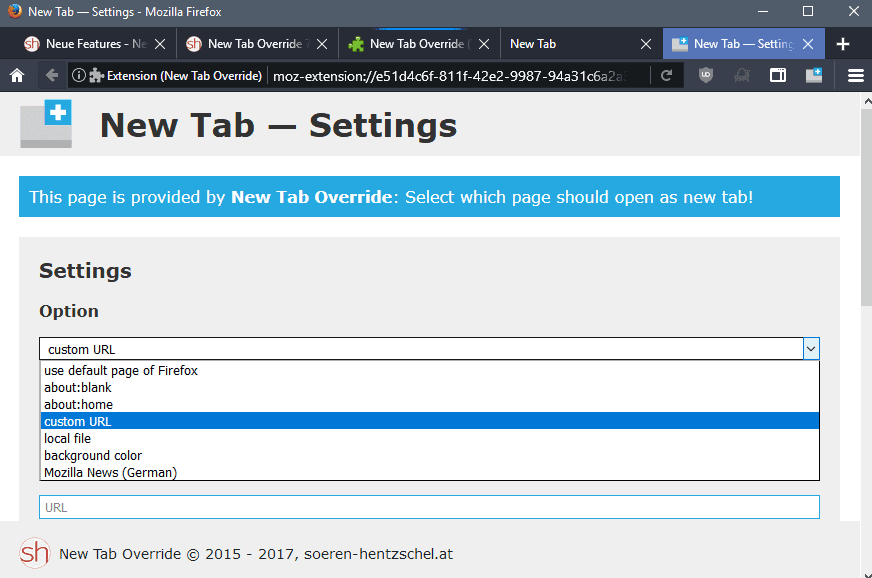
New Tab Override is a popular add-on for the Firefox web browser that you may install to customize the new tab page of the web browser.
Mozilla removed the option to pick any page as the new tab page in Firefox 41, and users of the browser had to rely on extensions to regain the functionality.
New Tab Override was the first extension for Firefox to introduce the removed core functionality again, and it has been updated several times since then.
Sören Hentzschel, who is the developer of New Tab Override, released a WebExtension version of the browser add-on recently. The new version guarantees compatibility with Firefox 57 and beyond, as Mozilla plans to drop support for legacy add-ons when Firefox 57 gets released in November 2017.
WebExtension APIs are still in development, and the whole architecture is being developed as new versions of Firefox get released and legacy support dropped.
The consequence for New Tab Override is that the WebExtension version does not support all features of the legacy add-on version yet. Sören promised to integrate the missing features if the APIs become available.
New Tab Override 8.0
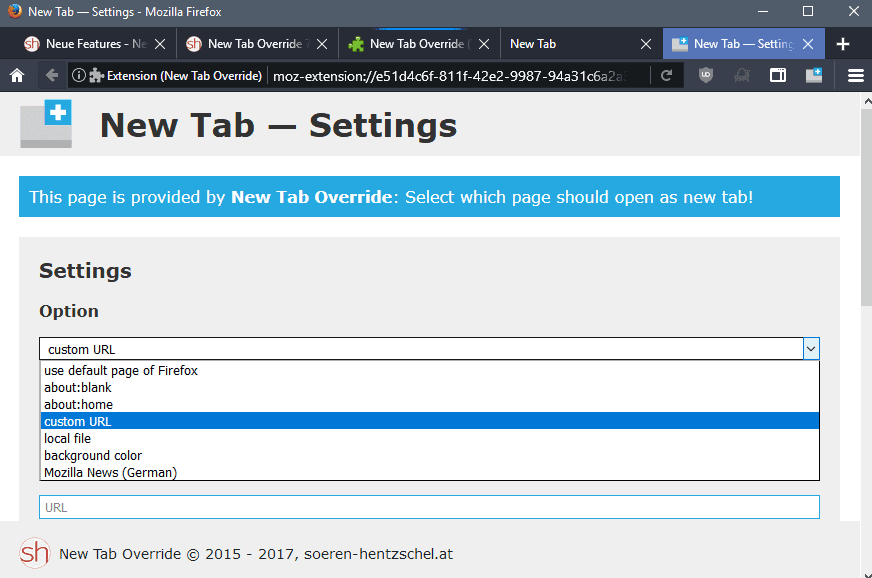
New Tab Override adds options to Firefox to customize the content of the new tab page of the browser. Version 8.0 of the extension displays the following options to you on its configuration page:
- Use default page of Firefox
- Load about:blank (blank page)
- Load about:home (homepage)
- Load custom URL that uses HTTP or HTTPS protocol.
- Local file (see below).
- Background color (similar to about:blank, but with a different color).
- Mozilla News (German)
Web Extension access to local files is restricted in Firefox. Sören implemented an option to load a HTML file into the New Tab Override storage to display it when the new tab page is opened.
This is a workaround, and it is necessary that any files that get loaded in the HTML file are accessible on the Internet.
An option to focus the web page that gets loaded on the new tab page and not the address bar is provided as well. This is mostly useful if you want a form field to be focused right away when the new tab page opens, for instance when you display the web page of a search engine on the page.
Sören added link validation in the WebExtension version of New Tab Override. The validation checks the entered URL to provide feedback to the user right away.
The New Tab Override's project was moved to GitHub where its source is publicly accessible. Users may leave feedback there, for instance when they encounter bugs or have suggestions for new functionality.
Closing Words
New Tab Override development continues, and that is a good thing for users of the Firefox web browser. The new version is future proof and provides the essentials to change the new tab page of the Firefox web browser to a custom one.
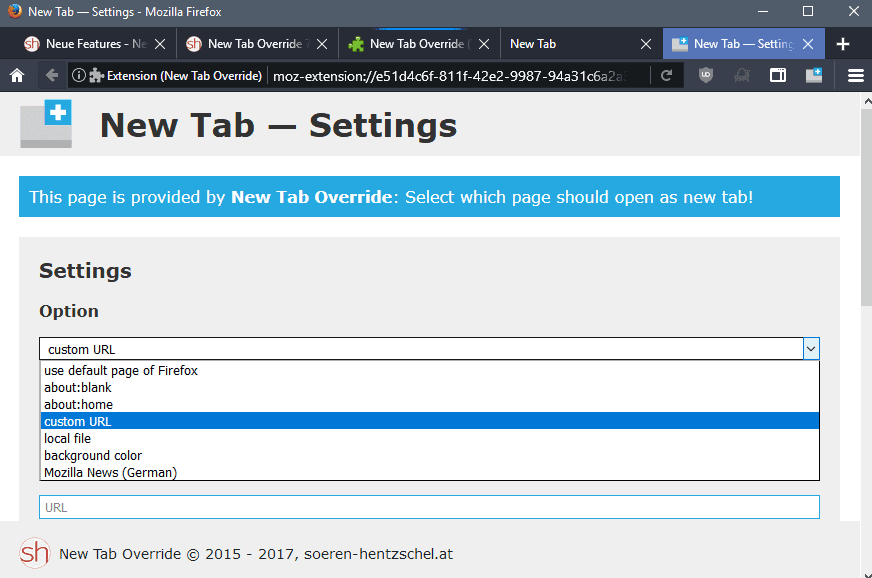
























So, getting back to the Tab page addon options, fwiw, I am still using New Tab Tools 81, as none of the newer versions work properly, and then will have to start over when everything is finally broken in November
Literally broken.
i’m using this
https://addons.mozilla.org/it/firefox/addon/change-new-tab
i need only that on new tab is opened google, and in webextensions (legacy addons also) to be smaller is the priority for me: 7.4 KiB is enough for the purpose
Hopefully, Tab mix plus will be on time and will create a WebExtension on the moment FF57 will be released.
Anyone know of a good replacement for the “Showcase” extension…?
Nope, and unfortunately this extension is unmaintained, the author apparently didn’t even reply when someone made a donation with a request to fix up broken things, early June. So it is dead…
At least this extension can be made as a WebExtension if its features are to load previews of all tabs in a tab. Try making a request on Reddit /r/firefox, there are a few add-on developers looking for ideas lurking there.
What on earth have the previous comments got to do with the “new tab extension.?”…
Nothing. As usual on Ghacks, every Firefox article becomes a WebExtension-bashing article.
As a steadfast user of Firefox, it is heartening to know that there are developers who are diligent enough to continue creating instalable extensions that providing enhanced functionality to the browser despite Mozilla’s decision to deprecate the Add-ons componant for WebExtension
I cannot say that I feel the same way about developers who choose to give up support for the browser because they disagree with the implementation of the WebExtensions component
I think most abandoned add-ons are due to
– time factors (people have lives or have moved on – lots of legacy addons still working but not touched for years)
– the hassle, many went thru the process of getting them e10s compliant and now to Web Ext is a step too much, and in fact probably a bigger step
– and lastly, lost functionality in WE APIs (compared to legacy XUL) make it impossible to fully port. Some can be ported partially, but why bother whacking out an inferior product? And some are totally undo-able. Some WE APIs may bring some of this back, and for some things it’s extremely (99.99%) unlikely.
I respect anyone’s decision to not port to WE, and thank them for what they did do in the XUL setup. I sure will miss some of them, which sucks. I also take my hat off to those who can and are porting etc, many thanks.
They gave up support not because they disagree of WebExtensions but because :
1. The system itself does not support the functionality
2. To migrate to WebExtensions also means that they need to rewrite from scratch their extensions.
3. Extensions are already available in Chrome extension. WebExtension is essentialy same(or worse) like Chrome extension so there’s no need to create one if it already exists.
From Mozilla page:
Extensions built with WebExtension APIs are designed to be compatible with Chrome and Opera extensions: as far as possible, extensions written for those browsers should run on Firefox with minimal changes.
However, Firefox currently has support for only a limited set of the features and APIs supported by Chrome and Opera. We’re working on adding more support, but many features are not yet supported, and we may never support some.
—
If you want to hate, hate Mozilla not the extension developers. They’ve done good job supporting Firefox until now.
ps: this ‘enchanced’ function should not even in extension, it was intergrated for long time but Mozilla removed it.
> ps: this ‘enchanced’ function should not even in extension, it was intergrated for long time but Mozilla removed it.
It was removed for a very good reason and I say that as the developer of this extension. I am the administrator of the German Firefox support forum so I know very good that the hijacking problem was real.
I still see support requests almost every day because of Malware infected systems with changes browser settings. That’s the reality.
Martin, please write an article when you find or know a WebExtention for the following Legacy add ons:
Better Privacy
Clean Uninstall
Mozilla Archive Format
No Resource URI Leak
Privacy Settings
Self-Destructing Cookies
Tab Scope
VTzilla
It’s really important for me because I just want to keep using Firefox & keep it updated as well.
Thank you in advance.
Better Privacy – If it’s for Flash you don’t need it, Flash is click to play now so not exposed to third party tracking. Flash cookies are deleted with regular cookies.
Clean Uninstall – You won’t need that in a world where only WebExtensions exist
Mozilla Archive Format – I know that one but can’t remember what it’s used for
No Resource URI Leak – Won’t be necessary any more, what it fixes is fixed in Firefox 57 and in a better way than No Resource URI Leak does.
Privacy Settings – I don’t know if anything like that exist at the moment. You could fall back to about:config, user.js and ffprofile.com. A replacement add-on would list the privacy settings and guide you in setting them, then output a user.js for you to move to the right directory.
Self-Destructing Cookies – Cookie Autodelete, should be full-featured by 57 if it isn’t already on current’s Nightly.
Tab Scope – No replacement at the moment, it can be ported through implementing their own tab bar or communicating with an add-on that does. (Ask it to propagate mouse over tab events, nothing more)
VTzilla – I don’t know if there is a replacement yet. The feature is simple and can be implemented in various ways. Should be possible to port as-is with current implementation.
Summary: At the moment out of your 8 add-ons, 3 will no longer be needed, 1 is already ported, 2 can be ported without trouble, 1 can be ported with a small quirk, and 1 I don’t know.
Thank you all for the help.
A really long time ago in internet time, like almost a decade ago, the press noticed that advertising companies used Flash cookies to restore browser cookies that had been deleted.
Mozilla then worked with Adobe so that when the browser is asked by the user to delete cookies, the browser in turn commands Flash to delete its own cookies. Then some time later Adobe set Flash so it obeyed Firefox’s third-party cookies preference, and in the end (still long ago), Flash cookies became no different than regular cookies, except from a management point of view. (e.g. if you want to read the content of Flash cookies, you can’t from the browser’s cookie UI, you need to go to Adobe’s special tool here : http://www.macromedia.com/support/documentation/fr/flashplayer/help/settings_manager03.html ; only works if you have Flash obviously)
BetterPrivacy was made in 2011. They probably implemented a bunch of feature to allow management of Flash cookies from the browser UI, but this is all useless now, to the point that BetterPrivacy has been removed from Mozilla’s store by its author.
I did not know that flash are deleted like normal cookies. Just wondering if this is the case why BetterPrivacy was created. Can you explain this a little more, please ?
I suggest you to convert MAFF to MHT. MHT is still supported in other browsers.
MAF author said he will not support future versions of Firefox.
http://maf.mozdev.org/documentation.html
In other browsers .mht pages supported are not very well. I talk about js and other external resources. UnMHT addon can save whole page properly.
“Other browser” are kind of “WebKit or Blink based”: Vivaldi, Chrome, Chromium, Opera. These browsers have build-in .mht file support. They all are same cause they have one web-engine. And they all have same .mht file supporting problems with external resources.
They all do not save ALL external resources properly.