Simple Tab Groups is a Firefox extension for organizing your tabs
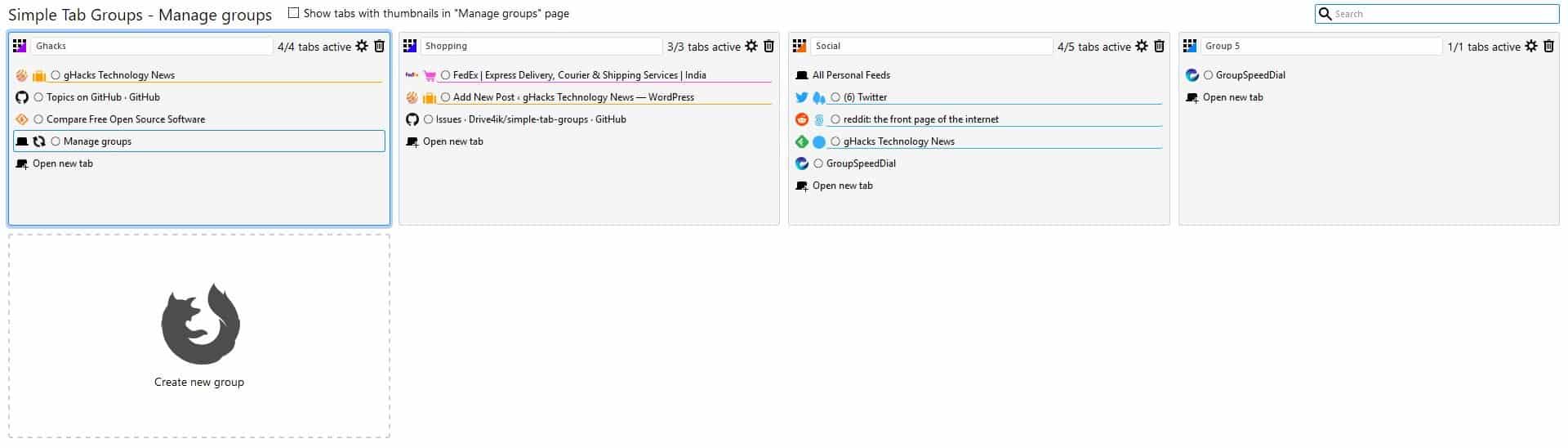
Simple Tab Groups is a Firefox extension that can help you organize your tabs. The extension was inspired by one with a similar name, Tab Groups.
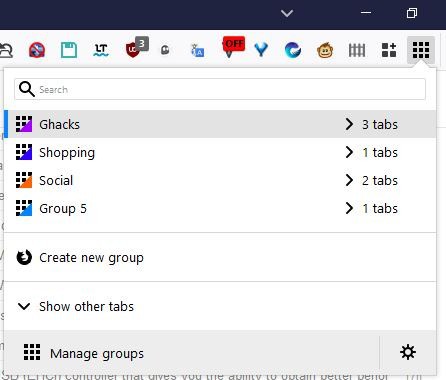
The extension includes five plugins (add-ons from the same developer) merged into one for a functioning Tab Group manager extension.
After you install Simple Tab Groups, it opens a local web page with a screenshot to guide users how to "Enable the restore previous session" option in Firefox. That's because when you restart the browser, the add-on will load the last accessed tab group. You will see that the extension added a button to the toolbar. Click on it to see three options.
Create New Group
This is the option you will be using the most. Selecting it will prompt you to assign a name, and this creates an empty Tab Group.
To add tabs to the group, mouse over to the tab bar and right-click on a tab. Select "Move Tab To Group". This adds the tab to the created group and hides it from view. If you have multiple groups, you'll have the option to select which group you want to move the tabs to. You may also create new groups from the menu. Once saved, a group can be opened anytime. This works in new windows too.
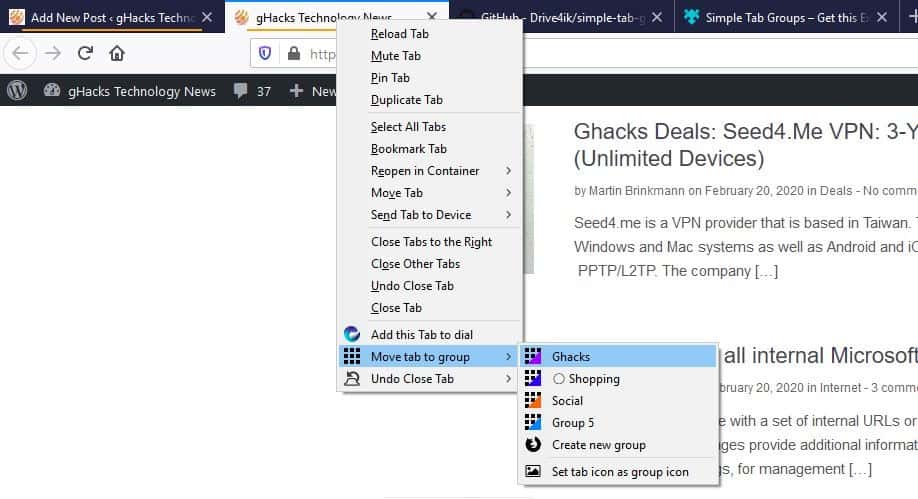
Managing Group Settings
Let's get back to the Tab Groups' toolbar menu. Now that we have some groups, we can manage them. Right-click on a group's name to view its context-menu. This allows you to open all tabs in a group in a new window, sort the groups alphabetically, export the selected group to bookmarks, and to reload all tabs in the group. You can discard the selected group or all other groups, or delete the group completely.
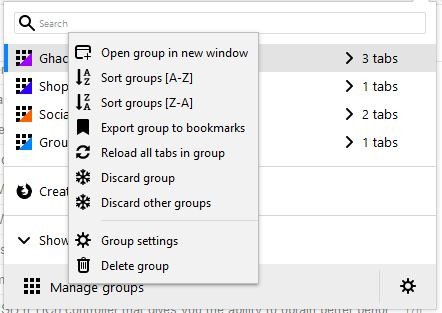
Select the Group Settings. Here you can rename a group, select its icon style. The tab's icon (the website's favicon), can be set as the Group's icon, do this from the tab bar.
The Group Settings panel also has options to mute tabs when a group is closed/restored, make a sticky group (tabs are never moved from the group), show/discard tabs after moving. Simple Tab Groups works with Firefox Containers, and can be configured to automatically move specific containers to a particular group. For e.g. If you have a container for shopping websites, and you have created a Tab Group called shopping, it may be a good idea to move the tabs in the Shopping container to the group.
The extension also supports RegEx for capturing tabs from the same domain.
Add-on Settings
The main menu of the add-on has a caret icon, click on it to view other tabs (not part of the group). There are 3 options here all of which perform a single-click action to: close all these tabs, move these tabs to the current group, or create a new group with these tabs.
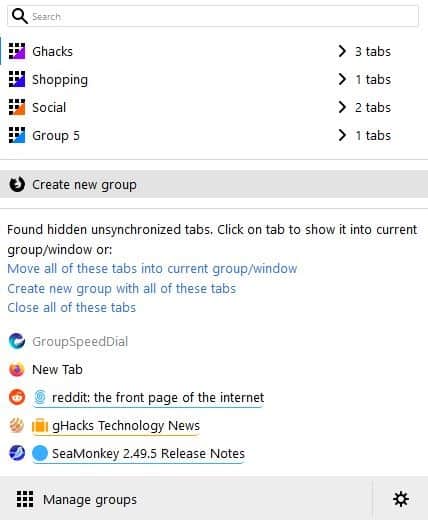
The gear icon in the menu can be used to access the add-on's options. You can customize the open, close, discard behavior of tabs, optionally discard a tab after hiding it or enable a dark theme and more from this screen. The Manage Groups option opens a new tab with a speed-dial like representation of each tab groups, you can right click on a group to manage it.
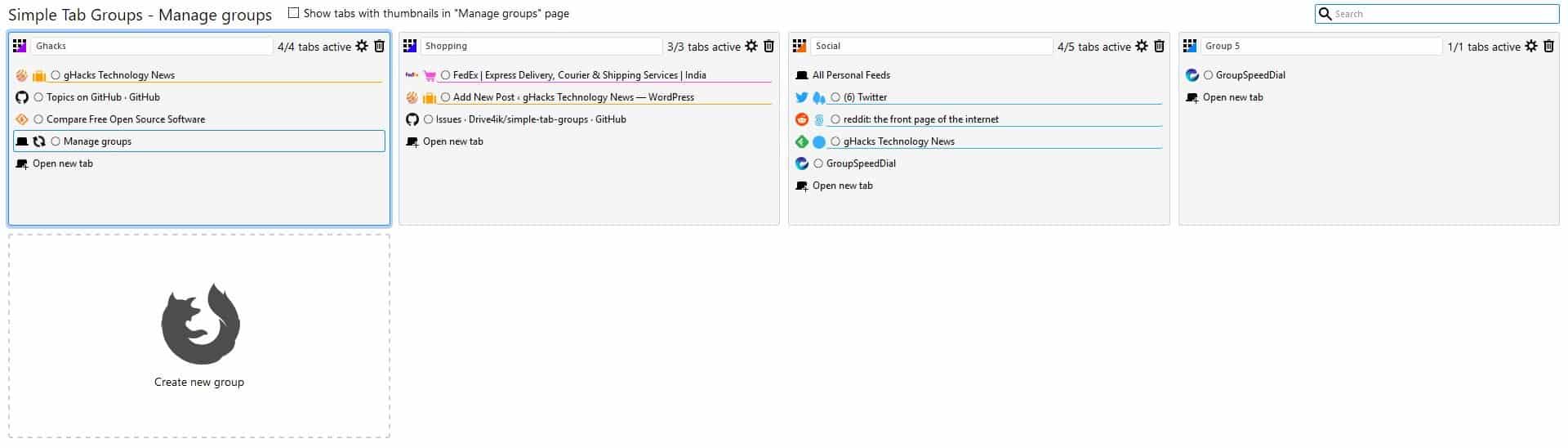
The extension is an open source project. The add-on is compatible with Gesturefy, though it needs a little tinkering to get it working.
Note: Simple Tab Groups is NOT a session manager. If you have many tabs in a group and close it before exiting other windows, you will lose the tabs. To prevent this, you should close all the other windows first. I recommend using the Bookmarks option. You can also use OneTab, which does save a history of the tabs and has a restore option.
Simple Tab Groups provides an easy way to de-clutter your browser and organize your tabs. It does not interfere with the new tab page, so add-ons like Group Speed Dial work alongside perfectly.
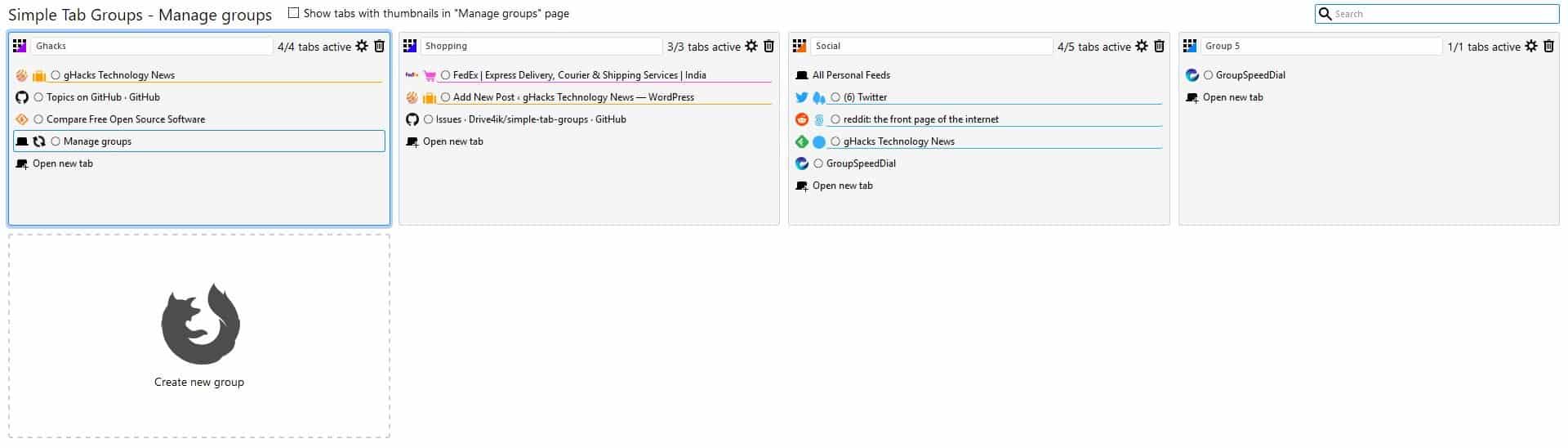






















Hi,
I’m encountering issues with new version of firefox (firefox 98).
When I reopen Firefox, it loads ALL the tabs (RAM rockets to 96%) before going back to a new tab. Then when I use the icon to toggle to a tab group, everything is OK.
Is there a patch? Does anyone have the same issue?
This extension is very dangerous, because doesn’t warn before removing group. I did it and all added cards have been closed immediately.
Second thing is that adding cards works incorrectly. I added one by one card from one domain (clicked RMB on each card and selecting “Move cards to group”, previously activate it), and after when I opened “Simple Tabs Group” I found there all my cards opened in browser. Trying to make clean I made my self harm, because removing group just closed all my cards opened in browser.
This extension even doesn’t make any order in tab bar, because still several dozen opened cards are visible.
I’m completely disappointed and angry I installed it and tried test this extension.
In my opinion if extension close user’s card by group then should warn, like: “All added cards will be closed. Are you sure you want to continue?”
Been using this for quite a while since previous extensions and the native Panorama were butchered.
Very happy with it!
Kudos to the developer!!!
How is using a tab-groups extension any better than what I do — just keep a separate window for each related set of tabs? Right now I have nine Firefox windows open, although eight of them are currently minimized into the Firefox application icon in the Mac’s dock. (I assume you can do something similar in the Windows taskbar, although I haven’t used Windows in quite a while.)
I access the FF window(s) I want by going up to the Window menu, which lists them all. If I happen to create a tab in the wrong window (i.e. alongside unrelated tabs), it’s easy to just drag the tab into the correct window’s tab bar. When I’m done with a ‘tab group’ (actually window) for the time being, I just minimize it back into the dock.
How is using explicit “tab groups” any better than this? (Please note I’m not trying to be snarky, I’m genuinely interested in what I might be missing here.)
– Jonas
Hi @jonas,
I’m answering you based on Tab To Bookmark Groups (TTBG) add-on: https://addons.mozilla.org/en-US/firefox/addon/tabs-to-bookmark-groups/
Main benefits of using TTBG:
1) TTBG uses “Bookmarking/Closing” function. So, only active/selected tabs are going to be loaded, and this is good for privacy and security. To do the same with Windows, will require additional add-ons (discarded tabs, reload/refresh tabs etc). So, TTBG reduces the number of needed add-ons.
2) Users can manage hundred of tabs consuming just an average of 500MB (half a gigabyte) of RAM. As a consequence, less CPU is going to be used, less use of Drives, less hit on computer, more battery life etc.
3) Every tab opened/closed in a specific group, automatically will be saved/deleted (Session Manager function) by TTBG. Users can add or remove tabs, that TTBG automatically will save/delete everything. This is extremely useful for work, study, programming, reading news in different categories, keeping shared subjects updated etc.
4) As I mentioned all groups and tabs automatically are saved, so user always will have a kind of backup. At the same time, it’s very easy and quick to edit tabs, move, copy, delete, import and export to any other device. In seconds you can manage hundred of groups/tabs.
5) Complete and easier access to any group/tab through icon toolbar and sidebar (also allowing vertical tabbar). By the way, TTBG has an option to identify groups by colors, so users by seeing group colors they instantaneously can know where they are. For example, let’s say user wants his bank account or online payments in “red group”… in this example the color of the group will avoid mistakes. And if user prefers, instead colors he can use names for groups (or both).
Here you’ve more details: https://addons.mozilla.org/en-US/firefox/addon/tabs-to-bookmark-groups/reviews/
At the end I’ll say that always everything is a matter of habits. If you are already used to “windows without add-ons” and this works for you… TTBG may not be useful for you. And vice-versa, if with time you got used to TTBG, it will be difficult to browse without having TTBG.
I wonder: how limited is it compared to the previous XUL variant?
I see that you also have the multi-account containers installed. Any point in having both of them?
Anyone know of a good multi-row tab add-on for Firefox, there used to be Tab Mix Plus but it’s gone now.
Maybe–
https://blog.grebulon.com/multi-row-tabs-in-firefox-71/
or
https://github.com/numirias/paxmod
I would recommend a backup of your profile!
My preferred choice is Tabs To Bookmark Groups (TTBG): https://addons.mozilla.org/en-US/firefox/addon/tabs-to-bookmark-groups/
TTBG uses “Bookmarking/Closing” tab function (instead of “Hiding/Discarding”). So TTBG is much better in terms of privacy, security and browser performance. Also, TTBG minimizes browser or add-on conflicts (when compared to similar add-ons).
With TTBG I can manage more than 500 tabs in several groups, using just 500MB (half a gigabyte) of RAM, with no issues, no conflicts, better privacy, security and performance.
TTBG is the best of both worlds (Tab Session Managers & Tab Group Managers). More important, TTBG is an open source, and the Dev is very responsive.
Here is a more detailed description: https://addons.mozilla.org/en-US/firefox/addon/tabs-to-bookmark-groups/reviews/
I really hope Ghacks, Martin Brinkmann, Mike Turcotte or Ashwin will write a TTGB’ review one day.
I’ve just tried it, and it is really excellent!!!
tired of FF take a look at FBI recommends passphrases over password complexity
Um….what? I think this is off-topic?
—————————————————-
➜ These [ 2 ] Addons are Much Better !!
—————————————————-
└◠Tiled Tab Groups
https://addons.mozilla.org/es/firefox/addon/tiled-tab-groups/
&
└◠Sync Tab Groups
https://addons.mozilla.org/es/firefox/addon/sync-tab-groups/
———————————–
Please try them !!
They are really good !!
———————————–
SHERBET!
I literally *just* changed over from “Simple Tab Groups” to “Sync Tab Group” in the hope there is a SYNC function, not just to a cloud or locally, but also across diffferent devices (which it does not have) and know I read the development has been abandoned. Bugger!
Is there anything that CAN sync sessions across devices? I have not found anything yet.
The dev abandoned Sync Tab Groups, so while it’s usable now, not sure about long term usage of it. (I really have to switch from it soon).
Does Tiled Tab Groups have some form of importing sessions from other extensions or saving session like Sync or Simple?
“Note: Simple Tab Groups is NOT a session manager. If you have many tabs in a group and close it before exiting other windows, you will lose the tabs. To prevent this, you should close all the other windows first. I recommend using the Bookmarks option. You can also use OneTab, which does save a history of the tabs and has a restore option.”
Technically, it is: you can set the extension to autosave your session, which the program will output a session file after set interval. Not as good as Sync Tab Group’s system (the big one is that Simple Tab minimum interval is 1 hour. In Sync I can set the interval to be even lower), but it does work for that job.
Also, given that Sync Tab Group dev abandoned the project, Simple Tab Group is probably the best for this job right now.