S3.Translator add-on is available again for Firefox
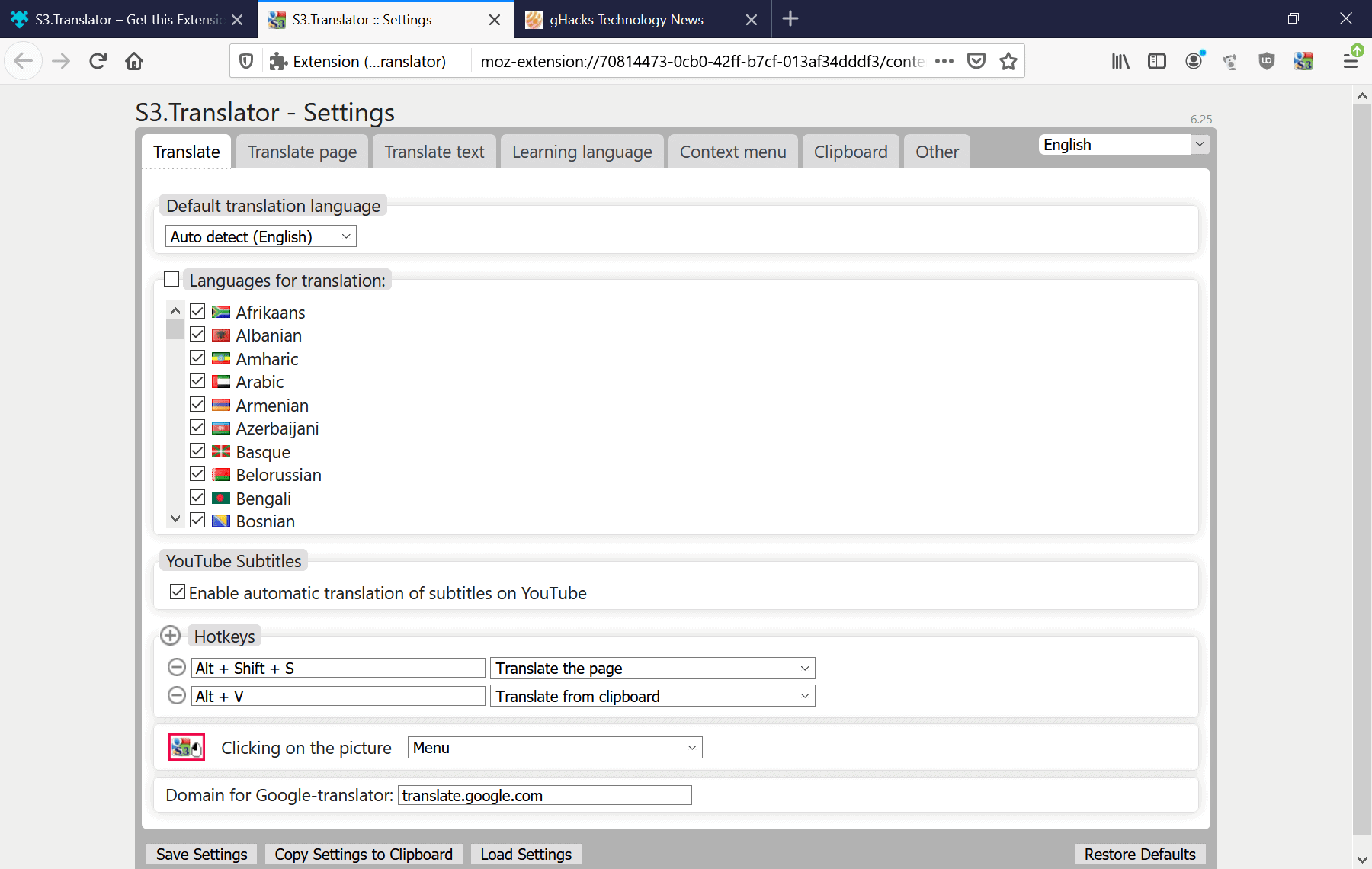
Firefox does not include built-in translation options which is why users of the web browser need to install translation add-ons or rely on web services when it comes to translating content in the browser.
Google and Microsoft are in a better position than Mozilla considering that both operate translation services. Mozilla tried to introduce native translation support in Firefox several times in the past, e.g. in 2014 when it showcased translate functionality similar to the one in Chrome, and then in 2018 when it revealed that it was working on integrating Google Translate, and a year later to announce that native translation would finally come to Firefox courtesy of a research project called Bergamot.
It should not come as a surprise that there are plenty of translation add-ons available for Firefox. We reviewed several of them including To Google Translate or Translate Man.
S3.Translator was a popular translation extension for Firefox but it seemed discontinued some time ago. The developer of the extension released an update last month that brought the extension back from the dead. Considered one of the better translate add-ons for Firefox, reason enough to take a look at it.
S3.Translator uses Google Translate for its functionality. Translation extensions require plenty of permissions and S3.Translator is no exception to that. When you install it in your browser, you are prompted to give the extension eight extra permissions including permissions to access data on all websites, to interact with the clipboard, and to store unlimited client data.
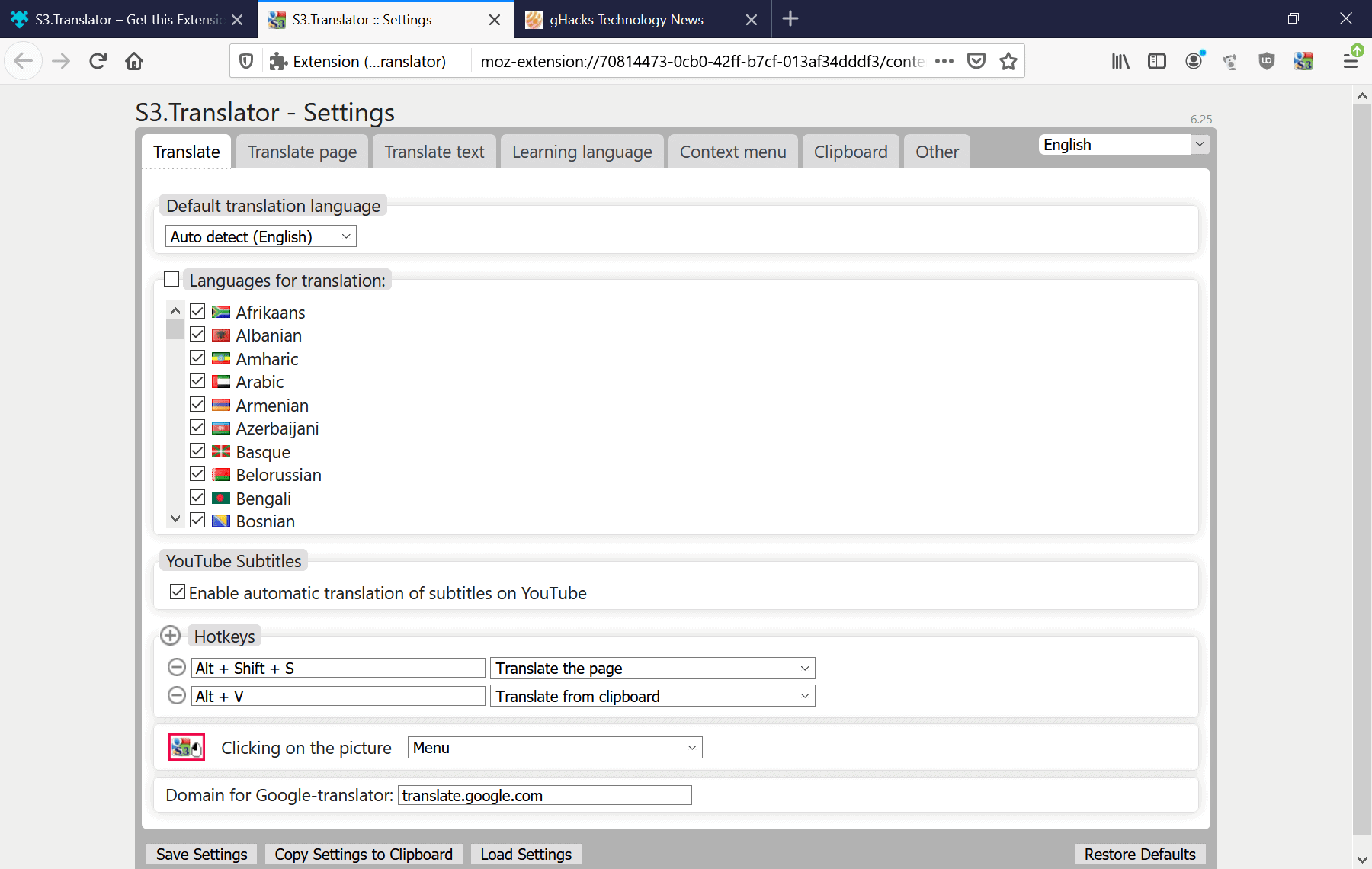
The extension opens its settings automatically after installation. The options provide lots of customization settings, e.g. options to select the target language for translations, the languages that you want translated, and more.
You may change hotkeys -- default Alt-Shift-S to translate the entire page or Alt-V to translate from Clipboard -- enable automatic site translations, and define how text selection and individual word translations function.
The extension adds an icon to the Firefox address bar that you interact with. A click opens the menu with options to translate the page, send the page to the Google website to translate it there, or or to enable automatic translation. Context menu options are also available but can be disabled in the options if not needed.
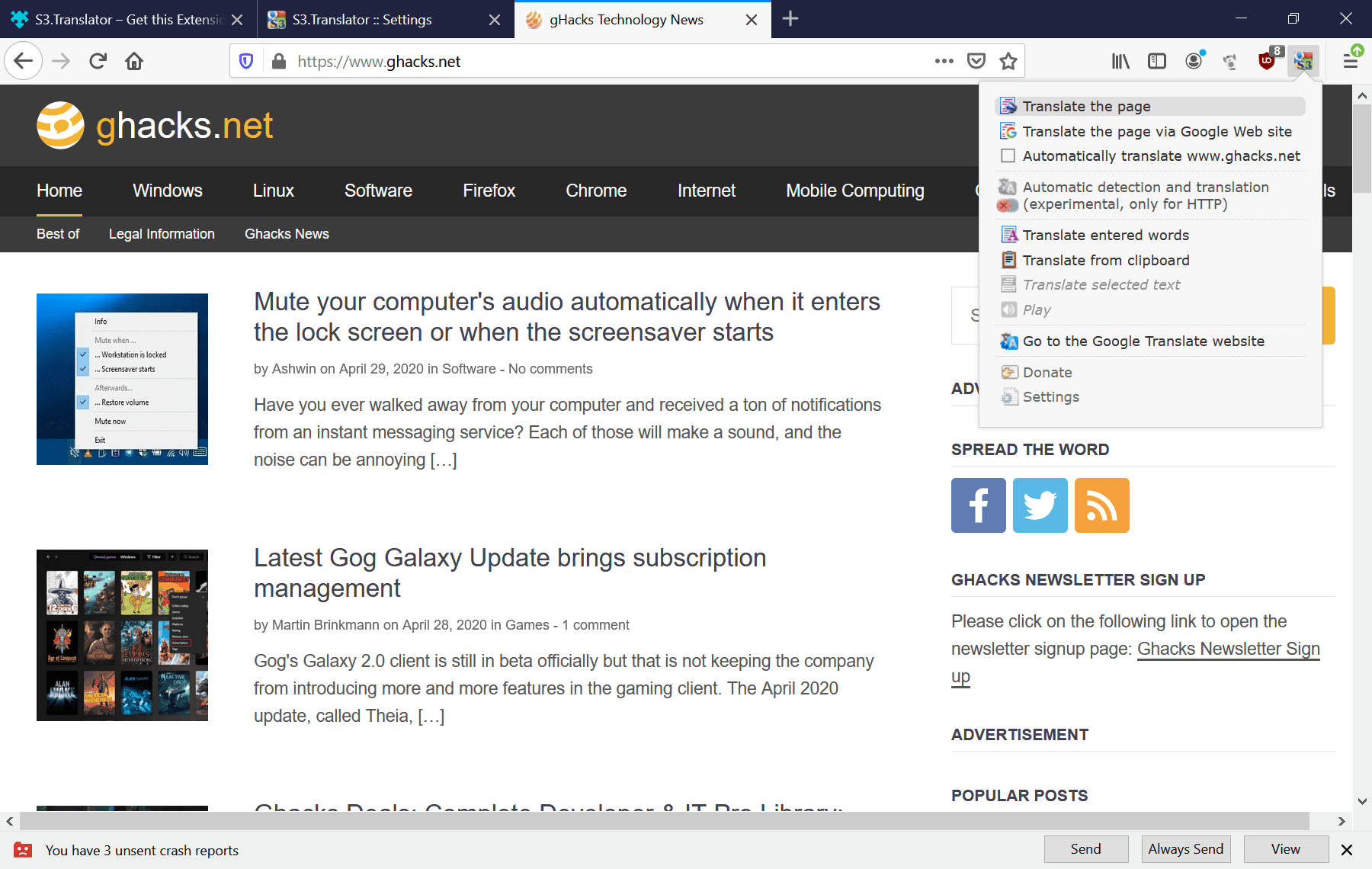
Translate requests result in some prompts after installation that inform you that connections to Google Translate need to be established.
If you select the full page translate option, a toolbar is added to the top of the page that provides you with options to switch the target language and to show the original page.
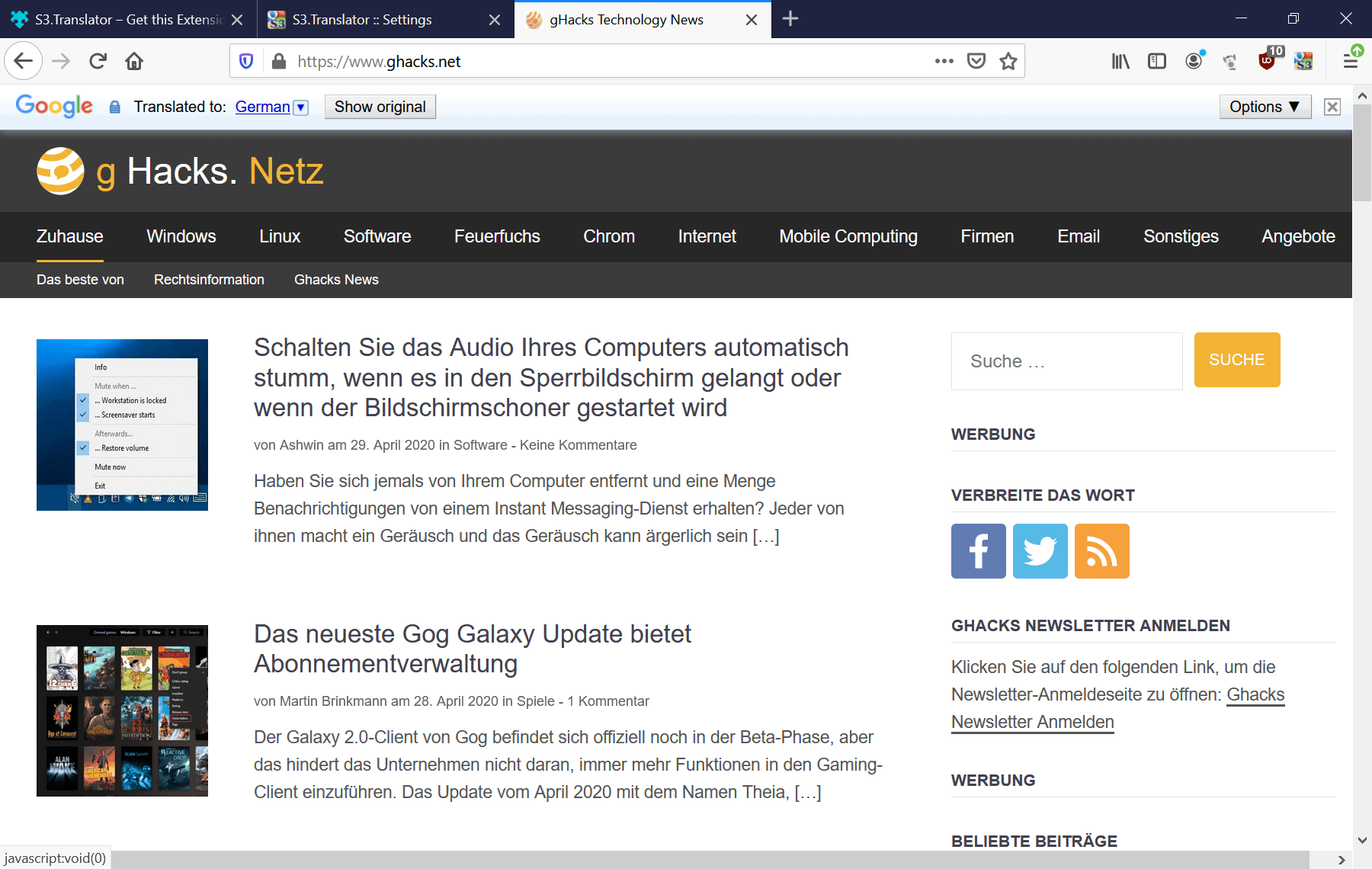
S3.Translator may be used to translate the entire page or a selection, content from the Clipboard, and content that you enter directly so that the entered word or phrase is translated.
Closing Words
S3.Translator is a powerful translation extension for Firefox (and Chrome as well) that adds page, selection and word translation options to the web browser. It is ideal for users who need to translate content regularly; anyone else may use translate services directly instead to translate content if that is required only once in a while.
Now You: which translate service to do you use and why?
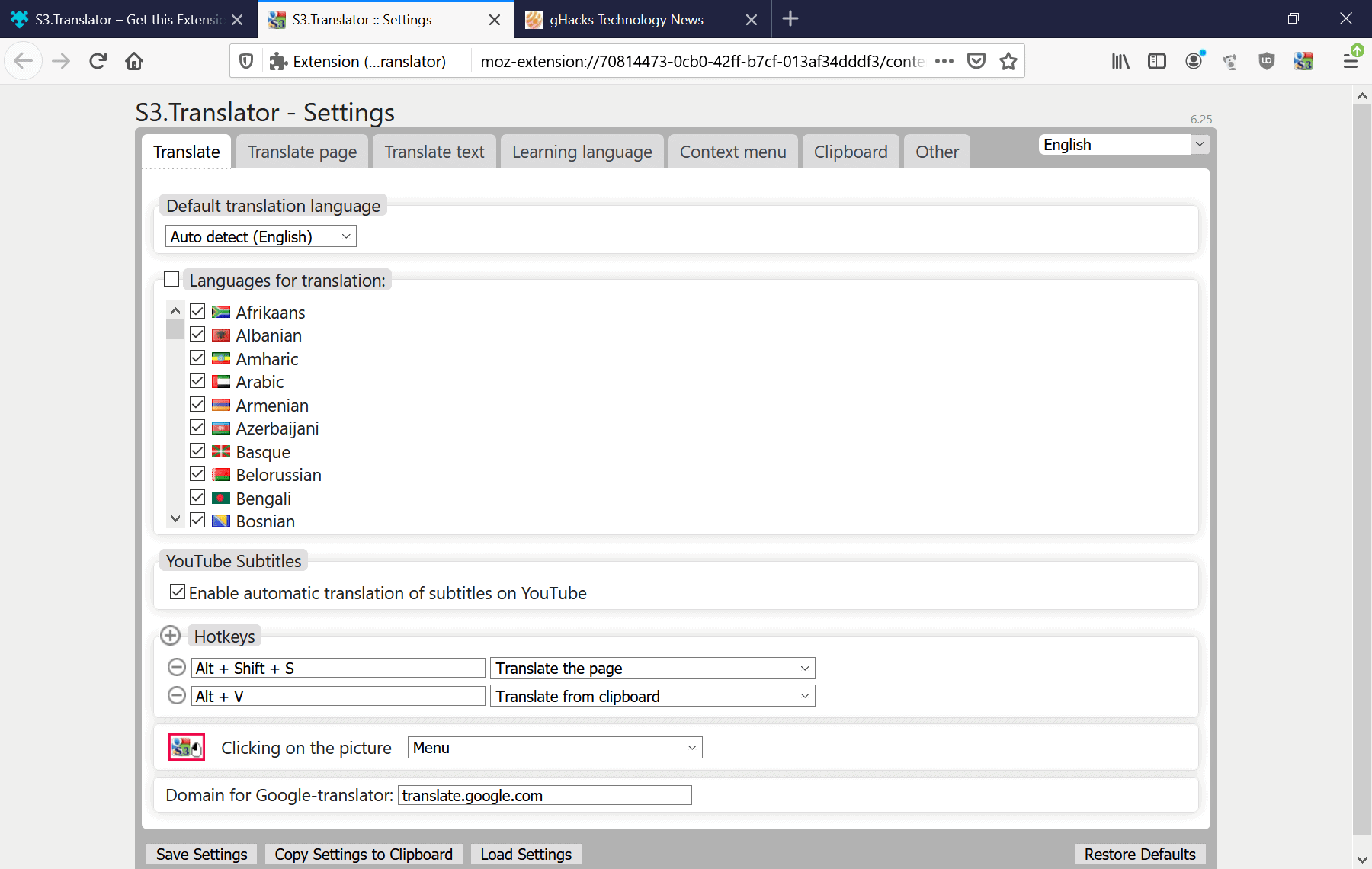

























I don’t think this extension should be trusted. Its author forked a extension called “Forecastfox Weather” that had a license saying “all rights reserved”.
I prefer Mate Translate (https://addons.mozilla.org/en-US/firefox/addon/instant-translate/) because it will translate sub windows that pop up as well with it’s inline translation. A good example of this for me is over on http://www.jd.com. When I hover the mouse over their site catagories, a sub window will pop up for subcatagories.
Mate Translate translates these while S3 did not it seems. I remember using S3 ages ago and loved it for inline translation.
If using DuckDuckGo as your browser search engine, just type the following in the URL:
“!gt example.com” (without quotes)
This will allow google translate to translate the page example.com. Be sure to click on the link to get the page translation
Be aware of the extension’s privacy policy:
“To improve the functionality of our extensions, we may collect non-personalized browsing history.
We don’t collect cookies, password, e-mails or any other confidential info.
Only the domains (not full URLs) of the web-sites visited and nothing else.”
(http://www.s3blog.org/s3translator/privacy.html)
I like MultiTranslate, which uses DeepL(I use it for this), Google, and Microsoft. It hasn’t been working for me for a while though…
So glad it’s back on the Firefox Add-on store. It’s the best translation add-on I’ve found as far as functionality goes. Being able to easily highlight words and press a floating button to get translations or text-to-speech, the floating window that lets me tweak the translated text on the fly, so useful. I was using their various side-loading methods all this time while it wasn’t in the official store, but it would sometimes stop working or disappear because Firefox changed things again. Hope Mozilla and the Dev have finally worked things out for good now, and that it doesn’t disappear again.
@ Tom Hawack:
Try a pastebin and sharing the simple pastebin link. The formatting may be better, too, especially when you view it in raw mode on pastebin. So, maybe post on pastebin and link to the raw output on pastebin.
@ Commenting Suggestion:
> Please consider some kind of moderation/up- and down-voting mechanism for the ghacks commenting system.
Why, so it can be rigged by anons and/or users? No thanks, I prefer the site the way it is.
@i’m as cute as a borg, why didn’t I think of that myself? Splendid idea.
@Martin Brinkmann,
Please consider some kind of moderation/up- and down-voting mechanism for the ghacks commenting system. Something a la Slashdot & Reddit combined would be nice :-)
This comment section already has moderation. Also, up-/down-voting mechanism turns Reddit and others into echo chambers.
There is no moderation.
There is no proper threading.
There is no visibility setting based on rating to exclude useless comments that are bound to appear anywhere anyway.
No, I don’t think we need that here.
1). Hi Martin. Have you had any updates on the Bergamot project perchance?
2). Off Topic but: A big friendly “Bonjour” to Tom Hawack from me. I appreciate your posts and of course the help you kindly provided me a while back regarding Autoconfig – always much appreciated.
I’m a bookmarklet aficionado (olé!) and translation here is handled by scripts. I already have so many Firefox extensions that when I can do a job with a css or a script (bookmarklets included) I prefer to. For whom may be interested :
Translate page to EN with Google
javascript:void(open(‘https://translate.google.com/translate?sl=auto&tl=en&u=’+location.href))
Translate page to FR with Google
javascript:void(open(‘https://translate.google.com/translate?sl=auto&tl=fr&u=’+location.href))
Translate text to EN with DeepL (hovered or input)
javascript:(function translate(){function se(d) {return d.selection ? d.selection.createRange().text : d.getSelection() }s = se(document);for (i=0; i<frames.length && !s; i++)s = se(frames[i].document);if (!s || s=='') s = prompt('Enter text to translate with DeepL','');open('https://www.deepl.com/translator#../en/'%20+%20(s%20?%20encodeURIComponent(s)%20:%20'')).focus();})();
Translate text to FR with DeepL (hovered or input)
javascript:(function translate(){function se(d) {return d.selection ? d.selection.createRange().text : d.getSelection() }s = se(document);for (i=0; i<frames.length && !s; i++)s = se(frames[i].document);if (!s || s=='') s = prompt('Translate to FR with DeepL','');open('https://www.deepl.com/translator#../fr/'%20+%20(s%20?%20encodeURIComponent(s)%20:%20'')).focus();})();
Translate text to EN with Google (hovered or input)
javascript:(function translate(){function se(d) {return d.selection ? d.selection.createRange().text : d.getSelection() }s = se(document);for (i=0; i<frames.length && !s; i++)s = se(frames[i].document);if (!s || s=='') s = prompt('Enter text to translate with Google','');open('https://translate.google.com/#auto/en/'%20+%20(s%20?%20encodeURIComponent(s)%20:%20'')).focus();})();
Translate text to FR with Google (hovered or input)
javascript:(function translate(){function se(d) {return d.selection ? d.selection.createRange().text : d.getSelection() }s = se(document);for (i=0; i<frames.length && !s; i++)s = se(frames[i].document);if (!s || s=='') s = prompt('Translate to FR with Google','');open('https://translate.google.com/#auto/fr/'%20+%20(s%20?%20encodeURIComponent(s)%20:%20'')).focus();})();
I prefer DeepL to Google Translate, not only as an extra "logistical distanciation" from Google but also because results are of better quality, IMO. Google handles more languages and DeepL doesn't translate whole pages (unless to translate chapter by chapter).
Thank you for this valuable tip.
It perfectly works for DeepL but it’s completely dead with Google Translate.
FIrefox 50 and Windows 7 64-bit.
Spaces are changed to %20 when I copy the script in the bookmark’s box. Is that the reason ?
TIA
Hello,
how do you use it:
“Translate text to FR with DeepL (hovered or input)
javascript:(function translate(){function se(d) {return d.selection ? d.selection.createRange().text : d.getSelection() }s = se(document);for (i=0; i<frames.length && !s; i++)s = se(frames[i].document);if (!s || s=='') s = prompt('Translate to FR with DeepL','');open('https://www.deepl.com/translator#../fr/'%20+%20(s%20?%20encodeURIComponent(s)%20:%20'')).focus();})();
"
I think I need to creta a bookmarklet/script, but how?
Thank you
@Damien, I’m not sure bookmarklets will be operational in any folder, I put mine in the Bookmarks toolbar because they’re directly accessible but if I remember correctly I think it’s the only location where they are operational, not sure. Anyway the Bookmarks toolbar is the easiest place to have your bookmarklet in view. You see you get to do things automatically and then sometimes forget the fundamentals, the theory :=)
@Damien, you need to create a new bookmark :
1- Ctrl-Shift+b to open Firefox’s bookmark manager (I guess the same for other browsers).
2- Go in the folder you wish to create the new bookmark
3- Right-click in the right pane, in the drop-down menu select ‘New Bookmark…’
4- Give the name to the bookmark, i.e. ‘Translate text to FR with DeepL’
5- For ‘Location’ paste the script.
That’s all. From there on if you have hovered some text and click on the new bookmark(let) your text will be opened in DeepL and translated. If no text is hovered a small popup will appear asking you for the text to send to DeepL.
Bookmarklets are great but let’s remember that if the user has disabled javascript for a page bookmarklets won’t work of course, whilst add-ons always will.
Thank you, it works. It seems to work in any folder too as I added the bookmarklet using DeepL to translate to French in my bookmarks toolbar.
Thank you for sharing useful/practical solutions with the ghacks.net community!
I’m just realizing the copy/paste went wrong with ‘Translate text to FR with Google (hovered or input)’ :
the end of the script must be : encodeURIComponent(s)%20:%20”)).focus();})();
I sometimes get this sort of problem when pasting scripts here, no idea why.
Does S3.Translator need the permission to
“Download files and read or modify the browser’s download history”
?
Is that kosher?
Exporting file from extension is not straightforward and even skilled developers can’t do it without googling a solution. So instead many will use official Downloads API instead:
https://developer.mozilla.org/en-US/docs/Mozilla/Add-ons/WebExtensions/API/downloads
And even though it sounds like a good idea, using this API requires the “downloads” permission, which you can then see when installing the addon.
But it can be done without it, many of my extensions have export feature and I never had to use “downloads” permission.
Including my newest “Web Translate” extension for Firefox / Chrome and mainly Thunderbird!
https://fastaddons.com/#web_translate
This is for backup purposes according to the author.