Translate anything instantly in Firefox with Translate Man
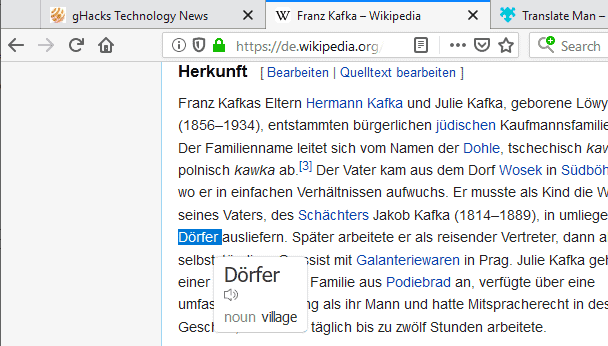
Translate Man is an add-on for the Firefox web browser that you may use to translate anything that is displayed on a webpage.
While Mozilla has been working on integrating a translation service into the Firefox web browser, nothing has come out of that up until now. Extensions introduced support for Google Chrome's translate functionality in Firefox. One of the first, gTranslator for Firefox, replicated Google Chrome's translate feature but with the difference that users had to take manual action. The extension, as well as others such as Translate This, are no longer available.
Mozilla started to work on a translation feature in 2014 and integrated some functionality in Nightly versions of Firefox. Mozilla revived the project in late 2018 after years of inactivity targeting Firefox 63 as the stable release for the translate feature. Firefox 63 came but the feature did not make it.
Translate anything in Firefox
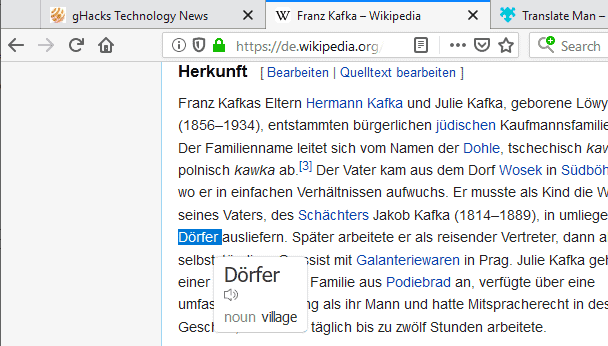
Translate Man is a translation extension for Firefox that you may use to translate anything on-the-fly. The extension works a bit different to how Chrome's translation feature works, but it uses the Google Translate API for its translations.
It supports the translation of individual words, phrases, paragraphs and longer text structures. First thing you may want to do is click on the extension's icon in the Firefox address bar to make sure the desired output language is correct.
You may use the extension in different ways afterwards:
- Double-click on any word to translate it instantly. An option to have it pronounced is available as well.
- Highlight any text to have it translated. Just use the mouse to select text and you get a translation in an overlay next to the selection.
- Use the Ctrl-key modifier to translate text.
- Translate on hover automatically. The option is disabled by default.
- Enable automatic pronunciation of the selected text.
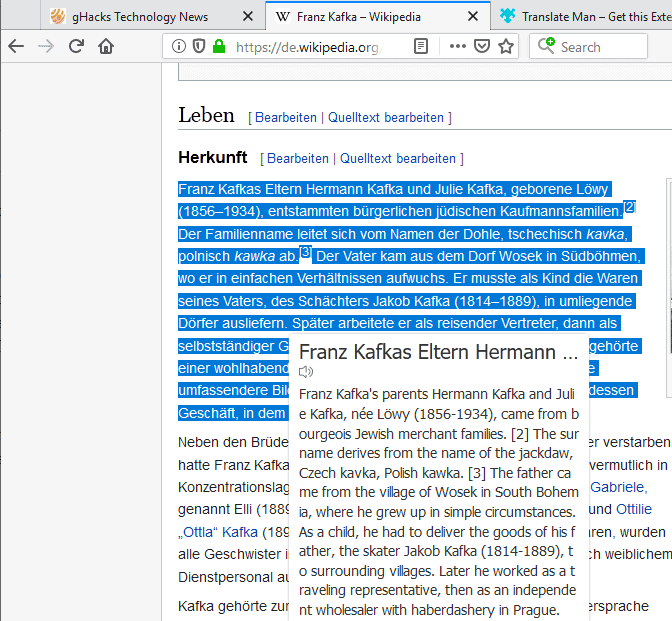
You may enable or disable any of these options individually. If you don't want translations when you highlight words, maybe because it is getting into the way of your copy operations, you can disable that option but keep the Ctrl-key modifier one available to use it whenever you need to translate something.
Translations pop up nearly instantly on the screen when you use one of the available methods provided by Translate Man. It works really well and there is little to criticize. An option to blacklist languages might be useful to some users but the extension does not get into the way of the user that much anyway.
Closing Words
Translate Man is a great browser add-on for the Firefox web browser. Firefox users who use translation services at times may find it useful the most, obviously.
Now You: Do you use translate extensions?
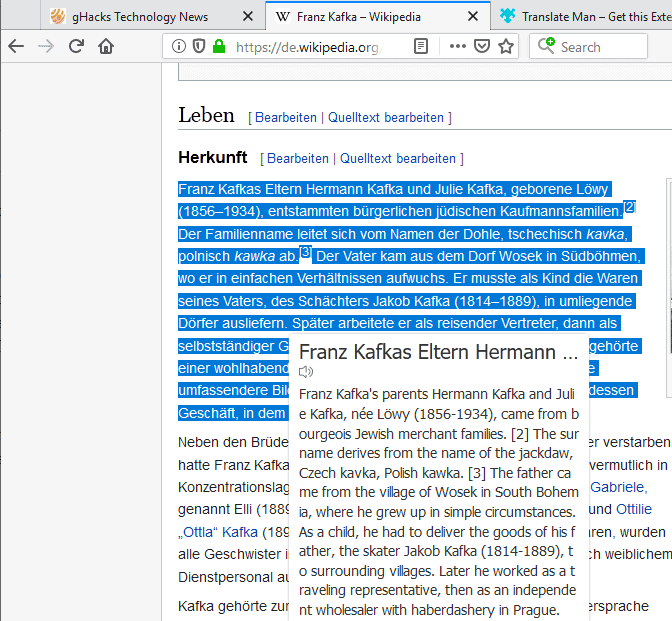

























Comments and Ratings for “Translation Man”
Certainly, language conversion (translation) is made instantly.
However, it is unnatural that Japanese font looks like Simplified Chinese. This specification is not suitable for Japanese people.
There is no choice of translation candidate (Similar expressions: native language, fuzzy translation).
https://github.com/magic-FE/translate-man
★★★☆☆
Alternatives:
1. Page Translator Revised
One-click page translation for Firefox, without remote code execution
Translates any page using Google Translate or Microsoft Translator.
The translate icon will only appear if the page is in a foreign language. Page Translator determines if the page is in a foreign language by comparing the list of languages you have specified in Firefox as your preferred languages (Preferences > Content > Languages) against the page language as determined by Firefox. Firefox for Android does not yet support language detection, so the translate icon will always be visible.
https://addons.mozilla.org/en-US/firefox/addon/page-translator-revised/
https://github.com/Mathnerd314/page-translator
2. To Google Translate
Right-click on a section of text and click on Translate icon next to it to translate or listen it to your language.
https://addons.mozilla.org/en-US/firefox/addon/to-google-translate/
https://github.com/itsecurityco/to-google-translate
3. Translator
This extension uses Google Translate, Bing Translator, Yandex Translate, Promt Translator, Pragma Translator, Baidu Translator, DeepL Translator or Babylon Dictionaries, Urban Dictionary, Lingvo Dictionary, Glosbe Dictionary
(optional).
support dark mode
resizer in maximized popup
https://addons.mozilla.org/en-US/firefox/addon/translator_extension/
4. Google Translate, ImTranslator, Dictionary, TTS
ImTranslator translates selected text up to 5,000 characters, single words using Dictionary, phrases and webpages. ImTranslator translates between more than 100 languages using three translation providers (Google, Microsoft Bing, Translator). The extension contains 5 translation applications: ImTranslator, Pop-up Bubble, Inline Translator, Translator, and Webpage Translation.
https://addons.mozilla.org/en-US/firefox/addon/imtranslator/
http://about.imtranslator.net/
http://about.imtranslator.net/privacy-policy/
Now You: Do you use translate extensions?
I am, “S3.Translator” was the favorite.
However, since it was removed from AMO, it uses 1 (Page Translator Revised) and 2 (To Google Translate).
By the way, DeveloperEdition can use S3.Translator, often operation becomes unstable, it gave up the use.
I’ve been using the ImTranslator for a while and it works perfectly.
https://addons.mozilla.org/en-US/firefox/addon/imtranslator/
Has now one ever heard of ImTranslator? been using it for years and on the face of it does everything that Translate Man is reported to do.
On Firefox for Android you can use Tap Translate:
https://addons.mozilla.org/en-US/firefox/addon/tap-translate/?src=search
github page:
https://github.com/miraks/Tap-Translate
I use a dactionary: is a papaer book with many pages.
It can’t be easy to hold him in front of your screen.
I don’t find myself needing to translate webpages very often, so I haven’t put much effort into finding the best translation solutions. I have an old bookmarklet in my bookmarks toolbar named (or that I’ve renamed?) “To English.” It just loads the current page into Google Translate’s “Detect Language to English” web interface. It only requires one click and it seems to get the job done more or less adequately most of the times I’ve needed it, depending on the source language. (Japanese to English is often good for a laugh, or at least a head-scratcher.)
@Gerard:
” Anyone who trusts Google is extremely naive.”
Yes. But finding alternatives that are clearly and reliably *more* trustworthy is not always obvious, and switching to them is not always easy. For example, if you switch from Gmail to a secure, private email service but most of your correspondents remain with Gmail and refuse to deal with encryption, how much additional privacy has switching effectively bought you? I’ve managed to convince most of my voice-chat correspondents to switch from Skype (a Microsoft product, I know) to Wire (ostensibly encrypted end-to-end), but convincing them to switch from Gmail to something like ProtonMail is a tougher proposition. And I still haven’t found a search engine that delivers results nearly as relevant as Google Search does, even after Google introduced subjective political weighting into their ranking algorithms. Unwanted tracking, profiling, and data-mining are things that *governments* need to regulate across *all* service providers, as the EU has begun doing with GDPR. In the meantime, individual users can only do what is reasonably possible within current real-world practical constraints.
@Peterc: Google’s strength is that its services are extremely good, therefore hard, but not impossible, to match by others. Even people who know about Google’s nefarious activities are often inclined to choose for a Google service because of its sheer convenience and pervasiveness.
Having said that, even for the super privacy-conscious ones there comes a point where one also has to be practical about what is possible, doable, achievable. And, let’s face it, at the end of the day it is impossible to hide everything, so one also can make a choice as to what is acceptable to divulged and what is definitely not.
“It uses the Google Translate API”. Google? Yuck!
Anyone who trusts Google is extremely naive.
They could have made their technology opensource and benefit more than them selves but no google gotta data harvest!
I don’t know what library they use, an ersatz Vue.js or React but for me it’s too much obfuscated code for just a link to a google API, and I wonder why it doesn’t generate any HTTP requests via the network monitor.
Otherwise, it’s clean.
I personally use Korpus, it uses GTranslate/DeepL/many other dictionaries. It has a feature of inline translation and TTS.
This extension is also available for Chrome.
It is an open source project on Github. https://github.com/magic-FE/translate-man
I recommend Chrome/Firefox extension source viewer, a cure for some paranoias. https://github.com/Rob–W/crxviewer
It doesn’t allow you to translate entire pages, or even open them in a new tab in “translate.google.com” like as most of them do.
Unfortunately it seems that the only addon capable of translating entire pages without opening a new google tab (and not losing cookies) is still “S3.Translator”, which is unreliable and has been out of the addons store for months :-(
“which is unreliable and has been out of the addons store for months”
Why unreliable? Does S3.translator pose problems?
The privacy policy allowed browsing history to be collected, supposedly anonymously and can be deactivated (see here https://www.s3blog.org/s3translator/privacy.html).
At least half a year ago somewhere in the forums the author said that politics was the cause of the ban and that he was going to solve it, the policy is still there and the addon is not, it’s easy to make assumptions.
I have had issues with S3.Translator having completely different in-page translation results vs the same page translated via google translate. This is after making sure both are seeing/using the same source language. I also dislike the fact their addon pops open a page monthly begging for donations with zero way to turn that off.
A blogger who reads Kafka–Fortunately, Max Brod didn’t destroy all of Kafka’s works as requested. “The Castle” and “The Trial,” classic surrealistic humour.
The argument: “I see so much Chinese at the add-on site that I don’t think I should try it. It could be a backdoor to my computer.”
Yes, and if the US Commander-in-Chiefs [Nixon, Johnson, the Bush dynasty, Obama, and Trump] would read Sun Tzu’s “Art of War” and some Lao Tzu America would never have gone to Vietnam, Irag, Afghanistan, Syria, and, now [the Tao forbid] Iran because, from a military perspective, all such wars are unwise, costly mistakes that undermine the economy of the invaders. Prolonged conflict–like a terminal illness. However, don’t read any Chinese texts; it could be a back door to your mind infecting it with wisdom.
One of easiest and highest rated add-ons.
The choice is always yours.
Wait . . . gunpowder. Chinese? Paper? Printing? Compass? The Four Great Inventions. Blame it on China.
+1 Spot on.
In my opinion, Simple Translate looks more useful and has more options to configure
https://addons.mozilla.org/en-US/firefox/addon/simple-translate/
I’m using this one too…
https://github.com/sienori/simple-translate
Absolutely the best.
I suggest Swift Selection Search add-on which does almost the same thing, and more… withouth having to install yet another addon in Firefox.
I need at least a basic level of confidence with any extension I add to firefox, especially one asking for such broad permissions.
It’s an open source project on GitHub. https://github.com/magic-FE/translate-man
And you may need a source code viewer for any Chrome/Firefox extension. https://github.com/Rob–W/crxviewer
Well, installed it, but it didn’t work at all. 🤔
Am I a bad person for going to the link, seeing that it’s Chinese with overwhelmingly Chinese reviews and then thinking ‘Not sure I want to give this extension data on all the websites I visit’?
Shame, because it could be useful
I’m Chinese and I’m not installing anything from China. Communism tends to drive out the intelligence, the ethical and basically the humans.
@I’m Chinese: how interesting. Is that why China has been so successful, and has even overtaken the world’s #1 neoliberal, capitalist country?
@ChumbleWumble:
You should have the same level of caution with all extensions or programs that collect and transmit data about you or your use of your machines.
@ ChumbleWumble
Maybe it’s because the China-ese find the extension very helpful since Google Translate, Google Search and other Google services are banned in China. Similarly for the banning of Facebook, Twitter and Wikipedia by the repressive China government.
This may be different from using Huawei 5G telco equipment or Lenovo computers or the Opera browser which can be backdoored by the China government into spyware sometime in the future = “bait-and-switch”.
@ChumbleWumble: what is the real reason that makes you hesitate, or, probably, decide not to use the extension??
I need at least a basic level of confidence in any extension I add to Firefox, especially one that requires such broad permissions.
@ChumbleWumble: so why the lack of basic confidence?
maybe because even AFTER installing Translate Man you can’t actually translate that page??
a bit fishy, I’m not going to download it either
@Jin: what’s fishy about it? All that Chinese might be an indication of government snooping? If that’s it, better stick with Google and its products, or Facebook, or Twitter, or … etc., definitely no snooping there.
@Klaas Vaak nah it’s more about usernames and passwords
I tend to avoid most of those things by using like duckduckgo,VPN and so on
@Jin: what is the relevance of DDG and VPN here? The topic is “translation”.
No, you’re not a bad person. Many Chinese think the same when they see overwhelming US comments or stuff written in poor English by an orange thingy.
> Am I a bad person for going to the link, seeing that it’s Chinese with overwhelmingly Chinese reviews and then thinking ‘Not sure I want to give this extension data on all the websites I visit’?
Yes, you are. But it’s not entirely your fault, you’ve just been exposed all your life to the standard western hate speech against China.
Sure, China is innocent. Never hacks anyone, never makes malware, doesn’t do surveillance. /sarcasm China, US, Russia, Ukraine, UK, NK, Israel, Iran, Saudi Arabia, Turkey are the worst cybercriminals in the world. Don’t pretend China is not part of that group. Somebody needs to end all this government-corporate cybercrime. And yes, they do it through seemingly insignificant things like browser extensions too!
https://betanews.com/2017/03/09/vault-7-the-cia-weaponized-these-popular-programs-to-spy-on-people/
Anyway, I have not found a translator for Firefox that can do realtime translation of a page the way Chromium browsers do. Firefox can do static pages but it can’t do it for things like chat or instant messages.
The NSA is it american not chinese.
@Anonymous
Guess you have been exposed too long to the public opinion that everything which is not mainstream is “hate”. A different view or opinion is quite different from “hate”.
But, of course, it’s easier for the masses to follow than to use their own heads. Try it, really, it does not hurt.
@Anonymous: +1
not to be… just because we grow up the way we all do does not mean that others are inferior to us. It is just the way many people in many nations are brought up. To believe that “we are the best” and others allways need out help… thus it comes that there are an awful lot of outright racists in all countries… it is somewhat easy to generate radicals from already radical people should the need arise
Thanks, great article again Martin,
I am enjoying for quite a while already working with the add-on called: Translate man from marchmen.
Personly I think that one of the advances from this add-on is that I can choose and use many different translating services like Deepl translator, urban dictionary, Pragma translator, Yandex and many more. Personally, I am often using the Deepl translator.
https://addons.mozilla.org/en-US/firefox/addon/translator_extension/
I use Leo Dictionaries which works on translating single words. You mark a word and it opens in a new window or tab where you are provided with several meanings. QuickDic is a desktop application and another possibility, it runs on PC and does not need an internet connection. I try to stay away from apps which depend on Google.