Translate This For Firefox, Translate Web Pages

One of the features of the Google Chrome web browser that I really like is the option to translate foreign web pages automatically using Google's Translate service.
Firefox users can either use an Internet translation service manually or install an extension to add a similar functionality to the browser.
Update: Translate This is no longer available. You may check out Translate Man instead which is compatible with all recent versions of the Firefox web browser. End
One of the extensions is Translate This for the Firefox web browser. The extension uses the Google Translate service to translate selected text or the whole page.
The restartless add-on adds an icon to Firefox's add-on bar. New users need to hold down Shift and left-click the icon to open its configuration settings or open the add-ons manager by loading about:addons and clicking on options next to the Translate This entry there.
The most important one is the target language which is set to English by default. Users who want a different target language need to enter the country code (e.g. de for Germany) into the settings window.
The settings hold two additional configuration options. You can change the default keyboard shortcut that triggers the translation of the web page and define if translated pages should be opened in new tabs or the same tab.
You need to use the keyboard shortcut (default Ctrl-Alt-t) or left-click on the extension's icon in the Firefox toolbar to translate the full web page. It is possible to change the t to another key on the keyboard that you prefer in the options.
If you only want part of the page translated do the following: Select the contents with the mouse, right-click the highlighted text afterwards and pick Translate This - Selection from the context menu.
This replaces the original text with the translated version directly on the page. The page is not reloaded, only the text is replaced.
It is furthermore possible to translate linked pages directly. A right-click on a link on a normal page and the selection of Translate This - Link opens the linked translated page in a new tab in Firefox.
Firefox users can install Translate This at the official Mozilla Firefox add-on repository. The extension is versatile and easy to use. Only the ability to modify the Ctrl-Alt part of the keyboard shortcut would have been handy.
Update: The options look different now. They don't display in a window anymore but directly on about:addons when you click on the options button. There is also no option anymore to select a target language and all translations open up on Google Translate now. The option to translate part of a page directly without leaving it is not available anymore unfortunately.
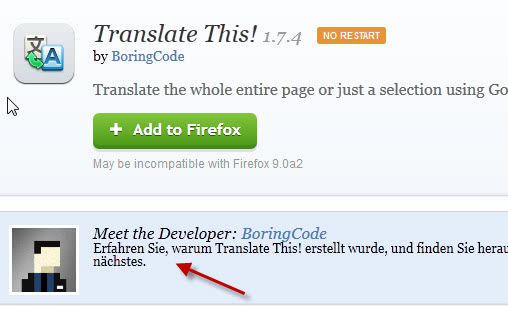

























Oh, too bad it doesnt work on httpS
I already use this too!
Hehe.
Anyway before Google stopped supporting its toolbar for other browsers than its own you could get the same translate functionality as in Chrome.
Have been using this for years. Quite handy when it comes to setting up dummy email accounts in foreign countries :)
What is the code for Klingon? :P
Not available I guess ;) You find all codes here: http://code.google.com/apis/language/translate/v1/reference.html#translatableLanguages