Malwarebytes AdwCleaner 7.0 released
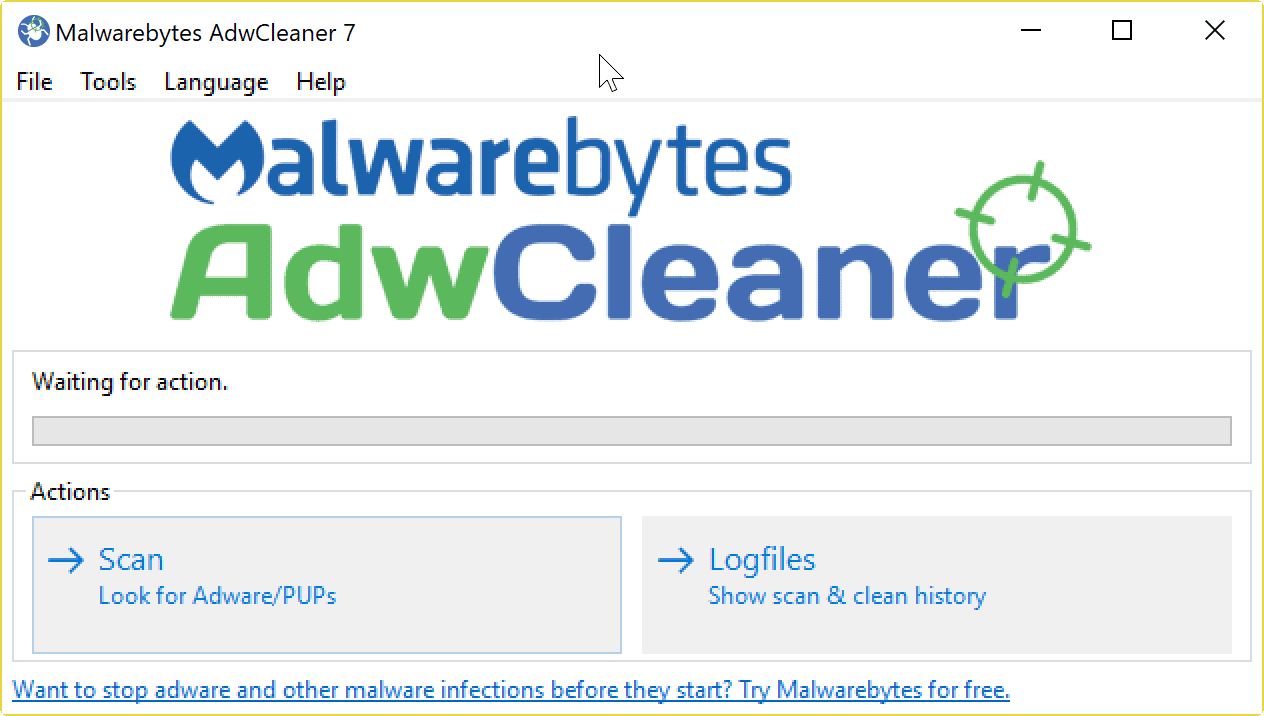
Malwarebytes AdwCleaner 7.0 has been released; it is a complete rewrite of the security application that Malwarebytes, maker of the popular security solution Malwarebytes, acquired in October 2016.
We reviewed AdwCleaner back in 2012 for the first time, and have followed the program ever since, for instance when we reviewed AdwCleaner 5.0 which introduced Windows 10 support in 2015.
AdwCleaner is a specialized tool for Windows that scans the system for adware or changes caused by adware to remove those and restore the previous state of the system.
The main features of the application are the removal of adware, toolbars, potentially unwanted programs, and browser hijackers.
Malwarebytes AdwCleaner 7
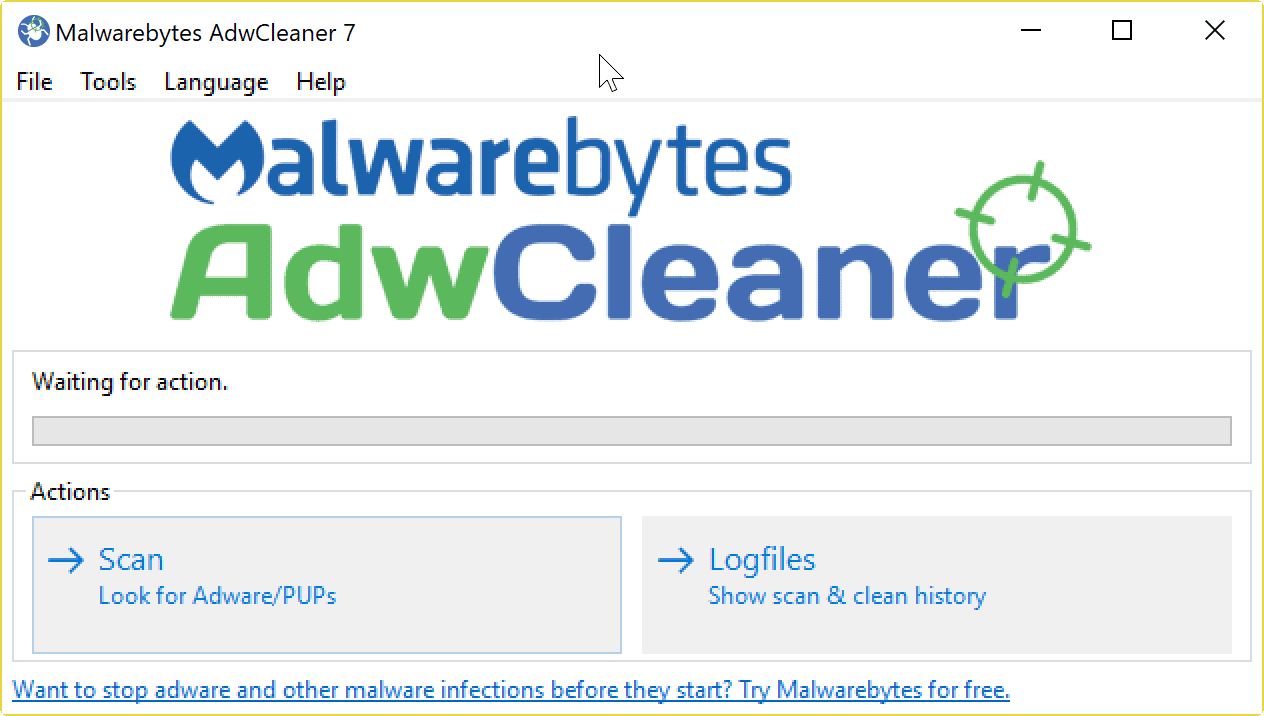
The new version of AdwCleaner is a complete rewrite of the application. It ships with a new graphical interface and uses a new database format as well.
The new graphical interface is not as radical as the change from Malwarebytes 2.x to 3.x though. If you compare the interface of version 6.0 to 7.0, you will notice that the new interface is streamlined and features less actionable buttons than before.
The new interface displays a scan button and a button to access the logfiles. The clean, uninstall and donate options have been removed from the main interface. Clean is displayed automatically in the position that scan is displayed in once a scan completes.
Note: Clean will close all processes affected by the operation, and may request a restart of the computer system as well.
Uninstall is listed under File now, and will remove traces of AdwCleaner 7.0 from the computer system it is run on.
You can access the logs with a click on the button, or by using the tools menu instead. There you find listed links to open the program's quarantine and the options.
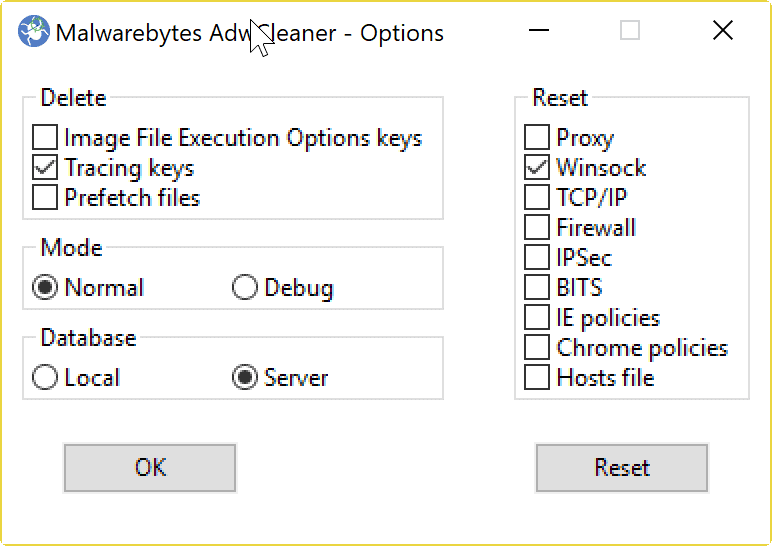
The options feature a reset feature which you may use to reset certain settings such as firewall, winsock or IPsec of the Windows machine.
The application comes with a new logo that highlights Malwarebytes in the name now to indicate that AdwCleaner is a product by the company.
The remaining changes are mostly core changes that users won't notice. The software uses a CDN now for database downloads which should improve downloads for worldwide users. Other under the hood changes include use of a new database management system, an update to the detection of Generics, and cleaning tools improvements that improve the handling of system and permissions issues.
One interesting new option for users is the new submit samples option which us listed under help. This is not a direct "send to Malwarebytes" feature though, but opens a page on the Malwarebytes website that highlights the process.
Verdict
AdwCleaner 7.0 is a major upgrade of the adware cleaning software for Windows. While the interface and some core functionality has changed, the change itself is not as drastic as the change from Malwarebytes 2.x to 3.x.
Now You: Do you use special programs to clean adware?
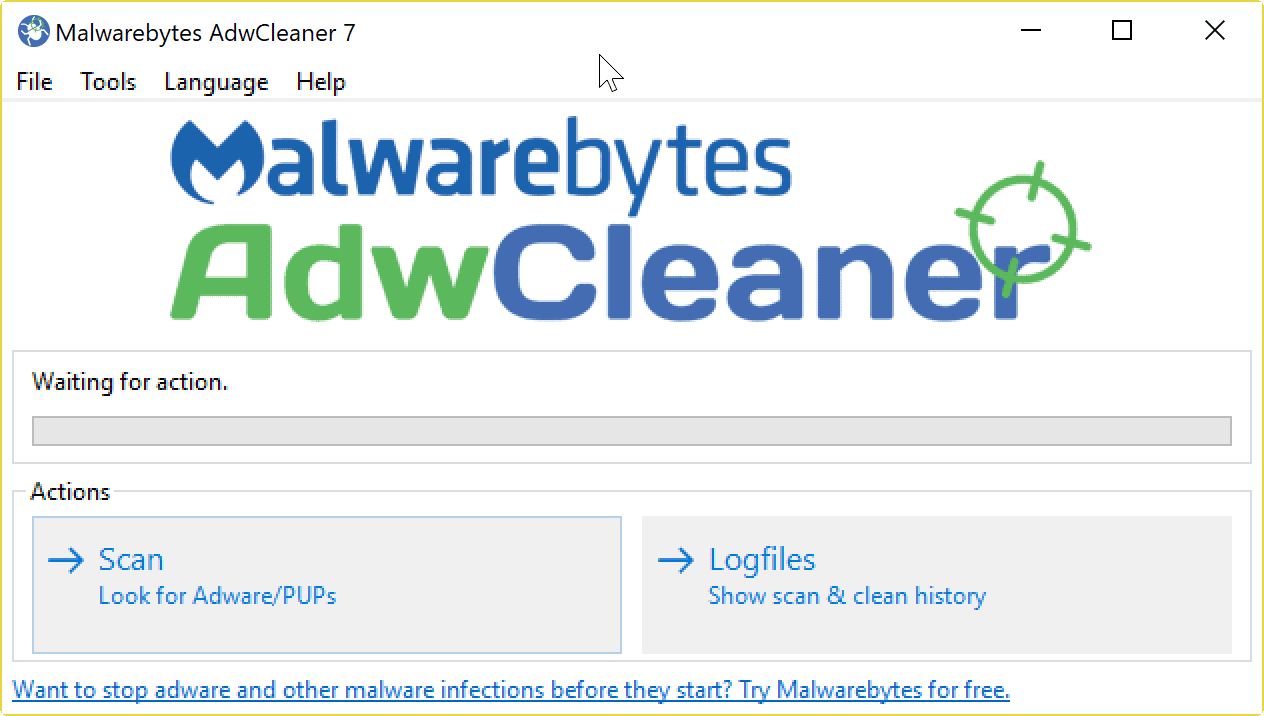

























I recently used an older version of Adwcleaner on a cranky old Windows XP system. No browser on it worked consistently and some programs would start one time and not another. Malwarebyte scans were, interestingly, negative but AdwCleaner, a 2013 copy, found all sorts of messed up things in all areas except malware. To be honest, I was almost ready to junk the system so I didn’t pay close attention but the list of items was long under each tab other than malware. Hijacked browsers, messed up registry entries, and so on. I simply approved all proposed corrections and ran it, rebooted and everything is fine. The owner thinks I am a magician but the real magician and genius is this program.
For XP application, you may want this 2013 version if you can find it. I do have to warn that one time, only once, some older version (maybe 6 years or so ago) throughly screwed up an XP system for me. So this time, I did at least examine, each entry proposed for deletion or repair to be sure it was not some crucial system file. But that was all. Worked like a charm.
Like the others above, I would not upgrade to v7, at least not for WinXP and probably Win7 applications.
Used AdwCleaner 6.0.47 to get rid of a browser hijacker called Launchpad dot org.
I had previously tried Malwarebytes, Hijackthis with no luck what so ever. Installed AdwCleaner 6.0 and Boom! Gone! and the rest of my Win7 system is just fine.
With all the negative comments, I’m afraid of upgrading to v.7
I am through with Malwarebytes after a years-long (PAID-VERSION) relationship!
The program still appears to be buggy and I believe it crashed my computer recently.
I also believe that miscreants target the website and end users get adversely affected.
intelligencia
I tried to execute the old version and it deleted itself. I suppose I should thank them for doing it for me but I feel like I should be in charge of what gets deleted off My Computer. I bet Junkware Removal Tool will be next. Stay classy Malwaybytes!
I decided to try it just to see what changed and I immediately hated it.
It found 3 harmless files & folders, I looked at them and decided to put a mark to delete them. After clicking apply it shut down all my running programs (because, why not), proceeded to “tell” me that it will reboot my PC (why?!) with no option not to. I clicked close on window as there was no other button other than “Reboot”. Guess what? It rebooted anyway.
Never using it again.
It’s been doing that since the last couple of updates were put out. There sure is a lot of bitching about a free program.
“OK people. Let’s all NOT talk about things that are buggy and problematic about free software. Feedback? What does that even mean?! Let the developer figure it all out while we’re all busy patting ourselves on the back for being outstanding software users.”
@Gary D: They don’t “complain” about FREE software, they “complain” about software which were good before they became attractive products, bought by antivirus companies (e.g here: CCleaner by AVAST, adcleaner by MALWAREBYTES) in order to make money with Pro, Premium bloated software. Anyway we are always “pathetic” for someone, sometimes even by a majority.. depending your hair color. Also “pathetic” from an expert could be interpreted by others as a form of patronizing you don’t think?
I don’t hate moaners or the anonymous. I find them pathetic when they complain about FREE software.
@Gary D: Wonder if you don’t hate the anonymous more than “moaners”?
I agree, seeprime.
Most of the Moaners refuse to buy software or donate to developers. They all want free programs. On top of that, they don’t configure the software. See the comment from Anonymous about internet connection.
I bet they don’t bitch about their Netflix subscriptions or the cost of their over priced super frappe, skinny, lattes.
As I’ve said before, Moaners, if you don’t like a free program then uninstall it and find something else !!
I agree, this is a -very- bad thing to do from a usability point of view.
Interesting program but certainly not something a novice would want to execute blindly. For example, I have Advanced System Cleaner Pro from IOBIT and it wanted to remove it completely. I couldnt find any way to exempt or trust a program, that would make this a lot simpler to use. But potentially removing paid software is not a good idea without clearly displaying.
Again, maybe this is too much to ask for in a free utility. I do use their MBW free version and it does support trusting programs like IOBIT.
Another great tool ruined. Thanks MB.
After adwcleaner scanned and rebooted, it changed my search provider from google to DuckDuckGo. Is there a way to disable this change?
AdwCleaner 7.0 stops working if it has no internet connection. What a joke.
Change the database to local from server, if that happens. See a screenshot that Martin posted above. If it still is borked after setting it to local, than Malwarebytes has a huge bug that needs to be patched.
same problem as with Malwarebytes, https://www.ghacks.net/2017/04/25/if-malwarebytes-blocks-legitimate-processes-do-this/ the difference is now with Adwarecleaner it doesnt show you the list wth founded threats
i will NEVER use Adwarecleaner any more
Martin, a bit offtopic… do you know if the performance problems of Malwarebytes latest version (3.0) got sorted out?
Last time I checked, it was running like molasses. I couldn’t stand it, so I rolled back to MBAM 2.2.1. I only use it for on-demand scan anyway.
The latest version, 3.12, while it takes some seconds to open, runs much faster than the earlier versions did. It’s worth using. Just give it a few seconds to start and then click the Scan Now button and it takes care it itself. One tip: turn on the rootkit scanner in Settings/Protection. It’s not on by default.
Still quite heavy. Takes two or so seconds on a fast modern device to open when it is already running in the system tray.
Sad.
It used to be a good malware scanner to use on-demand until 2.2.1.
It’s incredible how they manage to turn a good product on a bloated mess.
I’ve been using Super Antispyware for years, now and it has served me well.
Malwarebytes should incorporate this with their Malware removal program.