Adware Cleaner, Remove Babyloon Toolbar, Other Unwanted Programs
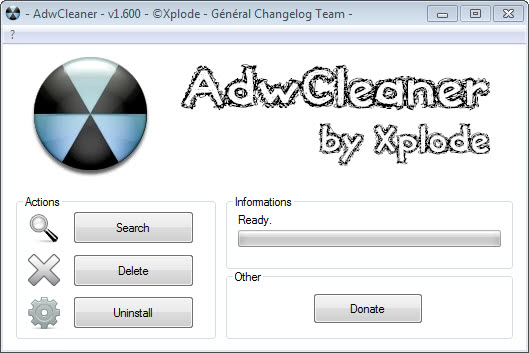
If you do not pay attention to software installation dialogs, you may end up with third party software installed on your system that you had no intention to install in first place. And even if you do pay attention, you may still end up with the software as some developers trick you into installing adware on your system.
One of the issues that you may encounter afterwards is that it may be difficulty to remove the adware and programs from your system again. We have seen lots of help requests from users who had issues removing the babylon toolbar from their PC system after it had been installed on it during a third party software installation. Even experienced users have troubles with these kind of programs from time to time.
Adware Cleaner is a free program for Windows PCs that can detect and clean different kinds of adware, toolbars, browser hijackers and other potentially undesirable programs.
A big issue with the program is that it does not ship with a readme or instructions, and that the software's French homepage is not really revealing many information as well. This means that you won't find information about the adware and toolbars that the program knows and removes. If you can live with that, you end up with an easy to use tool that can remove unwanted software almost without user interaction.
When you start the portable software after download, you are presented with three options:
- Search - This runs a system scan and generates a report listing all the toolbars, adware and unwanted software the program can find
- Delete - Will delete everything that it has identified during the search. You can run delete right away, but I would not advise you to do that as you may delete programs that you do not want to remove
- Uninstall - Removes itself from the system
The reports are saved under the root c: drive where they can be opened in plain text viewers.
When you select to run delete, the program will close all but itself automatically and run the clean up operation. It will afterwards do an automatic restart of the system, and display a report on the next start of it.
Issues
The program has a few usability issues that need to be addresses.
- The all or nothing delete option. You can't protect programs from being deleted during the cleanup. Options to select the toolbars and adware that you want to delete would be useful.
- No backup or restoration. You can't restore what has been deleted by the program, unless you run a backup prior to starting the deletion.
- No information. The lack of information is problematic. While you see what the program removes in the search reports, you'd probably want a list of what it can clean up prior to downloading it.
Closing Words
Adware Cleaner with its all or nothing approach has its issues, as you can with a look at the list above. The program on the other hand is effective when it comes to the cleaning of adware and toolbars that it finds on the system. I'd suggest you create a backup before you run the program to be on the safe side.
If your system is infested with unwanted software, you may want to give it a try.
Advertisement




















How do I remove the software once I am not using it anymore. It’s not listed in add/remove programs or when using Revo Uninstaller. But when my computer boots up Kaspersky recognizes that it wants to run something.
It is portable, you simply delete the program folder.
I use Force Byte Detector because it included a real-time protection.
overall the program is pretty good.
I also use ADWcleaner just incase Force Byte Detector didnt picked up the toolbar/adware
very helpful article. AdwCleaner cleaned my machine of babylon and yontoo in a jiffy. Thx
My anti virus (ESET) would not allow me to go to the download page. When I added the page to the exceptions list I was able to download the setup file, however it flashed a bunch of mistakes and would not install.
So I guess I will never know if it works or not.
Too bad.
Well it’s a big thumbs up for me, having spent many hours researching soutions to removing the Babylon toolbar & having no luck with any of them, this removed it with no problem at all and with lightning speed. For removing this “insidious” piece of software, I am eternally grateful to the developers.
I agree the option to decide what you want to delete would be great, so let’s hope this will come in later versions.
I’m ashamed to be French when I see a site/application proving so little consideration for the user. Personally I avoid “all or nothing” and will never trespass the belief that such an alternative is essentially both stupid and dangerous. Of course one can backup before, that’s the least to be done, remains such applications are an insult. Gosh, 2012 and this (and that) !
Generally speaking I remain puzzled to notice a breakdown of information in the sens of explanation, not only for applications (they are the less concerned, most provide required topics) but for whatever people lay on the Web, be it pictures, videos … they seem to spit their productivity and so often hardly say a word :) — In the era of communication is this relevant ?