Firefox 69.0 release information
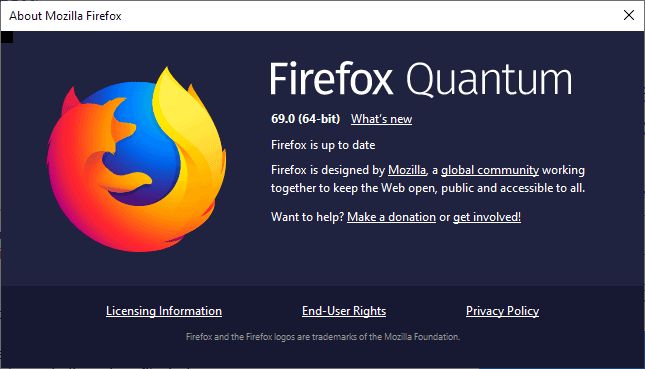
Firefox 69.0 is a new stable version of the Firefox web browser; the official release date is September 3, 2019.
Mozilla pushes out updates to all Firefox channels when a new stable version is released; all versions are increased by one on the release day. Firefox Beta is moved to Firefox Beta 70, Firefox Developer to Firefox Dev 70, and Firefox Nightly to Firefox Nightly 71.
Additionally, ESR versions are moved to Firefox 68.1 ESR and Firefox 60.9 ESR. Executive Summary
You can check out our Firefox 68.0 release overview here in case you missed it.
Executive Summary
- Firefox 60.9 ESR is the last ESR version of Firefox 60.x. Installations need to be updated to the 68.x version after that release.
- Default Tracking Protection enhancements.
- New feature to block any kind of autoplaying media.
Firefox 69.0 download and update
Downloads are made available on September 3, 2019 for the first time. Depending on when you are reading this, downloads may not yet be available via the browser's automatic update feature or direct download.
You can run manual checks for updates at any time in Firefox with a click on Menu > Help > About Firefox. Firefox opens the about window and checks for updates by querying a Mozilla server.
The following pages list direct downloads for supported Firefox channels.
Firefox 69.0 Changes
Flash Player cannot be activated permanently anymore on sites
Mozilla removed the "always activate" option for Flash Player content on the Internet. While it is still possible to play Flash content using Firefox, it is no longer possible to configure Firefox to load Flash content automatically on specific sites going forward.
Firefox won't support the "remember this decision" option anymore when it comes to Flash content.
Firefox will drop support for Flash at the end of 2020 just like Google Chrome,Microsoft Edge, and many other browsers.
Enhanced Tracking Protection is turned on by default
Firefox 69.0 rolls out with enhanced Tracking Protection functionality. The default setting blocks third-party tracking cookies and cryptomining scripts automatically in that version 69.
The stricter settings block fingerprinting next to that as well.
Enhanced Autoplay Blocking
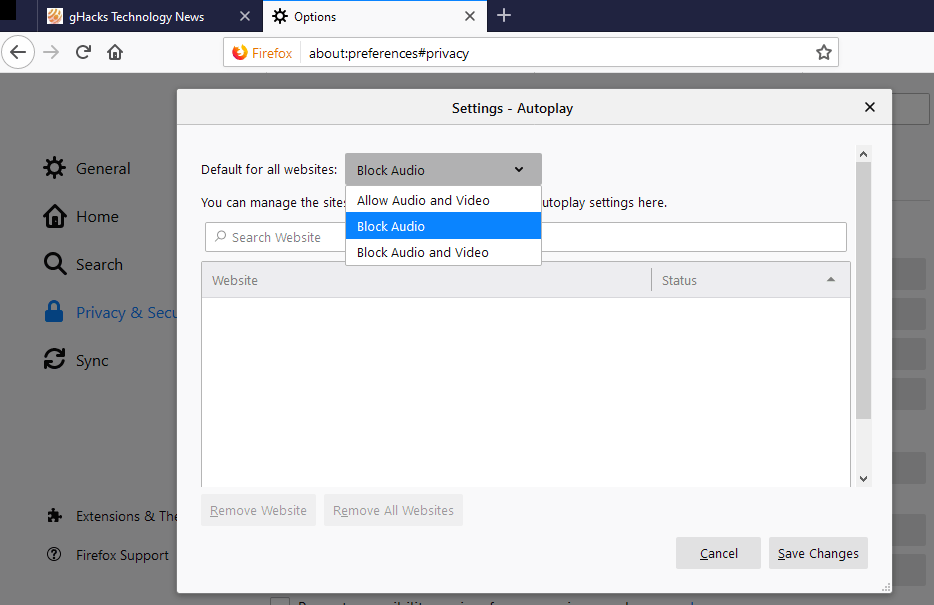
Firefox's option to block media from autoplaying received an improvement in Firefox 69.0 as well. The feature blocked autoplaying video only if it played sound previously.
Mozilla added new autoplay options to Firefox to block any kind of autoplay instead.
- Load about:preferences#privacy in the Firefox address bar.
- Scroll down to the Permissions section on the page.
- There you find the new Autoplay setting. Activate Settings next to it to open the configuration menu.
- You can set the default for all websites at the top. The default is block audio but you may change that to "block audio and video", or "allow audio and video". Note that this affects autoplay only.
Changes to the loading of userChrome.css and userContent.css
Firefox does not load userChrome.css or userContent.css anymore by default. Firefox users who use these customization files need to change a preference in the browser to restore the functionality.
- Load about:config in the Firefox address bar.
- Confirm that you will be careful.
- Search for toolkit.legacyUserProfileCustomizations.stylesheets.
- Set the value to True.
Other changes
- New "New Tab" page experience for users from the United State that displays more Pocket content.
- User Agent string no longer reveals 32-bit Firefox versions running on 64-bit operating systems.
- Support for the Web Authentication HmacSecret extension via Windows Hello for Windows 10 version 1903 or newer.
- Support for receiving multiple video codecs "makes it easier for WebRTC conferencing services to mix video from different clients".
- Performance improvements on Windows 10. Mozilla notes that Firefox "gives" Windows hints to "appropriately set content process priority levels".
- New shortcut on the Windows 10 taskbar.
- Battery Life improvements on Mac OS X.
- Finder on Mac OS X displays the progress of downloads.
- JIT support for ARM64 devices.
- Mozilla starts to provide PKG installers.
Firefox 69.0 known issues
No issues listed.
Developer Changes
- Tracking Protection console warnings are grouped to reduce noice.
- Blocked resources (because of CSP or Mixed Content) are shown in the Network panel now with details on why a particular resource was blocked.
- New optional column in Network panel to show full URLs for resources.
- Debugger loads up more quickly thanks to lazy loading.
- The navigator.mediaDevices property is no longer present if the context is insecure
- UserScripts API is enabled by default.
- Remote debugging moved to about:debugging.
Firefox 68.1 for Android
- Enhanced Tracking Protection is on by default.
Security updates / fixes
Security updates are revealed after the official release of the web browser. You find the information published here later today.
Additional information / sources
- Firefox 69 release notes
- Firefox 69 Android release notes
- Add-on compatibility for Firefox 69
- Firefox 69 for Developers
- Site compatibility for Firefox 69
- Firefox Security Advisories
- Firefox Release Schedule
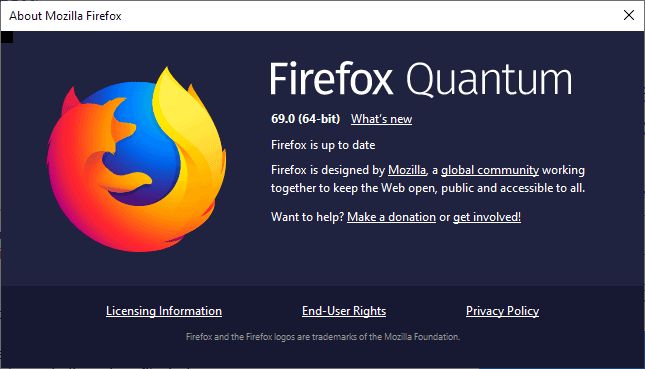





















“toolkit.legacyUserProfileCustomizations.stylesheets” setting to “true”
Firefox 68 and 69 as well disabled my carefully css-customized colored scrollbar back to the standard grey color. The “toolkit.legacyUserProfileCustomizations.stylesheets†setting to “true†does NOT solve this. Now my scrollbar is stuck at the almost invisible grey color. What is wrong?
@Pants: Have you seen this too?
https://bugzilla.mozilla.org/show_bug.cgi?id=1543752
If media is still autoplaying on some sites despite “Block Audio and Video” being set, try this tip – toggle media.autoplay.enabled.user-gestures-needed from true (the default) to false. That seems to make the blocking more aggressive, despite the name of the setting sort of implying the opposite.
After 69 was installed, Firefox stopped logging-in to sites automatically. It still has the list of sites with passwords, but it doesn’t use them, like every site visit is the first visit and Firefox is no longer asking if you want to save usernames and passwords for sites you visit the first time.
The Option to remember passwords and usernames is checked. And Firefox has not deleted the list of sites gathered over more than 10 years. I’m having to enter every password manually… though some sites know my username. What went wrong? This hasn’t happened to me after a Firefox update before.
That blocking autoplay feature is nice. But now no videos play unless I whitelist the site, which takes time.
Does someone know of an extension that has a toolbar button to quickly turn on/off the autoblocking?
toolkit.legacyUserProfileCustomizations.stylesheets.
css in v69 …..This prev-advertised expression to make TRUE for v69 was automatically set that way when I updated from 68 to 69 and all css Mods appeared as before.
IF you download 69 from scratch you likely must add the expression in about:config and Set as True.
I got excited when Firefox restarted with its upgrade and the Lastpass icon (Lastpass extension icon) showed itself as RED color (indicating logged in). This has been not working on my Firefox browser for many upgrades. But then I exited Firefox manually and launched it again (W10 desktop PC, btw) and the icon was gray/black and I had to login to the Lastpass extension again. Drat!
The LastPass icon hasn’t been working for me (W7, FF ESR) for many upgrades, either. I’ve opened support tickets with LP about it, one of which wasted my time doing back-and-forth with LP but offered no solution, others of which didn’t get a response.
Only solution I’ve come up with is to get rid of LP. There are alternatives.
For Android, it is version 68.1.
Planning to migrate fully to FF 68 ESR eventually. But I still get anywhere from 1-3 alpha-numeric 95-character length cookies that end with =niamoDytraPtsrif^:f:0, which I can only see and delete in CCleaner. Previous suggestion by some you from an old Ghacks article that was provided by Martin to make SiteSecurityServiceState.txt read-only didn’t work. I don’t have this problem with FF 60 ESR. Anyone knows how to prevent FF 68 ESR from resetting these cookies back?
So sad to see the usual attacks on firefox for trivial things.Maybe mozilla should not do anything new with firefox and then maybe there would be peace from these erroneous comments.
And for those condemning firefox,Can they get into the podium and announce which browser they are actually using please.?
For the record i use firefox and palemoon and im perfectly happy with them..Oh the shame and the horror of using both lol.
“Maybe mozilla should not do anything new with firefox”
This argument is used repetitively by Mozilla shills who blatantly ignore that Firefox is an exception in the free software community for the amount of controversial changes it does.
The problem is obviously not about doing something new, but about doing something hostile to the users.
“:And for those condemning firefox,Can they get into the podium and announce which browser they are actually using please.?”
Sure, any browser that Mitchell Baker and her acolytes aren’t destroying..
Here is a better Link if you want a Full Installer Version of Firefox for different Languages & Operating Systems…
https://www.mozilla.org/en-US/firefox/all/
Drag & Drop is working fine on my system running Firefox 68.02. One suggestion is to turn UAC all the way up to always Notify.
Doing a Google Search can usually give you step by step instructions on how to resolve your problems.
CTK.
Since a couple versions ago I can’t drag n’ drop files from web site to my local disk. For example:
– Drag images directly to my disk (save image via drag n drop).
– Drag an URL directly to my disk (url link creation via drag n drop).
– Open a zip file (download manager option) instead of saving it to disk and THEN dagging a file from that zip window to my local disk.
I guess it is a new useless firefox policy.
Since you guys are firefox experts, here is an article to look into. I’ve searched it but found nothing.
Is there a way to fix it?
Go to “about:config”, search for:
“browser.launcherProcess.enabled”
and set it to “false”
Since a couple versions ago I can’t drag n’ drop files from web site to my local disk. For example:
– Drag images directly to my disk (save image via drag n drop).
– Drag an URL directly to my disk (url link creation via drag n drop).
– Open a zip file (download manager option) instead of saving it to disk and THEN dagging a file from that zip window to my local disk.
I guess it is a new useless firefox policy.
Since you guys are firefox experts, there is an article to look into. I’ve searched it but found nothing.
Is there a way to fix it?
Enable UAC (why you disabled it? this lowers security) or use -no-deelevate command line option. https://support.mozilla.org/en-US/kb/windows-administrator-launcher-process-error-fix
Windows’ UAC asks permissions for everything and applies limitations. It is horrible for scripts and automation.
Wow I didn’t even know about those features.. I just tried those features on Waterfox. Maybe you should upgrade to Waterfox?
There is mistake in the article: “Firefox Beta is moved to Firefox Beta 70, Firefox Developer to Firefox Dev 71, and Firefox Nightly to Firefox Nightly 72”.
In fact, Firefox Beta and Developer Edition are both 70, and Nightly is 71.
The main difference between Beta and Developer Edition is that Beta becomes release candidate last week before the release while Developer Edition upgrades to the next version.
https://wiki.mozilla.org/Release_Management/Calendar
Thank you!
Tracking protection isn’t already included in uBlock Origin’s default settings? Enabling Firefox’s one would help? Like, can we keep both of them?
While you can have it both, uBlock Origin already gives you full control. Also, Mozilla’s ‘tracking protection’ is not customizable and solely based on what ‘Disconnect’ deems to be ‘trackers’. If privacy matters to you and don’t need a nanny, keep Mozilla at bay and stick with uBlock Origin.
@ ScrewDisconnect
If privacy matters to you and don’t need a nanny, keep Mozilla at bay and stick with uBlock Origin.
As Martin reported back in 2016, 40% of Firefox users don’t have any add-ons. That 40% will now have their privacy enhanced with this latest update.
https://www.ghacks.net/2016/01/06/surprise-40-of-firefox-users-dont-use-add-ons/
Great news and exciting changelog !
Sadly autoplay blocking for video does not seem to work for sites like MSN. That bitch site still autoplays video.
FF69 autoplay blocking is working for me on MSN, as of Sept 10.
I use AutoplayBlocker (dev: GMR) which works fine here.
Link: https[:]//addons[.]mozilla[.]org/en-GB/firefox/addon/autoplayblocker/
Autoplay block not working in MSN dot com – verified.
Thankfully, it does block Amazon’s LIVE videos.
The “Disable HTML5 Autoplay” extension became less and less effective over time and hasn’t been updated since October 2018.
So, this new Firefox feature is welcome and hopefully it’ll get better. It would be nice if sites in Settings – Autoplay could be added manually as well as the front end.
„Firefox does not load userChrome.css or userContent.css anymore by default. Firefox users who use these customization files need to change a preference in the browser to restore the functionality.“
Ahahahahahaha… I told you so. Next step: Removal of this functionality, because, according to the privacy-friendly telemetry Mozilla collects, „nobody uses it anymore“. If Mozilla wants to get rid of functionality they always deactivate it by default (thereby lowering its usage), then move it to about:config (thereby again lowering its usage), then remove it totally.
All those „Firefox is the most customizable browser evaaaa“ [Editor: removed word, use “users”] will soon cede the crown to Vivaldi for good. What is Firefox good for again? Ahahahahahahaha…
Man you and Yuliya just likes to complain in every Firefox thread.
Because total Chromium domination is somehow a good thing?
@ Amonymous
+ 1
@Amonymous and T J – they decided to shoot themselves in the foot and alienate all their users thanks to the imbecilic decision to completely drop XUL, when customization was *the* primary reason to stick with Firefox.
Meanwhile, the Pale Moon project continues to have a modern updated browser and continues to get shit on for being ‘obsolete’ and ‘insecure’ – utter bullshit claims made by people who for some inexplicable reason hate its existence. Pale Moon is today what Firefox claimed to be once upon a time – purely user focused, zero privacy issues (no, that dumbfuck article based on traffic generated by the start.me homepage doesn’t count) and fully customizable the way Firefox once was. So no, it doesn’t have to be a Chrome dominated world.
There are plenty of native Pale Moon extensions available in addition to the Classic Addons Archive of proper XUL extensions that work perfectly great and have zero equivalent in terms of capability in the WebExtensions world.
What are you all fans of Firefox for, today? Mozilla doesn’t live up to its professed values of user choice and privacy anymore, it hasn’t for more than 5 years now. Every new release only shows how they utterly don’t give a shit about user feedback and go on pruning features and dicking around with the UI. I strongly suspect the fanboys over here never used Firefox before 2015 and have no clue what they’re missing.
Support for user.js is next:
https://bugzilla.mozilla.org/show_bug.cgi?id=1543752
The tone of the original bug reporter (Gijs) is vomit-inducingly patronising towards any possible use cases. Sadly this has become typical of Mozilla’s MO: some random dev decides he/she doesn’t like some random feature, up pops a bugzilla report, some disparaging comments about a minuscule user percentage and/or overblown security concerns, and – hey presto – the feature’s gone.
Their reasons for user.js removal are all shown to be bullshit in the bug report itself:
—
It makes support more difficult when changed prefs break things ? Wait, it makes it easier in fact.
But reading this tiny file at startup must be a huge performance problem ! Let me show you meaningless measurements about that…
Projects like the ghacks user.js use it. Surely this must have died years ago ? Well, no.
Maybe it’s not used enough ? Telemetry tracking says 3%, darn, more than we expected. Then let’s just assume it was search malware that put it here ! It’s not possible ? I don’t care that those 3% actually want it, my opinion is that they SHOULDN’T want it !
But users will complain ? Let them hate us, as long as they keep using Firefox !
—
One of their real reasons is that it’s an easy and portable way to clean Firefox from its user hostile defaults. So they want it dead, and all user control with it. Like they will kill about:config some day, and have already started doing so.
It’s not just random features that are removed: user control on the browser is consistently targeted.
At this point, they may as well do what Microsoft did with Edge, dump Gecko and turn into the Chrome clone they’re sliding towards becoming.
@ Iron Heart
Stop using this site to troll Firefox users. It is becoming EXTREMELY boring. Post your cretinous comments on the official Firefox forums, if you dare.
“evaaaa”. Do try to spell words correctly i.e. EVER.
“Ahahahahahaha” Did you have hiccups when you typed that ?
[Editor: removed, please be polite]
Iron Hear, how sad and pathetic your contributions have been in this site. Don’t like Firefox? Don’t use it. Don’t make it a mission to convince others to stop using it because as far I’m concern I’m happy with Firefox, it’s the best of them all for me, thank you, i make my own choices and i don’t care about yours. Don’t behave like a mindless fanatic. Bye now.
@ T J
No more than Firefox users who show up to troll each time there’s news about a new version of Pale Moon, repeating the same tired old multiple times debunked bullshit about it being ‘outdated’.
@ Rex
I tried Pale Moon. I decided to stay with FF 60 ESR Portable.
Been looking forward to this for the autoplay blocking enhancement.
Autoplay blocking is justice, I always hack it in all the browsers one way or another, nice to see it starting to be supported on regular settings.
Can I click and drag files to my desktop again? Including the URLs??
That depends. See https://support.mozilla.org/en-US/kb/windows-administrator-launcher-process-error-fix
https://ftp.mozilla.org/pub/firefox/releases/69.0/
The old ftp site won’t be available in the near future that’s why mozilla recommends the new archive site instead
https://archive.mozilla.org/pub/firefox/releases/69.0/
Sorry, but https[://]ftp[.]mozilla[.]org is not an FTP site. ‘ftp’ is just a sub-domain of mozilla[.]org. But thanks for the heads up!
Since we’re nitpicking here, i didn’t wrote that it’s an FTP site (the protocol) but the “old ftp site”, I’m sure you can understand the difference, if you don’t, tough.