Firefox 68.0 release information
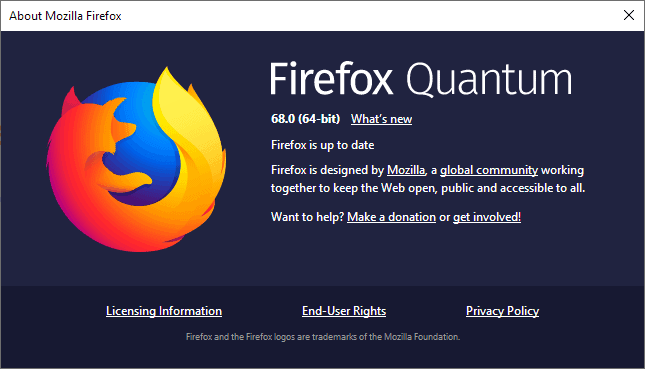
Firefox 68.0 is a new major version of the Firefox web browser. The release date of the new stable version of Firefox is July 9, 2019.
All Firefox channels are updated on that day. Firefox Beta is moved to 69.0, Firefox Dev to 70.0, and Firefox Nightly to 71.0.
Firefox ESR, the Extended Support Release, is moved to a new base with this release; this marks a major change for Firefox ESR users as they are upgraded from Firefox 60.x ESR to 68.0 ESR.
Tip: Check out our Firefox ESR 68.0 guide to find out about major changes and differences to Firefox 68.0.
If you missed the Firefox 67.0 release, check it out to find out what changed in that release.
Executive Summary
Firefox 68.0 download and update
The Firefox 68.0 distribution starts on July 9, 2019. Most Firefox installations are configured to run automatic checks for updates to install new browser versions once they are picked up.
Firefox users may run manual update checks by selecting Menu > Help > About Firefox to install the updates sooner.
Direct downloads are also provided by Mozilla. Note that the downloads are made available at one point on July 9, 2019 and that they may not be available right after this release guide has been published.
Update: downloads are now available.
- Firefox Stable download
- Firefox Beta download
- Nightly download
- Firefox ESR download
- Firefox unbranded builds information
Firefox 68.0 Changes
About:addons changes
Firefox 68.0 ships with a redesigned add-ons manager. We reviewed the new manager last month and you may want to check out the review for additional details.
A new design is used for about:addons. Extensions are separated into enabled and disabled groups on the "Manage Your Extensions" page but there are some core differences to the old add-ons manager.
The buttons to enable or disable add-ons have been moved to a menu (the three dots) which means that it takes another click to change the state of an extension or remove it.
The extension profile pages use tabs now, and permissions are listed on one of the tabs. You may also find update information listed there provided that the author of the extension adds the information when a new version is uploaded.
There is also a new report option to report extensions to Mozilla.
Last but not least, you may see extension recommendations on about:addons. These are powered by Mozilla's recently introduced Recommended Extensions program.
Tip: You may disable recommendations if you don't want them:
- Load about:config in the Firefox address bar.
- Search for extensions.htmlaboutaddons.discover.enabled
- Set the flag to False.
- Search for extensions.htmlaboutaddons.recommendations.enabled
- Set the flag to False.
Dark Mode support in Reader View mode
Reader View is a special reading mode of the Firefox web browser that displays articles on a page that is optimized for reading. The mode hides most page elements that are not linked to the article, e.g. menus, sidebar, or advertisement.
You can change fonts and may now also change the default light theme to a dark theme. Just select the font icon in Reader View (you launch Reader View from the address bar of the Firefox browser by clicking on the "page" icon there), and there the Dark option.
Firefox remembers the selected theme automatically.
Changes to custom preferences syncing
Desktop versions of the Firefox web browser may sync a set of default preferences if Firefox Sync is enabled. Firefox users may turn the feature on or off by setting services.sync.prefs.sync.browser.some_preference to True or False on about:config.
Firefox won't sync preferences if the preference is not already available in the Firefox installation that it is pushed to as of Firefox 68.0. Mozilla notes that Firefox users may want to control the preferences that they want synced (if they don't exist by default).
The developers have added a new preference to Firefox, services.sync.prefs.dangerously_allow_arbitrary, that overrides the default behavior so that all preferences are synced. Set the preference to True to sync everything, or False to block preferences from syncing if they don't exist on the target device.
Versions of Firefox prior to 68.0 handled syncing as if the setting was set to True.
Other changes
- Strict content blocking protections include cryptomining and fingerprinting protections in Firefox 68.
- WebRender starts to roll out to devices with AMD graphics cards on Windows 10.
- Firefox supports BITS on Windows (Windows Background Intelligent Transfer Service) to download updates in the background even if Firefox is closed.
- Firefox account settings are now accessible right from the main menu.
- Firefox shortcut added to the Windows 10 taskbar when the browser is installed.
- Unmaintained languages Assamese, South African English, Maithili, Malayalam, and Odia have been removed. Users are migrated to British English automatically.
- Firefox features a new option that may detect when antivirus software interferes with connections in the browser and fix the issue automatically.
- Sites and apps that request camera or microphone permissions need to use HTTPS connections.
- Local files can no longer access other files in the same directory.
- New policies: new tab page configuration and disabling, local file links, download behavior, search suggestions, managed storage for using policies in Webextensions, extension whitelisting and blacklisting by ID and website, subset of common Firefox preferences.
Firefox 68.0 known issues
Developer Changes
- Firefox features a new full page color contrast audit option to identify elements on a page that fail color contrast checks. To use it, tap on F12, switch to Accessibility in the Developer Toolbar, and select Contrast there.
- Web Console shows additional CSS warning information, e.g. a node list of DOM elements that used a particular rule.
- Web Console filtering supports regular expressions.
- Network Monitor request list supports the blocking of specific URLs.
- Firefox developers may delete local or session storage entries in the Storage Inspector by using the backspace key.
- The preference to display internal add-ons on the about:debugging page changed to devtools.aboutdebugging.showHiddenAddons.
Firefox 68.0 for Android
Just a few changes for Firefox for Android. Mozilla released a first preview of the new Firefox for Android browser recently and plans to release a final version later this year.
- Android Q compatibility fixes.
- Web painting performance improvements by avoiding redundant calculations during paint.
- Support for W3C Web Authentication API for passwordless-logins.
Security updates / fixes
Security updates are revealed after the official release of the web browser. You find the information published here later today.
Additional information / sources
- Firefox 68 release notes
- Firefox 68 Android release notes
- Add-on compatibility for Firefox 68
- Firefox 68 for Developers
- Site compatibility for Firefox 68
- Firefox Security Advisories
- Firefox Release Schedule
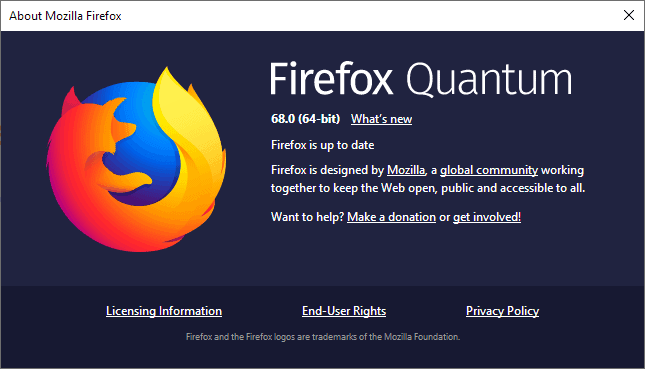





















why insist on tabs on top?Either make it flexible or leave them in the bottom. No one likes the tabs on top.
Good Day, Our global travel agency will work to find you great deals on your travel needs…To speak with one of our travel specialist, call today: (855) 782-3410
I just found out that FF ESR 68.0 sets two cookies that I can’t find anywhere else except when I run Ccleaner. That’s the only place (in Cleaner) I can see and delete them. And FF sets them back every time I run FF. Anyone has a solution to stop FF from setting them back?
Firefox 68 broke keywords for bookmarlets. From the release notes:
The new URL bar implementation does not handle javascript: bookmarklets triggered via bookmark keywords correctly yet (bug 1552141)
Keywords are how I trigger all my bookmarklets. Keywords are the only way to use bookmarklets with a parameter, i.e. %s.
The comments in the bug suggest that the fix will not come until Firefox 70! Yuck!
@Don: I also use keywords for both bookmarklets and bookmarks. I have noticed the former still work, the latter don’t. I have also experienced some odd behaviour from Firefox 70, and installed Iridium browser to see what it’s like. This latest FF bug is a further encouragement to consider switching to another one.
tl;dr: extensions still don’t work
For those using userChrome.css (i.e. to block the address bar popup), something like
#PopupAutoCompleteRichResult { display: none !important; }
no longer works with FF68. Instead, FF68 now requires the class ID urlbar-results to be used in style sheets.
#urlbar-results { display: none !important; }
Or you can set browser.urlbar.quantumbar to false in about:config, but I guess it disables more than just the blue drop-down menu.
> From post: “Firefox [Developer] features a new full page color contrast audit option to identify elements on a page that fail color contrast checks. To use it, tap on F12, switch to Accessibility in the Developer Toolbar, and select Contrast there.”
This is a good step towards encouraging a culture of “universal” design that is accessible to all users — & not just users with superhuman contrast & colour vision.
Note to web & software UI designers …
The “Modern Flat” bandwagon (of making textual, graphical & other visual elements almost invisible against the background), as well as the “(Google) Material Design” bandwagon (of forcing users to initiate more clicks/ taps/ swipes to reach the same goal) are simply inconsiderate & regressive designs that fall flat on all counts of accessibility.
Had to roll back to 67.0.4 due to icons no longer displaying locally on my computer when designing websites. This is a critical issue for me for testing websites.
It’s an issue on both PC and MAC versions of the 68.0 release.
Also heard reports of fonts not displaying locally too and all defaulting to Arial so it is making impossible to preview locally during testing.
Sites once uploaded online though display correctly so this is making work locally very difficult to see how the fonts and icons are displaying.
Apparently this new version of Firefox (68.0) has disabled the ability to drag-and-drop web-links from the URL to the desktop.
Chrome works just fine.
What’s broken and how do you fix it please?
Look at my comment 5 threads above yours. I found a solution.
I don’t know about everyone else, but I upgraded from 60.7 ESR to 60.8 ESR (not 68.0 ESR).
“All Firefox channels are updated on that day. Firefox Beta is moved to 69.0, Firefox Dev to 70.0, and Firefox Nightly to 71.0.”
Martin, Firefox Dev shares its version with Firefox Beta (same with additional developer-oriented features and enabled settings); Firefox Nightly just got to 70.0 (I should know).
Has anyone figured out a way to hide the Content Blocking Shield Icon from the address bar? I hate it. I like the idea of content blocking, but I don’t need to see the icon all of the time.
Jody Thornton said: “Has anyone figured out a way to hide the Content Blocking Shield Icon from the address bar?â€
I haven’t, but I know that it was possible in the past to hide other elements in the address bar, such as the bookmark star, etc., by adding a line to the userChrome.css file. Unfortunately I know nothing about how to write those lines. Does anyone on here know? Or can anyone recommend another place to learn or to ask?
Also, this really annoying blue bar dropdown has returned whenever I type in the address bar. Several months back someone on here answered my comment about this with a line to add to userChrome.css which removed this annoying behavior. Now in this latest version that line has stopped working for some reason and the annoying blue bar has returned. Does anyone know how to get rid of this? Thank you!
@Hy and @99
You only need to modify the following preference in about:config to remove the blue bar (and any suggested searches).
browser.urlbar.maxRichResults
Change the value to 0
That isn’t sufficient because it still shows a line below the address bar.
@Anonymous
Do you mean the two rows containing “Search with:” on the first row and search engine and Settings icons on the second row? If the search engines are removed, there’s a narrow row/thick line below the address bar. In either case, they both obscure any toolbars below the address bar, in my case the Bookmarks toolbar, but that’s not an issue when searching. I don’t use FF’s one-click search engines anyway, because I use the ContextSearch add-on, which btw can also be used to add custom search engines to FF’s one-click search engines list.
I added the userchrome snippet and I see what you mean, but I’m not sure why having a line and/or a few icons is a problem? I was just happy to get rid of the blue line and unwanted suggestions :). The preferences for FF’s standard search suggestion options are different to the one I mentioned, which I implemented first, so I don’t know what they do? Presumably not what you/others want?
I have the shield blocked. Thanks to everyone for their help!
>>> this really annoying blue bar dropdown has returned
Fix it by renaming
PopupAutoCompleteRichResultasurlbar-resultsinstead.Copy this snippet in your userChrome.css
#urlbar-results {
display: none!important;
}
@99: That snippet you posted for userChrome worked perfectly! That horrible blue bar is gone. Thank you, thank you, thank you so much!
Hy
Its an icon not a snake!
But if you are mesmerized like a rabbit before the snake, wear dark sunglasses and look somewhere else … or press F11 → snake is gone ;~)
Appears to have corrupted my ability to load … web content. Could be a Simple Tab Groups issue but I just disabled that.
Gained: nothing.
Lost: erm, the ability to browse the web.
Rapid releases are a load of horse manure.
FML they broke Firefox AGAIN!
68.0 breaks drag and drop in and out of the browser. No more drag n’ dropping pics to a local folder to quickly save images or drag n’ dropping a YouTube link to an external media player playlist.
Had to downgrade back to 67.0.4. Thank god I always back up my profiles before new version updates.
If this is a bug then this is this ridiculous carelessness. If it’s a new security “feature” than they have their heads up their _sses. For f_cks sake why does Mozilla keep breaking useful sh_t.
Google and reddit doesn’t seem to have any answers. Does anyone here have a work around or some setting tweak in the about:config that will fix it?
Situation Update w/ Solution
As I suspected, the disabled drag and drop is an unintended bug / side-effect due to a new “security feature” which the f_cking idiots at Mozilla.neglected to mention in release notes.
reddit post #1
https://www.reddit.com/r/firefox/comments/cbkpb4/firefox_68_wont_let_me_save_images_while_dragging/
reddit post #2
https://www.reddit.com/r/firefox/comments/cbiqfu/unable_to_drag_images_from_browser_to_desktop/
Mozilla’s official explanation and workaround
https://support.mozilla.org/en-US/kb/windows-administrator-launcher-process-error-fix
G_d damnit Mozilla – the certificate debacle was less than 3 months ago. Why is it so hard to stop breaking your own f_ckn work?! Fire your entire QA dept, hire new competent people, and TEST YOUR SH_T before you send it out the door!
You shouldn’t be “dragging and dropping” anyways. You drag a lot of uneeded metadata along with the pic. Just use the snipping tool (not snip and sketch) to make a simple copy of the image.
Yes, I should be “dragging and dropping”.
Drag and Dropping an image in browser onto subfolder icons in an open Explorer window is at least x5 faster than navigating the save dialog box to different individual folders for every image save.
Drag and Drop carries no metadata. Go to imgur (for example), pick any random image, drag it to your desktop, right click it for the properties and see for yourself the meta data is empty.
By “snipping tool” I assume you mean “screenshot tool” because there is not such thing as a “snipping tool” in FF. The screenshot tool is an image of your browser screen – not the original image itself. And it saves in png. You’ve just now created a file almost certainly not the exact same size as the original in a file format ~x10 the data size of the original, and now have multiple clicks/steps to save the new image as opposed to just “drag and drop” the image onto a folder icon.
Please, don’t try to help until you learn how to “computer”. Every single thing in your comment was 100% wrong.
no problem on my part, neither with v68, nor v69
Win 7? Win 10? (I’m still on 7).
I’m happy with every new version of Firefox. Just look at privacy oriented changes. Mozilla is clearly a leader and trendsetter here. I don’t care about extra clicks. Firefox is fast, stabile, customisable. Tabs on top of address bar is the only thing unreasonable, but whatever, I browse the web anyway.
Readermode gets better. I find it great for printing articles to pdf. I find reporting extensions from within program a good idea – I would never go to store, register to report an extension. If I can do it directly then I expect that Mozilla may be flooded with reports of foul extensions.
Syncing, BITS, AV software cooperation, webrender/AMD – all welcome here.
In the news today, Mozilla denies Dark Matter’s cert request: https://www.axios.com/mozilla-thwarts-alleged-spys-bid-guard-web-security-cb5a9cf8-c520-4283-97ca-ebccca2d7684.html
Fantastic release. I wanted to wait until I used it a good while, and since I’ve been using it since around 10AM, I can say Mozilla greatly improved performance for me. Much snappier, and just a better overall feel. I’m very happy with Firefox, and the direction it’s going.
I will wait for 68.0.2 or perhaps 68.03, having enough being Mozilla’s “NSA compatible bugs” crash test dummy.
Mozilla UI team is so slow. They still didn’t implant dark mode everywhere like Chrome and new Edge did. This UI looks like just like a half baked cookie it sux.
No user interface to disable extension recommendations under the extensions list, to discourage users to hide it. Once they have been trained to live with telemetry-assisted personalized recommendations like those, it will be easier for Mozilla to shift to full-fledged telemetry-assisted personalized ads, for other Mozilla products or commercial partners.
“it will be easier for Mozilla to shift to full-fledged telemetry-assisted personalized ads, for other Mozilla products or commercial partners.”
Actually, it has already begun. Among these recommended extensions that are “carefully selected” by Mozilla, is the tracking adware extension Ghostery, belonging to the Cliqz company Mozilla has invested in. Then they will pretend that they chose them only with users interests in mind. No, this biased selection process makes these recommendations ads, and worse, ads that can’t be hidden without using about:config.
Yep, remember Context Graph, which has probably had half a dozen name changes since then ?
When way back I searched Mercedes Benz with the Cliqz browser, my first thought was which of these ‘results’ are paid ads.
Oh; and this update MozCo decided to remove two of my ‘skins’, which they didn’t with 68/69 betas and were readily available to reinstall at a AMO.
Firefox is spyware. Use something else if you want any kind of privacy. Pale Moon, Ungoogled Chromium, Brave… All better than Firefox in this respect, to be honest with you.
@iron heart.
Absolute nonsense.ungoogle chromium will still connect to google servers as will brave also.
Your not being entirely honest are you.?
@Kubrick
No, Ungoogled Chromium doesn‘t connect to Google servers:
https://github.com/Eloston/ungoogled-chromium/blob/master/README.md
Firefox establishes connections to the Google SafeBrowsing service. Kubrick, liar and Firefox fanboy.
@Iron Heart: what about Iridium browser?
@ Iron Heart
“Kubrick, liar and Firefox fanboy”
You really do like to hurl insults around don’t you.
FYI I use Ungoogled Chromium and Firefox 60 ESR Portable so I’m only partially a FF fanboy.
I decide which of them I’ll browse with as the fancy takes me. I don’t get excited and ovewrought if FF loads pages 5 millseconds slower than UC.
You appear to be one of those people who are permanently offended if someone doesn’t agree with your point of view. Does it help you to get your rocks off or pull more women with your machismo attitude ?
Go Forth And Multiply.
@Gary D
Kubrick is deliberately stating wrong things, meaning he is a liar. That would only be an insult if it were actually untrue.
And remember, Kubrick felt offended enough to respond to me when I merely suggested that other browsers were more privacy-friendly than Firefox. And that‘s not an „opinion“ or „point of view“. Ungoogled Chromium being more privacy-friendly than Firefox is an objective fact, which can be proven by checking the outgoing connections both browsers establish. It being an „opinion“ implies that the argument could go either way depending on feelings, which it can‘t in this case. He is wrong, and it is NOT debatable in this case.
And Firefox being slower than Ungoogled Chromium or vice versa wasn‘t even part of my argument.
You contributed precisely nothing, my dear Gary D.
wtf.
Can someone tell me how to restore the burger menu?
Its not there anymore and can’t be added.
https://imgur.com/a/hsrtwne
@ Martin
#1 “Firefox features a new option that may detect when antivirus software interferes with connections in the browser and fix the issue automatically..”
Does this translate into disabling my AV (and Trace) apps ability to redirect to a page saying basically “This page is bad we blocked it for you” ?
#2 Can I still disable FF updates in Windows by creating a directory called distribution where the EXE is located and placing a file called policies.json (with the apropriate content) in there?
About 1: Firefox does not touch the AV. Instead, it imports the system’s root certificates (opposed to using its own exclusively) to find out if that resolves the connection issue.
With Firefox version 68, when a TLS connection error occurs, Firefox automatically enables the Enterprise Roots preference and attempts to connect again. If the issue is resolved, then the Enterprise Roots preference remains enabled.
The preference security.certerrors.mitm.auto_enable_enterprise_roots determines whether Firefox will do that (True) or won’t do it (False).
2. I have not tried, but did not read anything that would suggest it does not work anymore. You may turn off Bits by setting the pref app.update.BITS.enabled to false.
Firefox gone from my machines finally. Edge and Chrome rule the roost now. Got tired of how easily Firefox crashed and how obtrusive the updates were when I was trying to do something. Don’t miss it a bit.
So many browsers out there these days. Not like when I bought my first PC you basically had IE and then eventually you could opt for a somewhat broken web with Netscape. People are spoiled and the nit pickers are the same ones who will always find something to whine about. I guess if you dislike changes you might consider Firefox ESR which changes much less frequently?
ESR in use is very different from the release versions, far better. Try it you’ll like it!
The extra clicks are definitely a problem. The release notes for example are now essentially hidden.
There are multiple things wrong with the new design, from a user perspective.
Here are a few of them:
– Clicking on the extension box gives you a different destination than clicking on the hamburger menu. This is very confusing because the hamburger menu is embedded inside this clickable box (bad UI logic)
– It takes a while to figure out clicking on the extension box actually brings you to “more settings”
– What is the difference between “settings” and “more settings”?
– In contrast to chrome, there is no way to delete or deactivate the extension within a single click, which are the most important settings
– Reporting an extension is an unnecessary feature and should be limited to the web store. If such a feature is so highly visible in the settings it makes people feel like there is a high likelihood of an extension abusing their trust.
– It only makes use of half of the space on average screens. In Chrome I can control 15 extensions without even scrolling.
“The extra clicks are definitely a problem”
Indeed they are, for instance if one has the ‘Quantum’ sidebar open all the time and frequently switches from bookmarks to history it takes TWO clicks on that stupid drop down.
Guess they never figured out that buttons B/H at the top of the bar would make it one click.
@Yes I know about Ctrl/b/h.I use a mouse.
And as usual the children come out to play with age old criticisms of mozilla and firefox in general.It’s really simple,if you don’t like firefox then don’t use it as this continuous repetitive diatribe of anti-mozilla crap is becoming boring.
Any form of innovation is met with the usual crap time and time again.Individuals who believe mozilla should tailor their browser just for “THEM”.
Firefox is what it is and it is free.I could fully understand if people were paying for the browser but when it is for free then it’s complaining for the sake of it.
Said my piece and now let the mayhem begin.!
And as usual, the prostitutes for Mozilla and post the kind of drivel that you just did. Firefox has now completed it’s gradual morphing into Google Chrome spyware/virus and I, for one, want no further part of it. And if YOU don’t like the criticisms, stop reading them. You do have that choice, you know.
@Kubrick
You are among the first of the ilk who attack all those who dare to criticize Firefox. You are a fanboy, and you are whining all day whenever somebody criticizes your baby.
You should be last in line when it comes to whining about the supposed low standard of comments around here.
I agree it is getting boring. FF was once a legendary browser but like an ex-girlfriend its time to forget about her and move on to something hotter, smarter and funnier. Trust me and just do it, you won’t miss that fiery red headed witch at all.
@Dilly Dilly: “but like an ex-girlfriend its time to forget about her and move on”
I’m trying! But I have too much history with her to quit her so easily, even if I am dating someone else. Instead, I find myself giving her a call every so often to check in, hoping that she’s becoming better. I know this is a fruitless thing to do, but I just can’t bring myself to give up on her entirely. At least, not yet.
@John Fenderson: which one is your new date?
@Klaas Vaak:
My daily driver is Waterfox. It’s been treating me quite well.
@John Fenderson: interesting. So you would have no hesitation recommending WF? You have no reservations about it?
@Klaas Vaak: “So you would have no hesitation recommending WF?”
It depends on what the person I’m talking to needs. In my opinion, there is not “browser that is best for everyone”. Each of the browsers has their own advantages and disadvantages.
For instance, if I’m asked to recommend a browser to someone who isn’t terribly technically savvy and has little interest in learning the ropes, I’d probably recommend the current Firefox because, out of the box, it’s safer.
For me, though, Waterfox is the closest I can get to an ideal solution, as it retains capabilities that are both important to me and aren’t available elsewhere. However, there are things that others might consider essential that I don’t care about at all. Waterfox may or may not meet those needs — I have no way of knowing either way.
@John Fenderson: thanks for your feedback, John.
@ John Fenderson
Yeah, same here. I said her “I’ve no idea what’s going on with you. I don’t know you anymore.”
We a’re still in touch because a long long-term relationship isn’t so easy to forget and we have more than 40 friends in common. I blame the bad company she fell in with and I’m still trying to adjust to her new personality, but I realize I can only wait she might remember old days we spent together. In the meantime I am dating with her cousin (PS: uhmmm… this final part painting me as a very asshole guy).
“age old criticisms of mozilla and firefox”
Criticism does not lose truthfulness with time. Especially when Mozilla keeps worsening. They expect that they can just stay deaf to user protests and that enforcing their crap on us for long enough will somehow give it more legitimacy, to pile even more crap on it. Well, no.
“if you don’t like firefox then don’t use it”
We have no choice. All browsers are under influence of the ad business. Chrome, Firefox, Brave, other Chromium derivatives… Mozilla worsens the problem by communicating on an illusion of choice they pretend to represent, killing the will to create a real alternative designed for the users only and not the evil business partners of the developers.
“Any form of innovation”
Ads, spyware, or removing user control are now “innovation”, good one.
“Individuals who believe mozilla should tailor their browser just for “THEMâ€.”
Another classic Mozilla excuse. Most users won’t complain about ads and spyware, so Mozilla won’t tailor the browser just for those who do. Chrome could use the exact same words to justify its own similar tracking.
“Firefox is what it is and it is free.I could fully understand if people were paying for the browser”
No, as often with dubious gratis software, users are paying in privacy, Firefox is paid by a Google Search contract. Most users are not even aware of this hidden cost.
@Kubrick: you make a valid point. Many of those criticising changes repeat the same thing over and over. Nevertheless, sometimes there are valid criticisms by those who really know what they are talking about, and I find it useful to take those into consideration.
Eureka!
>>> “valid criticisms by those who really know what they are talking about”
the euphemistic paraphrasing for:
… by those with all the inevitability of a cuckoo pooping out of a clock to announce how much crapier Firefox get’s from update to update.
@99: I am sorry, I did not include you in the group I was talking about. Thanks anyway for confirming I made the right decision.
Klassy.
What about Picture in picture? Is it included in this version as you reported back in April?
https://www.ghacks.net/2019/04/22/firefox-68-picture-in-picture-mode-for-video/
Picture in Picture mode is not enabled. You can try and set media.videocontrols.picture-in-picture.enabled to True to enable it.
See media.videocontrols.picture-in-picture.video-toggle.enabled and media.videocontrols.picture-in-picture.video-toggle.flyout-enabled as well.
Thank you really much Martin! But I hope this feature could land at least in new version.
I enabled all of those and it works on Youtube!!!
“Firefox supports BITS on Windows (Windows Background Intelligent Transfer Service) to download updates in the background even if Firefox is closed.”
This alone is enough to make me start looking for another browser.
Chrome does the same, so you are always on the most updated version when you start your browser.
@ilev
Have even used Chrome before? I turned off auto update and my Chrome is still on version 64.0.3282.167, the version before Google forced gmail sign in.
Exactly. If I wanted to use Google Chrome spyware/virus, I would use Google Chrome spyware/virus. I’ve been using Firefox because it wasn’t Google Chrome spyware/virus, but with this latest move the gradual morphing of Firefox into Google Chrome spyware/virus is now complete.
@John C.: have you found a satisfactory alternative for FF?
After they removed the ‘Never check updates’ option, now they’re forcing updates even if the browser is closed..? This is even worse than Windows 10
@John C.:
Agreed. If I’ve closed the browser, I want it to stop doing anything at all. I absolutely don’t want it to keep doing sneaky stuff in the background when it isn’t open.
I am in the same camp. Not only for FF, but for all browsers doing stuff in the background when they are closed. When they do that, I feel like I am being spied on. I really hate that. I wish there were a script or something to completely block that kind of behavior which is kind of alarmist to say the least.
I know sometimes one is invited to go “Settings” and turn this or that “button” to off with regard to Background analytics, but this is pure “BS” and never holds true, as far as I am concerned.
Firefox goes awesome. The speed of the rendering of pages is also greater than chromium.
No, it is not. Brave is way faster than Firefox. Brave is based on Chromium.
The promises of Mozilla are nothing but hot air.
Brave is also reportedly run by slimebags that replace ads with their own and take money in the name of people and never pay out.
Is still don’t see why people think that. I’ve not experienced this fabled performance on either mac or windows machines. For me it’s slower on pretty much all sites, not always by much, and uses far more resources to boot. I’ve yet to see benchmarks that back it up either or to back up the other fable that of far lower memory use.
Firefox trully is better than its 57.0 version and by far better than older versions than 57.0
But in memory, you can set it to use only 2 content processes and it will become far better than chrome.
@ItsMe:
I’ve not seen any huge performance increases either. However, that doesn’t bother me personally, as I never found Firefox performance to be terribly problematic. I don’t actually care which browser renders the fastest. I only care if the performance is adequate to meet my needs, which became true for all browsers (except Android Firefox) years ago.
Was there a need for Mozilla Firefox to copy Google Chrome in releasing new browser version every 6 weeks and then fret about insufficient revenue/income or manpower resources.?
……. I believe most home computer users do not like their browsers to be auto-upgraded every 6 weeks and their OS to be auto-upgraded every 6 months.
Google Inc is very wealthy = can afford to mostly waste resources in releasing new Chrome versions every 6 weeks and doing other dumb things, eg Google Glass, Google Fiber, Balloon Internet, etc. Seems open-source software developers like Mozilla-Firefox and Canonical-Ubuntu, are mostly poor and dumb but wanna act like their very rich rivals.
“Stupid is as stupid does.”
Starting with Firefox 48, I realized I don’t want to be a “lab rat” for script kiddies who keep playing with doing, redoing and reverting changes in user interface. All I want is a stable and clean interface. No fancy buttons, hamburgers, or other fantasies. Switching to Palemoon was the best decision ever.
Avrage people can deal very well with various user interfaces, even with command lines or keyboard-only, provided that it doesn’t change very often. Keeping changing things in the name of usability is an illusion, it actually make things worst. Only kids and non-professional are mad about it, because they don’t do real tasks with their computers, and those changes just keep them from boring. If you do something real with your computer, nothing is more disturbing than spending (sometimes a lot of) extra time to do tasks you are used to do eye closed.
every single major release they have the superb ability to broke something. this time they want to make the about:addons more unuseful than before, and add some unnecessary about:config entries that make those changes totally ridicolous.
in the meantime, the project to destroy UI customizations by removing support to userchrome and usercontent css’s are in the way, planned for some next future major release.
I’m amazed by the Firefox devs’ ability to push broken UIs everywhere. The inclusion of hamburger menu on the addons page is peek stupidity. Now we have to click extra every time we want to switch up the addons. Thanks Mozilla.
Open about:config and search for extensions.htmlaboutaddons. You will get four preferences. Toggle each one to false and about:addons looks like it was in Firefox 67. 😉
For me, the matter with Firefox is not, that Mozilla tries something new. The matter is: give me the chance to go back. To provide a button for “Tabs-above-/Tabs-below-Adressbar” can’t be that difficult for example.
I’m amazed one can find an extra click a problem. How often do you enable/disable extension? How many clicks you make an hour (there are tools to measure it, but I can tell you that hundereds/thousand depending if it’s work or just browsing etc). So how relevant is one more click? And finally, 97% of people will find it logical, usefull, elegant. Practical.
What you get under those 3 dots is the possiblity to have extra options. It does conform to a good, modern user interface idea. And I can bet, that if those were added under extension, then lots of people would say – “it is so bloated, mozilla broken simple and elegant UI one more time!”
> michal_3city: “I’m amazed one can find an extra click a problem. […] irrelevancy of additional clicks”
All the clicks (inside & outside of Firefox) do add up.
• For users who tap on touch devices: Extra clicks/ taps = higher risk of carpal tunnel syndrome &/or osteoarthritis over time. Plus extra smudges & stains on the screen (especially for users with palmar hyperhidrosis).
• For mouse users: Extra clicks wears out the mouse more quickly. Plus higher risk of carpal tunnel syndrome &/or osteoarthritis.
• For users with hand/ finger-related disability (congenital, occupational, or degenerative osteoarthritis/ rheumatoid arthritis) or even no hands: More clicks simply mean more pain &/or inconvenience (especially when all those “irrelevant” extra clicks require not-so-irrevelant nose/ mouth/ chin/ forehead/ foot action)
Ultimately, there should be user choice. Luckily, there still is, by way of toggling about:config > “extensions.htmlaboutaddons..enabled” prefs to false.
Even if UI designers are possibly creating the necessity of extra clicks to engage & entertain users with increasingly-shorter attention span, one should nevertheless also bear in mind users who prefer not to — or are UNABLE to easily — go by the long roundabout route, whether or not the long route supposedly contains a couple of nice scenery hidden somewhere.
In other words, don’t be unkind/ evil. Don’t make people’s lives more difficult than it might already be.
I agree completely with you.
I also felt same after update but after some time i thought how many times i enable/disable addons? not that much (Although do it sometimes for some addons like youtube downloader, etc)
but your comment is fair.
I am also sensitive to some UIs.
What we need is something like simple addon manager for chrome.
Unfortunately its developer didn’t ported it to firefox.
@michal_3city: “It does conform to a good, modern user interface idea.”
It’s certainly a commonly used element in “modern” user interfaces, but that in no way makes it good.
It’s a dumb idea and change for the sake of it. But I’m glad you’ve checked with all FF users and found that 97% will be ok with it /s
“97% of people”? You can’t speak for other people. Logical? No. Useful? How? Elegant? No. Practical? Absolutely not. Burying options in menus is never a good idea. Period.
Ok, I take that percentage back. But I keep the primary one about irrelevancy of additional clicks, compared to general qty of actions person makes every minute of life just to keep living/browsing web;)
https://ftp.mozilla.org/pub/firefox/releases/68.0
Ilev, thanks for your link but your forgot to also include a trailing “/” at the end of your URLhttps://ftp.mozilla.org/pub/firefox/releases/68.0/
These are not final releases, Mozilla ftp server contains only release candidates and exists for testing purposes ONLY and nothing else. and if you don’t believe me at least see what a mozilla employee says on this issue.
https://imgur.com/bKSDXpL
You can only get the eme-free versions from the ftp server, so…….
SHA-256
cabd092e135e1452b6350995b94eebe6d6df615faa9042c0f762fd3d682a9fc9 *Firefox Setup 68.0-dl.exe
cabd092e135e1452b6350995b94eebe6d6df615faa9042c0f762fd3d682a9fc9 *Firefox Setup 68.0-ftp.exe
Look at the dates :
Firefox Setup 68.0.exe 45M 08-Jul-2019 13:28
Firefox Setup 68.0.msi 46M 08-Jul-2019 13:28
These are final versions.
I’m looking the dates and it’s yesterday not today, Exactly what the Mozilla empoyee explains in the screenshot when he wrote that they make a RC build one day prior the release date, which is today.
Whatever you see in the ftp server is not final. period!
The release candidates have their own folder structure: http://ftp.mozilla.org/pub/firefox/candidates/
The final releases (aside from the “b” versions) are in the http://ftp.mozilla.org/pub/firefox/releases/ folders.