Firefox will use BITS on Windows for updates going forward
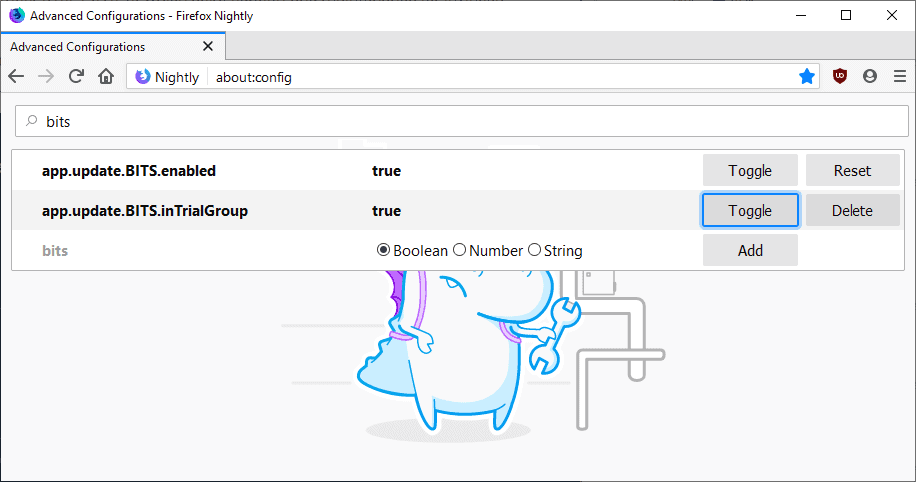
Mozilla plans to change the updating technology that the organization's Firefox web browser uses on the Windows platform.
The organization plans to use BITS, the Background Intelligent Transfer Service, on Windows to handle Firefox updates. BITS is a Windows file transfer service that supports downloading files and resuming interrupted file transfers while being "mindful" of the responsiveness of other network applications and network costs.
Current versions of Firefox use a task called Mozilla Maintenance Service and a background update component to push updates to Firefox installations. The functionality was launched in 2012 to improve the updating experience especially on Windows.
Firefox 68 could be the first stable version of Firefox to use BITS on Windows devices according to Mozilla's plans. The functionality is still in active development and it is possible that things may get delayed.
The use of BITS is just the first step in Mozilla's plan, however. The organization wants to roll out another new component to handle background updates better. The component is called Background Update Agent and it is designed to download and apply updates to Firefox. The background process may download and install updates even if the Firefox web browser is not running on the system.
Mozilla hopes that the new updating mechanism will be beneficial to Firefox users with slow Internet connections. The organization noticed that updates would often be terminated prematurely when users exited the browser on slow Internet connections.
Mozilla engineer Matt Howell created the bug 2 years ago on Mozilla's bug tracking website.
The Update Agent is being planned as a background process which will remain running after the browser is closed to download and apply updates. This should make updating more convenient for everyone and reduce the time to get new updates for users who aren't well supported by the current update process because they don't run Firefox very much and/or they have slow Internet connections.
BITS preferences
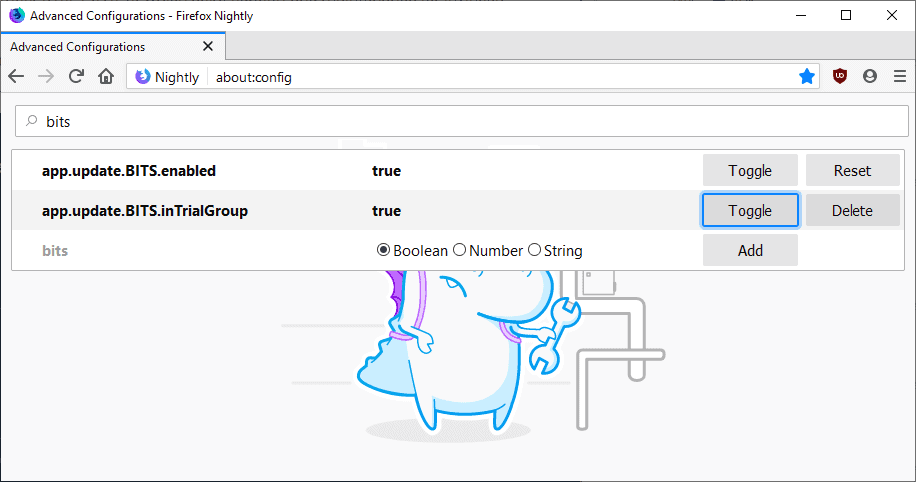
Note that BITS functionality is still in development at the time of writing and that some things may not work correctly right now.
Firefox 68 will support two BITS related preferences; one determines whether BITS is enabled and in use, the other whether the Firefox version is part of a trial group.
- Load about:config in the Firefox address bar and hit enter.
- Confirm that you will be careful.
- Search for bits
- The preference app.update.BITS.enabled determines whether the new update functionality is enabled.
- True means BITS is used and enabled.
- False means BITS is not used and not enabled.
- The preference app.update.BITS.inTrialGroup is a temporary preference used during tests.
- Restart Firefox.
Mozilla plans to add a preference to Firefox's options that gives users control over the background updating process. Firefox users may disable background updating using the preference so that the process won't download and install updates while Firefox is not running.
Closing Words
The use of BITS should improve Firefox's update process, especially for users on slow connections. Mozilla hopes that the new functionality will leave less Firefox installations behind version-wise. Users who don't want it will be able to disable the background updating in the options. (via Techdows)
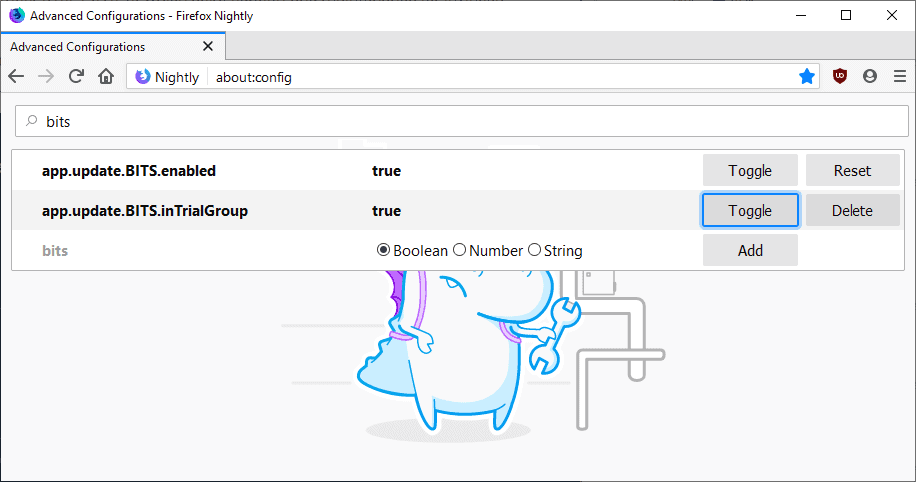


















Firefox becoming like Chrome browser which has used BITS for many years, using BITS circumvents any SW Firewalls as many other Windows related services which uses their own proprietary ports for various things, if I remember it correctly BITS is a sub-process of svchost.exe, the service could be turned of at least in older Windows versions and was the only way to block it but then updates doesn’t work and what ever now may depend on BITS stops working which is not a real problem for daily use of Windows, security minded may like have a look into it.
True, not to mention the multiple times it was leveraged to spread malware.
One bad decision after another, probably at moz hq they have a lot of time to waste.
For Firefox and Thunderbird, in principle, I am sense of values that accept real-time “Update”.
As that premise,
I focus on “official information” and “ghacks” and regularly use DeveloperEdition version and Nightlybuild as practical tests.
I agree that “BITS” is useful as a means to perform smooth, reliable updates, but it is a controversial mechanism for users who want to “update” manually.
It should be possible to opt-out.
I know this is besides the main point of the article but I want the add-on bar back damnit!
that ‘more tools’ button is just awful
Off topic from the above, but my comment is why the current version of Firefox, 67.0.4, says that a few websites are not secure, yet other browsers, like Waterfox, says that they are secure (green lock).
Which one is right and which should we choose?
The extensions are nearly the same (with some identical).
Hopefully the new background service won’t need Admin rights to be installed or used. The current Maintenance service does, so if you install Firefox without Admin rights (corporate office type) then Maintenance service doesn’t get installed, and can’t be used.
No, it does work for me as corporate user.
I guess I will have to forever disable this preference in Firefox to use BITS because I always completely disable BITS along with all Windows Update-related services on Windows 10.
They will let you disable this additional background service just like they let you “disable” the updater now?
https://i.imgur.com/N9vibmf.png
“Firefox supports two BITS related preferences currently” : not the current 67.0.4 version of course.
Firefox (Windows) updates using Windows’ BITS : here,
I’ve disabled BITS together with Windows Update service (‘wuauserv start= disabled’ and ‘BITS start= disabled’).
I don’t use Firefox’s Maintenance Service (unchecked during install) and always perform a clean install when Firefox is updated.
What does ‘Firefox updates’ include? Is it only the update of the browser itself, does it include extensions’ updates, does it include updating the blocklists (extensions.blocklist.enabled)?
Anyway, if BITS remains an option, hence not required, I’ll certainly disable it. Moreover I dislike whatever supervisors/updaters running in the background (Ã la Google). When I close an application it means closed, like a door, not half-opened, like a mouth, no “but, but but…”, only silence! Ya ya mein General :=)
I forgot to mention that my handling of BITS and Windows Update services concerns the Windows 7 platform, for those who might wonder. It’s becoming imperative to be clear about the OS when it being Windows 10 is implicit, default unless otherwise mentioned. So I mention it.
Clarified that, it should be in Firefox 68.