Firefox Silent Updates, All You Need To Know about The New Feature
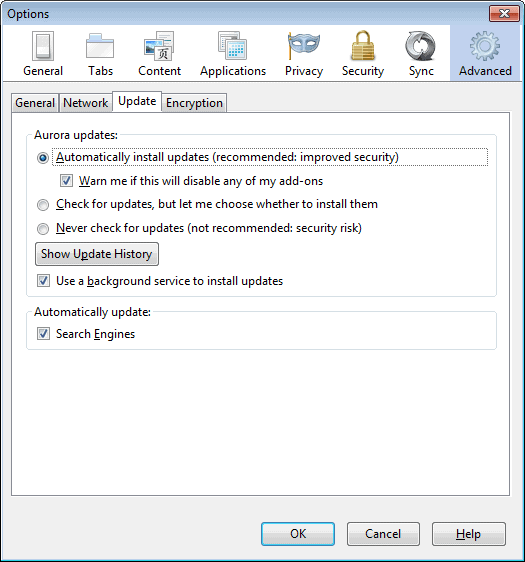
By now you must have heard about the silent update feature that Mozilla is currently working on for the Firefox web browser. I first covered silent updates back in October of 2010 when Mozilla started to announce plans to integrate a better updating mechanism into the browser. The basic idea behind the move was to improve the updating process for the user. As of now, updates are applied to the browser on start up, which may prevent Firefox users from using the browser when it gets started on the system. Vista and Windows 7 users furthermore may see UAC prompts when Firefox is updated, which need to be resolved as well before updates can be applied.
Firefox Silent Updates
The silent update feature is made up of three core components, of which one is already integrated into the current stable version of the browser.
- Default Add-on compatibility - This feature is already integrated in all versions of the browser from Firefox 10 onwards. It basically assumes that Firefox add-ons are compatible, even though their maximum version compatibility may state otherwise.
- Mozilla Maintenance Service - The second component is a service under Windows, that is working in a similar fashion as Google Updater. This service works around the UAC prompt, so that updates require no additional user action when they are applied. This feature is planned for Firefox 12 which Mozilla aims to release at the end of April 2012.
- Background Updates - This is the third and final component. Updates will be installed while the browser is running once the component is included into Firefox. This keeps the start up time at usual levels, as add-ons have already been installed while the browser was running. The feature will land in Firefox 13 or 14.
Controlling Updates
Firefox users who do not want the Mozilla Maintenance Service on their system can block it in the Firefox options. To do that, they need to do the following:
- Click on Firefox > Options
- Switch To Advanced > Update in the Options window
- Locate Use a background service to install updates and uncheck the box.
It seems as if the service will be installed automatically. It is not really clear if this happens during an update, or only for new Firefox installations. If you select to uninstall it, it will not be installed again with future updates. If the service gets removed, Firefox will be updated as before.
You find more information about the silent update process in Firefox at Brian Bondy's blog.
Advertisement



















This is a good post and its great that you’ve shown how to control these updates.
Silent updates will help developers like my self write better code as the differences in browser versions will become few and far between. My concern which I’ve written in the blog post http://blog.peterfisher.me.uk/2012/07/11/browser-auto-updates-is-it-a-good-or-bad-thing/ is that this could be a culture shift in how our on line software gets updated. We may begin to expect and accept these updates in other software
I only use the portable version of Firefox so I guess this isn’t really applicable to me unless the portable package maintainers make way for some portable silent updating! I’ve disabled Fx’s own autoupdate since I already set PA platform to auto check on startup anyway.
Finally, some good news from Mozilla. The ability to control and disable silent updates (and the installed service) is a step in the right direction.
If I am not wrong this feature is present in Google Chrome from ages. Secondly, is it possible to overcome addon incompatibility issue. If they don’t solve this issue it would be difficult for developers to implement it properly.
“If you select to uninstall it, it will not be installed again with future updates. If the service gets removed, Firefox will be updated as before.”
This is great news!! I wasn’t sure how they would implement this for those not interested in Auto updates. Once again, Mozilla hits a home run!
I check for and install updates manually to prevent add-on conflicts.
With the new warning about disabling add-ons it looks
like installing automatically should be safe.
I do not like the add-on update check slowing the
launch of Firefox so I might still stick with manual
installation until Firefox 13 or 14 installs on the fly.
Great concise clarification of what’s coming, Martin.
I think it is a step in the right direction, even though I was never really bothered by the updating.
Definitely a step in the right direction.