This is Firefox's new QuantumBar Address Bar design
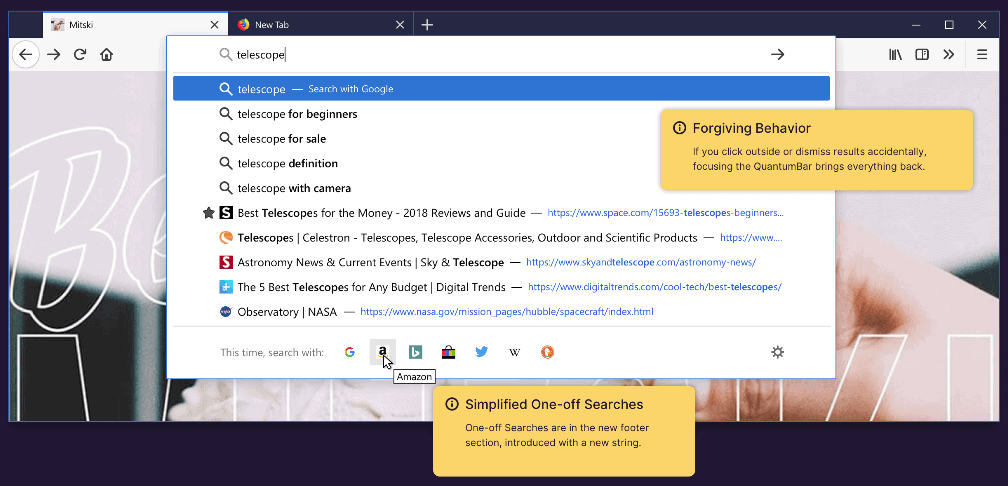
Firefox 68 will be the first stable version of the web browser that features the rewrite of Firefox's address bar. The new component, called QuantumBar -- matching Mozilla's use of the Quantum name since the release of Firefox 57 Quantum -- replaces the Awesome Bar in Firefox 68.
The core difference between both address bar implementations lies under the hood. Awesome Bar uses classic Firefox components such as XUL and XBL that are purged from the browser, the QuantumBar web technologies.
Firefox users should not see much of a difference when they are updated to Firefox 68; Mozilla wanted the new implementation to look and feel like the old in the first release.
Mozilla plans to activate the QuantumBar in Firefox 68 and to introduce updates to the address bar in future versions of the web browser.
A new design mockup reveals information about planned changes and experiments.
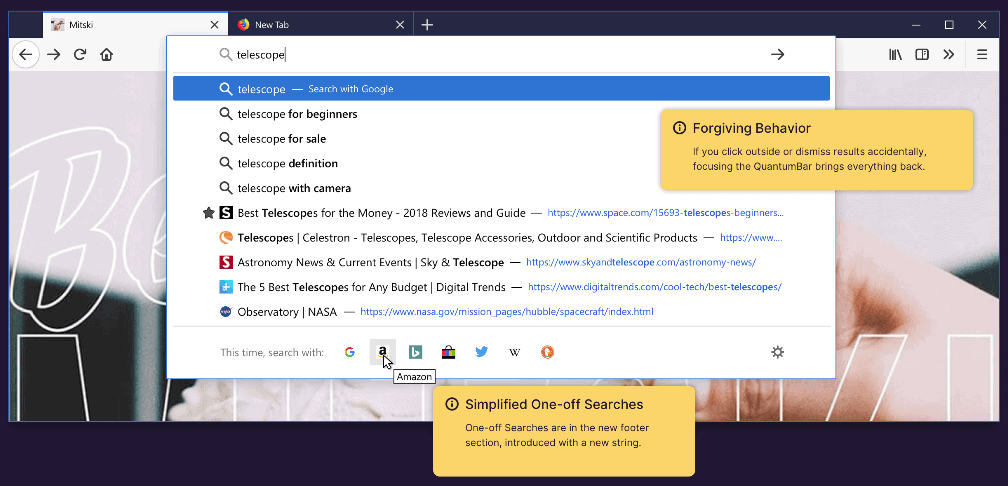
Mozilla plans to introduce changes to the QuantumBar implementation after the release of Firefox 68. The changes won't be massive in scale but they may improve functionality or change the layout or design of the address bar somewhat.
One of the first changes that Firefox users may notice once the changes land is that the address bar gets a bit bigger when it is selected or when a new tab page is opened. It is a visual indicator that the bar is selected.
The list of suggestions and on-off searches displayed when users start to type in the address bar won't fill the entire browser window width anymore. The suggestions use the same width as the address bar once the change lands.
Firefox continues to highlight the user typed text in the list of suggestions. Mozilla plans to change that for search suggestions however. Search suggestions will have the suggested part highlighted instead to make. Whether that might lead to some confusion as to what gets highlighted when users type in the address bar remains to be seen.
Another useful change is that Firefox "remembers" the current state of input. Current versions of Firefox forget what you have typed if you click outside of the area or switch tabs accidentally. The new implementation displays the last state automatically so that you may continue right away.
The one-off search icons come with descriptive text that explains that the searches are for a single search only and won't change the default search provider in the Firefox browser.
Mozilla plans to run a number of experiments next to these changes that might make their way into the final version of the browser eventually. The following experiments are considered currently:
- Display the Top 8 sites from Activity Stream on address bar activation -- Firefox displays the top 8 visited sites taken from Activity Stream when the address bar is selected.
- Replace one-off searches with Search shortcuts -- Instead of running searches when search icons are selected, Firefox would simply open the search engine.
- Single SAP -- Removes in-content search from Activity Stream and Private Browsing (removes the search bar on New Tab page and other pages)
- Search Tips -- Provide contextual information to help users understand QuantumBar functionality.
- Search Interventions -- Intercept Firefox specific-searches to "surface buried functionality".
Firefox 68 is scheduled for a July 9, 2019 release.
Now You: What would you like to see improved in Firefox's address bar? (via Sören Hentzschel)
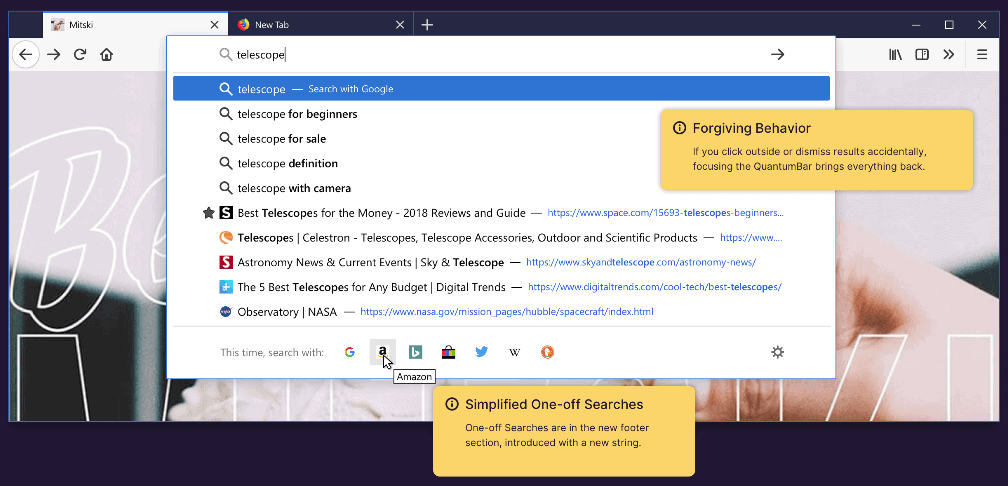





















If you like the new style URL-bar except for the increase in size when active you can add this code to the “userCrome.css” (in the “Chrome” folder in the active Firefox profile). It makes the “popup” URL-bar look like normal (not selected) when active (sets the size == the inactive URL-bar):
/* Make URL-bar look like before by setting the “expanded” URL-bar position/size == the “normal” URL-bar */
#urlbar[breakout-extend]{top:calc((var(–urlbar-toolbar-height) – var(–urlbar-height)) / 2)!important;left:calc((var(–urlbar-toolbar-width) – var(–urlbar-width)) / 2)!important;width:100%!important}
#urlbar[breakout-extend] #urlbar-input-container{height:var(–urlbar-height)!important;padding:0px!important}
.urlbarView{margin:0px!important;width:100%!important}
.urlbarView-row{padding:0px!important}
I have not used Firefox for a long while but am trying it again, what I used to like about Firefox was the option to show the tabs below the address bar, and from searching this option so do many more people like that choice. However, sadly that has now been removed. Such a shame.
It is obviously a change for marketing purpose
For each new feature, they should have telemetry about how many people have it disabled.
“The on-off search icons… ” should be one-off search icons.
I recently switched to Firefox from chrome and I really do miss the tab completion search. It was probably the feature I used most with chrome.
%
This brings emphasis to searching, but…did anyone really need this? Chrome does this lately, but search is a very big product for Google and co. Mozilla does get money for having search in their software, but it’s not as if they themselves have a product around searching.
It’s almost as if people forgot how to use whitespace. They already have a “touch” density; just keep it in that and leave the other modes alone. Also, what’s up with planning this for 68, this late into development? Shouldn’t this be landing in Nightly, which is already at v69? 68 has been in beta for a while now already.
i like fact you could delete url in the dropdown list to keep it tidy, yet this has vanished as well over time
agree, an address bar should stay an address bar/search bar and be kept simple and within the app not a pop-out window that’ll take up majority of desktop
Shift+Delete while highlighting the URL will remove it from the drop-down.
Will it still be possible to disable all of the extra functionality in the address bar? I very strongly prefer that the browser just takes anything I type there as a URL only.
So it’s not AWESOME!!!!!!! anymore?
Will this be amended in the Book of Mozilla dictionary?
Some of the stuff Mozilla’s been doing lately seems to be Motion Creates the Illusion of Progress; predictable non-creative brainstorming stuff.
Quantum Bar already does this in a slightly different manner. At least it just adds suggestions vs. flashing at you between guesses as the Chromia bars do.
Just disable the behavior in about:config.
FF is still vastly more configurable than any Chromia. Try ESR, most of the junk features included in the mainstream version have been removed.
ESR is an older version, it’s not removed. When new ESR hits, those new features will be implemented.
I miss holding down shift and pressing enter for .net and shift + ctrl and pressing enter for .org address. Why was that taken out. Only ctrl and pressing enter works for .com.
FF dev: Hey, what can we change today?
FF dev: *opens chrome”
FF dev: *sees slightly bigger addressbar in chrome when typing
FF dev: Yes! We make the addressbar double the size, people will love this
More tooltips please.
“What would you like to see improved in Firefox’s address bar?”
Obviously, it should stop sending by default even before pressing return what is typed in to Google. Better, it should stop altogether being used as a search bar by default, and the actual search bar should be restored by default. But that won’t happen because Mozilla works for Google and Firefox users are the product.
Agreed. I would hate not having a search bar. It’s one reason I don’t update FF and have been using other browsers instead.
kamly, you can still restore the search bar by using about:preferences#search. The bitch move from Mozilla was removing it by default so that more data is leaked to Google from a big majority of users who don’t change the defaults. But defaults matter.
Will this still be easy to customize with userChrome.css?
If so, fine. If not, hard to keep Firefox around.
userChrome.css is already on the chopping block. It will be removed anyway.
@Iron Heart
I hope you’re mistaken. Do you have any references to support your claim?
@Faust, userChrome.css and userContent are announced to be disabled by in Firefox 69, even if :
“Firefox users who use the files already will have the feature enabled for them automatically to avoid disruptions to their workflows or expectations.”
“The preference in question is toolkit.legacyUserProfileCustomizations.stylesheets” hence reversible to ‘true’ alloowing Firefox to keep on supporting CSS files.
Source: Ghacks article at
https://www.ghacks.net/2019/05/24/firefox-69-userchrome-css-and-usercontent-css-disabled-by-default/
Now I just tried upgrading to ESR v68. My toolkit.legacyUserProfileCustomizations.stylesheets pref is set to “TRUE”, but my customized tab bar (placed underneath the address bar) will not load that way.
Is the new address bar the reason why?
Never mind. I found out that the reason had to do with changes in the userChrome reference to “titlebar”. All fixed.
And again, ugly like hell. Lot of completely useless empty space. I can understand this on touch interfaces, but here it does nothing, because elements are not “spreaded” it’s just empty margin.
Switched to Vivaldi, bye for ever Mozilla.
Vivaldi is slow garbage. Firefox is much faster.
Yeah, I am using Viv more and more these days, but they still don’t have their shit together when it comes to clearing browser data on exit, and furthermore, if you have session only history, the history gets progressively deleted WITHIN that session, instead of deleting at closure. So dumb.
Yes I agree Vivaldi is not perfect, in addition I tried to put the search bar at the left without success.. But at Mozilla they are lost for Humanity.
Firefox’s development sometimes makes me think of these alchemists of an another era aiming transmutation (transforming sand into gold). Why such brainstorming on the fundamentals of a browser, why not enjoy laying on the sand rather than on bars of gold? Innovation is great, it’s in the human nature and sometimes links to the best (not always) but triggering a storm in a glass of water defies my understanding of the motivations.
As Dave noted above, “I just want the address bar to be and address bar, nothing else!”. What the heck? Does Mozilla entertain a specialized upside-down logic department? Keep the browser’s fundamentals as they are, no need to make things more complicated than they are.
>>> “I just want the address bar to be and address bar, nothing else!â€
Simple as …
about:preferences#searchhttps://support.mozilla.org/en-US/kb/change-your-default-search-settings-firefox#w_provide-search-suggestions#
… and don’t tell me you do not know about this settings.
@99, I was referring to the announced QuantumBar. At this time everything is under control, indeed. More generally I had and have in mind modifications of what may be called the fundamentals, which don’t need IMO to be twisted. Of course we’ll get around it as usual, but that may mean changing/removing obsolete settings and, once again, digging into the about:configs to get things just plain simple which here means a plain simple searchbar without this additional scence-fi “Quantumbar” which I ,consider as another gadget not to mention another link to the ‘Activity Stream’ which any privacy-conscious user avoids.
“Firefox 68 is scheduled for a June 9, 2019 release.”
You mean July 9th.
Unless Firefox 68 include time travel (which would be awesome), Release date is July, not June. ;-)
I’d like to see them prevent extension developers — including Mozilla itself — from putting their icon/buttons into the address bar itself. Right now the right end of my address bar has icons for Reader, a zoom-level extension, an “Add custom search” button, the Livemarks “subscribe” (RSS) icon, “Open Side-View” and a disable-JavaScript extension button. That’s SIX icon/buttons INSIDE the address bar, none of which should be there, but the arrogant extension developers think that their extension is so super-important that it can’t go off to the side, or in a separate toolbar, like other extension buttons. And I can’t move their damned buttons in either Firefox’s “customize” mode, or with userChrome.css, which I’m generally quite good with.
This arrogant, piggish behavior should really be stopped, and Moz could start by taking their own damned buttons out of the address bar (Reader and Side-View).
Right-click on the buttons you don’t want to see and select “Remove from Address Bar.”
I know I can do that, but then I can’t see those buttons AT ALL. My desire isn’t to hide these piggish buttons _entirely_, it’s to move them over to the outside of the address field (but within the same horizontal toolbar) so they live with the other “ordinary” extension buttons… you know, buttons like uBlock Origin and Session Sync and Dark Reader and all my other toolbar buttons. Where they can be rearranged however I like with the Customize mode.
Right-clicking and saying “Remove from address bar” doesn’t seem to make them available anywhere else — it’s inside the address box or nothing. Isn’t that the way it works in your Firefox? Or is there some way of putting them with the “normal” extension buttons that I’m missing?
Right click -> Remove from Address Bar.
I know I can do that, but then I can’t see those buttons AT ALL. My desire isn’t to hide these piggish buttons _entirely_, it’s to move them over to the outside of the address field (but within the same horizontal toolbar) so they live with the other “ordinary” extension buttons… you know, buttons like uBlock Origin and Session Sync and Dark Reader and all my other toolbar buttons. Where they can be rearranged however I like with the Customize mode.
Right-clicking and saying “Remove from address bar” doesn’t seem to make them available anywhere else — it’s inside the address box or nothing. Isn’t that the way it works in your Firefox? Or is there some way of putting them with the “normal” extension buttons that I’m missing?
Must be 9th JULY release????
Horrible! More clutter and useless bloat to play whack-a-mole with.
OMFG! The mobile version does this cr…(undesirable function) and I hate it.
I just want the address bar to be and address bar, nothing else!
I’m getting so sick of FF tracking and recording every single thing I do then shoving that data back in my face and claiming it’s anything but a way for them to make a profit off my personal data.
Firefox doesn’t use our info against us like other companies do. https://blog.mozilla.org/firefox/
@Dave: “I’m getting so sick of FF tracking and recording every single thing I do then shoving that data back in my face and claiming it’s anything but a way for them to make a profit off my personal data”
They aren’t really doing that.
“make a profit off my personal data”
“They aren’t really doing that.”
They used to, with targeted ad snippets. They stopped, but it was not for ethical reasons. They still do, with Pocket. Then there is also indirect profit made when a for profit company collects personal data even if it’s only “to improve the product”.
@Anonymous:
I guess is depends on your point of view. They don’t even do it with Pocket unless you’re actually using the service.
Also, excluding telemetry (which you can disable), the data being “collected” never actually leaves your machine, so it’s not Mozilla that’s collecting it, and Mozilla doesn’t see it.
I do think that Mozilla isn’t operating in the most user-respecting way with the telemetry stuff — it should be opt-in — but to hear some people talk, you’d think that Firefox was no different than Chrome or other browsers when it comes to stuff like this.
That simply isn’t true, and is unjustified scaremongering.