Firefox one-off Searches from the address bar
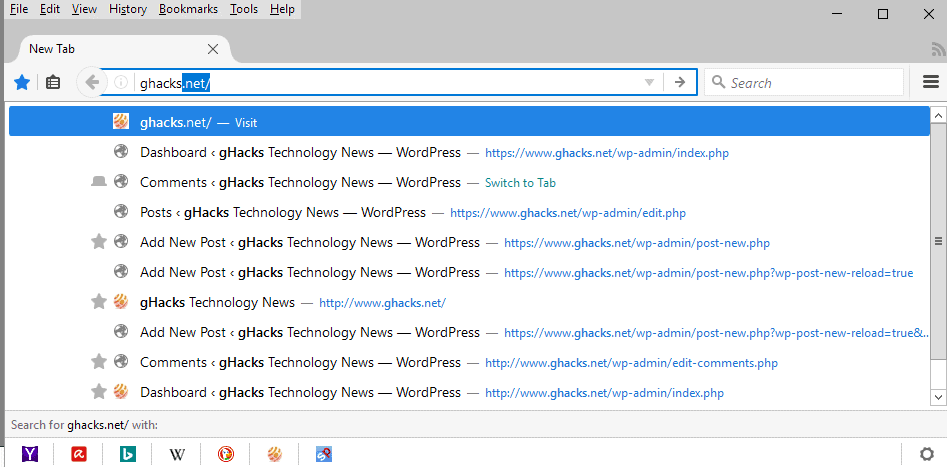
Mozilla pushed a feature to Firefox 51 Nighty the other day that introduces so-called one-off searches from the address bar to the browser.
The main idea behind the feature is to give Firefox users direct options to run searches using other installed search engines.
Firefox, like any other browser, uses one particular search engine for searches from the address bar.
While it is possible to run searches using different search engines with the help of keywords, it is not a well known feature and requires some manual work to set it up properly.
Additionally, it requires that these keywords are being added to the search string each time a different search engine needs to be used.
Firefox one-off searches
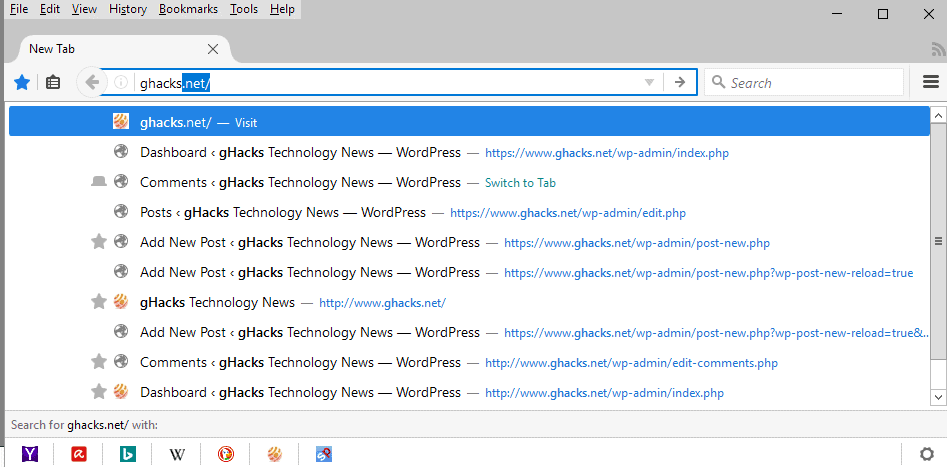
If you are running Firefox 51 Nightly currently, you may have noticed already that the browser lists installed and visible search engines as icons after the search suggestions when you type in the browser's address bar.
Please note that the installation of customization extensions like Classic Theme Restorer may prevent the icons from being displayed there.
Firefox may display bookmarks, open tabs, history entries and search suggestions when you enter a string in the address bar. Search suggestions are powered by the default search engine only. There was no option to quickly run a search using a different search engine up until now from the address bar.
This changes with the introduction of One-Off searches in Firefox. Basically, what it allows you to do, is click on an icon of another installed search engine to use it for that search.
Firefox will load the results in the browser afterwards without changing the default search engine. This can be useful to run searches on different general purpose search engines, but also to direct searches to specialized sites like Wikipedia, Amazon or IMDb.
Firefox displays only search engines selected for display in the new interface. You may click on the preferences icon on the right side of the search icon listing to open the search preferences and change that.
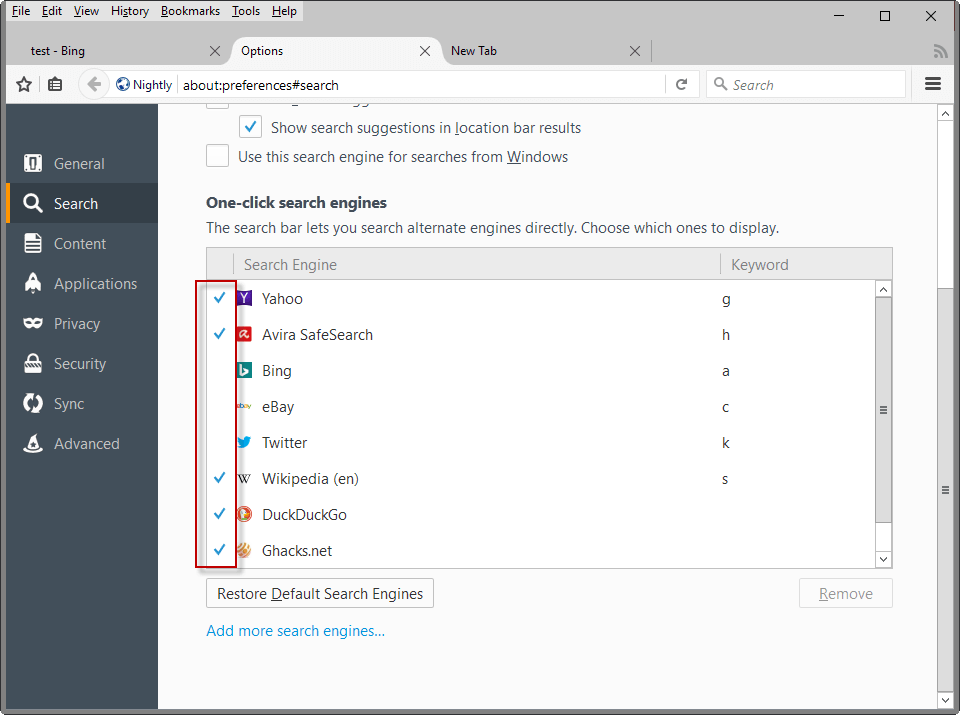
You may load the preferences directly using the following url: about:preferences#search
To add or remove a search engine from the one-off interface, click in front of it under one-click search engines to display or remove a checkmark icon. Checked search engines are displayed as options, unchecked ones are not.
Turning it off
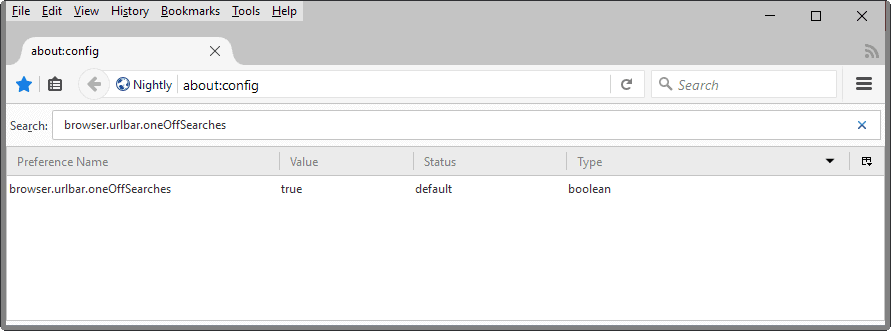
Firefox users who have no use for the new one-off display in the address bar may turn the feature off. Users who make use of keyword searches may fall into that category for instance.
- Type about:config in Firefox's address bar and hit enter.
- Confirm that you will be careful if the warning prompt is displayed.
- Search for browser.urlbar.oneOffSearches.
- Double-click on the preference.
Setting browser.urlbar.oneOffSearches to false turns the feature off. (via Sören)
Now Read: How to remove "visit" and "search with" in Firefox.
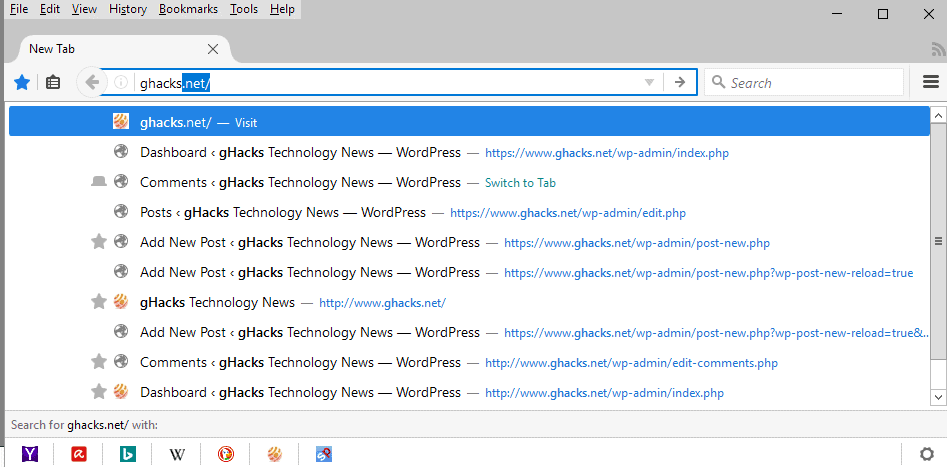





















I use a Firefox extension called Context Search and another one called Add To Search Bar. The latter allows me to add search engines to the list which aren’t part of the Firefox default setup i.e. Google, Yahoo, DuckDuckGo etc.
When I come across a word or sentence on a site somewhere, all I need do is to highlight it, right click the highlight and select “Search for” in the context menu and then select one of my search engines. Those include search engines such as Google but with “Instant” disabled, various dictionaries, movies and other specialised search engines such as Airframes.org. I’ve been doing that for a number of years already.
InstantFox has been doing it better for years: https://addons.mozilla.org/en-US/firefox/addon/instantfox/
HA HA Google not found in search engine ???!!!!!!!
I don’t use Google Search, so no, it is not included.
I’m already using the keyword option, It’s simply faster. And I also hide the search bar under the “menu Icon”, so I could easily add another search engine or web search, unlike the troublesome chrome.
I often times find myself using the same search query on multiple search engines, so I keep using the search bar a lot.
I went over to Pale Moon because I love the search bar which the Mozillians tried to destroy.
Classic theme restorer works fine for that with FF. I never liked the search from url bar, or being forced to use it when they could give people options to use it or not.
>tried
They’re not just trying.
Mozilla, please fix the keywords… they are so much faster than all this mouse movements and clicking around.
What’s broken with the keywords? I am using the search engine keywords every day without any problem.
Not a bad idea, especially for those who discover the browser. But whatever, Web searching from the urlbar (with or without ‘on-off’) limits the search scope compared to the search bar unless you quote the search when required that is when the query may be interpreted as an url (forgot the exact terminology, sorry). If you search for msn.com you’ll have to search for “msn.com” from the urlbar to have the search engine applied …
True, but I for one prefer searching in the url bar because I can use a single keyboard shortcut (Ctrl+L) to either type my url or search for a term. It just makes for a faster and more seamless workflow in my opinion, and I can count on one hand the number of times I’ve tried to search for a term that was accidentally interpreted as a url.
>those who discover the browser
What does that mean?
It means, my dear Anonymous, nothing more than what it says :) The users who discover Firefox and don’t know all of its internal settings (yet). Martin, Pants, Yapadkoi would certainly explain it better than I do (I’m not Romanian but as a Frenchman I try to improve my English day by day!)