Firefox 68 features a new Add-ons Manager
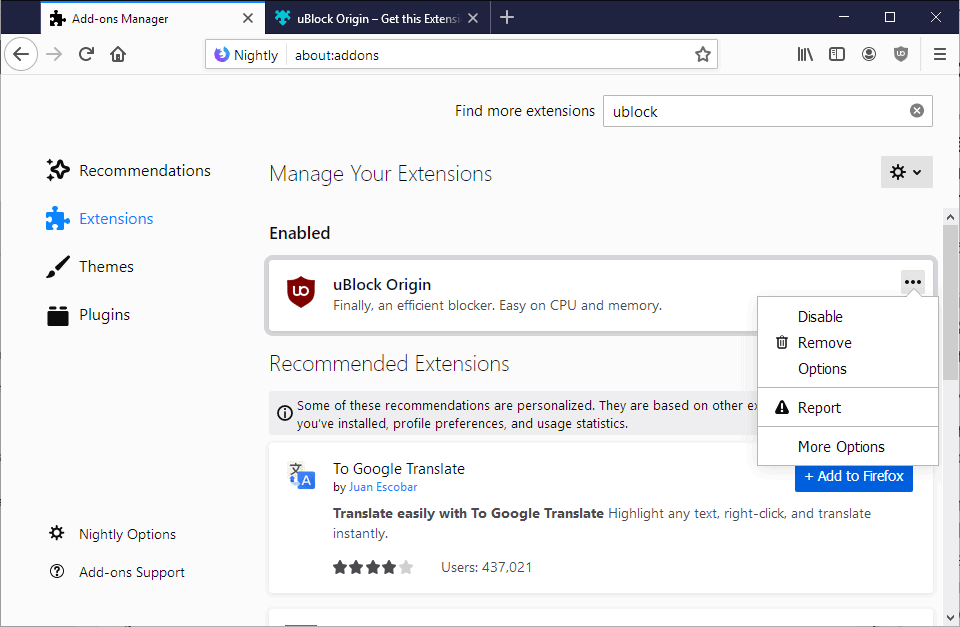
Firefox's Add-ons Manager is one of the core components of the web browser, at least for Firefox users who install browser extensions, themes, or language packs.
Mozilla plans to launch a redesigned Add-ons Manager in Firefox 68 that does away with older technologies that Mozilla used in the past in Firefox.
Mozilla implemented some changes to Firefox's Add-ons Manager in Firefox 64; it was clear back then that this was just a first step for the organization and that the bulk of changes would follow at a later point. The design of the Add-on's Manager was switched to a Cards design in that release.
The Add-ons Manager in Firefox 68, out July 9, 2019 according to the Firefox release schedule, does not rely on legacy technologies such as XUL anymore and introduces the bulk of the changes. The new about:addons design of Firefox 68 looks similar to the Firefox 64 design but there are notable differences.
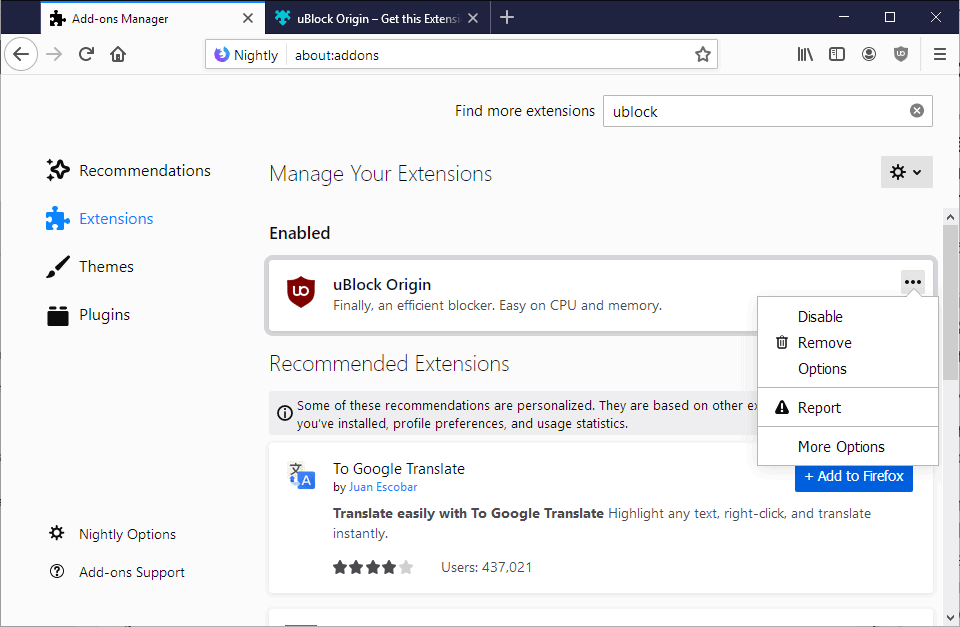
Mozilla replaced the action buttons that Firefox attached to each of the extensions with a menu. One of the effects of the change is that there is more room for the extension's description, another that it takes an extra click to disable or remove extensions.
A click on the extension's card opens the details view. The same view is also available when you click on the menu and select options.
Details view separates information into tabs. Details contains the description of the extension, its verison and rating, and settings that are valid for all extensions, e.g. to change automatic updates behavior for that extension or allow or disallow it to run in private windows.
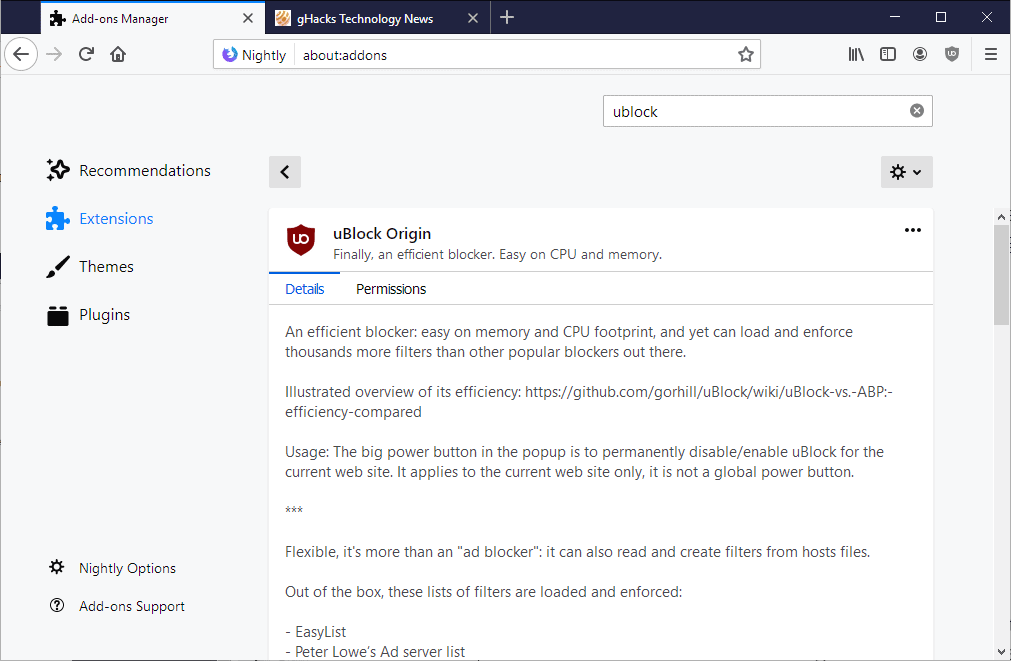
The permissions tab lists all requested permissions by the extension. Release notes and Preferences are additional tabs that may be displayed for some extensions. The display depends on each individual extension.
The main Add-ons Manager menu displays the new report option. Firefox users may report extensions to Mozilla by selecting one of the available categories, e.g. creates spam or advertising, damages my computer and data, or doesn't work, breaks websites, or slows Firefox down.
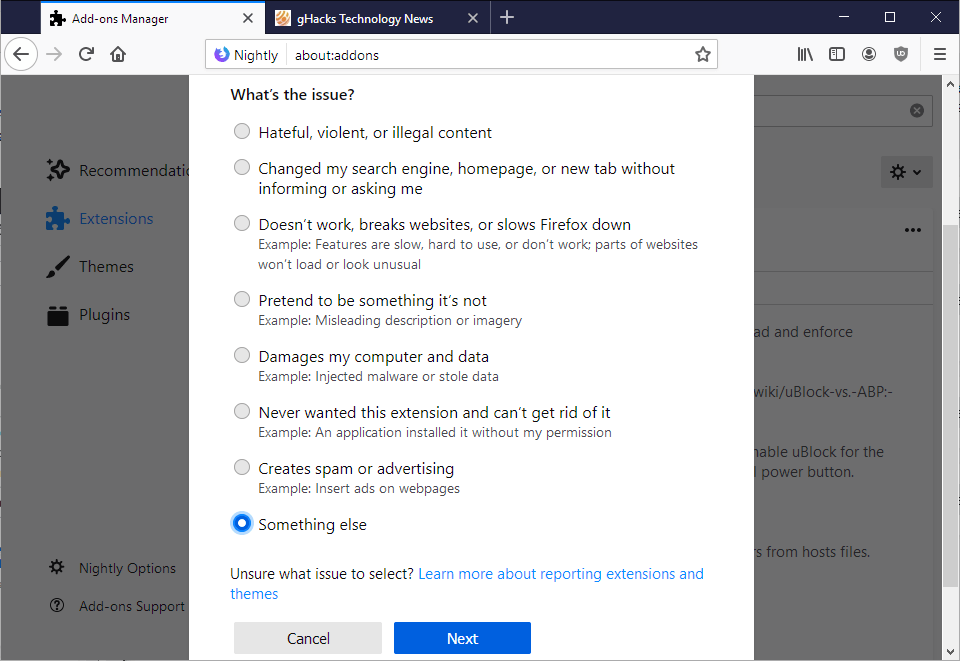
The main "Manage your Extensions" page lists recommended extensions by default. Mozilla introduced the new Recommended Extensions Program for Firefox some time ago and launched a preview version in Firefox Nightly.
The organization maintains a list of extensions that meet certain requirements and uses the list to recommend extensions to Firefox users.
Firefox users who don't want the feature can turn extension recommendations off easily.
Now You: what is your take on the change? (via Sören)
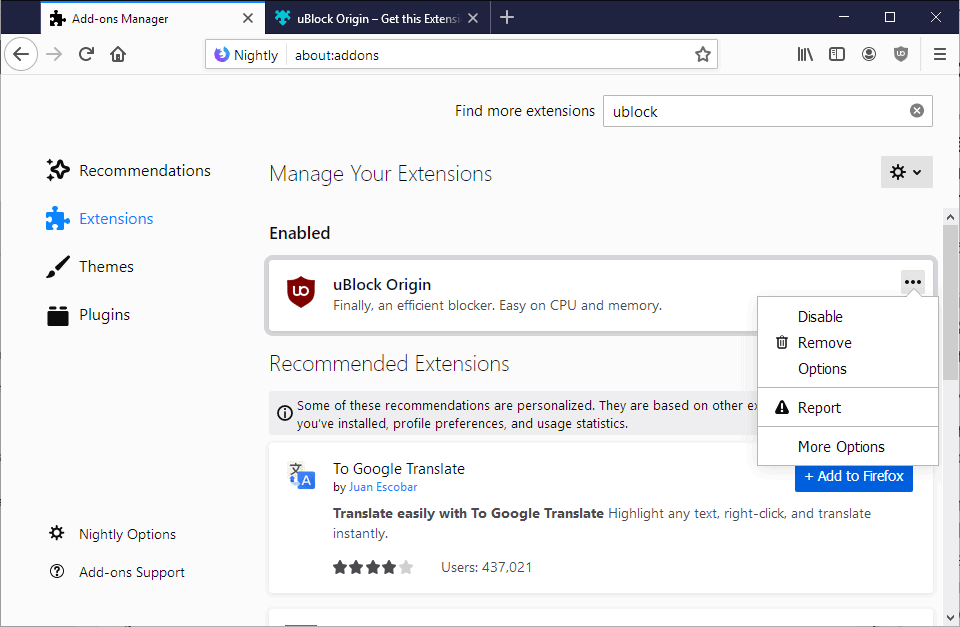





















The old extension manager was much simpler to use. I could enable an addon temporarly and disable it after use, without having to scroll the 2 separate lists of enabled & disabled addons. And it was much easier to read the update notes. Lots of time wasted for a cosmetic change that I wish could be reverted. Oh, Mozilla…
Change and innovation lead to positive and negative arguments.
I implemented Nightly build 69.0a1 (2019-06-21) and tried “Firefox 68”.
There are posts that criticize it, but there is no problem to me.
Certainly, the change of the Add-ons Manager was initially puzzled, but soon I even felt it was easy to use.
It’s not a big deal.
Change for the sake of change, wasted screen real estate, more mouse clicks and it breaks Aris-T2’s mods. Anything to keep the interface programmers busy and frustrate long term users.
The new Add-ons Manager does not fully feature HTML and does still use XUL extensively. It just embeds a HTML page for the list of extensions/plugins/whatever, same as it does for the “Recommended” tab.
https://i.imgur.com/zsnnLAi.png
I sincerely hope you were not expecting anything of quality to come out of mozilla.
Over time more and more XUL will be phased out; the current state of affairs is good enough to test User Experience response.
Your point being? Rethorical question, never mind.
They must be re-re-re-redesigned the Addon manager more times than Microsoft fooled around with the Start menu. 😆
You wish! 😆😆😆😆😆
Back in the day, KDE and many others adapted Win95 Start menu for the Linux crowd; is there any ongoing effort to do the same with… whatever is this in the-wannabe-OS-named-Windows-10?
Which is why I stick to Gnome 3.x.
Boo, KDE masterrace, we have pretty and laggy interface!
Gnome’s logo is a foot because navigating through it is like typing with your feet.
extensions.html.etc isn’t in ESR. If they show up, I’ll disable them. Rarely is anything recommended of interest.
Don’t understand the point in this change beyond keeping the Menu Department at Mozilla busy.
“If software works, it needs more features.”
They love fiddling about and messing with trivialities don’t they.
Maybe it looks better, but hiding everything under this dots-menu is terrible for usability.
Would you prefer that or real-estate space (that looks messy)?
@Anonymous:
Usability > Beauty
(This is a general opinion, not an comment on whether or not I think the new manager looks good or is usable.)
> Usability > Beauty
First of all, I am not a UX expert. Since XUL is being removed, and certain elements/pages need to be redesigned as a consequence, it is also a chance to meet goals. And it’s always a trade off. The way I see it, in general:
– unification/simplification of code: desktop vs mobile/physically smaller screens+fat fingers: saves time & resources (but has pros and cons)
– usability: it depends on the the end-user I guess: we all work in different ways
– complexity: i.e keeping it simpler for the end-user (most users would never use it?) and less clutter (esp on mobile where real estate is key?)
– the audience/impact: the vast majority of users being those that do almost no changes: i.e you design for the majority, not necessarily the small % of tweakers (but don’t actually remove the feature)
So it depends how you work and what you work on, and I guess lots of other factors. I think moving options behind yet another menu, is a natural progression especially on mobile devices where limited physical screen size and fat fingers create numerous problems, but as a desktop user for me personally, it creates an unnecessary extra click. But most users probably never need to even use it. So it’s all a personal opinion, and I’m sure that Firefox, given their resources in time and money, need to prioritize: and that could mean simplifying/sharing code by unifying the UX. And by time and resources I do not mean various teams doing what some of you would call stupid mundane things like a new icon or something: those teams exist, they have a role to play, and they specialize in that area, and they need to be gainfully used. There’s a much larger picture here.
Anyway, just my 43cents worth
Again “a new” addon manager. Failzilla cannot make their mind.
Extra click. And another extra click. And another. Until we all die of RSI. Even Chrome allows you to disable extensions with one click.
Such is life in the Internet Zone.
…i would want to have at least the on and off switches available without the flyout or whatever it is called menu item…
…this is the very same strange logic as the one in windows 10 where one might wants to change the file extension options to an app or application back to ones own choice… it absolutely does not make sense to hide options for each in a seperate and hidden dialog…
…at least there should be an overview with several informations and options… like in a table with rows and colums
you can disable the New an Ugly Addon Manager, by doing ” about:config ” then copy an paste this in ” extensions.htmlaboutaddons.recommendations.enabled ” an toggle yo FALSE an restart ya browser
Strike one: setting extensions.htmlaboutaddons.recommendations.enabled to false only stops showing a “Recommended” section inside the Extensions (“Manage Your Extensions”) and Themes (“Manage Your Themes”) tabs, with the layout and handling remaining the same. If you want to actually disable the latter it is extensions.htmlaboutaddons.enabled which should be set to false, which will revert to the previous layout and handling (reverting to the ones pre-fx64 is much more involved, not for the faint of heart, if possible at all nowadays).
Strike two: reverting to the previous layout and handling (which is little different from the new) is but a temporary measure; as the second paragraph of this article reads:
“Mozilla plans to launch a redesigned Add-ons Manager in Firefox 68 that does away with older technologies that Mozilla used in the past in Firefox.”
Sooner than later, the extensions.htmlaboutaddons.enabled toggle will be retired and the new behavior (again, little different from the previous) will be the only one; adapting isn’t that hard.
(Why did I wrote all this? They’ll never listen. Sigh…)
Forgot to mention: Ugly is in the eye of the beholder, I guess ;)
Moznonymous is trying so hard in this comment section, hahaha.
The bookmark and download manager are next on the chopping block and the chromifization of Firefox is complete.
And if you’re like me and prefer to maintain thing as they were, include this on your user.js file (or change it in about:config):
user_pref(“extensions.htmlaboutaddons.recommendations.enabled”,false);
user_pref(“extensions.htmlaboutaddons.discover.enabled”,false);
user_pref(“extensions.htmlaboutaddons.enabled”,false);
user_pref(“extensions.htmlaboutaddons.inline-options.enabled”,false);
Those already stopped working in Nightly 70. This fvckning people.
That won’t last long and the new add-ons manager is better in every way.
@anon: “the new add-ons manager is better in every way.”
It sure looks like a lot of people disagree with you on this. While I can’t really express a strong opinion, as I haven’t used the new one, on the surface it sure does look like a step backwards in terms of usability.
>[Ad] Recommended Extensions (based on them tracking you)
lmao
If it helps you feel differently about the feature, the recommendations are all client-side things. Firefox downloads a bunch of contextual actions (eg visiting Facebook repeatedly) and then shows the recommendation (Facebook Container, in this case) to you if you meet the criteria.
they are bundled in such a way that even if you accept or reject a specific recommendation there’s no way that we know which one you interacted with.
“Report addon due to hateful content,” this is what got dissenter, the comment section of the internet banned from mozilla. CNN and big media see it as a threat to #FakeNews, because it allows comments on any site and videos even in limited state. Hate is a subjective concept, the supreme court ruled it does not exist, “Supreme Court unanimously reaffirms: There is no ‘hate speech’ exception to the First Amendment”.
This is a very dangerous move by mozilla that threatens anything that goes against war, misinformation, and deception. We will now allow them to get away with this kind of censorship and stifling of innovation.
#Not allow, rather.