Firefox 68: add-on release notes in add-ons manager
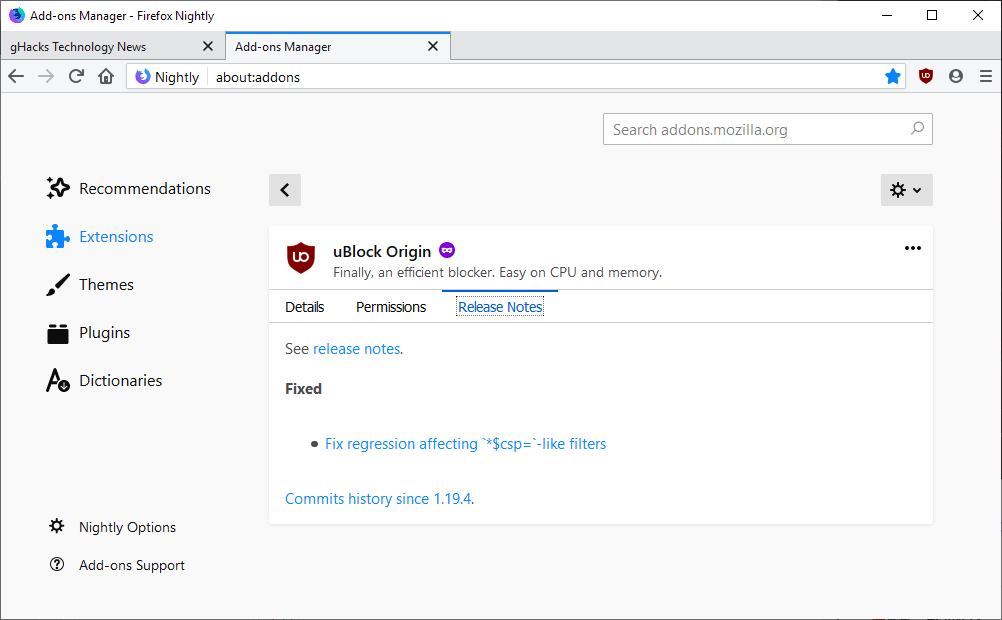
The Firefox Add-ons Manager will soon display the release notes of updated extensions directly in the web browser.
Mozilla plans to release the new feature in Firefox 68 which is scheduled for a July 9, 2019 release.
Firefox supports browser extensions; users may install add-ons in the browser to extend functionality of the browser or sites visited in the browser.
Add-ons are updated automatically by default whenever a new version is released by the developer or publisher. Firefox users who want more control over the update process may change the default behavior to turn automatic updates off.
Current versions of Firefox, those prior to version 68, don't reveal update information when you select Extensions. Updates are highlighted under Available Updates in the Add-ons Manager but only until the update is installed.
The only option after installation was to visit the extension's profile page on the Mozilla Add-ons repository, or to look the information up on the developer's site if they were provided there.
The profile page on Mozilla AMO lists the release notes of the latest version of an add-on. It is possible to click on "see all versions" on the page to display release notes for previous releases.
Starting with Firefox 68, release notes are also a part of the Extensions listing of the Firefox web browser. Apart from that change, the latest release notes are listed there so that it is possible to go through them after the fact.
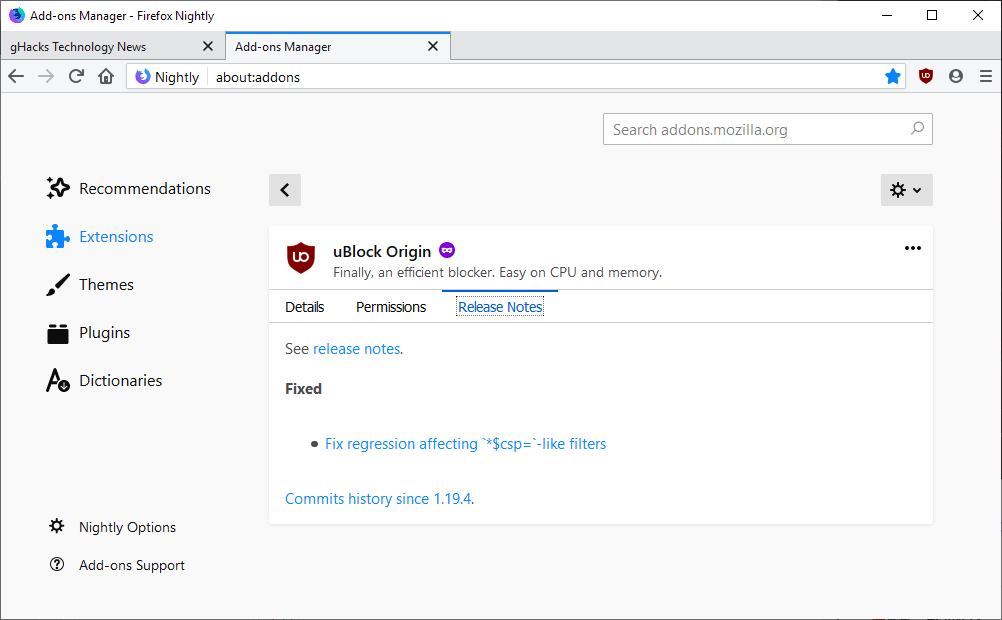
All you need to do is open about:addons in the Firefox web browser, click on one of the installed browser extensions, and switch to the Release Notes tab.
Note that you can also click on the menu icon (the three dots) next to any extension and select "more options" to open the details page of the installed extension.
Release Notes are pulled from Mozilla's AMO website when they are opened in the browser; it may take a moment to display them because of that. Implementing an option to integrate release notes with releases so that they don't need to be fetched separately would be a welcome improvement.
The release notes depend on the content that the developer of the extension or its publisher add to the release notes snipped on Mozilla AMO. Some developers provide extensive information, others barely any information at all.
Closing Words
The option to display release notes directly in the Firefox Add-ons Manager is a welcome step in the right direction. I'd like to see an option get these displayed during add-on updates as well to get even more control over the updating process.
Mozilla could implement these optionally and keep the automatic process the default in coming versions of Firefox.
Now You: What is your take on the change? Anything you'd like to see added to it?
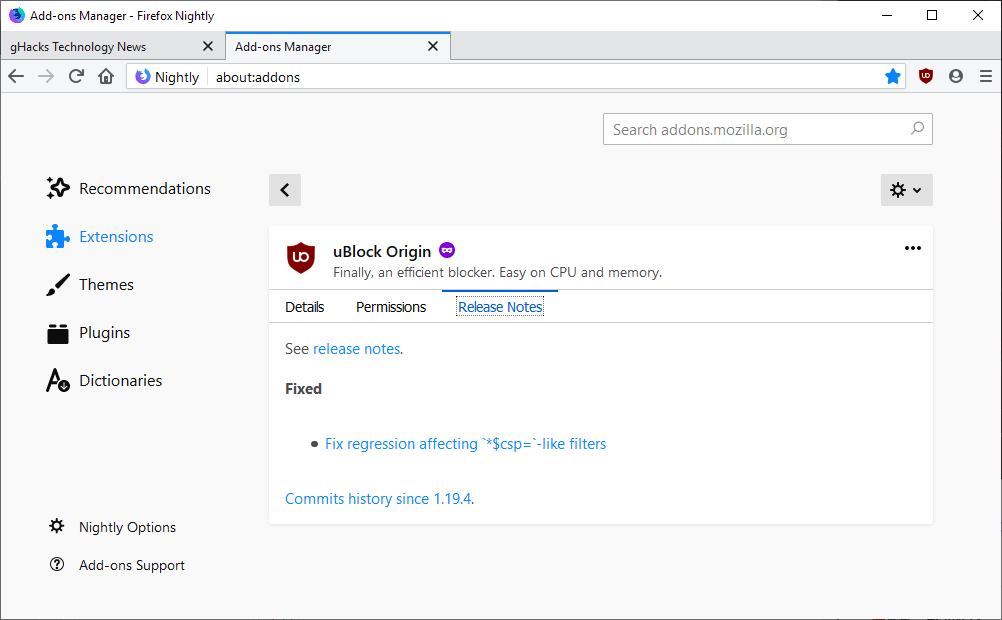




















I have it neither in 68 beta nor 69 Nightly.
It is the same!
My Beta and Developer Edition 68.0b9 also have the same display style as before, and “Release Notes” do not exist.
Operating environment: Firefox-US version / Locale: USsurely! My Beta and Developer Edition also have the same display style as before, and Release Notes do not exist.
Operating environment: Firefox-US version / Locale: US
Postscript:
In the “Tools for all add-ons (âš™)” at the top right of the Add-ons Manager, I can view the release notes by checking “View Recent Updates”.
Firefox has always displayed release notes when there is available update, I use this feature a lot (all my addons are set to manual update).
Right, but only as “available updates”. That worked okay for users who set updates to manual, but the information is removed once updated unless I’m mistaken. I have updated the article to make that clearer.
Is it really a new feature ?!?
As far as I can tell, I already have access to release notes in my current Firefox (v.66).
@Anonymous : You can see the release notes and then decide to update or not.
https://i.imgur.com/6Eiog4x.png
You’re right, I forgot, thanks for the correction !
I don’t have it in Firefox 67.0.1.
This feature is not new at all. Release Notes are shown in the add-on since many years. Of course release notes have to be provided by the add-on author.
New in a sense that the data is permanently added so you can review anytime.
It’s a good idea, but if I understood correctly the release notes for the next available version are not displayed *before* the extension is updated, and that would be really useful for those who disable extension auto-updates.
Firefox is dead for me so… whatever.
Gary D and Tamris please don’t feed the trolls. The only come out of their caves to poke the bears, and then run. They probably won’t even come back to read replies.
Then why did you comment here in the first place.
So go and play with chrome, edge or even IE11.
Don’t comment about something you don’t use ….. WHATEVER !!!
Meanwhile Martin, look at this screenshot. There’s a notice in Addons Page that I find it extremely annoying.
Please, do you know any parameter in about:config to get rid of?
Deo et Patriae
Go to about:profiles so you can see where is your profile is located (in case you don’t know)
Open your folder profile
inside your profile, create a folder named chrome if you haven’t already
create a file, userContent.css
Open it
Paste this:
@-moz-document url(about:addons){
.message-bar, .message-bar-description {
display:none!important
}
}
Done.
Marco,
Thanks for this contribution – much appreciated! I prefer not seeing things such as this lengthy repetitive notice that reduce viewable vertical space.
I agree with you. Glad to help.
The private browsing notice? Probably going away in the near future. I’m not aware of an about:config option to hide it.
O.K. Thank you anyway. I was talking about the notice that says “Firefox is changing how extensions work” blah blah in version 67.1