Firefox 69: support page lists path to Firefox binary
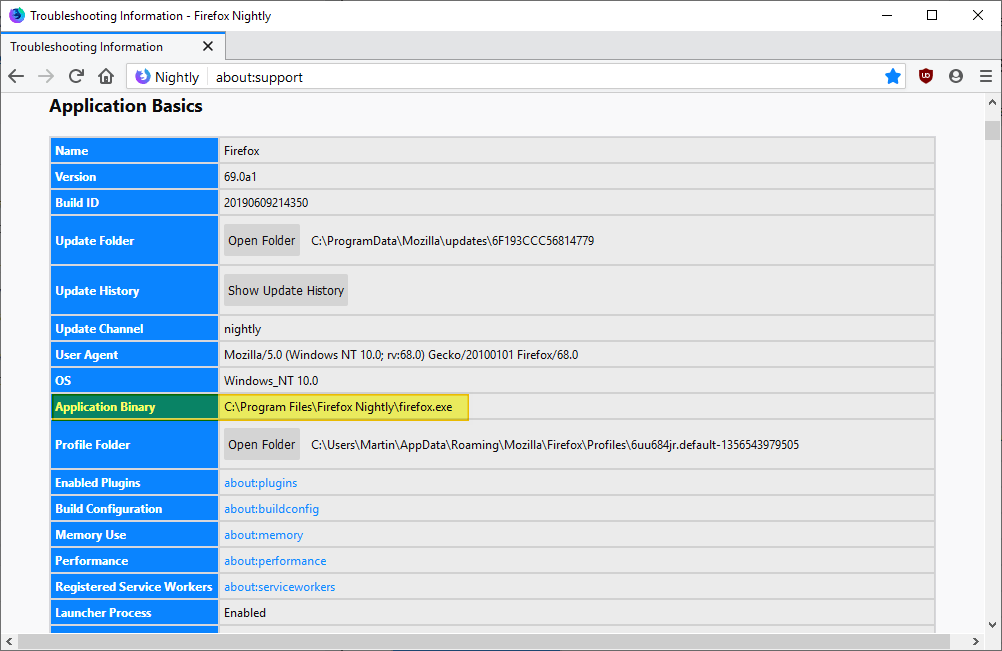
Mozilla added the path of the Firefox binary to the web browser's support page in Firefox 69 to make it easier for Firefox users to find out from where Firefox was started.
Firefox's about:support page offers a wealth of information: from links to the profile folder and update folder over information on the multiprocess status and browser version, to modified preferences, installed extensions and Mozilla installed extensions, and WebRender information.
All Firefox users need to do is load about:support in the browser's address bar to access it. A click on the Firefox menu and the selection of Help > Troubleshooting Information opens it as well.
Firefox versions before 69 list the update folder and profile folder path but not the application directory and binary that was launched. While that is not a problem on a system with a single Firefox installation, it could be difficult to tell which Firefox version was started if multiple versions are installed on systems or used as portable versions.
Users who just install a single copy of Firefox on a system may benefit from the new information as well as it highlights the directory of the Firefox installation.
A new bug was added to Mozilla@Bugzilla in May 2019 that confirms the train of thought:
It can be challenging to find out where Firefox is installed from a user since there seems no way in the UI to get it and when a user has multiple installs they might not know which one was started by the OS.
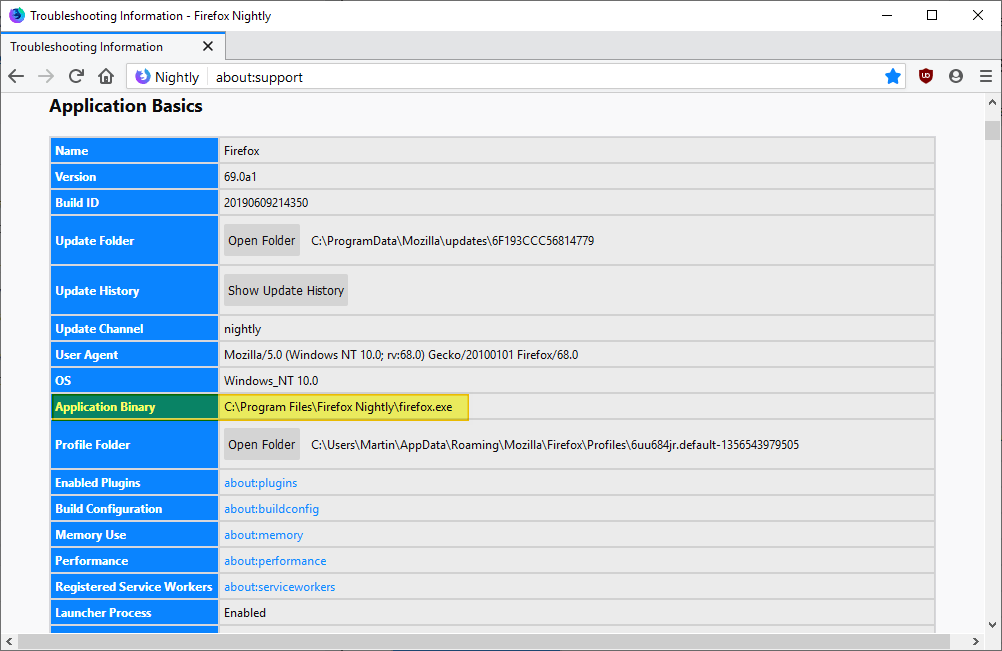
From Firefox 69 on, all you have to do is load about:support in the Firefox address bar and check the Application Binary value under Application Basics near the top of the webpage.
Windows users find the path to the firefox.exe excutable file there, e.g. C:\Program Files\Firefox Nightly\firefox.exe.
Mozilla aims for a Firefox 69 Stable release; it seems unlikely that the change will be postponed as it is a simple change that adds information to the troubleshooting page only.
Now You: do you use Firefox's about:support page? Anything you'd like to see on it that you think is missing from it?
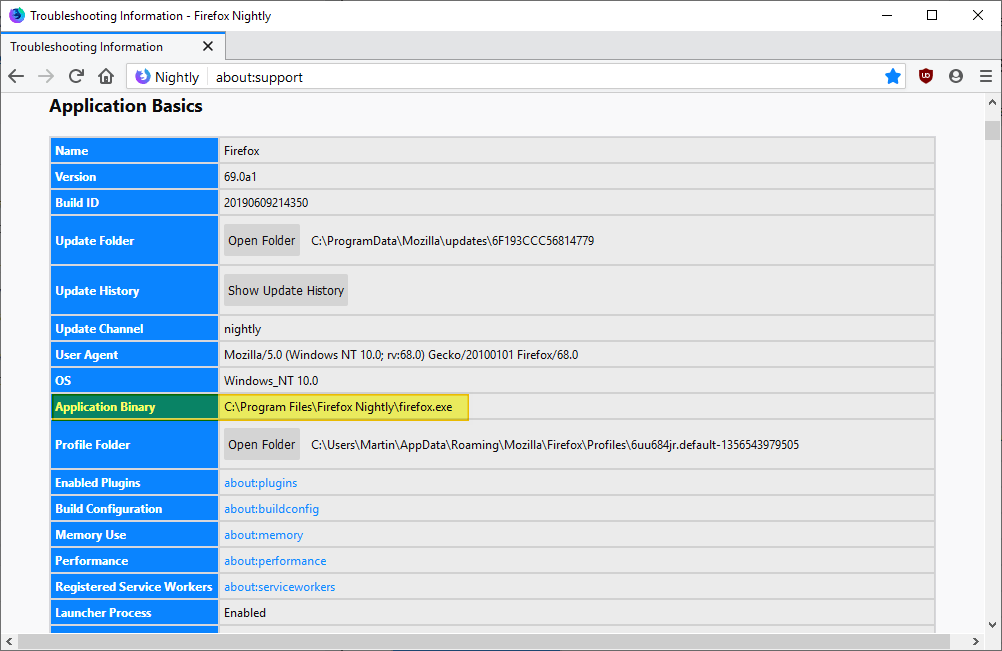





















Now You: do you use Firefox’s about:support page? Anything you’d like to see on it that you think is missing from it?
I use it occasionally.
Nirsoft’s “UninstallView” and “BrowserAddonsView” are also useful.
https://www.nirsoft.net/utils/uninstall_view.html
I’ve just uninstalled Firefox after 10 years as a Firefox’s fan. Firefox’s really sluggish – can’t compare to chromium browser (M$ Edge Chromium, Brave..).
Firefox 65+ versions are very light.
try the Firefox portable in portableapps.com
may be there is a problem and a program in your system affect installed version of Firefox.
@alex: Firefox’s really sluggish – can’t compare to chromium browser (M$ Edge Chromium, Brave..).
I do not think so.
Edge was not comfortable at all, Opera is made in China,Vivaldi has many problems.
https://restoreprivacy.com/secure-browser/
Brave is one of my favorites, but I am satisfied with Firefox (Beta, DeveloperEdition 68.0b8) and Tor Browser 8.5.1(based on Mozilla Firefox 60.7.0esr).
This is useful. It would be even more useful if this and the about:config links were available directly from the standard Firefox menu or Options dialog.
You can bookmark it in bookmarkbar and enable bookmarkbar and have shortcut :)
I did this with about:addons, about:config, about:support and about:options :)
As a side note: On Windows, you can add the Command Line column to the Task Manager’s Details tab (in Windows 7, Processes tab) to see where firefox.exe started from and any command-line parameters.
I have two questions solely directed to Martin Brinkmann.
Question 1: How is this news worthy?
Question 2: If UXP added this either before or after Mozilla did would you be covering it?
Seriously? This is Martin’s own website, not some government service in the public interest. He could write an entire article about the ant-eater’s courtship ritual if he so wished.
1+2) I write about the things that I find interesting or could be of interest to part of the readership of this site.
If UXP gets something of interest, something that sets it apart, I’d cover it.
Fair enough. Thank you.
“do you use Firefox’s about:support page?”
Will now. Didn’t even know it was there… Looks super useful.
about:about has a bit about about, but it doesn’t have about about:restartrequired, about:reader?url=, about:sessionrestore or about:welcomeback. how about that?
It’s about time someone asked about this.
Well I would not mind paying for the extra privacy features instead of being force fed ads by Google through its Big Brother Chrome browser
\Device\Null is where firefox.exe place should be.
You can change the directory. Maybe uninstall, and then choose where you want it to install. You don’t need to keep it in the default directory.
I think you missed their attempt at humor.
Exactly