View Saved Windows Explorer Folder Settings
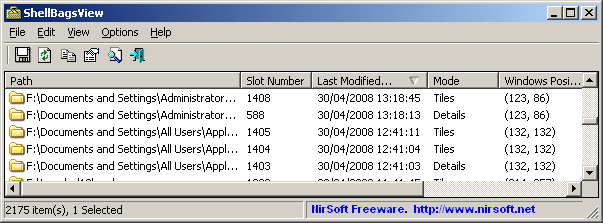
Windows Explorer can remember custom folder settings for each folder on the computer system up to a certain limit. Those saved settings include the display mode, the window position, the last modified date and the last size of the window which Windows will automatically use whenever the folder is opened in Windows Explorer / File Explorer.
The folder settings are stored in the Windows Registry and ShellBagsView from Nirsoft provides the means of displaying all of them.
While you could do that manually as well, it is nowhere near as straightforward and time saving as using this program for the job.
The software program is the usual Nirsoft program meaning it is fully portable, runs on Windows XP, Windows Server 2003 and Windows Vista and supports several command line parameters.
Update: The program is compatible with all newer versions of the Windows operating system as well.
One reason why it might be good to run the program from time to time is to check if hidden folders are listed in the Registry. Those settings could hint at encrypted partitions or hidden folders on the system which may not be desired.
It can also be used to check if custom view settings are saved for a folder and to find out how many custom views Windows has saved in total. Since there is a limit, you may need to adjust the limit if the count exceeds the threshold.
The findings can be exported in html reports. There is unfortunately no way of deleting the entries. Another interesting finding is that Windows saves new directory information in the Registry even if the option "Remember Each Folder's View Settings" is unchecked. If anyone knows a way around this, so that no information of that kind are stored in the Registry let me know.
Closing Words
ShellBagsView is a specialized program that serves two main purposes. First to display the number of saved custom folder views, and second to verify if a custom view mode has been saved for a particular folder.
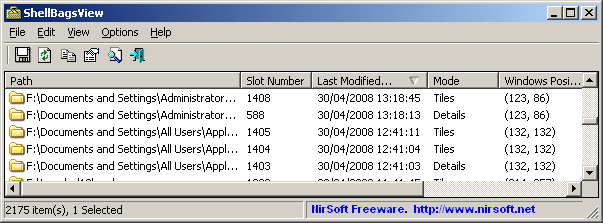


























I guess everyone knows this .reg data which erases all “bags” (and folder settings!), bags which are rebuilt clean on next boot :
[-HKEY_CURRENT_USER\Software\Microsoft\Windows\Shell\BagMRU]
[-HKEY_CURRENT_USER\Software\Microsoft\Windows\Shell\Bags]
[-HKEY_CURRENT_USER\Software\Microsoft\Windows\ShellNoRoam\BagMRU]
[-HKEY_CURRENT_USER\Software\Microsoft\Windows\ShellNoRoam\Bags]
no way to delete, but how about edit capability?
It would be interesting if we could save the settings and import to another folder.