Open Office Bookmarks Extension
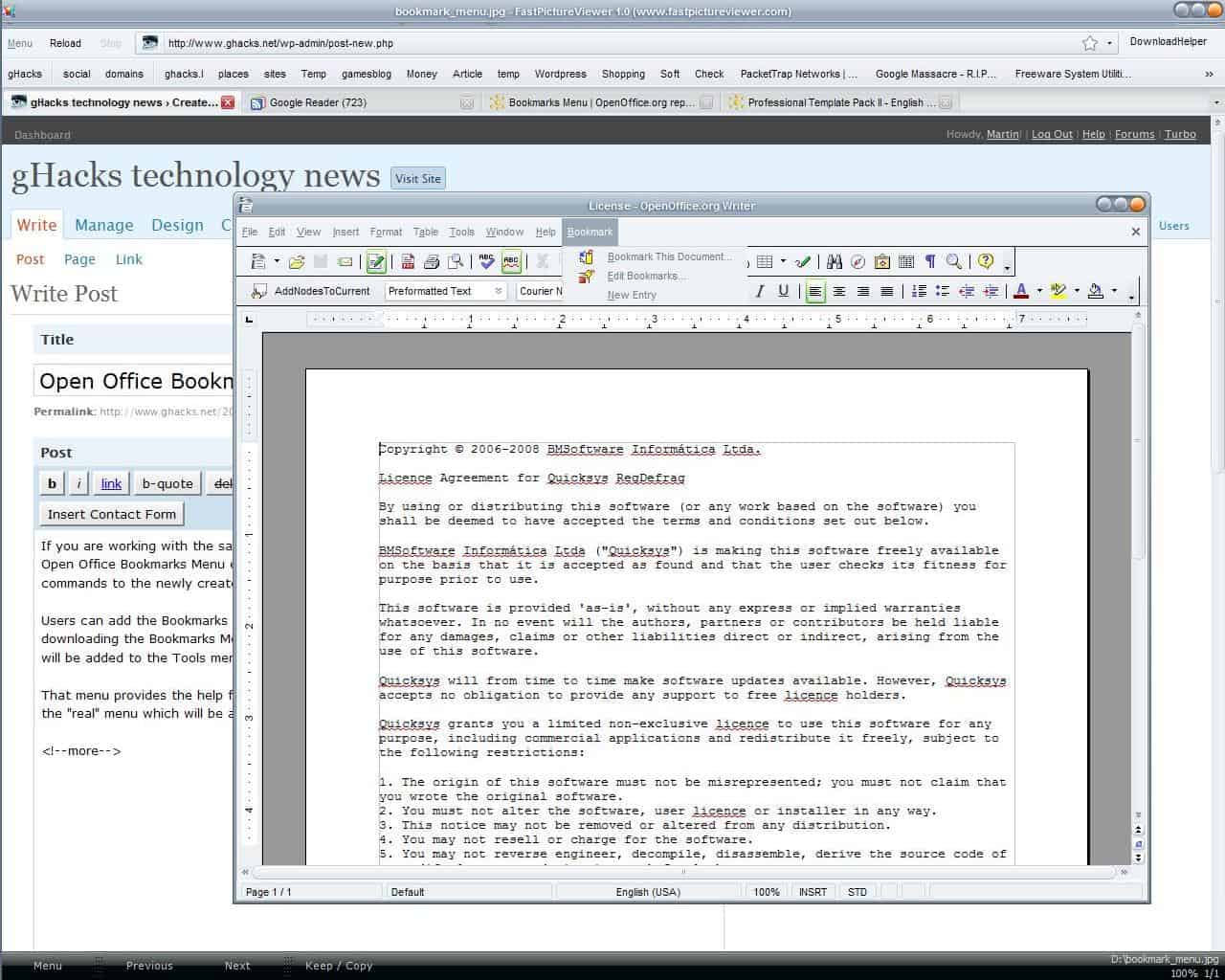
If you are working with the same kind of documents on a regular basis in Open Office, you might find the Open Office Bookmarks Menu extension helpful. It adds the possibility to add files, but also macros and commands to the newly created menu item, which will appear after installation in the Open Office menu toolbar.
Users can add the Bookmarks extension to Open Office in the Tools > Extensions Manager menu after downloading the Bookmarks Menu extension from the Open Office website. A new entry entitled Add-ons will be added to the Tools menu after restarting Open Office.
That menu provides the help for the extension, and the means to create a folder and file structure for the "real" menu which will be available under Bookmark in the main menu toolbar.
Two default entries are added to the new Bookmarks menu. The first is the Bookmark This Document which will add a bookmark for the current document while the second provides access to all bookmarks and options to edit them.
Update: The developer of the extension has updated it so that it is compatible with the recently released Apache OpenOffice 3.4. release.
Version 1.0 works on Apache OpenOffice 3.4 or later. Requires Py-UNO installation. After the installation of the extension package through Tools - Extension Manager, restart your office. If you use quick starter, please stop it too. You can see Bookmarks menu on the main menu of the office after restarting your office. You can modify your bookmarks through Edit Bookmarks entry in it.
Version 1 of the Bookmarks Menu extension uses a different installation. Users who have it already installed can migrate their bookmarks to the new version.
Advertisement





















Thanks for the article. Say, how do I know if I employed the Py-UNO installation?