Repair Windows: Blank Dialog Boxes
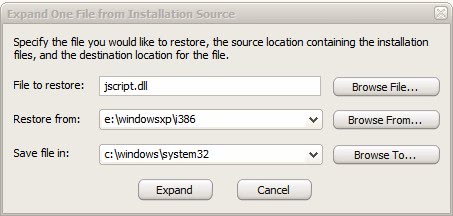
Blank dialog boxes when opening Help and Support, User Accounts or System Restore are usually caused by Registry settings that are not set correctly anymore or by missing or corrupted dll files. The error can also appear in Internet Explorer when the print preview is blank or when you are starting Microsoft Windows Media Player and get an error message like "An internal application error has occurred".
The two dynamic link libraries that can be the cause of this are jscript.dll and vbscript.dll. Their Windows Registry key settings may have changed or the files themselves are damaged or not existent on the computer system anymore.
The best possible scenario is that the Registry keys have been altered or removed. The error can be repaired easily if that is the case. This can be checked and done using the Windows Command Line which can be opened by pressing Windows R and typing cmd in the box. Hitting the Enter key will load the command line.
The two commands "regsvr32 jscript.dll" and "regsvr32 vbscript.dll" will register the dlls again and correct any missing or modified keys. It would be a good idea to test one of the dialog windows to see if the repair has succeeded.
If that is not the case jscript.dll and / or vbscript.dll may be missing or corrupt. The files have to be added again using the Windows installation disk.
Msconfig is the utility of choice for this operation. It can be loaded by pressing Windows R, typing msconfig and hitting enter. The General tab of msconfig contains a button on the right side named Expand File. A click on that button launches the menu shown above.
To replace or add the dll simply write its name in the File to Restore form, the location of the original file in the Restore From box and where it should be saved in the Save File In form. This will move the file from the Windows installation CD and replace the corrupted version. If no file is found it will simply be copied into the system32 folder.
Perform that operation for both dlls and register them again afterwards.
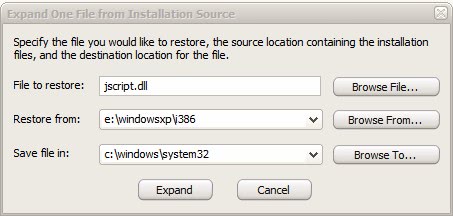



















Re-regestering solves the problem for me until I turn my machine off, then the dialog box problem returns. Am I missing something?
thanks bor you are a genius :D
Thank you
wow, all of a sudden today, i had exactly what you describe happen. system restore wouldn’t work, media player, etc.
i’m so thankful to find this post…i typed those two commands and its back to normal. thank you thank you thank you!!