
Use Forfiles To Process Files Based On Age
It is always good to know some command line magic, as it is sometimes easier to process commands that way. This guide demonstrates the Forfiles command in Windows Vista and Windows 7 […]
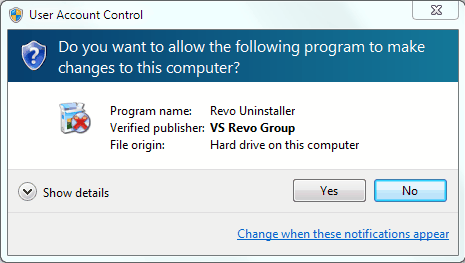
Get Rid Of UAC Prompts With Microsoft's Application Compatibility Toolkit
The number of UAC prompts in Windows 7 has been reduced significantly by Microsoft compared to Windows Vista. To increase security, applications are limited to standard user privileges in Windows Vista and […]
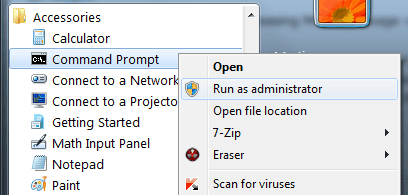
Increase The FileSystem Memory Cache Size In Windows 7
File operations on Windows NT based systems make use of a limited pool of kernel buffers. This may slow down or even bring to a halt file operations on Windows if the […]

How To Change The Icon Size In Windows Effectively
The Windows operating system can display files as icons in Windows Explorer and on the computer desktop. Windows ships with four presets that you can switch between right there in Windows Explorer. […]
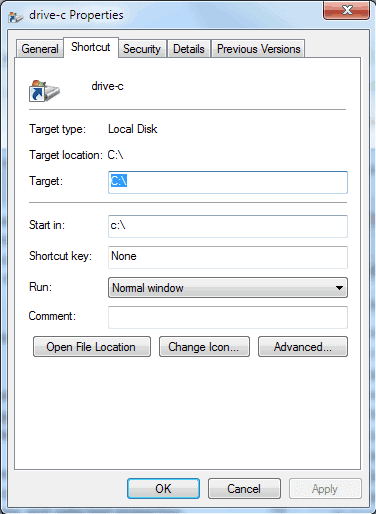
How To Place Drives on the Windows Taskbar
Only specific programs can be pinned to the Windows Taskbar by default; there is no option to pin files, folders or drives to it. We have already demonstrated how to pin files […]
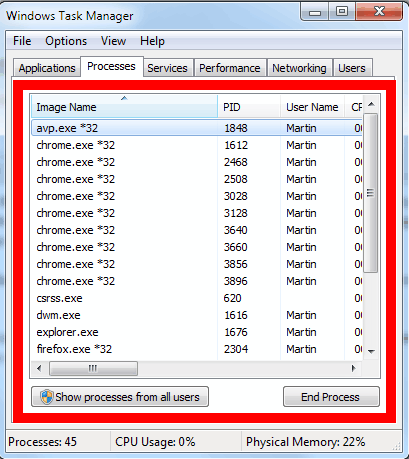
How To Get An Ultra-Compact Windows Task Manager
Windows users can open the Task Manager with the keyboard shortcut Ctrl-Shift-Esc, or by selecting its entry in the context menu after right-clicking the taskbar in the operating system. Those who have […]
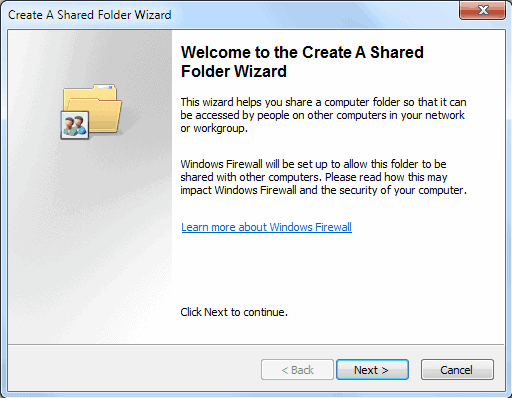
Create Shared Folders Easily With Shared Folder Wizard
Creating shared folders in Windows does not have to be a time consuming task. Microsoft ships a Shared Folder Wizard with the operating system that provides all the means to create shared […]
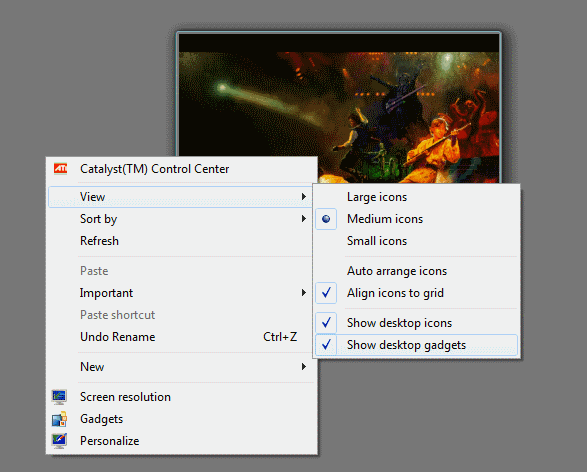
Make Gadgets Visible Only On Mouse-Over In Windows 7
Desktop gadgets, love them or hate them. Some can be pretty useful depending on their functionality while others may be dispensable. Who for instance needs a clock gadget if a clock is […]
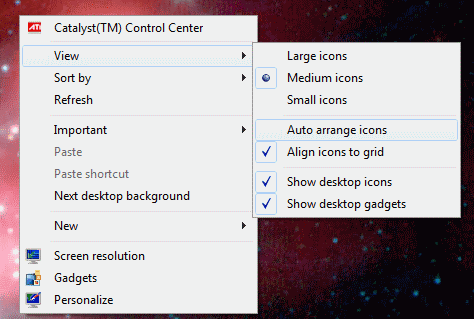
How To Restore The Recycle Bin Icon
Windows users are used to see two icons on the Windows desktop: the My Computer icon and the Recycle Bin icon. We explained to you yesterday how you can restore the My […]
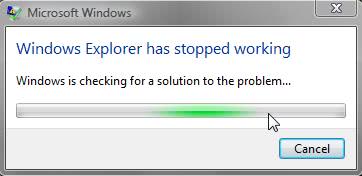
Windows Explorer Has Stopped Working Fix
Windows Explorer is an essential program of the Windows operating system. It is one of the backbones of the operating system powering not only file browsing and operations but also the taskbar […]
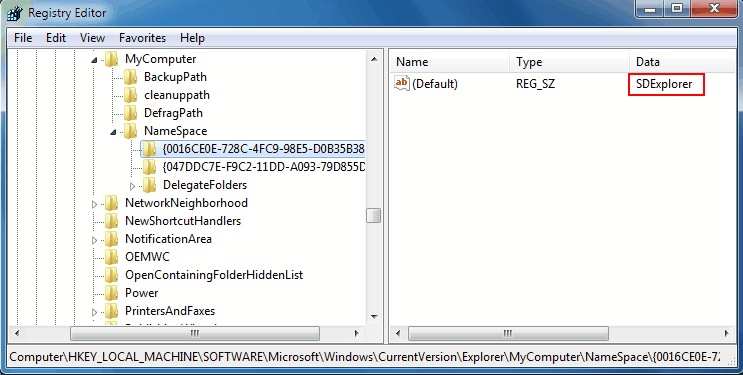
Remove Extra Icons From My Computer
Some programs, like Nokia's PC Suite or Sony Ericsson software, install additional icons on Windows when they are installed, that are shown when a user opens My Computer in Windows Explorer. The […]
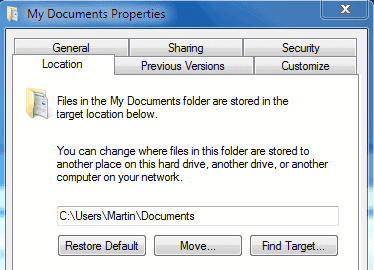
How To Move The My Documents Folder In Windows 7
A set of special folders are created for every Windows user automatically when Windows is installed. These folders have names like My Documents, My Pictures, My Videos or My Music, and are […]
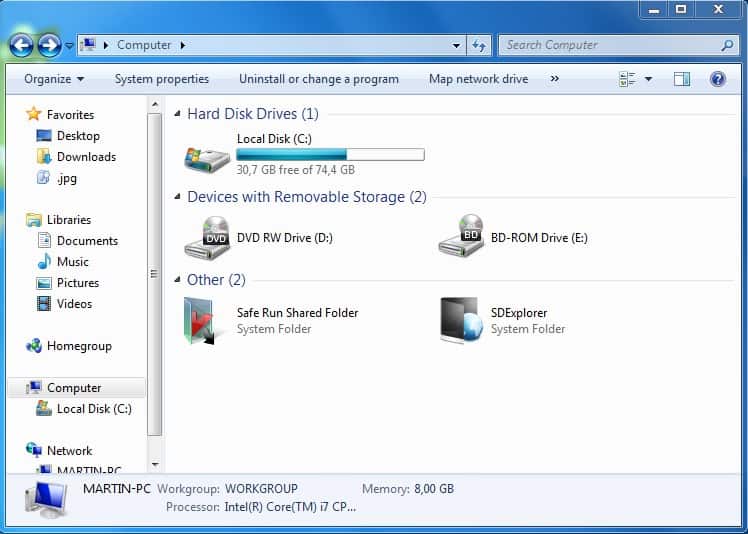
How To Save Searches In Windows To Access Files Faster
The ability to search for files is integrated into any Windows desktop operating system. Microsoft has improved the search in Windows Vista and these improvements carry over to Windows 7. One useful […]

How To Show Hidden Files In Windows
The Windows 7 operating system, like its predecessors Windows Vista and Windows XP, hides certain files by default. This is largely done to protect system and application files from users who may […]
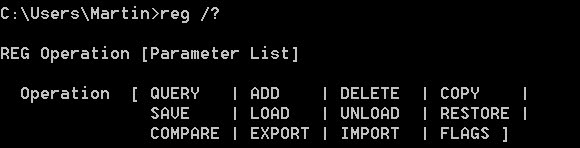
How To Delete And Add Registry Keys From The Command Line
There are a few scenarios where a Windows user might have to or want to use the command line instead of the Regedit tool to change, delete or add keys in the […]

How To Move Large Apps Or Games To Another Drive
Regular readers know that the main drive of my new PC is a 80 Gigabyte capacity Intel Solid State Drive. The hard drive is excellent and works well in combination with the […]
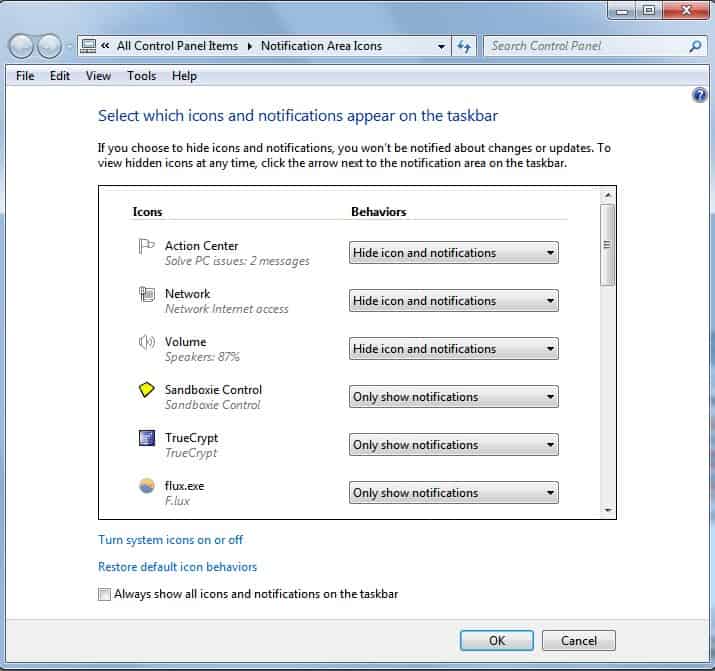
Remove Old Notification Icons In Windows
The following guide walks you through the steps of removing old unused notification icons from Windows 7 and newer versions of the Windows operating system. If you have used Windows 7 or […]
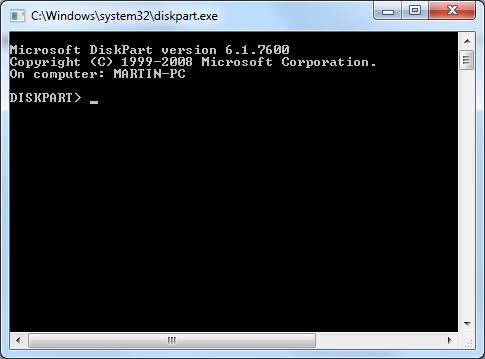
Automatically Attach VHD Images
The Windows 7 operating system comes with (a new) option to create virtual hard drive [vhd] images that can be mounted in the operating system after creation. It is naturally also possible […]
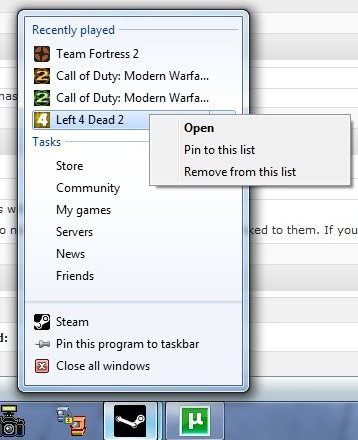
Clear Recent Items In Windows 7 Jumplists
Microsoft has introduced the jumplists feature in Windows 7. These jumplists are part of the Windows 7 taskbar and appear when the user right-clicks on an item in the taskbar. Update: Jumplists […]
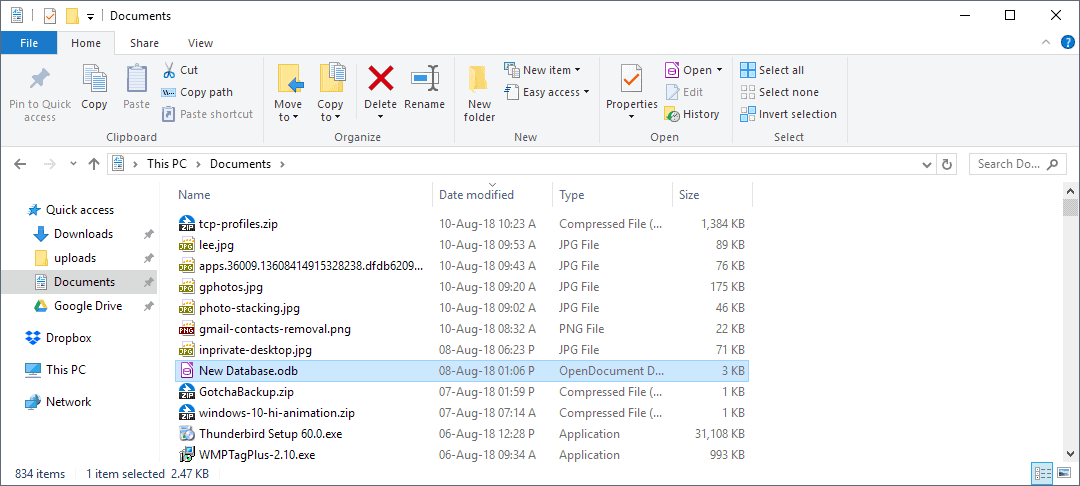
Windows Explorer: Quickly Jump To Files
Windows Explorer is not one of the most sophisticated file explorers available for the Windows operating system. It is, however, the default file explorer for the Windows operating system and many Windows […]

Computer Keyboard Locales Switcher
I just came across a computer program that allowed Windows users to change the language of the computer keyboard with the Caps Lock key. Using different keyboard locales is a solution for […]
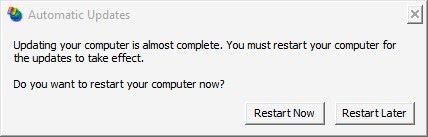
Stop Restart Now Restart Later Dialog After Windows Updates
Microsoft has released several security patches in the last 24 hours which every Windows and Office user should install as soon as possible to protect the operating system and software programs running […]
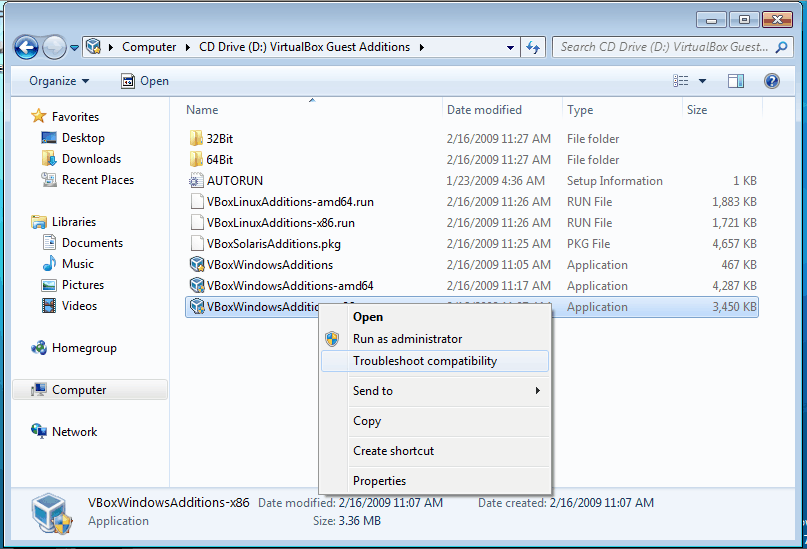
Install VirtualBox Guest Additions for Windows 7
You may have read my series on VirtualBox virtual machine manager. If not, here it is: Installing and configuring VirtualBox for virtual OSes. Installing Windows XP as a virtual machine in VirtualBox. […]
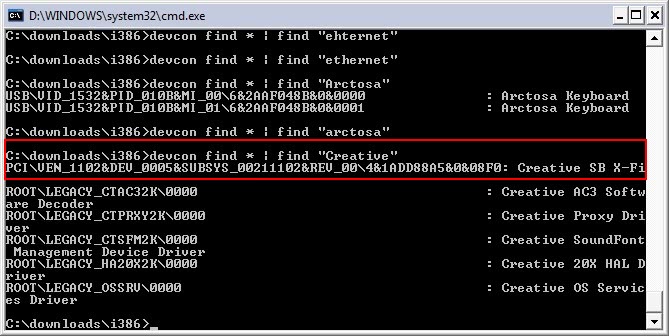
Turn Off Computer Hardware With A Single Click
Rarst inspired me to take a closer look at the command line utility devcon which has been created by Microsoft. Devcon is a command line version of the Windows Device Manager. We […]

Windows Cannot Find Msconfig
The guide assists you in repairing a Windows system that throws the error message Windows Cannot Find Msconfig when you try to load the tool. MSConfig, which stands for Microsoft System Configuration […]
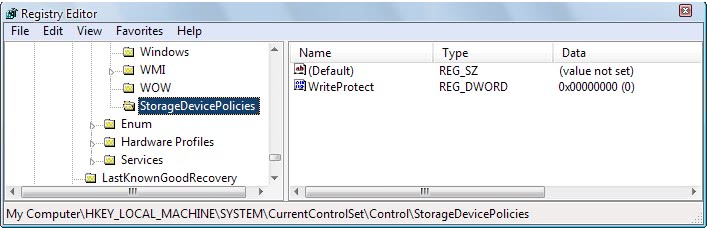
How to enable USB Flash Drive Write Protection in Windows
System administrators may want to limit the use of external USB flash drives by making them read only. This can actually be useful in several situations like preventing users from copying local […]
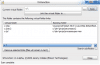
Application Mover: how to move programs in Windows
Application Mover is a commercial program for Microsoft Windows that enables you to move installed programs to another location. Maybe you have encountered the following situation before: the hard drive where you […]

Add a new Entry to the right side of the Windows XP Start Menu
The Windows XP Start Menu is divided into two parts. The left part can contain custom links to folders and applications while the right part is more or less static as it […]
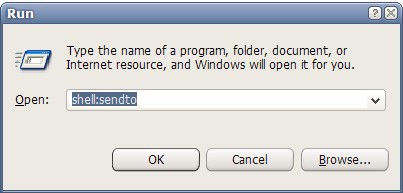
How To Quickly Open Folders In Windows
Here is a quick tip on how to open specific system folders in the Microsoft operating systems Windows XP, Windows Vista and Windows 7. All you need to do is press Windows-R […]

How To Change The Edit Application In Windows
The Edit option pops up in Windows after right-clicking a file in Windows Explorer or another location on the system. If you select it, the file is opened in the associated program, […]
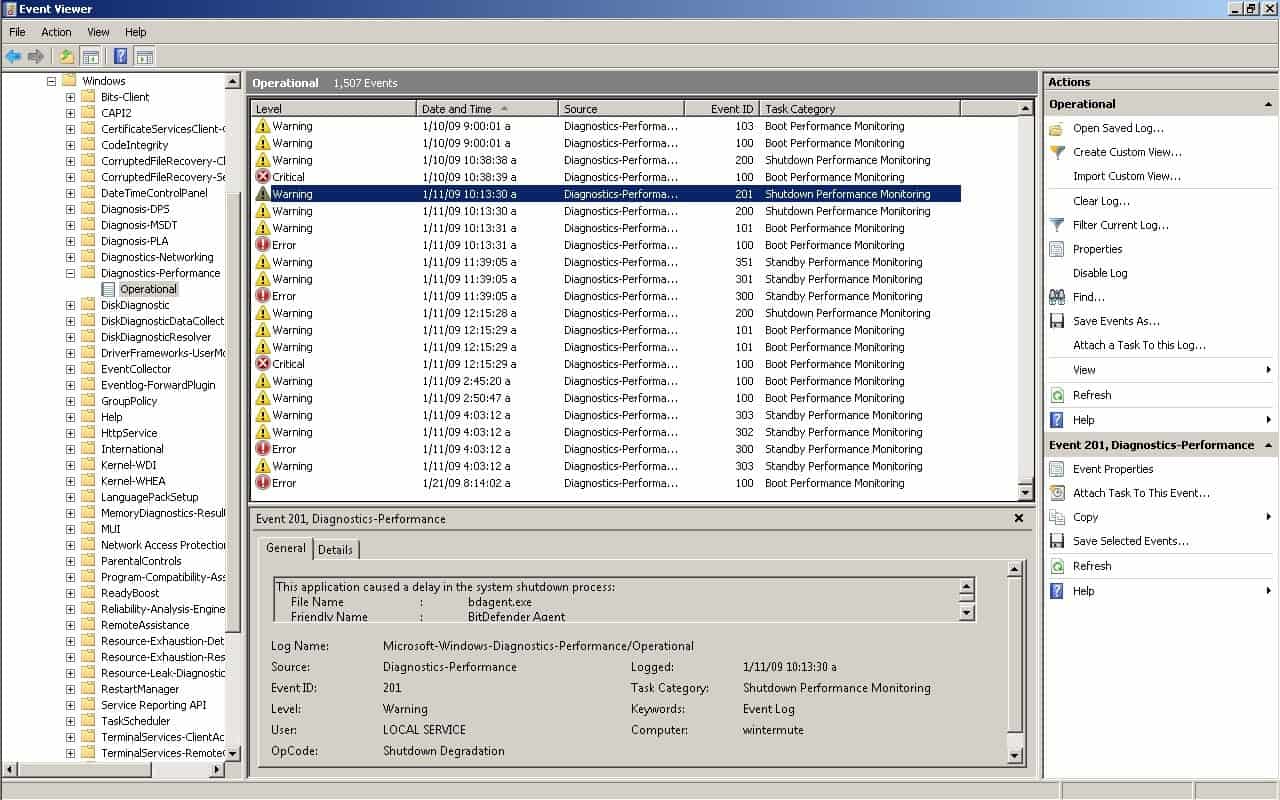
Analyzing Windows Shutdown Performance
The shutdown of Windows takes only a matter of seconds usually before the computer powers down. It can take longer if commands or applications are executed at shutdown - like cleaning temporary […]
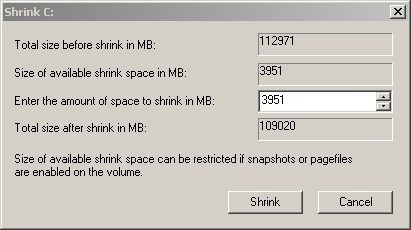
Windows Vista Shrink Volume Problems
Windows Vista comes with its own partitioning software that can be used to partition the connected hard drives. It can be accessed by clicking on Control Panel > Administrative Tools > Computer […]

Repair Defragment In Windows Vista
Defragment seems to make more problems in Windows Vista than it did in Windows XP. A recent test on a Toshiba notebook running Windows Vista Service Pack 1 revealed that a click […]

How To Deal With Stuck Print Jobs
It happens from time to time that a print job is not processed by Windows and that it cannot be deleted at the same time; a stuck print job so to speak […]
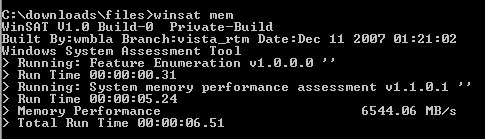
Run Vista's Windows System Assessment Tool Under Windows XP
The Windows System Assessment Tool is being used in Windows Vista to compute the Windows Experience Index of the computer system which gives you a basic score in the end about the […]

There Are No Active Mixer Devices Available
The error message "There Are No Active Mixer Devices Available" appeared after clicking on the Volume icon in the Windows System Tray the other day. Audio worked fine before shutting the computer […]

Join Mp3 From The Command Line
Lots of tools- like the previously reviewed Mp3 Merge -Â can join multiple mp3 files into a single mp3 file that contains all audio of all files joined in the process. Mp3 […]

Create Video Card Profiles To Save Power And Reduce Noise
The following article is a guide that explains how you can create profiles for the installed video card to optimize it for different applications, namely working on the desktop and gaming. The […]
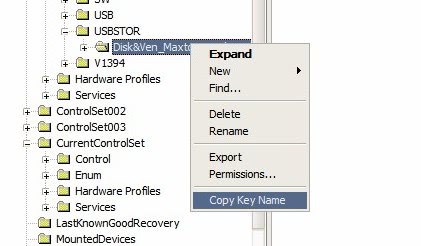
How To Create Multiple USB Stick Partitions
USB Sticks cannot contain multiple partitions by default on Windows. The main difference lies in the terms fixed and removable disks. Fixed discs can have multiple partitions while removable disks cannot by […]
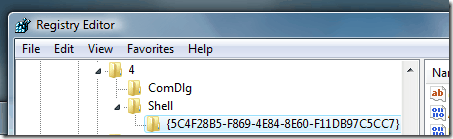
Define Default Windows Vista Folder Settings
The default folder settings are not working consistently in Windows Vista and it becomes quickly annoying to move and resize folders to the right size all the time in the new Microsoft […]

