Stop Restart Now Restart Later Dialog After Windows Updates
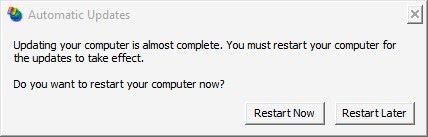
Microsoft has released several security patches in the last 24 hours which every Windows and Office user should install as soon as possible to protect the operating system and software programs running on it from attacks.
A dialog will appear after the updates have been installed if the updates are installed using Windows Updates.
This dialog offers the user the choice to restart the computer now or later. Users who select to restart the computer later will be reminded after some time by the same dialog box which is then repeated in an endless loop until the computer is restarted.
The dialog offers no way of delaying the reminder or letting the operating system know that a manual start will eventually be performed.
Update: The dialog changed in newer versions of Windows. Instead of displaying restart later as an option, it now allows you to display the reminder again in 10 minutes, 1 hour or 4 hours. There is still no option to block the restart request completely.
There is however a solution to the problem that saves you from having to click on "restart later" whenever the dialog appears again on the system.
The dialog is powered by the Automatic Updates service. All that needs to be done to get rid of the Restart Now/Restart Later dialog window is to stop the Automatic Update service.
This will also stop the restart message boxes from appearing. The Automatic Update service will automatically be started by Windows on the next system start.
Stop Restart
Do the following to stop Automatic Updates:
- Press [Windows R], enter [services.msc] and hit enter.
- Locate the Automatic Update service and right-click it.
- Select Stop from the context menu to stop the service.
This procedure will stop the restart now restart later window from appearing on the computer system.
Update: More recent versions of Windows display restart notifications which you can use to delay the automatic restart of the system by ten minutes, one hour or four hours.
Check out Disable Restart after automatic updates for additional options to block the system from restarting the PC automatically after the installation of Windows updates.
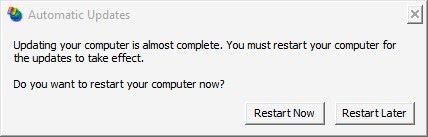

















I can’t thank you enough for saving my bacon today. Have been backing up my iPhone 3 (16gb packed to the rafters) in prep for moving to iPhone 4 (32gb), and so far it’s taken well over 17 hours (don’t ask :->). About 15 hours in, the Automatic Update happened (in waking hours, fortunately), and if I had taken my eyes off the computer for the wrong few minutes, it would have restarted and all that tedium and time would have had to be revisited. Since for a full year I have never had an uninterrupted backup, and since clearly it is crucial that this last one go perfectly, you are my hero. Thank you thank you thank you.
@de Cosmos: Unfortunately not everybody can choose what OS they are using (for example, a work PC), and not everybody can choose the software platform they need (for example, MS Office, Foxpro, gaming). Hope you don’t get too too many flames from Mac fanboys either.
I did the MS updates and restart today in XP Pro.
When I read this post, I tried Windows-R and nothing at all happened.
Why? I had re-booted into Ubuntu and should stay there if I had any sense.
I’ve learned a quicker way to do this.
1. Windows + R
2. net stop “automatic updates”
It’s just that easy.
yes type, Win+R then “net stop wuauserv” (without quotes). That’s it!
umm? net stop wuauserv
http://thebackroomtech.com/2007/10/12/how-to-delay-the-windows-automatic-updates-reboot-nag-screen-and-the-automatic-reboot-after-applying-updates/
No alternative you say?
Uh… wouldn’t this stop the Automatic Update process as well? And in Vista, at least, the restart now or later button pops up in the lower right hand corner. And one can delay the restart reminder for up to 4 hours.
And who is the writer of this article? “admin”? Is this hacked?
Dante it will stop the automatic update checks until the computer is restarted. Windows XP offers no other choices unfortunately. About the admin: I’m not sure why it is showing up as admin and not as Martin. Must have something to do with the update. I have to investigate.