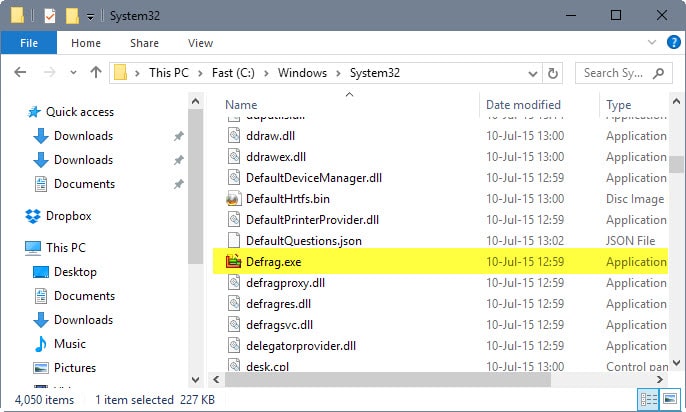Repair Defragment In Windows Vista
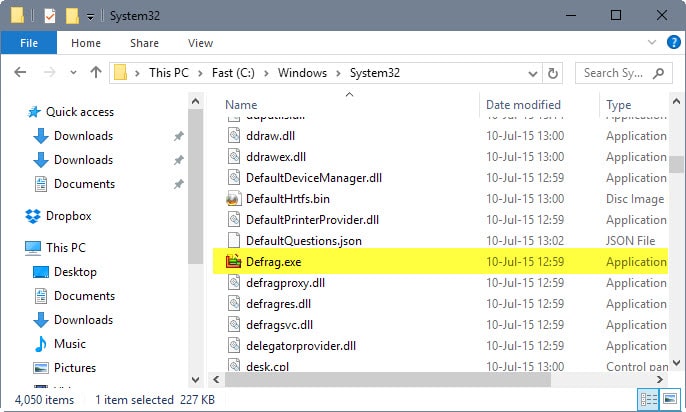
Defragment seems to make more problems in Windows Vista than it did in Windows XP. A recent test on a Toshiba notebook running Windows Vista Service Pack 1 revealed that a click on the defragment button would do nothing at all, and a quick research on the Internet revealed that I was not the only user facing the issue in Windows Vista.
The issue is apparently caused by third party disk defragmentation software programs that somehow hijack the defragmentation process.
The following article explains how to repair disk defragmentation in Windows Vista to make the native solution work again.
Please note that while it did work on the notebook I encountered the issue on, it may not work in all cases which is why I post alternatives in the end that let you defragment drives should the solution fail to work.
The following error messages are symptomatic: "The Disk Defragmenter is not installed on your computer" or "Windows cannot connect to the Disk Defragmenter engine". The suggested help topics do not help in this case, as is the case most of the time with those.
The first thing that can be done is to register two dynamic link libraries (dlls) again. This can be done by opening a command prompt as an administrator and typing in the following commands:
regsvr32 dfrgsnap.dll
regsvr32 dfrgui.dll
You might need to switch to the system32 directory first in the command line using cd /windows/system32/.
The second option is to reinstall the defragment tool completely. Locate the file dfrg.inf in the /windows/inf/ directory. Right-click it and select Install from the menu.
Alternatives To The Windows Defragmenter:
There are two possible alternatives. You can try and start the Dos defragmenter by loading defrag.exe or install a third party disk defragmentation tool like disk defrag.
Third-party tools run independent of the native Windows disk defragmentation tool and should work regardless of its state.