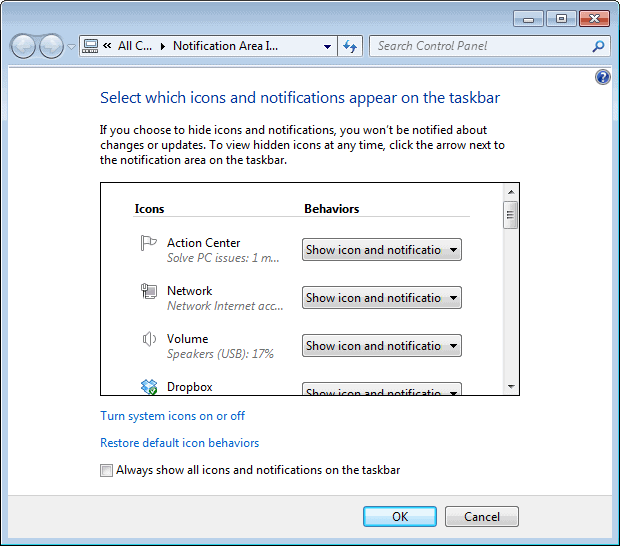
Past Icons Flusher
I published an article about Long Gone Icons in Windows before and walked you through a manual way of removing those icons from the system. Any icon that appears in the system […]

Export Internet Explorer's Trusted and Restricted Sites
Part of the security concept of Microsoft's Internet Explorer are zones which define security settings for Internet, Local Intranet, Trusted Sites and Restricted Sites. The settings for Internet and Local Intranet are […]

Prevent applications from stealing focus
It happens several times a day that some applications steal the focus of the active window by popping up. This can happen for a number of reasons, when I extract files or a transfer finishes for instance. It does not matter most of the time when this happens but sometimes I'm writing an article and it does not only mean that I have to type some words again but also that I lost concentration and have to click to regain focus.

Reset Windows Passwords if you cannot login anymore
I was forced to change my Windows password frequently at my old job which sometimes led to the situation that I could not remember the new password on the next login. This […]

Assign USB Drives to a Folder
Working with several portable USB devices on one computer can be quite complicated when you consider that Windows is assigning the next free drive letter to a device that gets connected. This can lead to some confusion and a great tip that I would like to pass on is to assign USB drives to folders instead.

Disable Recent Documents Listing in Registry
Windows is keeping track of programs you opened recently and uses two locations on the system to store those information. The first location saves the 15 most recently opened documents that are […]

Disable Recent Documents Listing in Windows
I reviewed the Nirsoft application Recent Files View yesterday which highlights recently used files on Windows machines. This resulted in an "aha-effect" and got me a bit concerned about potential privacy issues […]

Display Windows Taskbar only when key is pressed
It is possible to set the Windows Taskbar to autohide if the mouse is not in the area. It will automatically appear again if you move the mouse in the area of […]
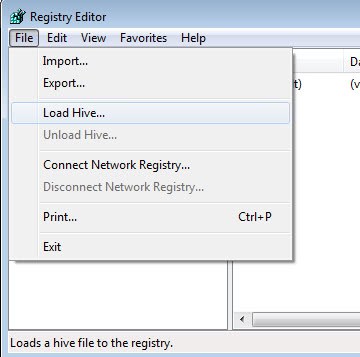
Windows Tip: Edit User Registry of other users
When you make changes in the Windows Registry you normally can only make them for all users or the user account that is currently logged in. But what if you want to make them in another user account ? There is an easy way to do that by loading the Registry hive of the user into the Registry.

Use Windows Vista fonts in Windows XP
Microsoft did change some of the system fonts in Windows Vista which tend to look cleaner and crisper than those used in Windows XP. It would not be legal to simply download and use those fonts in Windows XP but there is a way to get them on the XP system legally.
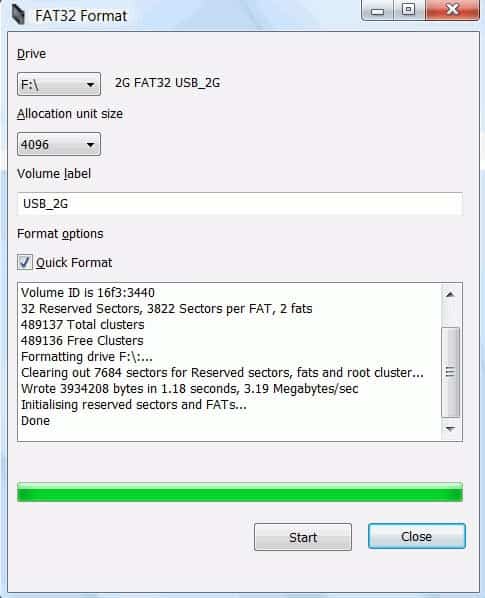
FAT32 Format
Recently I have a need to format some brand new harddrives in .... FAT32 format. Needless to say, Vista doesn't like to do that. Nor does Windows XP. But since these harddrives will be going into an old security surveillance DVR unit, they need to be in FAT32, not NTFS. I'm also taking this opportunity to upgrade the security unit from the old 30 gig harddrives to new 250 gig units.
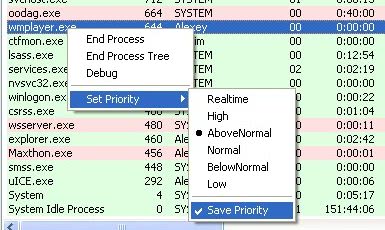
Automatically Adjust the Process Priority
There is no automatic way to adjust the priority of a process in Windows using the default tools supplied by Microsoft. It is possible to adjust the current process priority but this setting is only valid for the current setting. Once the process gets killed, for example by closing the application or rebooting, it reverts the priority back to the default one.
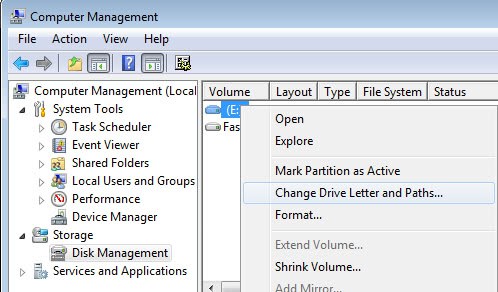
How to assign a specific drive letter to an USB drive
Dante send in this little tip and I thought I would share it with everyone. I have been writing about a program called USB Drive Letter Manager before which made it very easy to assign specific drive letters to USB devices. I mentioned that it is possible to assign drive letters to certain USB devices in Windows using Disk Management as well but did not comment on that further.
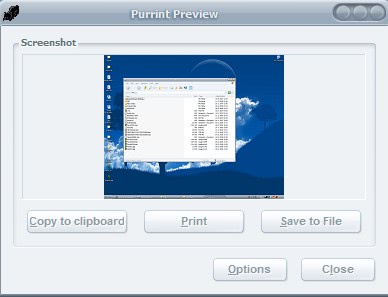
Make the Print Key do what it says
Have you ever wondered why the Print key does not do what it's label says - that is print - but copies a screenshot to the clipboard instead? Why is it doing […]

Change the Print Spooler Directory
The default Print Spooler directory is located in system32/spool/PRINTERS on the system partition. Changing that directory to another one can have several positive side effects. It could speed up printing if you move it to another hard drive which normally reduces the slow down users experience when printing documents. This is basically the same effect that you experience when moving the Pagefile to another hard drive.
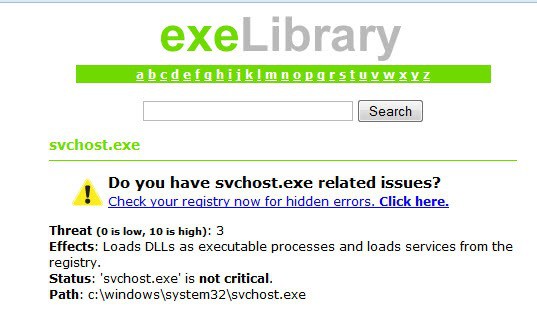
Check Exe Files on Your Computer
If you open up your task manager and navigate to the processes tab, you will see a bunch of entries with the extension ‘exe’. While entries with application names on them tell […]

Remove viewmgr.exe
A program called Viewpoint Media Player was suddenly installed on my friend's computer and he was so surprised that he had to call me and ask me if I knew why this program was installed on his computer. I have never heard of Viewpoint before but did a quick search for viewmgr.exe and Viewpoint Media Player to find out that it can be automatically installed with several programs from AOL and other vendors.

Hide all System Tray Icons
Some applications that are running in the background are displaying an icon in the Windows System Tray to give the user faster access to the program's options. While this option is useful for some applications it does look kinda ugly especially if a lot of icons are visible in the system tray.
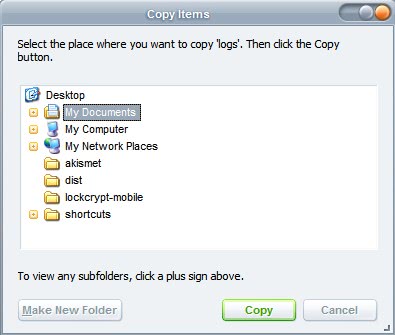
Add Copy To entry to right-click menu
I never understood why Windows only offered a Send To entry when right-clicking files and not a Copy To entry. The funny thing is that this Copy To function actually exists but is disabled by default. Not sure who had the glorious idea to disable it but it definitely does not make sense to me.
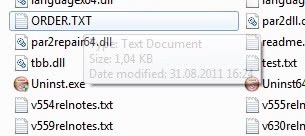
Customize Windows Explorer Tooltips
Whenever you hover your mouse cursor over a file or folder in Windows Explorer or the Desktop you will notice that a tooltip appears that lists some details about the current file or folder. the Information displayed are related to the file extension. If you hover the mouse over a Adobe pdf file the tooltip contains information about the author, title, date modified and size. Executable files however display information like company name and version of the application.
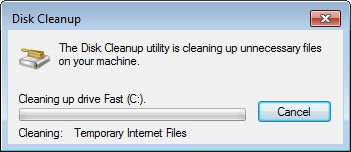
Remove $NtUninstall Dirs in Windows XP
Windows XP is creating a backup of every patch that you install for the operating system. The files are placed in the Windows directory and start with $NtUninstall. Microsoft is creating those backups so that the user can easily uninstall the patch if problems should arise.
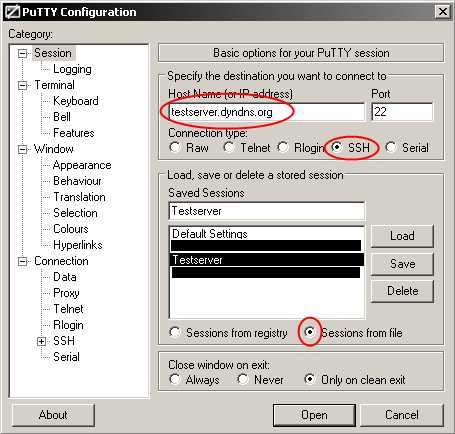
About PuTTy and Tutorials, including a PuTTy Tutorial
After my last post about the powers of PuTTy in conjunction with an SSH-enabled router, I started thinking about tutorials.
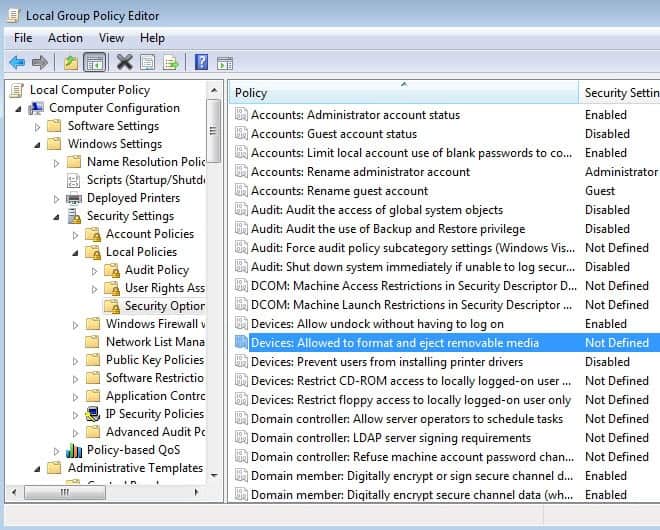
Allow users to format removable hard disks in Windows XP
Only administrators are allowed to format and eject removable hard disks in Windows XP Home and Windows XP Professional which could become a problem if you normally use a normal user account in Windows to increase system security or have to work on a system where you only have user access rights.
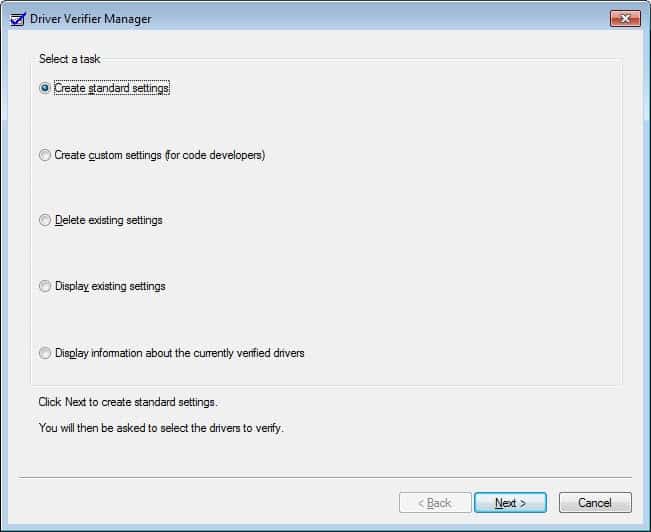
Verify that Drivers are working correctly
I have explained in the first part of this article how a Windows user could create a list of all unsigned drivers of the system, the second part takes a look at a Windows system tool that verifies those drivers and makes sure that they are working correctly. This is great if you are trying to figure out if a driver is the source of a problem that you are currently experiencing.
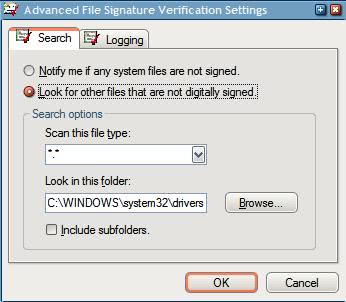
List all unsigned drivers in Windows XP
There are two types of drivers in Windows XP, signed and unsigned ones. Signed ones have been verified and tested by Microsoft while unsigned ones have not. That does not have to be a bad thing though because the developer tends to test the drivers as well.

Windows Tip: Don't replace any files while copying
If you ever copied hundreds or even thousands of files from one folder to the other with both folders containing files of the same name you might have realized that there is a button missing when transferring those files. Windows asks the user what he would like to do when a duplicate file is found in the folder where he is copying the files into.
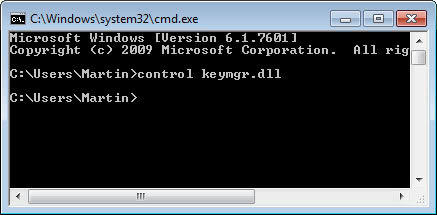
Remove Stored .Net User Names and Passwords
Windows XP and Windows Vista save username and password information for network resources and services like Windows Live on the hard drive of the operating system. If you want to check if and which usernames and passwords are stored with the option to remove some or all of them you can do the following.
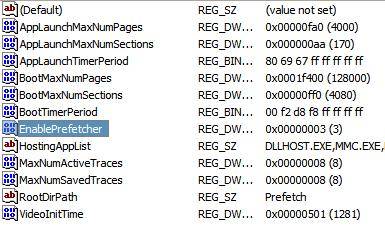
EnablePrefetcher in PrefetchParameters
I remember that several tweaking programs that emerged after the release of Windows XP changed the EnablePrefetcher in the Registry which supposedly should speed up application load time. I also read about that tip in many forums and just recently in a computer magazine that published the tip to change the EnablePrefetcher value to 4-6 to speed up the system.
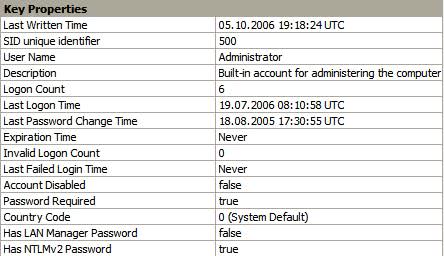
What sam.bak can tell you about Users of a system
SAM ? What's that again ? SAM is the Security Account Manager and part of the Windows Registry. Unfortunately though it is not possible to access that part of the Registry directly even if you are logged in as an administrator. It is however possible to analyze the file sam.bak which can be found in the directory system32/config/ of your Windows installation.
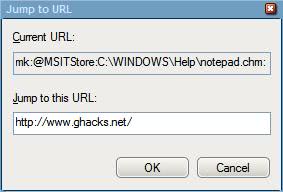
Browse the Web in areas with no Internet browser
Schools, libraries and even colleges like to restrict access to their public computers and some do not even have a link to an Internet browser although they might be connected to the net normally. This is done to get rid of those users who occupy a computer to chat on the Internet while its main purpose is to do something else, e.g. research books.

Remove Windows Components in Vista
Microsoft seems to be under the impression that change is good and will not confuse users of a previous versions of their Windows operating system. It is interesting that they decided to change on elementary function in Windows Vista if you compare it to Windows XP: the Add/Remove Windows Components.
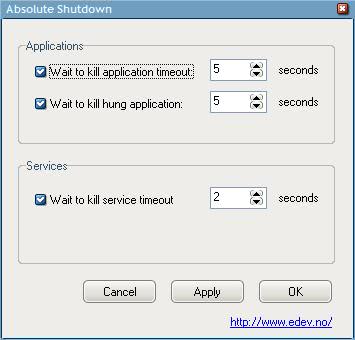
Reduce Windows XP's Shutdown Time
A friend of mine called me just recently and told me that Windows XP would take a long time before shutting the computer down. He sometimes waited for longer than a minute before everything was turned off. Since I was not able to visit him in the next time I told him about a software that could probably help reduce the Windows XP shutdown time.

Five Quick Windows Tips III
This is already the third article in the Five Quick Windows Tips series of articles which concentrate on quick and easy to adapt tips that take only a few seconds to read and apply. Most tips concentrate on increasing productivity but some also deal with security related issues for example.

Create Hardware Profiles
When I was only using my desktop computer I was a little bit puzzled why I would need Hardware Profiles at all. It did not make much sense to disable hardware that was properly installed on my computer. Now, that I own a notebook for some time I understand why this can make sense under certain circumstances.
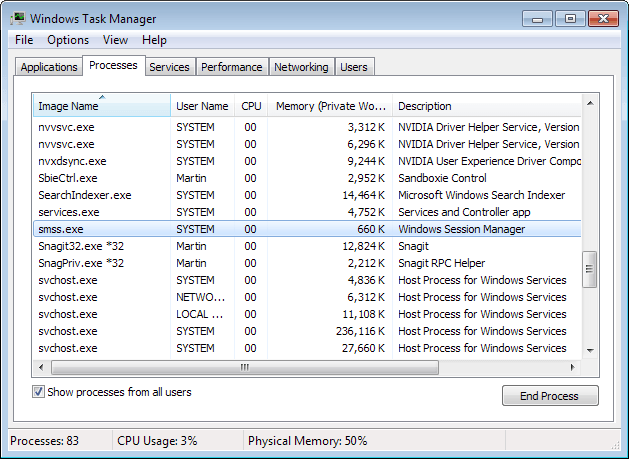
csrss.exe, smss.exe and lsass.exe
Whenever I open the Task Manager I see the processes csrss.exe, smss.exe and lsass.exe sitting there. I guess the same can be said for your Windows where those processes are most likely appearing as well. So, what are these processes actually doing and are they required to run whenever Windows starts ?

Five Quick Windows Tips II
The first article with five quick Windows tips was successful enough which made the decision to write another one easier for me. These tips are most of the time one-liners that can be applied in no time to your operating system.
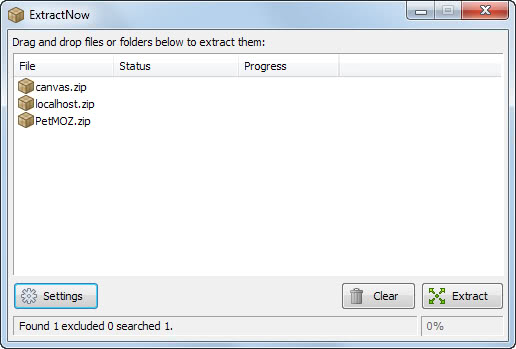
Extract several archives with multiple volumes at once
I recently downloaded 24 files that have been split into multiple rar files. Each of the 24 files began with x.rar and ended at x.r24 with x being a number between 1 and 24. I did not want to right-click all 24 files one by one and select Extract Here from the menu because this meant a lot of work. I had to stay at the computer all the time as well to initiate the next process.
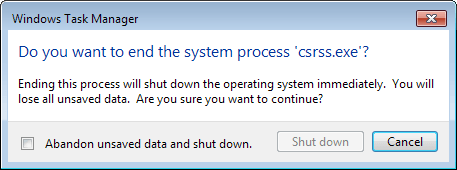
Copy the text of all Windows error messages
What do you do when an Windows error message popups that you do not know ? Write it down so that you can research the error message on the Internet ? Keep the error message open and open a browser window to research it ? What if there was an easier method that allowed you to copy the full error text with just one well known shortcut ?
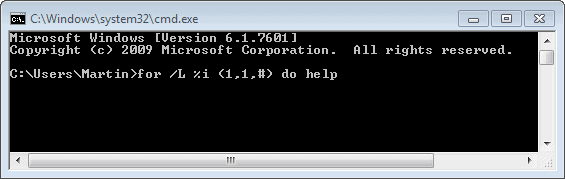
DIY: Easy CPU probe
We always try to lower our CPU usage as much as possible for a normal use. Still, there are situations like testing purposes when we may want our CPU to be 100% busy to test its behavior. This is usually tightly related to overclocking and probing the CPU cooling system capability along with it. Of course you can always use benchmarking applications to give your system some harsh time but it's not necessary when you know how to increase CPU load all the way up to 100% easily in a few seconds. Note that this has only been tested on single-core computers, it prolly won't work with multi-core CPUs.

Five Quick Windows Tips
Some Windows tips are that short that I can't write enough to justify an article for them which is why I have decided to collect five quick Windows tips that are still very useful and probably not know to anyone reading this article. At least I hope that some of them are new to you.

