Browse the Web in areas with no Internet browser
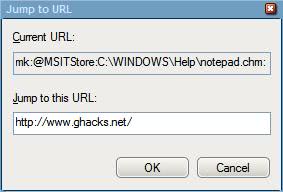
Schools, libraries and even colleges like to restrict access to their public computers and some do not even have a link to an Internet browser although they might be connected to the net normally. This is done to get rid of users who occupy a computer to chat on the Internet while its main purpose is to do something else, for instance to research and find books or use the Intranet.
There is however a way that might work. It actually does work in many instances because most of the time the system admins have not thought of this method before and did not block it out. It's all about the Windows help system. You can access it from most Windows applications like Notepad, Calc and even the Sound Recorder.
Just click on Help in the menu and there on Help Topics. A new page should open with Help topics. What is unknown to most is that you can left-click on the icon in the top left corner which opens a menu with the option to Jump to Url.
It is possible to enter a full url in the jump to this url field which will load the website in the right main pane of the Windows help file. Just make sure you enter the url starting with http in front and the website should load just fine. It will however not bypass filters or firewalls unless the computer that you are using is using a different set of rules.
Note that the Internet Explorer rendering engine is used here, so that access to specific contents may be limited depending on the version of the Microsoft browser that is installed on the system. Still, this may provide you with an option to quickly open a website on a system with no direct access to Internet Explorer or another browser.
Once the site has been loaded, you may click on links to open other pages. Please note that the window lacks common browser controls such as an address bar or tabs so that you may need to use the Jump to URL form again when you want to navigate to another website that is not linked on the active page.
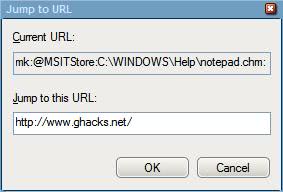









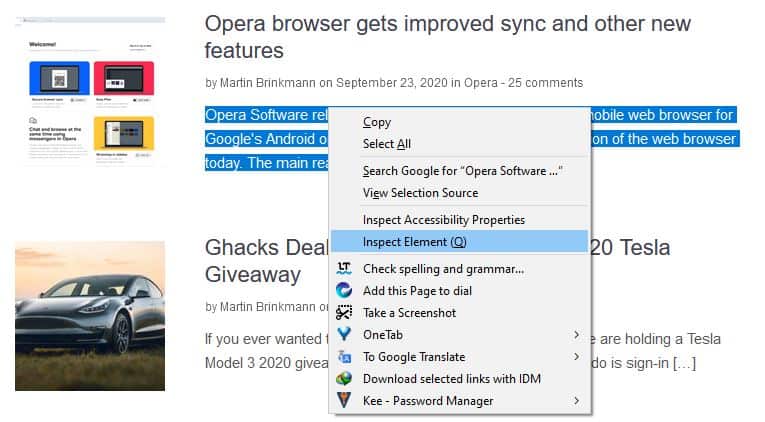
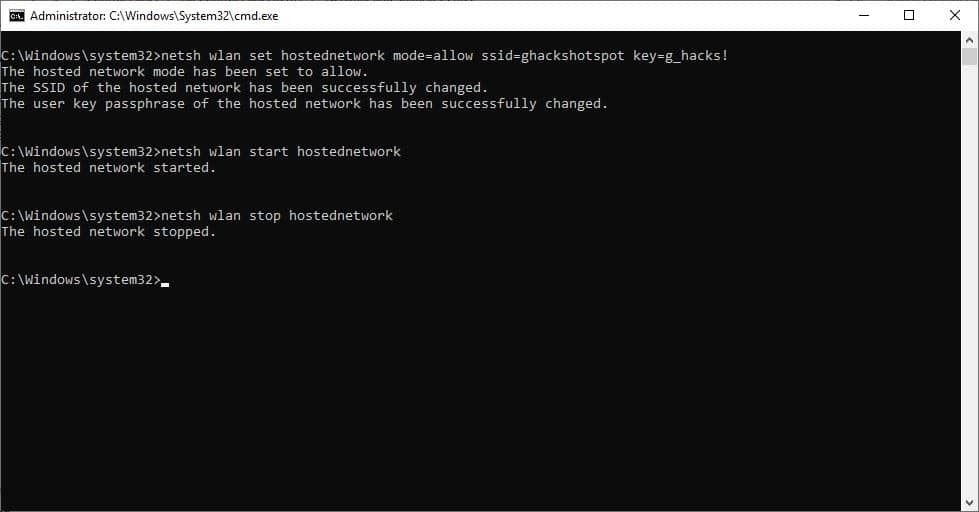








I have a similar method.
Using the Windows Help Open Dialog box to browse for the iexplore.exe file.
Right-Click select Run/Open and your off
a good firewall at the good place would be much more efficient than just remove the link to IE