
Use Custom Cursors in Windows
The default cursor set that ships with Windows is not really friendly to the eye and it happens from time to time that I have to search for the cursor on the screen because it blends in nicely if the page has a similar background color.
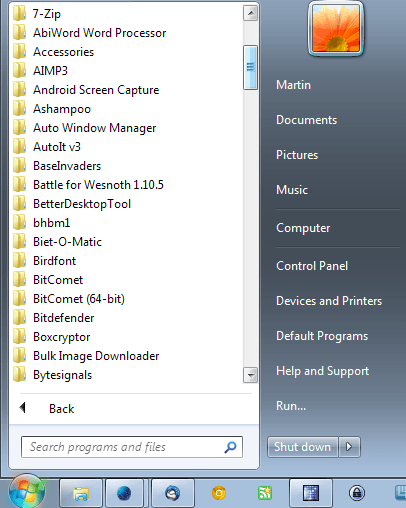
Get rid of a huge programs list in the start menu
I was testing the software Tidy Start Menu which offers users a way to move start menu entries into several categories like Office, Games and Internet when it occurred to me that I did not need that program at all to do the same. The only advantage that I could see in using it was that I did not have to create the main folders in the startmenu by myself.
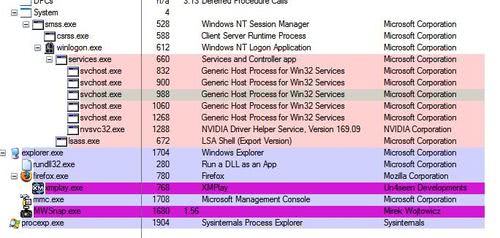
Analyzing the svchost.exe processes
I more than once asked myself why I had so many svchost processes running when opening the task manager which displayed no additional information on the process. I needed another software that would help me analyze the svchost processes and determine if they were really needed or even malicious.
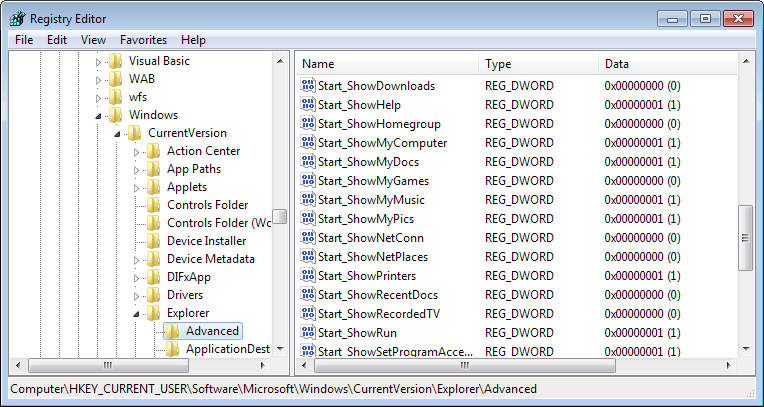
Remove System Folders from the Startmenu
Windows XP displays several system folders in the startmenu with no obvious way of removing them from it. System folders are for instance the MyDocuments, MyMusic and MyPics folders. They are displayed even if you do not use those folders at all and no files are located in them.
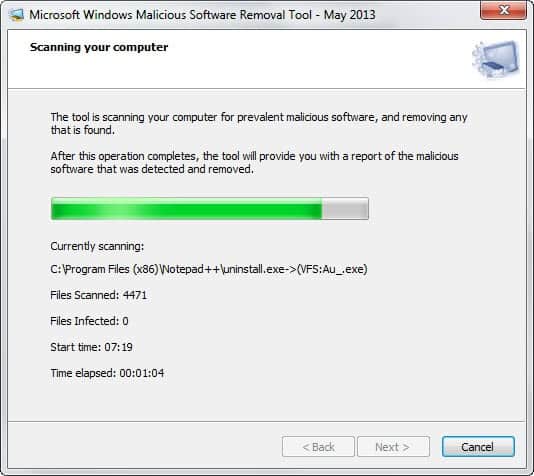
Prevent Malicious Software Removal Tool from phoning home
The Microsoft Windows Malicious Software Removal Tool is a security program provided by Microsoft that scans computer systems for dozens of common malicious applications. This tool was never meant to replace an existing virus scanner but it offers a quick and easy way to scan and remove popular worms and viruses quickly.

New DVD Burner not burning? Check this out!
A friend of mine bought a new Samsung DVD burner and installed it on his system. The DVD burner would read discs without problems but did not burn a single disk. He was so puzzled that he called me and we agreed that I would take a look at his system and see if I could find the problem why the burner was not burning DVDs and CDs.

Windows XP prompts to activate every time
We have all seen and read about problems with WGA before and it seems some users are currently encountering a new bug in Windows XP or Windows Server 2003 which prompts for activation every time the computer is started even if the operating system has been activated before.
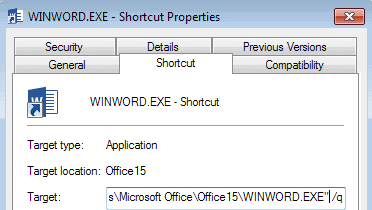
Microsoft Word Startup Parameters
Did you know that all editions of Microsoft Word support several startup parameters that can be helpful in more than one occasion? The easiest way to start Word with parameters would be to create a shortcut of the winword.exe, right-click the shortcut and select Properties from the menu and append the switches at the end of the Target line.
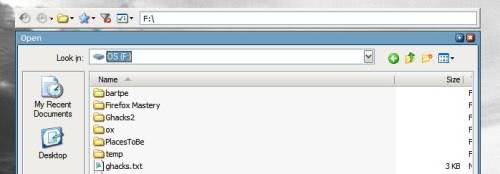
Use Flashfolder to access Folders faster
The Open and Save file dialog in Windows is not really optimized and Microsoft somehow misses to improve that dialog with every release of a new Windows operating system. Saving different file types in different folders always means to click through your folder structure whenever the file type changes which puts a strain on the right (or left) trigger finger.
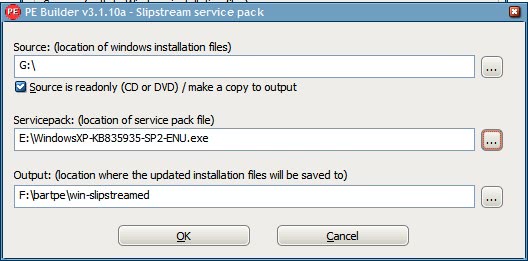
Building an USB Rescue Stick for Windows XP Part 2
This is the second part of the article that explains how to build an USB Rescue Stick for Windows XP. The first dealt with all the preparations while this one will deal with the creation of the bootable USB stick and the configuration of it.

Building an USB Rescue Stick for Windows XP Part 1
It is always a good idea to have a rescue disk or stick at hand in case you encounter difficulties in your operating system. This could start by not booting properly, Windows not starting up or errors in Windows that prevent that you from working normally with it. I'm going to explain how everyone who is running Windows XP Service Pack 2 can create a USB Rescue Stick and use that stick to rescue and repair the system.

CD or DVD Drive Slow? Change it from PIO to DMA Mode
When you burn a CD or DVD in Windows, your DVD burner usually uses the DMA (Direct Memory Access) mode. Basically, this allows you to transfer large chunks of data onto your […]
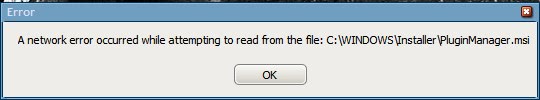
What is skypePM.exe doing?
Whenever you start Skype, which loads the process Skype.exe, another process named skypePM.exe is loaded. SkypePM.exe is the Plugin Manager of Skype that is always loaded during the start of Skype even if you are not using a single plugin in Skype. This is not really efficient considering that this process uses 15+ Megabytes of RAM for doing nothing at all.
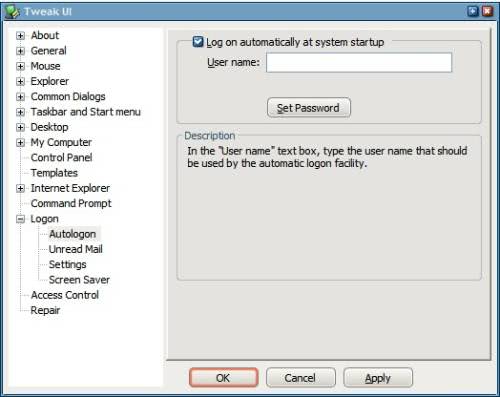
Auto logon into Windows
Auto logon should not be configured if more than one user is working with a computer or if the computer is part of a local area network. A PC that is only used by one user could be configured to automatically log that user in when he boots his computer. I have auto logon enabled in Windows XP and really enjoy the faster boot speed.

Disable the Windows Guest account correctly
The Windows XP guest account is not only used to allow guests to login to Windows XP but also to authenticate the computer in peer to peer networks. Disabling the XP guest account is therefor only advised if you do not use file sharing, printer sharing or Internet connection sharing. Please note that file sharing refers to the build in Windows XP functionality and not applications like Bittorrent or Emule.
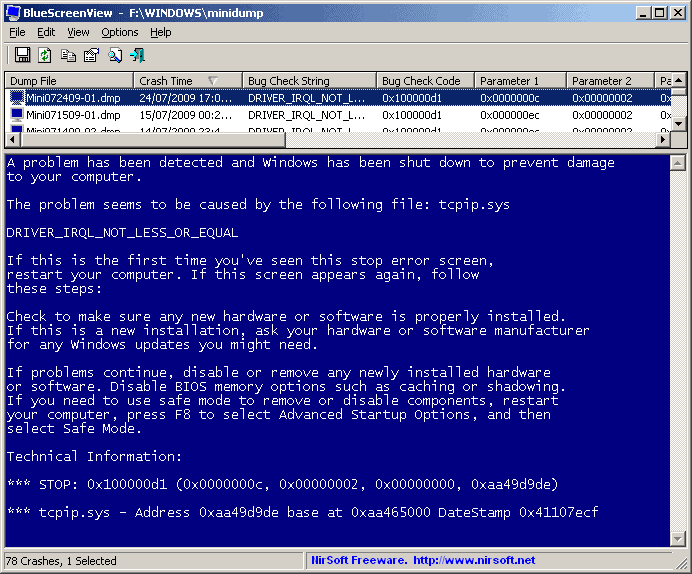
Windows restarts or shows Bluescreen after installing new hardware
My friend experienced a problem after installing a new hardware device on his Windows XP operating system. Windows XP would restart immediately and he was puzzled why this was happening. A quick lookup in the Microsoft Knowledgebase revealed that this was a rather common problem that could appear after installing new hardware.
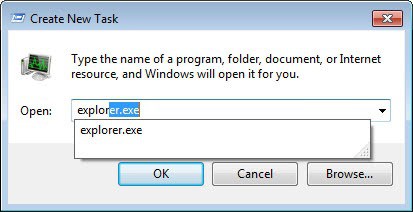
Restart the Explorer when Windows hangs
This is a quick Windows tip that helps me from time to time when some windows in Microsoft Windows do not react anymore to user input and show that dreaded sand clock mouse cursor. This only works if Windows is still responsive. To shut down the Windows Explorer you need to hit Start > Shutdown (Turn off Computer on Windows XP) and click cancel on the shutdown dialog while holding the CTRL, Shift and ALT keys.

Locate text in files
A friend of mine was telling me about a problem that he had with his website Love is a Game. A user posted a comment on Stumbleupon claiming that his website would contain a virus which his anti-virus software reported. He mentioned the name of the virus as well and a text string of a different domain. My though was that he had misinterpreted the warning and that it was a warning from another website and not from my friends website.

Defrag Hard Drives only when they are fragmented
It does not make sense to start a hard drive defragmentation if the drive is not really fragmented. You might be loosing lots of time if you have scheduled those defragmentations. The defrag tool in Windows can be used to check the fragmentation level of a hard drive and we are going to use this to create a script that runs defrag only when the hard drive is fragmented.

Windows Media Player Playlists not working anymore?
The playlists that are generated by Windows Media Player have a different structure and file extension than generic m3u playlists which are supported by all software mp3 players. Windows Media Player Playlists are saved as .wpl files and a big difference is that they store the absolute path to the songs.

Change the Default Windows Explorer Folder
The Windows Explorer default folder is the folder that is shown when Windows Explorer is started. This is the My Documents folder if you use Windows XP or the Documents folder if you happen to use Windows Vista. While most users might find it comfortable that those are the default folders others prefer to work with different folders and largely ignore the My Documents or Documents folder.

Create Send To Entry for non-default printers
Windows gives you no choice but to use the default printer when using the Send To right-click menu. This is not problematic if you only use one printer but if you are working in a place with several printers it could become a nuisance. There is always a way though to make things work the way we want them to.

Time for some PC Winter Cleaning
It's becoming dark and cold outside sooner these days which is in my opinion the best time for some serious PC winter cleaning. I'm doing those cleaning once every three months to make sure my computer runs stable and without ballast that drags performance down. This article will only look at the software and operating system and not on the hardware which could be optimized as well by looking for firmware and bios upgrades.

Search in all Filetypes in Windows when using Windows Search
By default Windows XP searches only inside a handful of selected file types and ignores file types that are not registered in Windows. This means for instance that the Windows search is not searching through php documents. Here is a quick Registry hack that enables searching in all file types and not only a selected few.

Delete Entries in Windows' Add or Remove Programs tool
Every software that is installed using an installation routine will be added to the Add or Remove Programs Windows menu and can be uninstalled by any user who has access to this window. I'm going to explain a trick that removes the entry from the Add or Remove Programs window without removing the software itself.
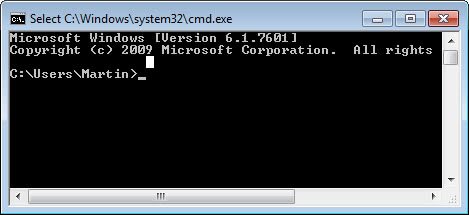
Change the default Command Prompt directory
Whenever you open the Command Prompt in Windows you are taken to a default directory which is usually your Documents and Settings \ Username directory. Most of the time you navigate away from it because you need to access files that cannot be accessed from there.

Still running Fat32? Time to convert to NTFS
NTFS file systems have many advantages over FAT32 file systems that's why I would suggest to convert existing FAT32 partitions to NTFS. Let me first explain how you can find out which file system is used by a partition / hard drive in Windows. Click on My Computer and right-click the hard drive or partition that you want to check. A window should pop up displaying the File System of the selected drive.

Use Custom Icons for any drive in Windows
Setting up custom icons for your hard drives, cd, dvd and removable drives can be an excellent way of visualizing the contents of the drives. Windows offers a way to change icons of folders but no obvious way to change the icons of those drives. I would like to point out two possibilities that allow it to change drive icons in Windows.
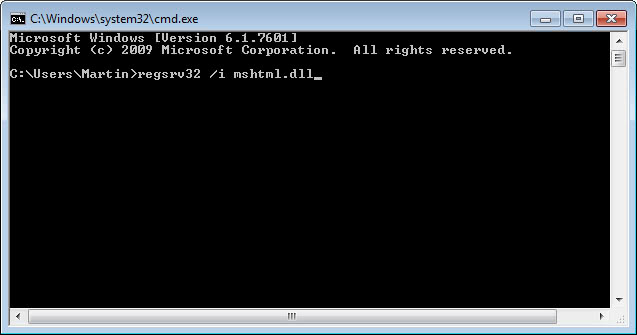
Mailto Email Links do not open in Internet Explorer
Just a quick fix to a computer problem that I encountered in the last days on an old computer of a friend who was using Internet Explorer 6. Nothing happened when he clicked on mailto email links on websites and he did not know why this happened. Normally his email software should open allowing him to write an email to the address of the link.

Kill Tasks from the System Tray
Task Killer is a small but very useful Windows software which places a small icon in the system tray. Clicking that icon reveals all running processes, open windows and services in an easy to use interface. The processes give details about memory usage and name of course.
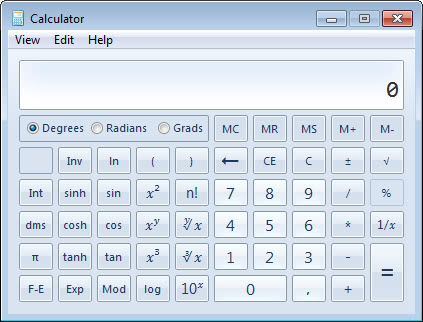
Note to self: Always use the scientific calculator
Windows ships with two calculators. The normal one and a scientific one that can be enabled in the View menu of the calculator. The normal calculator offers basic functionality while the scientific one adds functionality that most users do not need. The normal calculator in Windows uses a small window which appeals to many users.

Windows cannot open this file
The message "Windows cannot open this file2 is always displayed when a user tries to execute a file with a file extension unknown to Windows. Windows is giving the user the option to search the Internet for clues on how to handle that file or pick a software from the list of installed applications of this computer.
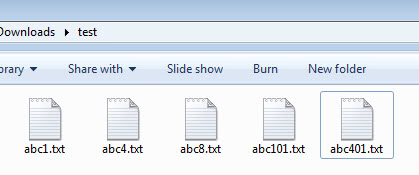
Change the Windows File Sort Order
Windows XP has a very confusing way of listing files in directories. Let me give you a small explanation. How would Windows XP sort the files abc1, abc101, abc4, abc401, abc8 ? No, it is not like I have ordered them in the last sentence. The default order for those files would be abc1, abc4, abc8, abc101 and abc401. The reason behind this is that Windows XP considers the numbers to be just that which means that 101 is a larger number than 4 or 8.

Check and Manage System Restore
I recently visited a friend of mine who had a huge problem with his computer. His main hard drive was filling with data rapidly although he only had the operating system and some applications installed. It turned out that System Restore was using more than 12 Gigabytes of space on this drive alone.
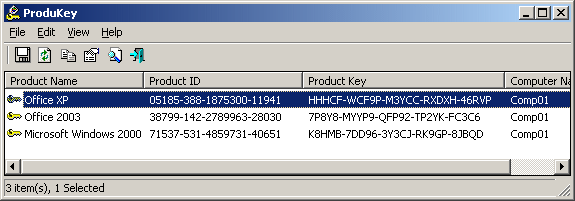
Recover and display Windows Product Keys
You might have never entered a Windows or Office product key before in your life. If you did buy a preinstalled version of Windows for example it could already be activated by the default. The product key can be usually found on the Recovery CD that comes with the purchase of the hardware, on the hardware itself or on a booklet.

Display several hard drive properties at once
The hard drive properties window gives information about used and free space both in numbers and as a pie chart, offers a Disk Cleanup button, a way to change the drive description and it is the location where you turn drive compression and drive indexing on and off. If you have more than one hard drive you might want to get their information all at once instead of right-clicking the hard drives one at a time.

Move dllcache to another drive
My dllcache folder in system32 has a size of almost 450 Megabytes on my Windows partition. The dllcache is used to replace a system file (dll) that has been changed with the original one. It bothers me that this feature of Windows takes up so much space on my hard drive. It is even more serious in my case because I decided to have a rather small Windows partition, every byte counts if you know what I mean.

Remove Windows Media Player Menu Items
Windows Media Player adds context items to the right-click menu of several multimedia files even if you do not use this player to play those files. It would be nice to get rid of those items in the context menu to decrease the size of the menu and have only options in there that are needed. There is however no obvious option to remove the three entries which means that we once again have to rely on the Registry to fix this issue.

Increase the size of Windows Calculator
The Windows Calculator does not increase its font size or appearance if your screen resolution is relatively large. It will always display the characters in an eight pixel font size which displays them ridiculously small if your use a large screen resolution.
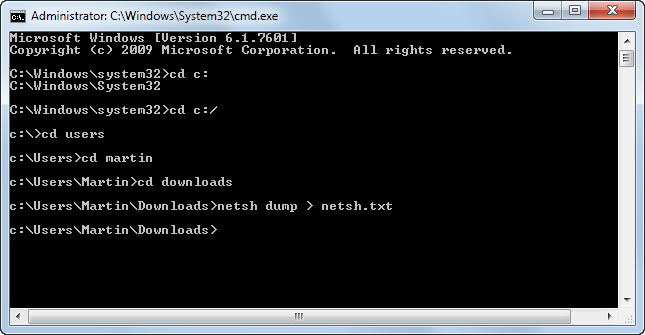
Check the number of user accounts on your system
Did you know that your system might have more user accounts than you thought it would have. Think about it for a while and write down the number of existing user accounts. If that number is below four you have missed some. Let me explain to you how you can find out which user accounts exist on your system and how to delete or secure those that you do not need.

