Locate text in files
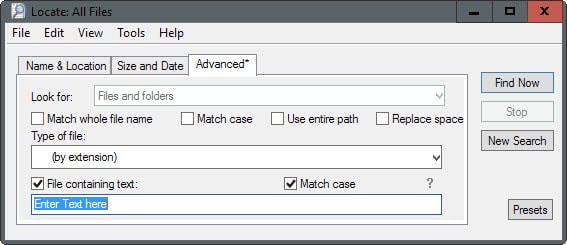
A friend of mine described a problem to me recently that he had with his website Love is a Game. A user posted a comment on Stumbleupon claiming that his website would contain a virus which his anti-virus software reported.
He mentioned the name of the virus as well and a text string of a different domain. My though was that he had misinterpreted the warning and that it was a warning from another website and not from my friend's website.
He asked me what to do and I told him that he should download all the files on his website and scan them for this string that should appear somewhere if it was really from his website. (there is no dynamic advertisement currently which means that I could rule that possibility out).
I recommended the software Locate32 which is a fast indexing and searching software. It scans your files once and can then locate files, folders and text inside files in the matter of seconds. It does take a bit longer for searching for text inside files but this is not that long either.
Start Locate32 after you have downloaded it and select a location on your drive that you want to scan for text content. Switch to the advanced tab afterwards, check the "file containing text" box and enter the text that you want to find in files stored in the selected location. If you require it, disable the match case option on the same page as well to avoid finding matches that don't use the same case.
Once the files have been crawled, the same needed to be done for the database the website was using in its backend, as code could have been added to it as well which may be posted to the site automatically.
You either find the code listed there, or not. If you don't, you know your site is clean and if you do, you need to remove it from the code or database to avoid further damages.
I did create a short video with Camtasia (grab Camtasia free here) and uploaded it to YouTube. Please note that it takes longer if you do have lots of files on your hard drive. It can take several minutes to scan all files.
The database needs to be up to date. If that is the case just select where you want to search for the text, click on the advanced tab afterwards and add the text that you want to find in the File containing text field.
Would you like me to create videos from time to time to visualize what I'm writing about? Let me know please.
The beauty of using Locate32 to find text in files on Windows systems is that it works automatic once you enter the text you want to find and specify the location that you want scanned.
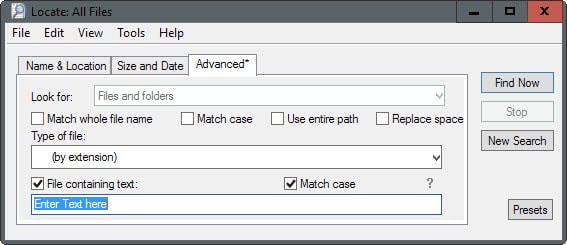



















Locate32 is a very good software mainly for his purpose and only for simple text searches, not for more complicated searches.
For more complicated searches I suggest a software called TextCrawler or the internal function of Notepad++ (both can even replace the found text), very good apps.
It’s not that lightning fast, but it’s ok.
i highly recommend this lightning fast app. i dumped copernic when i found it.
Thank you Martin, for the recommendation, that neat little software did the job brilliantly.
The scan proved that the specific text string was nowhere to be found on any of my files.
Great tip!