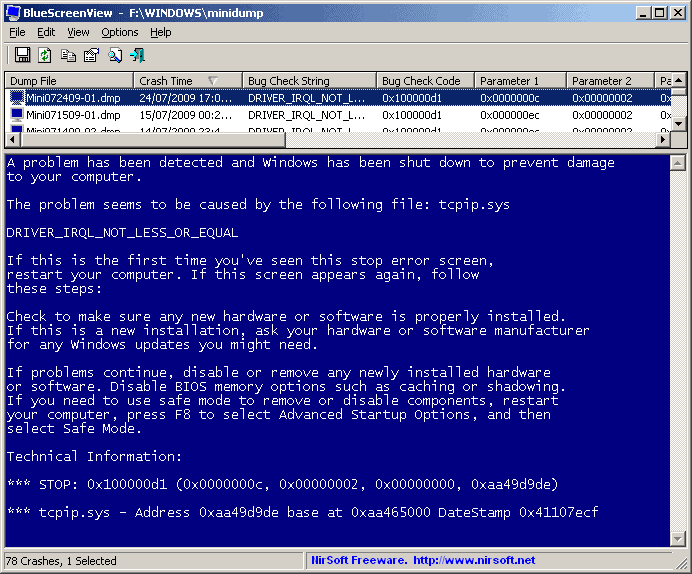Windows restarts or shows Bluescreen after installing new hardware
My friend experienced a problem after installing a new hardware device on his Windows XP operating system recently and contacted me as I'm his go-to guy when it comes to PC issues.
Windows XP would restart immediately and he was puzzled why this was happening. A quick look up on the Microsoft Knowledgebase website revealed that this was a rather common problem that would come up quite frequently after installing new hardware on an existing system.
The computer would either restart automatically, or show a bluescreen. The solution posted on the official Microsoft website was to disconnect the device and see if Windows XP would restart afterwards.It that was the case, the most likely reason for the behavior was a driver issue which an update might resolve.
Drivers can be obtained from the manufacturer's website, but that makes only sense if new drivers are indeed available.
Another possibility is that the device is incompatible with the Windows XP operating system. A firmware update may help in this case, but it is not a surefire way as well.
If Windows XP does not start after disconnecting the device you should try starting it with the last good configuration. You do that the following way:
- Boot the Computer
- Press F8 when you see Please select the operating system to start message. I do tap the F8 key continously to enter that menu
- Select Last Known Good Configuration from the menu to load that configuraion
If that does not help to fix the restart or Bluescreen error, your last hope is System Restore which can be accessed from the command prompt. Use the administrators account and the following command to start the System Restore process:
%systemroot%\system32\restore\rstrui.exe
My friend's system was thankfully not that messed up and worked normally after using the Last Known Good Configuration option. A driver update was available on the manufacturer's website and lo' and behold, it fixed the issue and made the device work on the PC running Windows XP.
There is one final option that you have, but only if you create backups regularly. If you do, you can restore a backup on the system. This may be a last resort if System Restore and other measures don't restore the state of the system before the device was first connected to it.
Generally speaking, it is highly likely that whatever change you made to the system caused the issue in first place. This can be the installation of new hardware or software for example, or a change in the Windows Registry.