
Start Multiple Applications from the Start Menu
Clicking on Start, All Programs, the folder of the software that you want to start and finally the software is the normal way to start applications using the Windows start menu. Unfortunately though it closes every time you have started a software from it which means that you have to follow the same path again if you want to open another application from it.

Customize the Open and Save Window
The open and save dialogs in Windows have the nasty habit of not remembering any of the changes that you made while using them. I prefer a wider window to be able to read all filenames, navigate more easily through the folder structure and have more details in sight all the time.

Blank out part of the screen
It is sometimes important to concentrate on a task at hand and blend out everything that is not related to it. This could be the case when reading an interesting article, editing a Microsoft Word document or playing a flash game. Everything around the needed area could be a distraction.
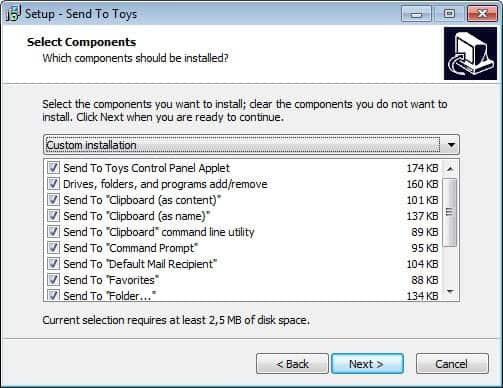
Edit the Send To Menu
I never use the Send To menu in Windows. Never saw a reason why I should use it but I know that some love it to send files quickly to a defined folder or attach them to an email. As usual it is rather complicated to manipulate the Send To menu in Windows directly which is why users who would like to do so have to rely - as always - on third party developers.

Windows Steady State
Who needs Windows Vistas parental control if you have all the options in Windows XP as well if you download the Microsoft software Steady State which probably was not designed with parental control in mind but with user control in general on Windows XP systems. The major benefit of Steady State is that you can create user accounts, restrict those accounts plus define that all changes made with these accounts are undone after rebooting the system.

How to fix broken file associations
Did you ever have the problem that you wanted to change the file association of a certain file type but were not able to ? The normal way of right-clicking the filetype, clicking on Properties, then on the Change button next to the Opens With entry and browsing to the executable did not work for me because the executable was not added as the default software.

nCleaner advanced System cleaner
I'm currently using several tools to clean my system, change settings to increase security and privacy, control startup items and tweak system settings to improve performance. Softwares like CCleaner, Xpy, Autoruns and several others do the job just fine with the only minor issue that I have to open them if I want to change specific settings. It would be far easier to use one software to do all of those tasks.

Tidy up the Windows Explorer Menu
If you install many softwares you notice that some of them add entries to the Windows Explorer menu. The menu looks crowded after some time and it takes longer to find and click on the entries that you use often.
The software with the rather strange name MMM steps in and lets you rearrange all menu entries. This is done by offering a way to hide entries that you never ever use and a way to add entries that you rarely use to a submenu. My initial right-click menu had ten items listed of which I moved five to the hidden area making it look so much better afterwards.

Enhance Windows file operations
Windows file operations are displayed in an basic window with no option to enhance them at all. This can be really tiresome if you copy hundreds of files only to realize that the operation was terminated somewhere in the middle. There is no possibility to resume transfers as well and no list showing all file operations including their status.
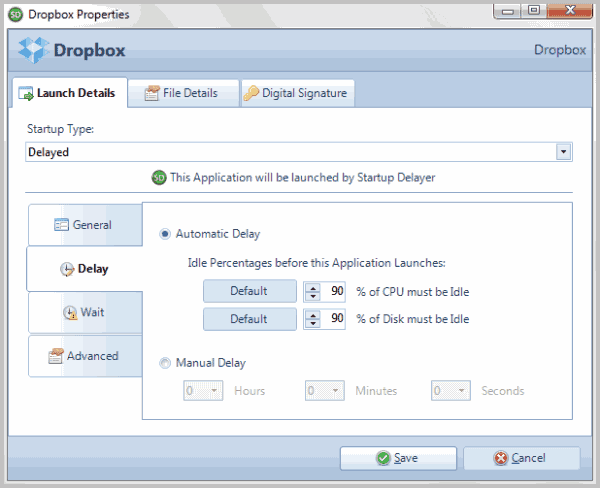
Delay Windows Startup to Speed Up Startup
Enter Startup Delayer. What this software does is to list all applications that are started when Windows starts. You can then delay the startup of applications that are not system critical. I would for instance instantly start my security applications but delay the start of lesser important programs such as Office, iTunes and other applications of that kind.

Add Registry Key Bookmarks
If you happen to work regularly with the registry of your Windows system you might have thought that it would be great to be able to open the most used registry keys using a bookmark like system. It's kinda funny that I never noticed until now that it is possible to add registry keys to the registry favorites.

Vista Explorer Breadcrumbs for Windows XP
Windows Vista does have some nice features that are a great addition but not enough to justify a purchase. That is why clever software coders stepped in and implemented those features for Windows XP. XP has the major advantage that it is a fairly stable system that is not as resource hungry as Windows Vista is.

Move MyDocuments to another drive
Microsoft tried to enhance Windows XP by adding a central folder for user data which is called MyDocuments which is the default place for save games, pictures, music and everything else that is user related. The default location has some disadvantages though. First, it adds another folder that has to be backed up if you do backup your data regularly.
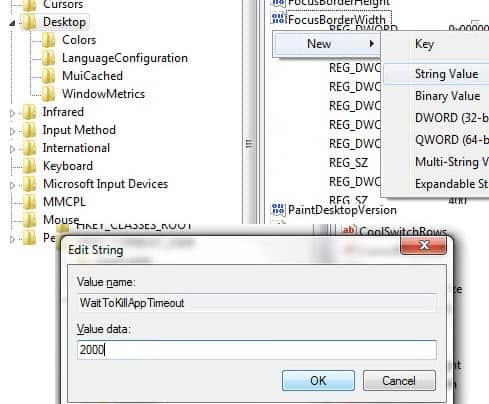
Automatically Kill Hung Applications
Windows can really sometimes annoy the hell out of me. Starting a new software that was recently installed and seeing it hang after the start with delayed reactions from the system can be really painful. Hitting CTRL + ALT + DEL and waiting minutes before the dialog pops up is not the number one solution to get rid of a process that is stuck in nirvana.

Windows Vista Sidebar Styler
I don't like the Windows Vista sidebar that much and think that most applications - also called widgets and gadgets - are pretty much useless. The Windows Vista sidebar styler is a great software for those who use the sidebar and would like to have more options to customize the look and feel of it.

XdN Tweaker for Windows
XdN Tweaker is not one of those usual tweaking softwares that give you access to change hundreds of Windows settings in one tiny menu. This one is different. It concentrates on only a handful of tweaks that are not so common and supports Windows Vista, Windows XP and Windows 2003 both 32-bit and 64-bit versions and needs the .net framework 2.0 as well.

Nifty Windows
Nifty Windows is a compilation of dozens of Autohotkey scripts in one application that are all aimed at providing the user with a better way of interacting with windows. The compilation offers 28 new ways to interact with the user interface of Windows by using either hotkeys or the mouse.
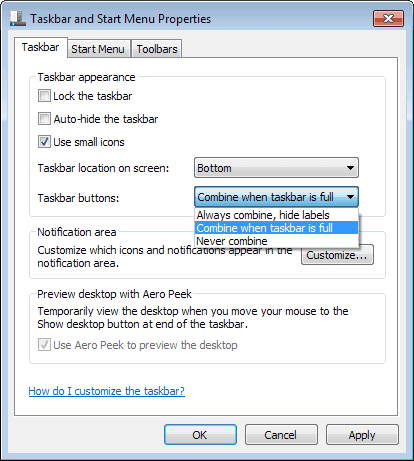
Customize group similar windows
Windows has a feature that groups similar windows, for example seven explorer windows, in one taskbar button which is great if you like your taskbar as clean as possible. There is however no direct way to change the amount of windows that are needed before Windows starts grouping them.

Speed up Windows by moving the temp folder
The default temporary directory in Windows is located on the same hard drive and partition as the operating system itself. This is not really optimized and you could speed up your operating system by moving the temporary folder from the default location to another hard drive.
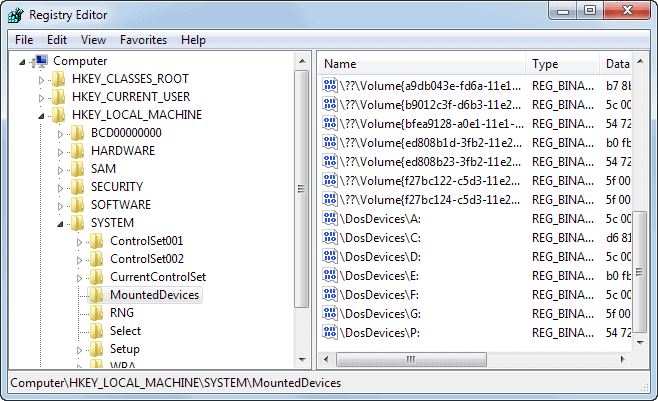
Change all Drive Letters in Windows
Don't you think it is annoying that Windows assigns drive letters automatically to certain drives such as the floppy disk drives A: and B: ? The A: drive letter is assigned even if no floppy disk drive is installed on the system. There is a way to reassign all drive keys in Windows by manipulating the registry.
A word of advise before I'm going to explain how this is done. Do not try to change the assignment of the drive letter C: which has to stay the way it is. If you change it Windows will not boot anymore. So, what you need to do is to open the Windows registry by hitting Windows + R, typing regedit and pressing Enter afterwards.

Partypoker Windows Vista Fix
One of the first programs that I installed on my new notebook that is running Windows Vista is the Partypoker application. The first start of the Partypoker application went fine and I was able to login into Partypoker and play Poker games. The next time I tried to start the Partypoker application I witnessed something that left me puzzled for a while. The application would not start.

Generate A System Health Report in Windows
Windows Vista offers a way to quickly perform a system check which results in a so called System Health Report. It takes about 60 seconds to gather the information and display them in a list. You find the option to generate a system health report in your control panel. Click on System and Maintenance, then Performance Information and Tools. Select advanced tools from the menu and click on generate a system health report to start the program.
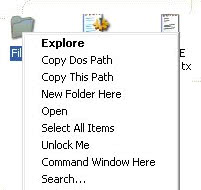
Add Context Tools to Windows XP
Windows XP and previous versions such as Windows ME or Windows 98 lack some important context menu entries that make it easier to work with the operating system. If you want to copy files from one folder to another one you normally have to open two explorer windows to move the files. The Camtech Context Tools add many functions to the context menu to make such operations easier. The Copy to Folder menu entry would do the job in this case.

Adding Windows Vista and Kubuntu to Windows XP
I did not expect that it would take this long to install Kubuntu Linux and Windows Vista on another hard drive of my computer. I bought a new external hard drive and wanted to install both new operating systems next to Windows XP. It was unfortunately not possible to install Windows Vista or Kubuntu on that external drive. It took some time to create enough space on my second internal SATA drive to use it to store both operating systems.
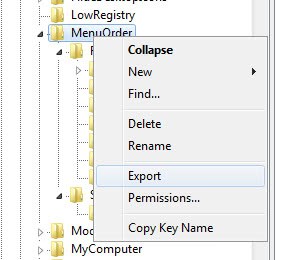
Automatically order your Windows XP Start menu alphabetically
The windows xp star menu adds new entries to the end of the list even though you have sorted it alphabetically before by right-clicking and choosing to sort the entries by name. Most users who sort their start menu alphabetically don't like it when new entries to the start menu are added at the bottom of the list. Looks bad, causes confusion.
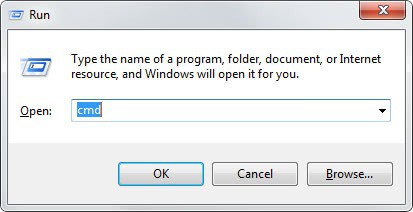
Faster Access to XP system tools
What do you do if you want to access one of the administrative programs in Windows XP ? You click through various menus most of the time to reach the destination. If you wanted to reach the Device Manager you would have to click on Start, Control Panel, System, Hardware Tab and then the Device Manager.
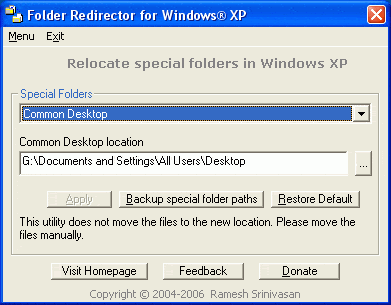
Move Special Folders like My Documents to a different path
If you want to move folders that are automatically created by windows xp on your c: drive to another path or folder you might face a problem. Simply moving the folders won't work which means there must be another way to relocate them. The easiest way that I've come up with is to use the freeware called Folder Redirector which makes it simple and fast to redirect the following folders to a different folder or drive on your system.
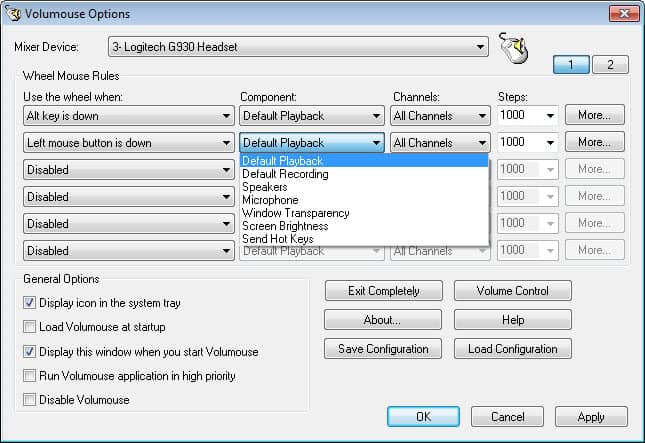
Control the volume of sound easily
Sounds on my computer seem to be different depending on the application that is used to play the sounds. Sometimes I have almost silent video playback and loud intros when playing games. What's the matter with the differences ? Volumouse gives you immediate control of the volume on your computer making it possible to alter it without leaving the application that you are currently working with.
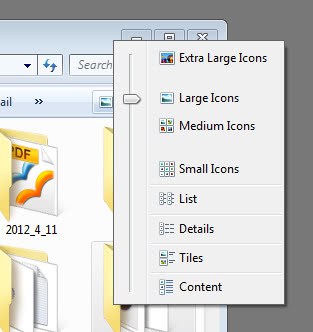
Change the Windows Thumbnail Preview Size
Well this is just a little registry hack that changes the size of the thumbnails of images that are displayed in windows explorer by default. The default size is relativly small and most people surely would like a bigger size for the thumbnails to get a better preview of the images. To do that you have to add a new entry called ThumbnailSize to the following registry key:
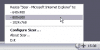
Resize any window to predefined size
Sizer is a great freeware application that lets you resize any window to a predefined size. It is only 30k unpacked and can be started from any location on your computer. Once started a icon appears in the system tray that allows you to configure sizer. You are free to add exact pixel sizes to the configuration which appear when you right click any window that is open. You may also opt to reposition the window while resizing it, sizer offers some default locations like top left or bottom right but has another option that makes it possible to enter the coordinates yourself.

Copy Paste with middle mouse button
I received an email some days ago from a reader who would like to know if there was a program for Microsoft windows that would replicate the middle mouse functionality of Linux systems, that is copy a text with the first click and paste the text with the second click. Lucky me had already a bookmark to the freeware true x-mouse gizmo for windows website so I send him that information and think it made him happy.

How to add My Computer to the Task Bar
This little tweak is really helpfull if you happen to have many windows open and would like to access a hard drive on your computer quickly. Sure, you could hit the left windows key and M and all windows become minimized but you still have to double click the my computer icon and the hard drive icon before you are there - that is if you have my computer on your desktop at all.
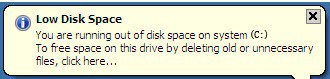
Disable Low Disk Space Warnings in Windows
Windows popups a balloon tip with a "Low Disk Space - You are running out of Disk Space" warning everytime a hard drive goes below 200 megabytes of disk space. This can get pretty annoying if you have a lot of data on the drive and your disk spaces goes regulary below 200 megabytes on it. There is however a very easy way to turn this message off, it involves a registry setting.
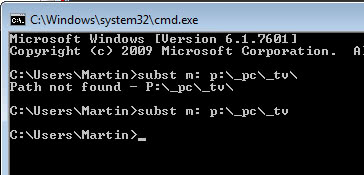
Assign Drive Letters to Folders
This tip is really great if you have some folders on your computer that you are working very often with. Instead of navigating to the folder on the hard drive you assign a drive letter to that folder and can access it like it was a own partition or hard drive on your computer. It is very easy to assign a drive letter to a folder, do the following:
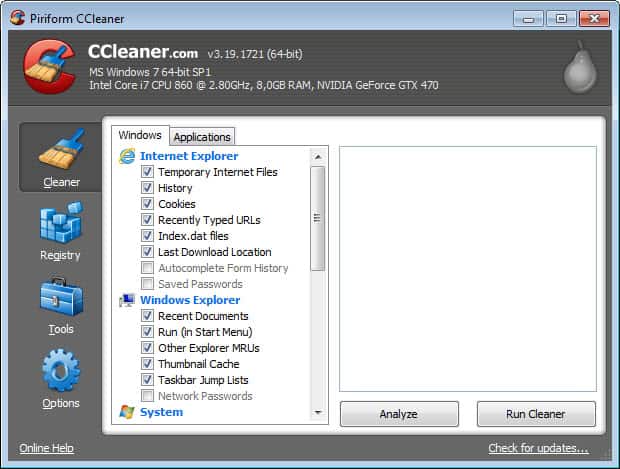
Get rid of unwanted files, cache and cookies
Panicwipe is a one click solution to delete unwanted files securely from your system. The freeware is able to delete programs, files, folders, registry entrys, IE cache, history and cookies with one simple click. You´ve got full control over the whole process of course: you select the data that you want to delete, everything else remains.
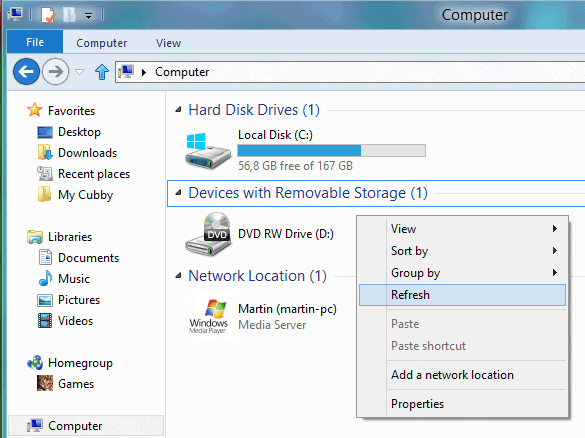
How to mount an ftp server as a drive in Windows
The following tip might be useful for all the webmasters out there and everyone else who is having access to a ftp drive on the internet. Instead of connecting to the ftp with your ftp software you can simply mount the ftp drive in windows and access it like every other hard drive you have installed. Here is how you do that:
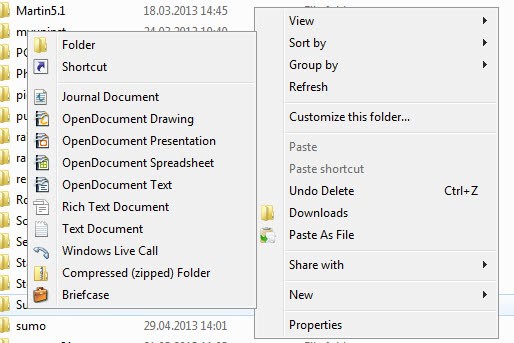
Remove Unnecessary Entries From The New File Menu
You see lots of file types when you right click and select new from the context menu. I will never need most of them and I think this is a common problem for most windows xp users. How many users would need the briefcase entry in that menu for instance ? I don´t know a single person who would use that entry on this machine.
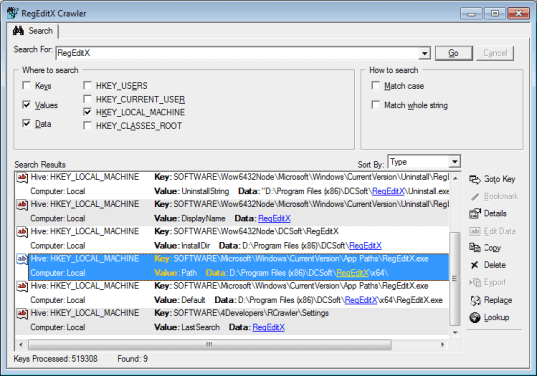
How to enhance the Windows Registry
Accessing keys in the registry is a lot of work, because there is no way to enter the path to the key directly. You always have to either search for the key or navigate through the structure to the key in question. RegeditX enhances the display of your registry by adding a path form field to it. This makes it way easier to work with the registry, you can simply paste complete paths into that field and are taken directly to the specified key at the end of the chain.
How to remove past icons from the taskbar
You have uninstalled the program completly and are sure that no reference is left on your computer. What if there is still one left that you probably did not know about ? Every item that appears on the left side of the clock in the taskbar will be cached by windows which means that the icon of the program is still available on your system. Check this out by yourself by right-clicking the taskbar. Select properties from the menu and click on the customize button at the bottom of that screen. If customize is not active activated it by enabling Hide Inactive Icons.

Windows shut down takes ages? Try Profile Hive Cleanup Service
Are you experiencing long shut down times ? Is it taken some minutes after you click on shut down before windows finally shuts down your computer ? This problem could be caused by unloading the current user profile.
This can happen when third party, or even Microsoft applications have not properly cleaned up when exiting. Windows will keep trying to unload the profile until Windows finally decides that it can't and should shutdown. Even if you find the application causing the problem - it may be impossible to do anything about it.

