Note to self: Always use the scientific calculator
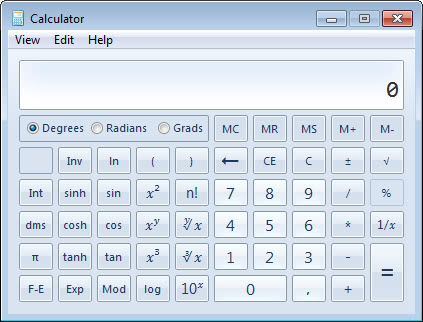
Windows ships with two calculators that are combined in a single interface. The default one that opens up when you start the calculator on your system and a scientific one that can be enabled in the View menu when it is open by selecting View > Scientific or with the shortcut Alt-2.
The normal calculator offers basic functionality while the scientific one adds functionality that most users may not need. The normal calculator in Windows uses a small window which appeals to many users, and since it is the default option, it is likely that it is being used by most Windows users who work with it.
It does have a huge issue however that can lead to false results. Open the calculator and calculate 2+3*5 for me and take a look at the result. It displays 25 which is unfortunately not the correct result. The correct result should be 17 instead.
It does seem that the basic Windows calculator does not know the rule that multiplications are calculated before additions. Now change to the scientific calculator and enter the same calculation again. It should bring up the correct result of 17.
While the default calculator may still work for very basic operations, like single additions, multiplications, subtractions or divisions, it won't in many other situations. I'd therefore suggest you switch to the scientific calculator all the time to make sure the calculations are correct.
Note that newer versions of the Windows calculator come with two additional calculators that you can use. There is the programmers and the statistics calculator which you can run from the View menu or with the shortcuts Alt-3 and Alt-4.
I'm not sure why Microsoft decided to ignore this basic math rule but it means for me that I will never again use the basic calculator but only the scientific one even for the most basic calculations.
Update: Some readers let me know that the basic calculator can only perform one calculation at a time. While I can somewhat understand this for physical calculators that have limited memory, I cannot understand why the basic calculator of Windows behaves this way as it cannot be a memory problem.
Anyway, unless you need to perform basic calculations with two numbers, you may want to use the scientific calculator or any of the other advanced calculators instead as you will avoid incorrect results this way.
While it is certainly possible to overcome this by changing the order of the calculation manually, e.g. moving * operations to the front, it may slow you down and is generally not recommended either.
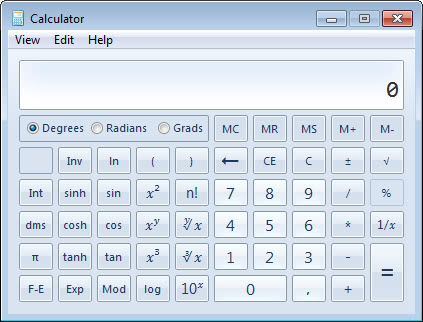



















The one that always catches me out:
500 x 5% = 12500
you are so right sQrl that person is tryna sound smart but don’t know what the hell he or she sayin before you want to act smart fenix try it 3*5+2 all together on a basic calaulator and see what you get
The rule for multiplying first comes from
BODMAS,as calculation should be done in following these steps:
BO: Brackets Off
D:Divsion
M:Multiplication
A:Addition
S:Subtraction
WTF….. are we complaining just to complain at this point???
2+3 = 5
*5 = 25
that is correct.. NOT 17.
the BASIC calculator can only preform one calculation at a time (not two).
you should of typed
3*5 = 15
+2 = 17
If you get the task to calculate 2+3*5 in school and come up with 25 your answer will be false.
3*5+2 works, just use some maths :P
“The order of the factors, does not change the product.”
This is what you should expect from a basic calculator. They don’t have enough memory to store an equation and so every time you press an operator they compute what’s before. So it is upon you to calculate 3*5 before adding 2. If I have to calculate complex expressions I prefer to use the PowerToy Calc, in wich I can see the whole equation and check if there is something wrong. By the way, if you want to make percentage calculations using the % operator, you should use the standard calculator.