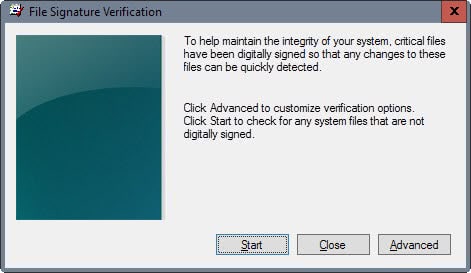List all unsigned drivers in Windows XP
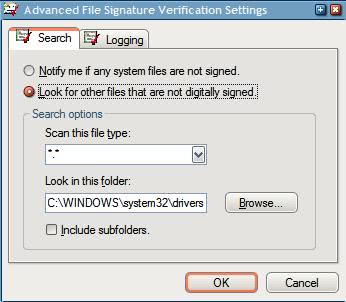
There are two types of drivers in Windows XP: signed and unsigned ones. Signed ones have been verified and tested by Microsoft while unsigned ones have not. That does not have to be a bad thing though because developers tends to test the drivers as well.
It is not uncommon for example that beta drivers are not signed while release drivers get signed. This is the case for video card drivers and several other types of drivers.
If you updated the drivers of your video card regularly you will notice that most drivers are unsigned drivers and they work without problems. If Microsoft would verify them their release would be delayed quite a bit. As far as I know it is not free to get drivers signed either which means it would not make much sense to get beta drivers signed.
Unsigned drivers are however normally the source of driver problems in Windows XP. The easiest way to get a list of all unsigned drivers that are installed is by using the command line tool sigverif. Press Windows-R, type sigverif in the run box and hit enter. A new window will open named File Signature Verification.
Click on Advanced in that window, check Look for other files that are not digitally signed and choose to look in the folder C:\WINDOWS\system32\drivers. Click ok and start. Windows scans the folder for unsigned drivers and displays them in a list afterwards.
The list is automatically written in the file SIGVERIF.TXT and can be used to verify unsigned drivers using the tool verify. I will write another article about this soon.
Update: Please note that you can run the tool on newer versions of Windows as well. The process itself remains the same. Just use Windows-R to open the run box and enter sigverif to run the program on your version of Windows.
The interface has not really changed at all, except that you do not get a list of results anymore. You need to open the text file that gets generated automatically to retrieve the information.