Extract several archives with multiple volumes at once
The following guide describes a fast method of extracting several archives with multiple volumes each at once on Windows PCs.
I recently downloaded 24 archive files that were split into multiple rar files. Each of the 24 files began with x.rar and ended at x.r24 with x being a number between 1 and 24. I did not want to right-click all 24 files one by one and select Extract Here from the Explorer context menu because this meant a lot of work.
I had to stay near the computer all the time as well to initiate the next process if I would extract the archives this way.
I knew that it was possible to mark more than one file and extract the selection at once using the right-click menu function, but I did not know how to handle archives with multiple volumes. The obvious way to handle those files would be to mark them all and extract them, but this did not work because only the first volume of an archive has to be selected to unpack it.
My first test brought the correct result though. I marked all the 24 rar files (change that to zip or whatever format you are dealing with) and right-clicked one of them. I then selected Extract Here like I would when extracting single archives, and all the 24 rar files where extracted at once.
Note that with rar files, I mean only the files with the .rar extension and no other part of the archive beginning with .r00 and so on. The easiest way to do so is to sort the files in the folder by type.
Just click on the type header to have them sorted this way. This will sort all .rar files together so that you can select them more easily in Windows Explorer.
So, all you need to do is make sure you only highlight the main archive file, which usually uses the file extension of the format, and not the others.
This is in my opinion a great time saver and will hopefully help at least some users who were facing the same problem.
Using ExtractNow
Update: You can alternatively use a software program like Extract Now to quickly extract multiple archives to your computer. It is a versatile software that ships with a queue that you can drag files or folders to, a pause and stop button that give you control at any time over the operation, integration into Windows Explorer for great comfort, and a variety of other features that you may find useful when dealing with multiple archives on your computer.
Instead of having to select all the rar files individually, you can simply run the program on the folder the files reside in, and it will sort everything out by itself which speeds up the process significantly.
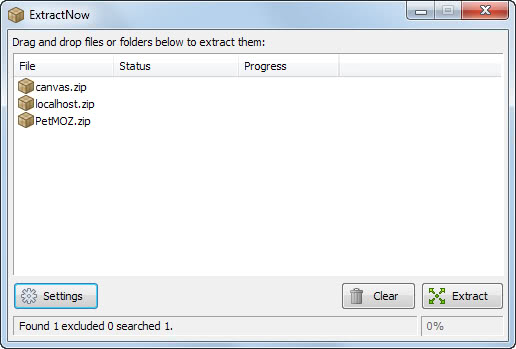




















Im having the same problem. I have 11 files starting at name.rar through to name.r09 and the files inside each (that I need) seem to need to be extracted in order. It wont let me extract them individually.
I have made this work before but I cant remember how. Can anyone please help!
you can maybe, class your files with type you’ll have all the x?.rar grouped, you select all the .rar files and right click>extract with winrar, (you select only the .rar not the x.r02 x.03 …) that will extract all the archives at once … or by using a software like extract now (http://www.extractnow.com/)
peace
Thank you Martin, your solution works perfectly with winrar :)
African Boy and ismaelj: you are not right, because there is no problem with x.rar, x.r01, x.r02, but with x.rar, .., and then with x2.rar, x3.rar, so there are not only multiple extensions, but also multiple file names.
Marin, I agree with African Boy, you only need to decompress the first one (in your example x1.rar). It has always worked for me.
I’m talking about multiple rars, something like x1.rar, x1.r00, x1.r01, x2.rar, x2.r00, x3.rar, x3.r00, x4.rar and so on
In my experience, files with such numbered sequence are linked. Extracting the main .rar file extracts from all the files.