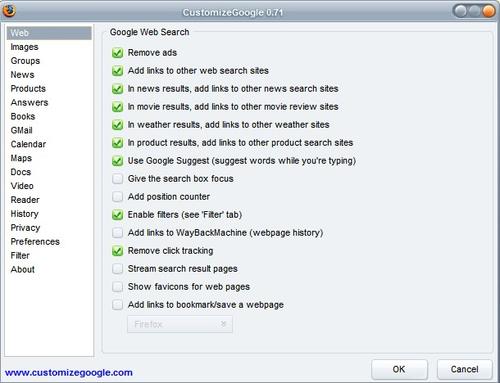
The Customize Google Firefox add-on [link] has been making some huge leaps in the last year and it's time to take another look at it. The basic use of this add-on for […]
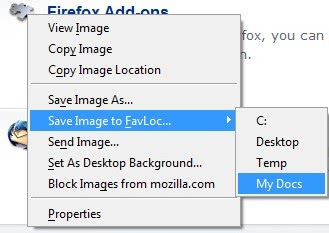
You can configure Firefox to download files to one specific folder on your hard drive. If you want to save a file in another location you have to browse your computer and […]
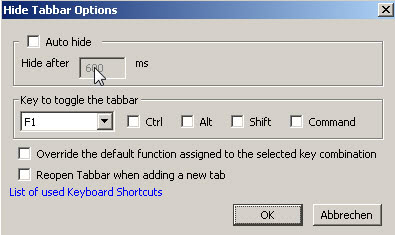
Tabbed browsing is one of the main improvements that actually has a long history dating back to the year 1997. It first became widely popular when Opera began to use it and […]

If you print a website you notice that the urls of the links contained on the website are not added to the printout, only the link anchor text is included obviously. It sometimes makes a lot of sense to print the urls as well and a Greasemonkey script named Annotate Links can do that for you.

Many Firefox settings can only be changed in the about:config dialog that appears when you type the phrase in the Firefox address bar. The settings in there however have rather cryptic names and it can sometimes be quite hard to figure out what they do, actually not that hard because every setting is explained on the Mozilla website. Still, it takes some time to look them up.
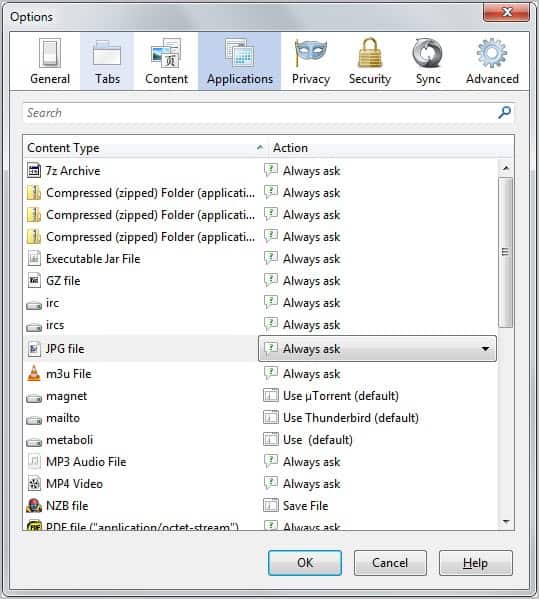
When you click on a file Firefox determines if there is a plugin that can handle the file type or if there is a so called download action defined. Download actions are user defined actions that come into effect when the box "Do this automatically for files like this from now on" is checked in Firefox during a file download.
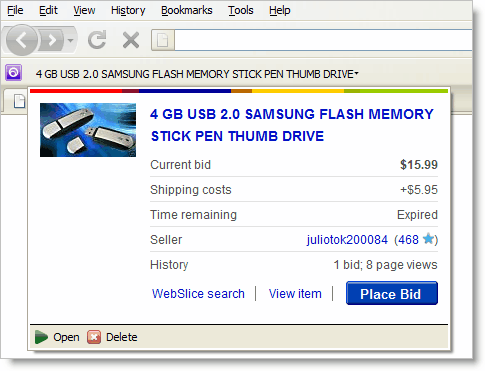
Two of the new features that were introduced in Internet Explorer 8 Beta 1 were so called Webslices and Activities. The first introduced a way to keep track of little pieces of […]

Don't jump to conclusions just yet. Some blogs (Tech Today) are reporting that a first pre release alpha of Firefox 4 has been added to the official Mozilla ftp website and I would like to use this article to clarify a few points made. Tech Today claims that this is actually an official Firefox 4 alpha release while it is actually a pre-alpha build, also known as a trunk build.

If you are using Internet Explorer and Firefox you might have noticed that scrolling websites in Firefox is not as smooth as it is in Internet Explorer. Now I do not know why this is the case but I found a solution for it. As you might know I also have a notebook that I use when traveling and I rely heavily on the touchpad. As you can image scrolling with that function is a pain if the scrolling is not smoothly.

There are not many Firefox add-ons left that I have never heard about but this one caught me by surprise. Snap Links is an excellent Firefox add-on that I have immediately added […]
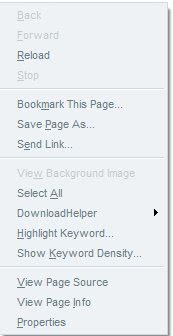
Did you ever feel that some of the right-click and menu options are completely useless ? I know of several that I'm never using, want some examples ? Work Offline in the File menu, Send Link in the right-click menu or For Internet Explorer Users in the Help menu. Removing entries increases the usability because it makes it easier to locate the right options putting them more into focus.

Duryodhan was so nice to send me a link to Hooeey, a website offering a button and toolbar for Firefox that record your browsing history. It's basically a combination of Del.icio.us (bookmarking, tagging) and your browser history. The main benefit is that everything is recorded automatically and that you can add tags and comments to the links if you like. The recording feature can be disabled so that some websites do not get recorded.
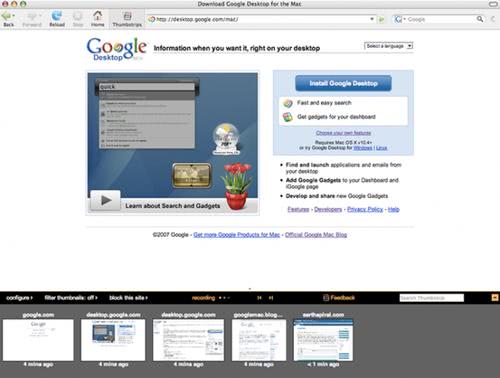
The original Firefox history lists the recently visited websites in a sidebar displaying only the titles of the websites that the user has visited. The change is high to visit the wrong page if a website uses the same or a similar title for all of it pages. There is also no indication of when that website was visited.
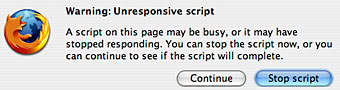
I have been encountering a warning in Firefox lately which told the that a script on the current website was unresponsive asking me if I wanted to stop or continue. That's a pretty vague warning and I was puzzled at first about the cause of it. The strange thing was that the website seemed to have loaded completely and that the warning was displayed despite of this.
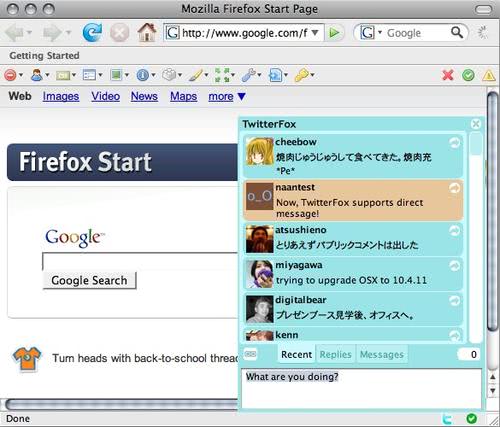
Twitter. Some love it, some can't see a reason to use it at all. Although I belong to the second group I know a lot of users who use Twitter regularly and this users might find the following Firefox add-on useful enough to give it a try. TwitterFox, formerly known as Twitter Notifier is a Firefox add-on that adds a icon to the Firefox statusbar.
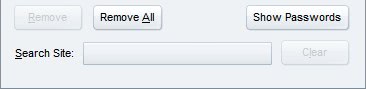
If you save your usernames and passwords in Firefox you accumulate a huge list after time. That's the case for me and I sometimes have to lookup a password because I can't remember it correctly. The default Firefox Password Manager however offers such a rudimentary interface that it takes ages to find the website that I'm looking for.

The Beta version of Firefox 3 is already out and it has a whole bunch of new and improved features for you to play with. However, as of now, most Firefox extensions […]

I sometimes want to copy html tables found on websites into a program that is able to display them properly on my computer so that I can save the data and use it as a reference. Whenever I copy a table in Firefox and paste it into Microsoft Excel, or Open Office, the table structure and formatting is lost. All cells are pasted without the correct formatting which can be quite frustrating if you want to copy a large table.

The Mozilla team has released a new version of Mozilla Firefox. I did not get an automatic notification that a new version has been released and had to go to Help > Check for Updates manually to find out that a new update for Firefox has been released. It is most likely that the automatic update will kick in later today, for now use the way described above or go directly to the Firefox homepage and download the new version from there.
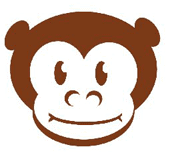
I've always loved user scripts because they are easy to install, audit and to manage. If you prefer Firefox add-ons however, you can now compile scripts so that they can be installed […]

I'm not very fond of applications that add themselves to the Windows startup because it means that the startup will be delayed. In my opinion only a few applications have the right to be started at system start, included in this list are security programs as well as programs that you would start anyway after Windows is loaded. I'm autostarting Rivatuner for instance to keep the fan of my Nvidia graphics card from spinning to fast in 2D environments to reduce the noise level.
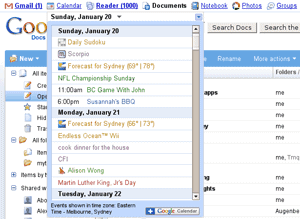
I just found a great Firefox extension while browsing Lifehacker, a small addon that will add a bar in place of the default, quite unuseful bar, and let you access features in […]

You might have come upon some popups that did not display all information because their dimension was to small to do so. Unfortunately though the developer has configured the popup this way that resizing is not working. This often happens when the developer created the popup for another browser, Internet Explorer for instance, and did not test it in Firefox or Opera.

The Firefox error AUS: Update XML File Malformed (200) is a general update error message that can not be attributed to one specific error. Generally speaking the error can be related to the offline mode, proxy servers, network connections or https related. This are only a few of the possibilities and I would like to explain what you can do to fix this issue.
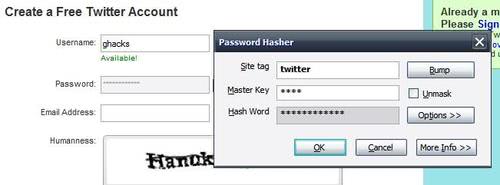
A lot of techniques exist to create unique secure passwords for the websites that you want to join. Most users however prefer the easy way and use one or a few passwords for all of the websites they are a member of and never change the password as well. The same applies to the username which is most of the time the same or a variation of that name.
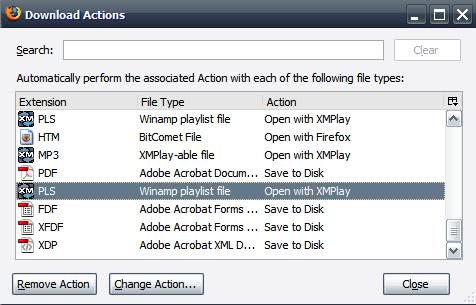
The default behavior of Firefox is to show a File Download dialog window when you start to download a file. The user can then choose to save the file or open it directly by choosing an application / the default application. Sometimes however things get messed up and the download window is not showing up anymore.
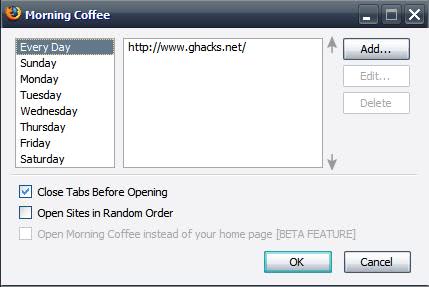
The only homepage that Firefox is starting with is my own. I used to open Netvibes as well using the simple | separator that makes it possible to open more than one homepage during Firefox startup. But what if someone wanted to open different homepages depending on the weekday ?
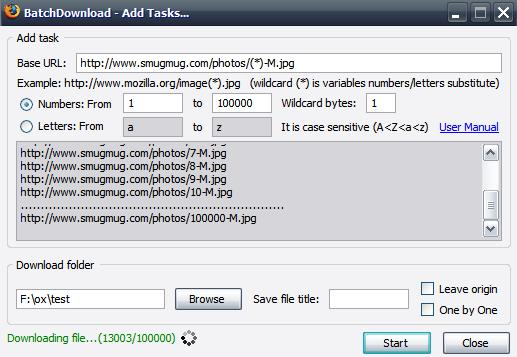
I would like to introduce an easy way to download lots of pictures from websites that name them sequentially, meaning they simply add a number and maybe some chars to every new picture added. Smugmug for instance uses one directory /photos/ on their website and puts all pictures, or at least links to them in that directory. All pictures look like number-M.jpg which makes it very easy to use a script to download all pictures within a certain range.
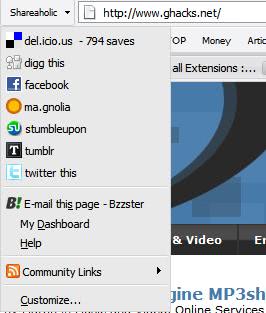
People use dozens of social news and bookmarking websites nowadays. All those sites offer toolbars and buttons for various browsers including Firefox, it's just to much if you want to install all of them. Webmasters are looking for ways to submit their sites and articles to those sites with less effort.

There are two buttons I always install when using Firefox, I have found that these not only shorten the time it takes me to do things, but they save me from a […]

I was experiencing some difficulties in Firefox for the last two months. Firefox was unresponsive when it was loading websites which was hard to tolerate and almost made me switch completely to Opera. I could not relate this unresponsiveness to changes that I made to Firefox - be it config changes or add-ons that I installed or uninstalled during that time.
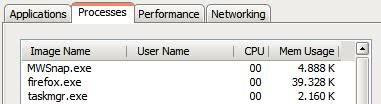
Would you use a program that would reduce the memory usage of Firefox to 100-200 Kilobyte ? I have no idea how the Firefox Ultimate Optimizer is reducing the memory usage to this amount but the task manager is verifying the reduction. Firefox has been using roughly 40 Megabytes of RAM whenever I started it and one homepage was loaded.

You might have heard that Mozilla launched a new viral campaign in a fight against boredom and Internet Explorer of course. They did produce a music video, several websites and it seems to be gaining momentum rapidly.
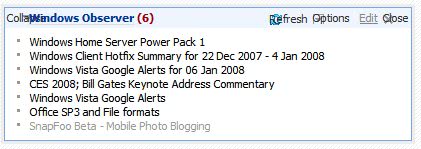
I'm not sure if I'm the only one who is experiencing display problems on the Netvibes website using the latest Firefox browser. What's happening is that whenever I hover my mouse over an entry the appearing options like edit and collapse look totally misplaced. It's hard to describe and I did create a screenshot so that you can take a look at it by yourself.

Firefox Mastery published a nice article about the Firefox add-on Controle de Scripts which lets the user control Javascript events in Firefox. Instead of just disabling Javascript (default Firefox without add-ons), or enabling it on a per-site basis (NoScript) you can configure and control specific Javascripts events.

Lets say your computer has limited resources and you can only use five Firefox add-ons when browsing the Internet. Tell me, which would you choose and why. I'm currently cutting down on the Firefox extensions that I'm actively using because I felt that Firefox was using to much memory when I started it without opening a website at all.
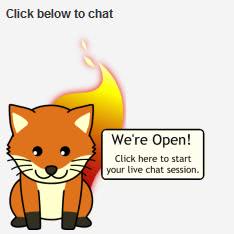
Where do you go if you have a problem with Firefox ? I normally research the problem and try to find a solution for it on my own. There is one more possibility that the Mozilla team recently has established and that is Firefox Live Chat Support. You can get into contact with a volunteer who is trying to help you solve the problem that you are experiencing.
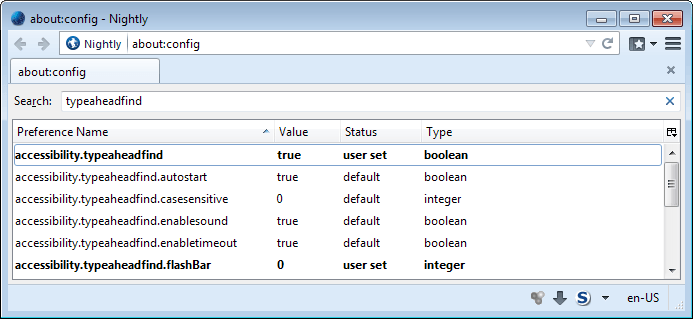
I use the keyboard shortcut CTRL + F regularly to search for phrases in websites with lots of content to be able to find what I'm looking for faster. Some webmasters still seem to think that putting as much content on one page is the way to go if you want to present your information.

Tiny Url links are a great way to shorten long urls and hide the destination of the link at the same time. I read several PC magazines that use Tiny Url to print urls in their magazine. There is however a certain danger involved because the user does not see where a link is really leading to. It could very well be that someone is posting tiny url links on trusted websites to fool users into visiting those websites.
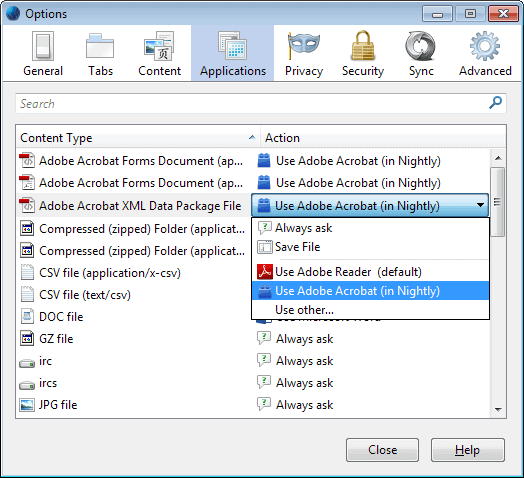
I discovered an interesting article at Lifehacker who themselves got it from Make Use Of. The article described a way to speed up the process before the download begins in Firefox. Instead of right-clicking the file and selecting Save As from the menu the author suggested to drag and drop the download link to the Download icon which would start the download immediately.