Customize Google Firefox add-on
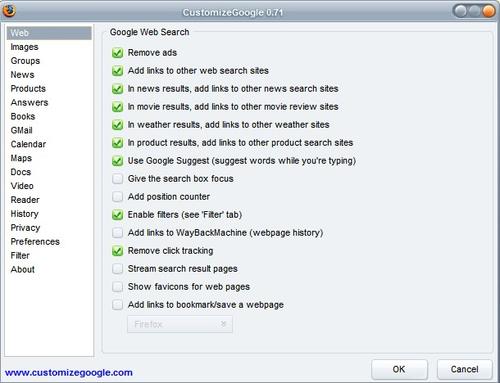
The Customize Google Firefox add-on [link] has been making some huge leaps in the last year and it's time to take another look at it. The basic use of this add-on for Firefox is to customize your Google experience in a variety of key areas like security and search. The options of the extension are divided into different categories that refer to a distinct Google service like Gmail or Google Video which each contain options related to the service.
Taking Gmail as an example you can remove the ads, make it always load using the https protocol and hide the invite and quick contacts box. The Web search can be customized in particular which is probably the most used Google service. Users can add Google Suggest to the main search box just like the one in the Firefox toolbar, add a wide range of links to other services, display favicons and more.
What I really like are the security and privacy settings. You can anonymize the Google cookie UID which is used to build a comprehensive search profile and prevent that cookies are send to Google Analytics which is used by websites to track their visitors.
The preferences entry makes it possible to set several search preferences like number of search results per page and the default search language and interface.
Update: Please note that the extension has been discontinued. Google Minimalist is an alternative that you may want to use. While it may not provide you with the same feature set as Customize Google, it does provide you with a minimalistic interface that you can use to search Google or other services such as YouTube
Advertisement



















Thanks Martin,
This is a great addon. Just want to point out though that it doesn’t play nice with Piclens, another addon. To get Piclens to work properly with it, just do this simple fix. After installing Customize Google, Restart Firefox and select Tools->CustomizeGoogleOptions->Images. Unselect the second box “Rewrite links to point straight to the images”. Bingo. Everything will work fine now.
You should also select the Stream search options in both the “Web” and “Images” options choices. This one feature alone is worth the install! Pages in Google will stream and you’ll never have to click on page numbers again.