How to resize popups in Firefox
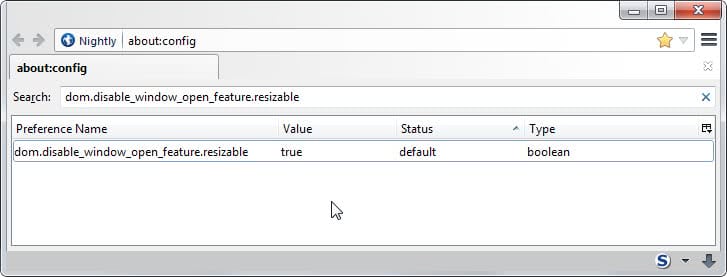
You may have encountered popups on the web while using Firefox that did not display all information because their dimension was too small.
That's a problem, especially if it was an informative or needed popup window and not one that contained advertisement or other unwanted contents. A login form that does not display the login button is problematic for instance.
Unfortunately though it is usually not possible to modify the size of a popup window in the browser. While you can resize windows without issues, popups seem to be fixed to the initial resolution they are spawned in.
The display issue can be caused by incompatibilities or because of differences between browsers. If the creator only tested it in Microsoft's Internet Explorer, the popup may display incorrectly in Firefox or Opera for example.
There is however a way in Firefox to override this so that you can resize popup windows regardless of whether that is allowed or not by default.
To do so you need to type about:config in the address bar of Firefox and search for the term dom.disable_window_open_feature.resizable. Note that you may need to confirm that you will be careful before the page is loaded if you never loaded it before.
Set the value of this setting to true so that you can resize all windows in Firefox including popups. The easiest way to do that is to simply double-click the entry. You can right-click the entry and select Toggle from the menu alternatively.
Update: Recent versions of the Firefox web browser allow the resizing of popup windows by default. The preference listed above is set to true in those browsers so that you don't need to modify it anymore.
Note that this affects only windows that are spawned using windows.open().
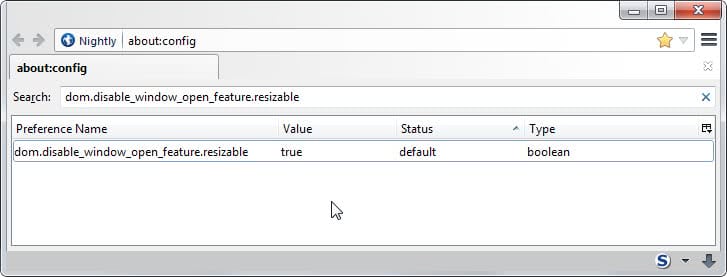



















I am try to set a popup windows for live chat that doest not allow the user to resize the windows in firefor the code I have not works perfect for Internet Explorer but not for firefox
Thank you so much for this. The help system for the BB software I’m using has popup windows like this, and it’s been driving me crazy! This is really a lifesaver for me – thanks again.
There is a firefox add-on which provides a GUI for this and related functions
http://urchin.earth.li/~tomford/firefox/index.html
Good tip. Thanks.
Darn those popups! That’s a simple fix to a problem I’ve had in the past. Thanks for this cure.
Good tip! Thanks