Copy Tables in Firefox to the Clipboard
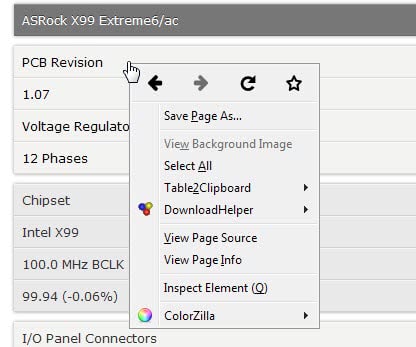
I sometimes want to copy html tables found on websites into a program that can display them properly on my computer so that I work with the data or use it in documents.
Whenever I copy a table in Firefox and paste it into Microsoft Excel or Open Office, the table structure and formatting is lost.
All cells are pasted without the correct formatting which can be quite frustrating if you copy a large table as you need to go through it manually afterwards to correct issues caused during the process.
The creator of one of the runner up add-ons of the Extend Firefox competition must have had similar thoughts because he created the Firefox add-on Table 2 Clipboard which retains the formatting of the table when you are copying and pasting it.
If you want to retain the table structure you right-click on the table and select Copy Whole Table from the menu.
Open the software you want to copy the table to and paste it. The table structure will be retained and all data is displayed correctly in rows and columns just like in the original table.
It is also possible to copy selected cells only. Press the CTRL key and left-click on the cells that you want to copy to select them. Right-click the table at the end and select Copy selected cells.
The right-click menu displays options to select a single row or column instead which can be useful if you only need it and not everything. While you can select it using the Ctrl-key modifier, it is often faster to use the right-click menu directly for it.
Table 2 Clipboard works well if tables are used to display contents on the website. It won't work however if other formatting options, CSS for instance, are used to render a table-like structure.
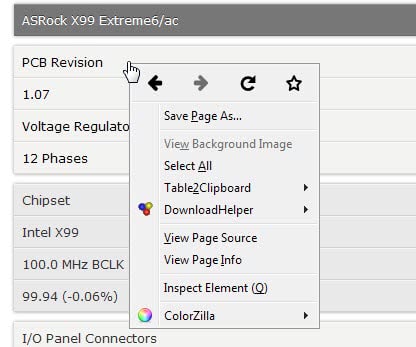

























Internet Explorer actually does the job in this case. One of the very few times where IE is better than Firefox.
Unfortunately we used the addon to clean up all the junky code created in pasting tables created by word and excel and pasted into webpages. Now while it will clean up some of the code, it leaves all the cell width and height options rather than giving us the nice clean table code when it was first released.
Even choosing just the save links doesn’t get rid of the width and heights when pasting into FrontPage or Expression Web. I want my old one back. At least his one does retain the links.
You can also copy the table and then in Excel choose to “Paste special…” and choose Text format. No plug-in required.
too late but thank you pinjata :)