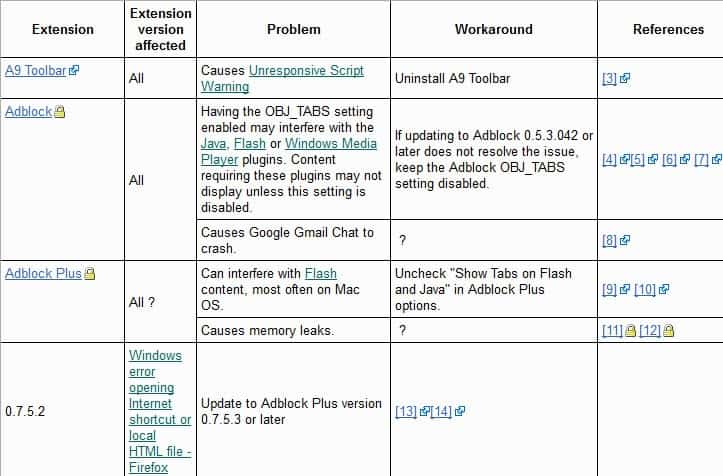
Some Firefox extensions seem to cause problems when enabling them, like making firefox slower or even crash the browser. This is of course not intended behaviour but it still occurs rather frequently when new extensions are released. The problematic extensions web site lists known bugs and workaround for many firefox extensions.

Mozilla Firefox comes preinstalled with seven search engines which are Google, Yahoo, Amazon, Answers, Creative Commons, Ebay and Furl. Those are probably not the best selections, most probably missed that there are more search engines than Google preinstalled. Adding new search engines that might prove more useful can be easily added by going to the mozilla search engine page.
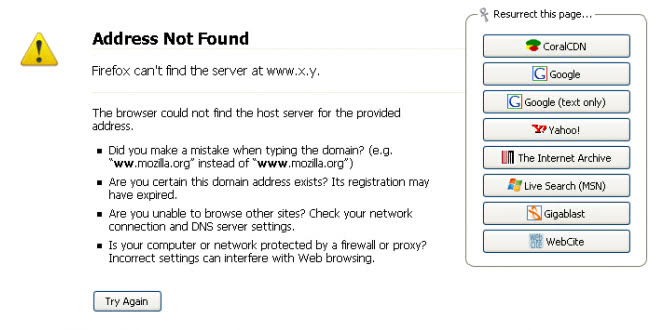
Sometimes sites are not accessible maybe because they are moving to a new webserver, have problems with their hardware or simply get slashdotted / digged and can´t handle that many requests which leads to timeouts for the user. This happens of course most of the time when you desperately need the information on that website.
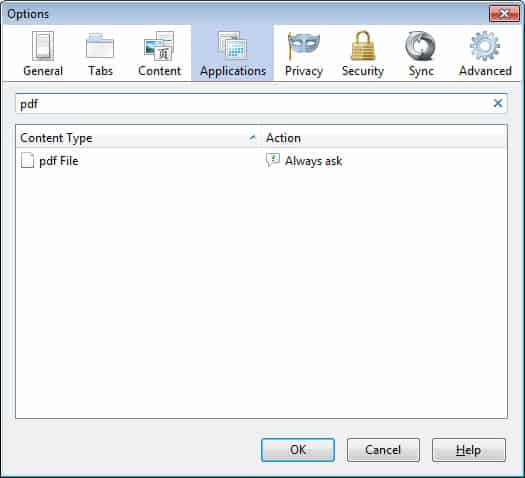
Firefox, and all other browsers as well, offers two methods to display pdf documents. The first displays the pdf file in firefox itself and uses the Adobe Reader plugin to do so. The second method would start the Adobe Reader itself and display the pdf file there. The first method might be convenient but has some disadvantages that I would like to address.
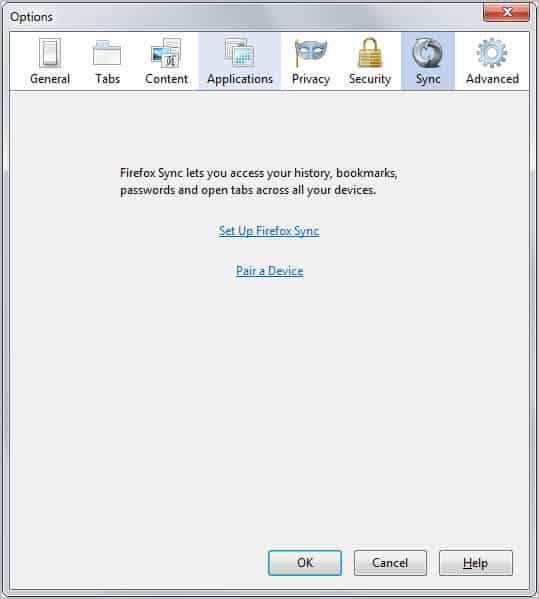
If you are using firefox on more than one computer you might want to take a look at the password exporter extension. What if you want to login into your favorite website and can´t remember the login details ? Would not it be great to synchronise all saved passwords between those computers ?

You probably already tried the new firefox 2.0 and think it adds some great value that you would like to use immediately. Anti-Phishing enhancements, a built in spell checker, the ability to restore sessions and to undo closed tabs are great additions. If only those damn extensions would work with the new firefox 2.0 as well.

Shame on me that I did not discover this firefox extension earlier. Selenium IDE is a firefox extension that is able to automate, record and playback tasks in firefox. It has therefor more than one purposes but here is a great one that you will like. Many people do the same tasks when they start their browsers, check their webmail accounts, log into a forum they visit and check for the latest items on ebay for example.
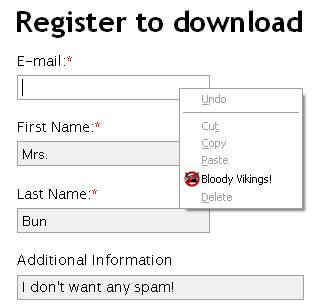
I´ve written an article about disposable email services in march and I suggest you go there if you are looking for a list of one-way email addresses. The system is pretty easy to understand. Many services on the internet demand an email address for verification purposes. Sometimes you just know that they will sell your email and you will recieve lots of spam afterwards.
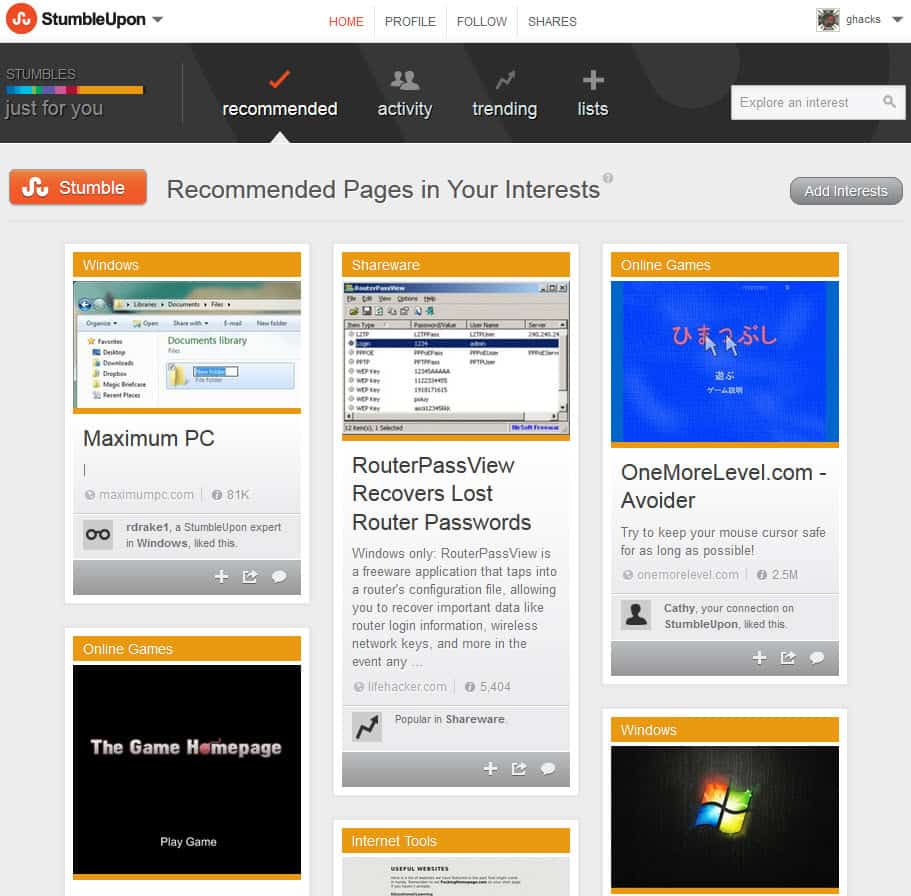
I´ve been using the Stumble Upon firefox extension for some time now and must say that I´am very pleased with the extensions progression. After installation it can be activated by either hitting CTRL + F11 or using the View / Toolbars Menu. You also have to create an account at their website and select some categories that you like, e.g. shareware, windows and bizarre.
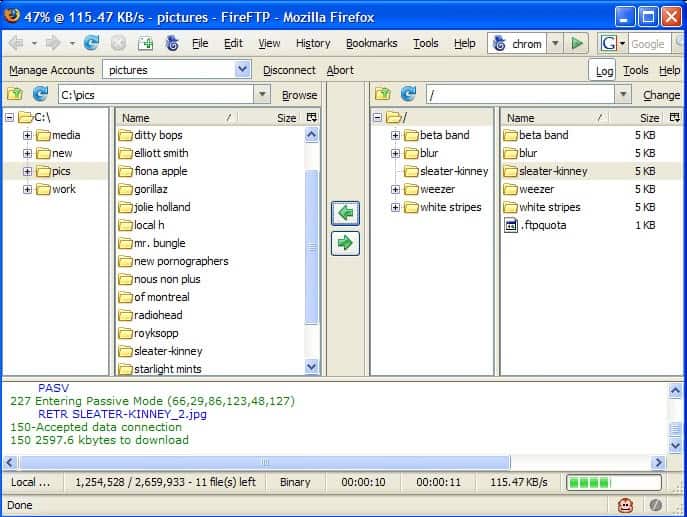
This extension is a great time safer. Whenever I wanted to upload an image to add into my article I had to fire up an external ftp client and use it to upload the image to my ftp space. This extension adds a full features ftp client to firefox, this means you can add an unlimited number of ftp hosts, transfer / delete / rename files, set passive mode and much more.
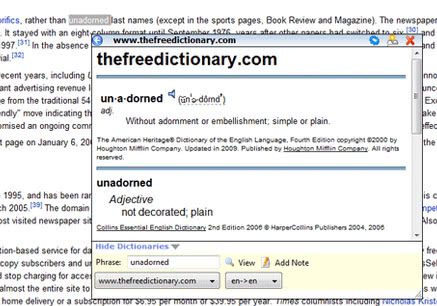
What´s an oxymoron again ? Who or what is quixotic ? You might find the Dictionary Tooltip Extension for Firefox useful if you happen to stumble upon words that you have never heard before (or know but have no definition at hand).
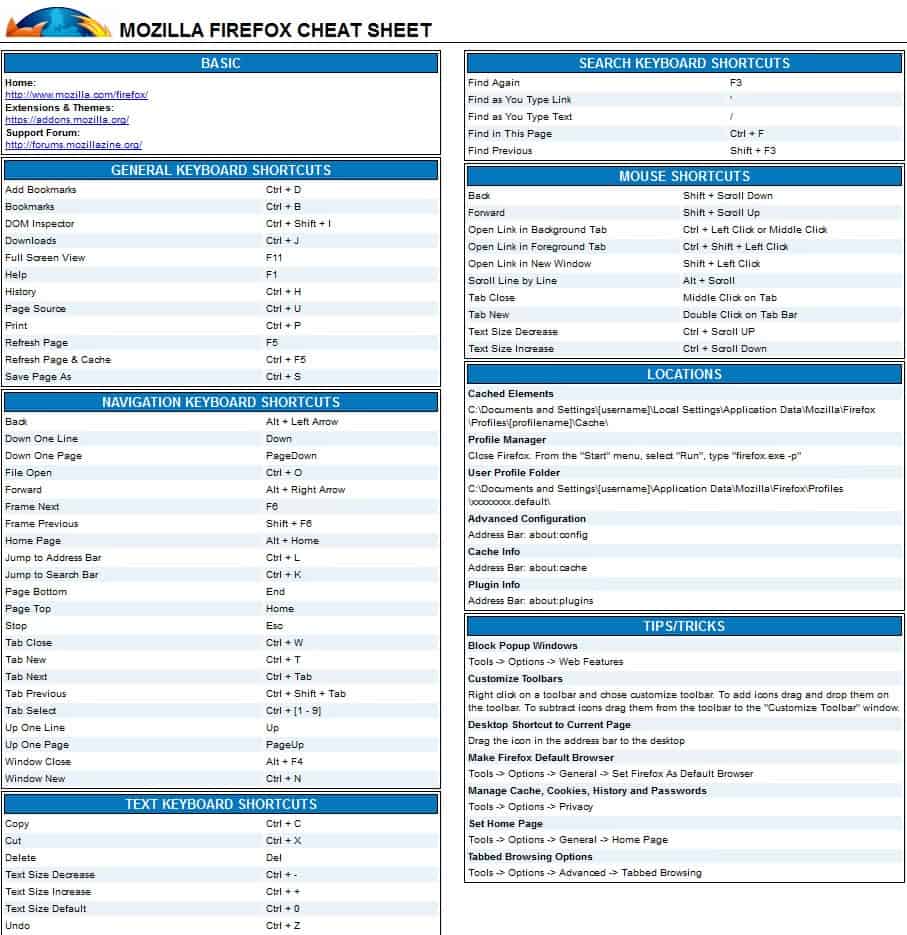
The Mozilla Firefox Cheat Sheet is a great way to learn more about the firefox browser. New users will find this one page firefox reference useful because it lists all those little tips and workarounds that speed up your firefox workflow.
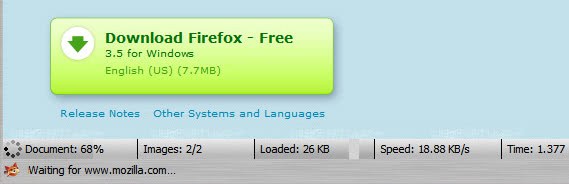
Extended Statusbar is another useful firefox extension which adds functionality to firefox. It displays additional information about the website that is currently loaded. Those information include the overall load time of the website, the amount of bytes that have been downloaded, the speed that you downloaded those bytes, the number of loaded images and finally the percentage that the site is loaded.
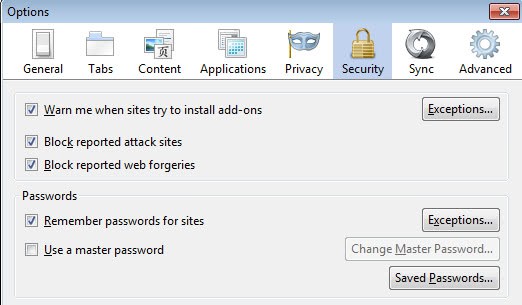
Firefox can save your login details to websites, online banking or forums with ease. The next time you enter the same website it will autofill the details and you simply have to confirm the details to sign in. This is convenient of course and great for the lazy ones. The paranoid ones will most likely be unconvienced by this because it´s easy to display the password in plain text.
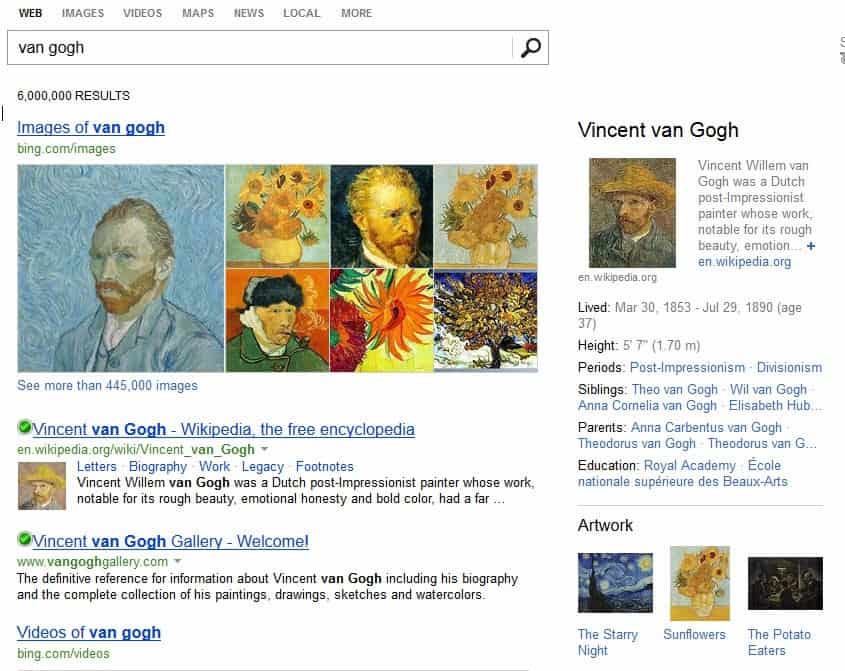
Now this is a nice idea. If you install the firefox extension Googlepedia your google search results will feature another column showing a related wikipedia entry. It uses your local wikipedia as default and disables the showing of google adwords on the search result page. (That´s the area where the wikipedia entry is shown).
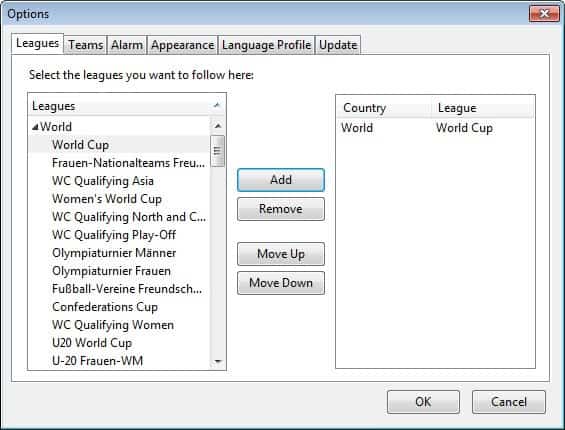
The football worldcup 2006 is taking place in Germany and will start in exactly six days with the opening match between the host Germany and Costa Rica. Would not it be great to have a listing of all games, all teams, all kick off times and live results ? Sure, you can visit a website of a local news site and hope they update the scores in real time or you could try the excellent firefox extension called FootieFox.
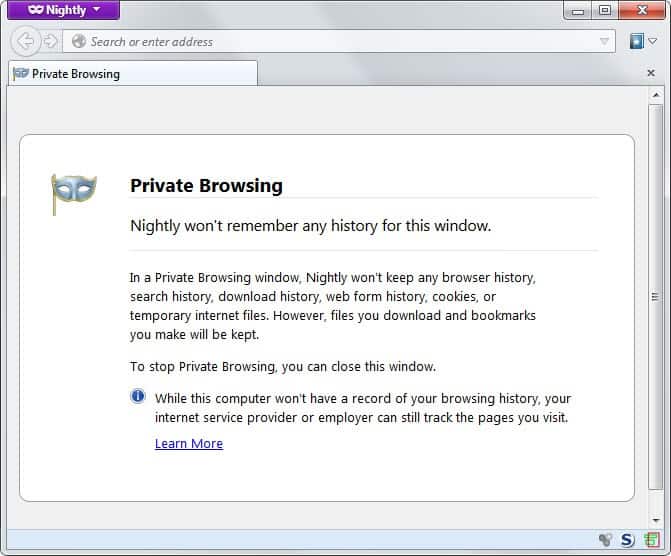
Yeah that´s right. I thought it would be nice to have one article for both extensions because they work rather similar. Stealther temporarily disables the following settings in firefox: Browser History, Cookies, Downloaded Files History, Disk Cache, Saved Form Information and Sending Referrer Header.

I thought that some people probably would like to know which firefox extensions I´am using with my firefox browser. No one will find all of them useful but if I can convert one or two of you to try a few out, well, that would be great. It would be nice to read about extensions that you are using and it could be that you mention a extension that I did not know about, this would be great for me as well. Keep it coming :)

This is a helpful extension. You might know Tor which helps you anonymize your internet traffic or Torpark which is basically Firefox with an always active Tor. Most people don´t need to be anonymous all the time when they are connected to the internet. Some paranoids will disagree here but I think there is no need for anonymity if you want to check on the latest football scores or a weather report.

You might still remember the little firefox tweak that reduced memory usage when minimizing firefox. Gomeler.com has some more tips that optimise firefox even more. Lets take a look at them, shall we ?

Tweakguides have a large article about firefox tweaking which not only explains the basic settings of firefox but also advanced settings which can be edited by entering about:config in the firefox address bar. The guide is divided into 12 chapters and starts with an introduction which helps you get in the right mood for the article. After that the optimization chapters begin with chapter 2 essential optimization and an explanation of many basic firefox settings. You learn a lot about firefox and those early chapters are clearly aimed at novice users who did not put much thought into the configuration up to now.
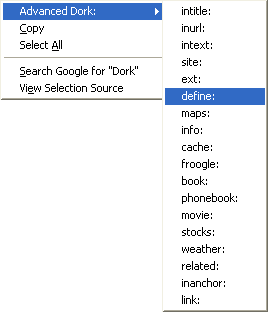
This is a great help. The Advanced Dork Firefox Extension allows you to highlight a word or phrase, right click and choose one of six provided Advanced Google Operators intitle: inurl: intext: site: ext: and filetype:

We all know there are hundreds of firefox extensions and more are released with every passing day. It´s a time consuming task to stay up to date, that´s when pre compiled lists of useful firefox extensions come into play. This one at cerias (The Center for Education and Research in Information Assurance and Security) lists firefox security extensions that are security related.

Everton from connectedinternet.co.uk compiled a list of ten firefox extensions that don´t get glamorised that much. The list includes some extensions that I never heard before, like the Colorful Tabs Extension. Make sure you head over to his site and take a look at the compilation.

I´ve been using firefox for a long time and can recommend it to anyone who is still using Microsoft Internet Explorer. Besides being more secure firefox users have the ability to install extensions, little addons that add to the functionality of the browser. I collected ten nice extensions that are worth a try if you are using firefox. All work with the latest build 1.5 and versions before, of course.
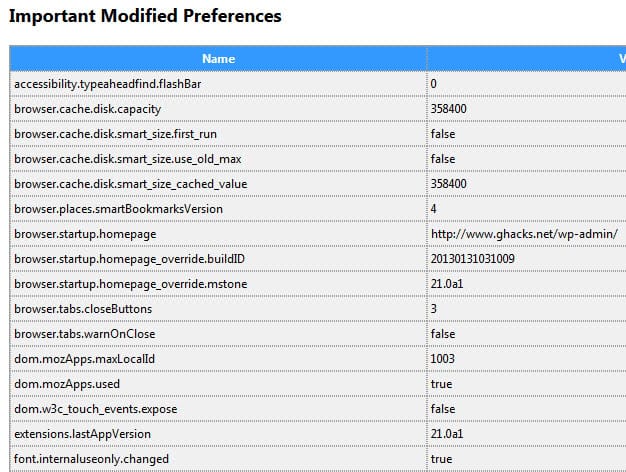
If you are new to firefox and have been using internet explorer or opera before you might find some of the concepts of firefox confusing at first glance. The Firefox Tweak Guide explains most firefox options in detail and is a great asset for every new (and probably even some older) firefox users.

Seems to be the time of the year where not only the nights but also the titles of my blog become longer and longer. I found something useful for all of you. I had the problem that some of my beloved firefox extensions would not work with firefox 1.5 until they were updated by the extensions programmers.