Firefox Google Dork Extension
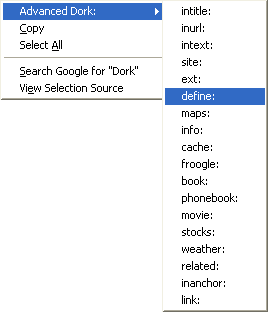
The following extension for the Firefox browser is a great help if you regularly use Google to search on the Internet. The Advanced Dork Firefox extension allows you to highlight a word or phrase, right click it and choose one of six provided Advanced Google Operators intitle: inurl: intext: site: ext: and filetype:
A Google search page is opened in a new tab, with a search conducted for the selected text and search operator. This extension could be even more useful if it would allow you to search for every word, not only words that are displayed on a website. You can however run a search by selecting a random word on the page and edit that word on the results page afterwards to use the parameter for the custom search term.
Update: The Advanced Dork extension for Firefox has been updated in recent years, and is now supporting 15 different search operators, instead of the six it started with.
intitle, inurl, intext, site, ext, define, maps, info, cache, product, book, phonebook, movie, stocks, weather, related, in anchor
The new operators improve the extension significantly, as they make the extension more usable. You can use it now to lookup an address on a map, check a phone number or name in a phone book, get movie or stock information, find related pages or sites, or open the cache of a website, which can be interesting if the original page is not available at the moment.
Not all options are available for all highlighted elements on the page. One interesting option is the ability to disable specific operators that you are not interested in using. This reduces the menu and improves the add-on's usability in turn.
Update 2: The Firefox add-on has not been updated since 2009, which may indicate that it has been put on ice by the developer. This may also mean that you may run into compatibility issues when you try to install the add-on in a recent version of the Firefox web browser. There is unfortunately no comparable extension available for the web browser at the time of writing.
Advertisement



















thanks for this add on
cant get there all sites bloocked