Googlepedia Firefox Extension
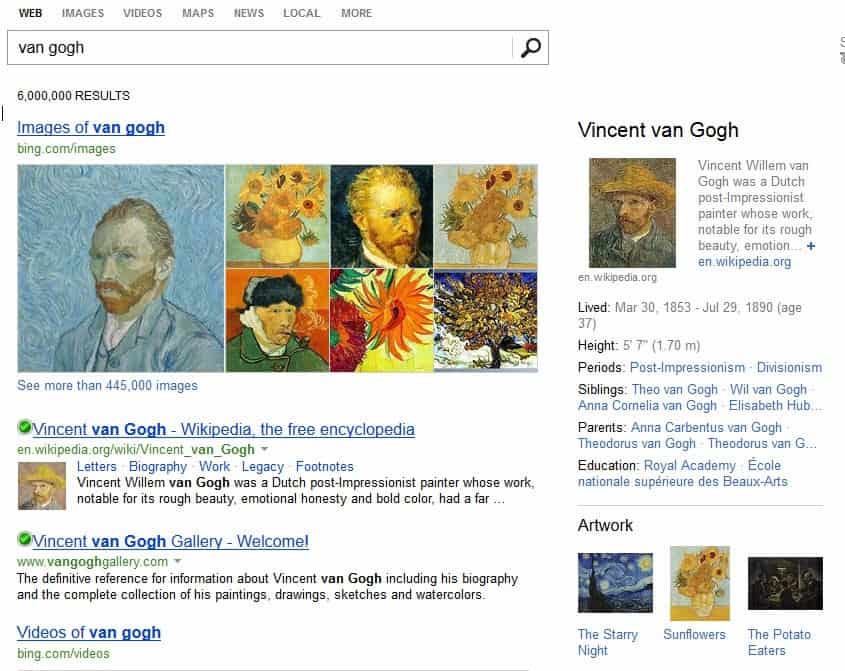
Now this is a nice idea. If you install the Firefox extension Googlepedia your Google search results will feature another column showing a related Wikipedia entry. It uses your local Wikipedia as default and disables the display of Google Adwords on the search result page. (That's the area where the Wikipedia entry is displayed).
When you install the Firefox add-on, you will notice quite the few changes depending on which site you are on in the browser. When you are on Wikipedia, you will notice that the internal links that the site likes to plaster the articles with are turned into Google search links, which may improve research for some users who may prefer Google results over Wikipedia's own articles.
On Google Search, you will notice a new column that is displaying a Wikipedia article - if available - about the search term right in the search results. This can be quite useful if you sometimes would like to access additional information about the terms you are searching for.

It basically display the Wikipedia article on the right of the search results, and removes Google's right sidebar in the process. The article can be expanded to use the full width of the page, and images that are displayed in the article are automatically linked to their full version, and not intermediary pages.
The Wikipedia article will automatically use the language based on the language of the Google search engine used, which means that German users will see German Wikipedia articles, while users from the U.K. English articles. There is also a button to disable the feature, which can be pretty useful as well.
Update: The Firefox add-on has not been updated since July 2010, which impacts the extension's compatibility with newer versions of the browser, and the new Google search interface. It is basically not fully compatible anymore.
Update: The Firefox extension does not work anymore. Search engines like Google or Bing have started to display information about search terms directly on the sidebar. We have removed the link to the extension as it can't be used anymore.
Below is a screenshot of how Bing's sidebar looks like if you are looking for specific terms.
While search engines do not display the complete Wikipedia information in their sidebar, they usually display a link to Wikipedia in there. As you can see on the screenshot above, it links directly to Wikipedia so that you can click on the link for additional information.
Advertisement
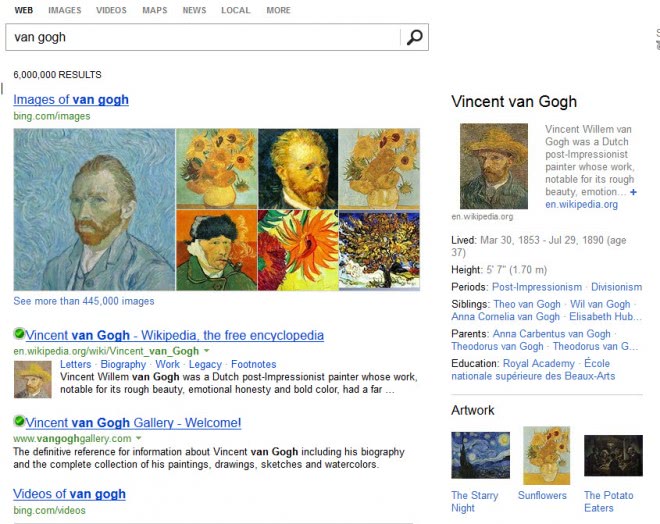



















Nice Extension, very usefull. Googles results are not the best. If you cant find what you need, ask Wiki ;)
Yes it’s a neat extension but if you’re using another extension panelSearch (which opens results from Firefox’s search bar in a sidebar) you get a conflict. I stuck with panelSearch.