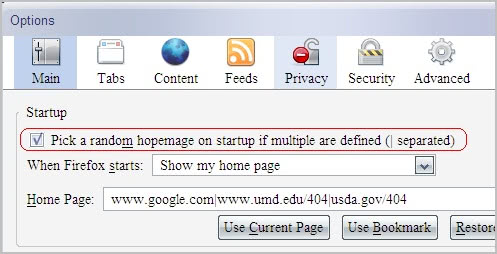
We all know that it is possible to load more than one default homepage in Firefox by separating each page that should be loaded at startup with a "|". If I wanted to load ghacks and Google by default I would add https://www.ghacks.net/ | http://www.google.com/ in the home page tab of Firefox.

So you have come to a website with many galleries that have a similar naming convention ? You would like to auto-navigate or automatically download all of the images without having to repeat the same step a hundred times ? Flipper, a firefox extension, could help you automate the task.
It is not that easy to use on first glance but it becomes clear after using the test gallery which was setup by the author of the extension. Flipper is working the following way: You click on the first image of the first gallery and hit CTRL + END afterwards which opens the configuration window of Flipper.

Many users seem to have the feeling that the memory consumption of Firefox seems to get out of hand after a certain perdiod of continued web browsing. It is however not that easy to determine the exact cause that seems to slow down Firefox after a while. I try to give some insights in possible solutions to those slow downs - they might help in some cases but could change nothing in others.
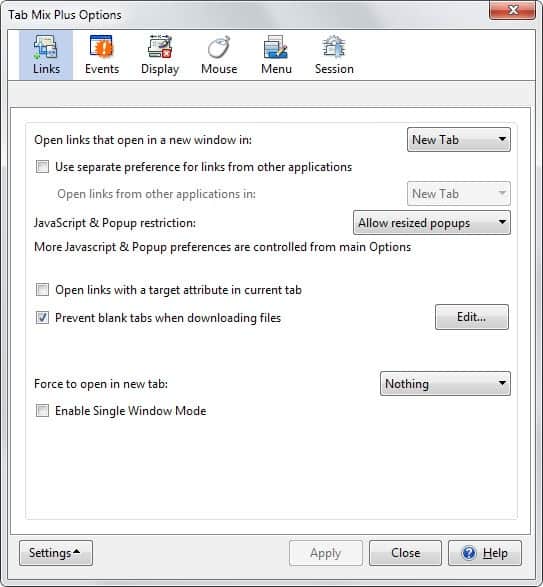
I'm using the Tab Mix Plus Firefox Extension for one simple purpose mainly. I don't like the way Firefox handles if you open more sites in tabs than the width of your screen can display. The default way is that Firefox makes the tab list scrollable which is not a perfect solution. I was looking for an extension that would create an additional row and place all the new tabs in that row. Tab Mix Plus supports this feature, you can select the maximum number of rows that should be added, the default value is three rows which means that two additional rows will be added if necessary.
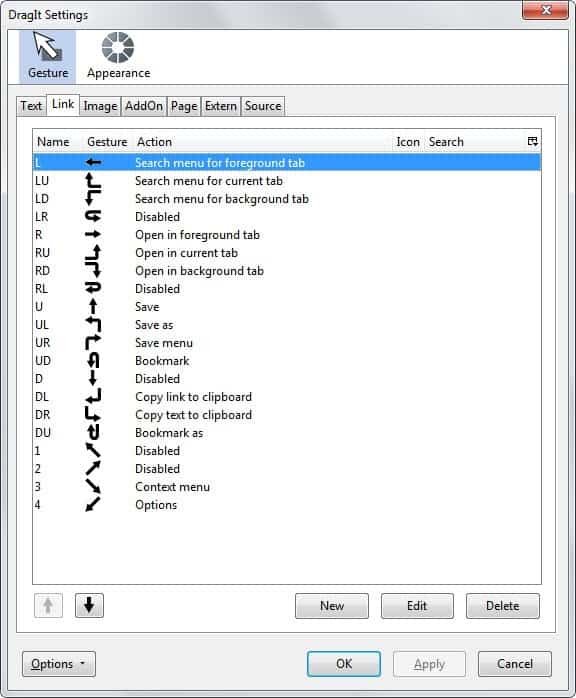
Sometimes the small changes make a huge different. How would you normally open a link in a new tab ? Right-click it and select Open link in new tab ? Left-Clicking it could mean that it would open in the active page or load a new window, both could be undesired.

I was looking for a Firefox extension that would fill out certain forms automatically which would help me a lot because I'm filling out a lot of forms to test out new sites and register for products. The guys at downloadsquad found a nice Firefox extension called FireForm which does exactly what I was looking for.

Firefox users can configure their tabbed browsing experience by using the about:config command in the address bar. An easier way than to change the settings directly using the above mentioned method is to use a extension that displays them neatly in the options for faster and better access.

I have not been posting new Firefox extensions for some time and I think it is mainly due to the fact that I got all the good ones covered and that only a few new ones come out after all. It's all Text is one of those extensions that could make a great impact for some Firefox users.
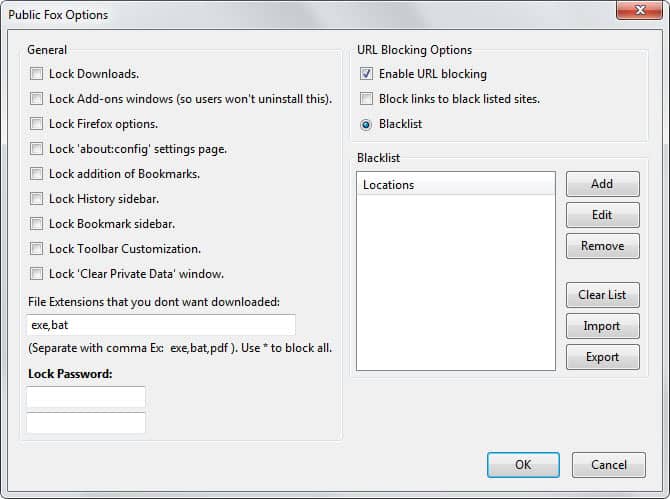
Everyone is able to download all the files that he wants and change the preferences of your Firefox browser if he gets access to it. It could be family members that tend to use your profile and add bookmarks to it and change the layout or a public computer in an internet cafe that needs to be protected from users who like to add bookmarks with explicit content or change the startup page to a explicit image or website.
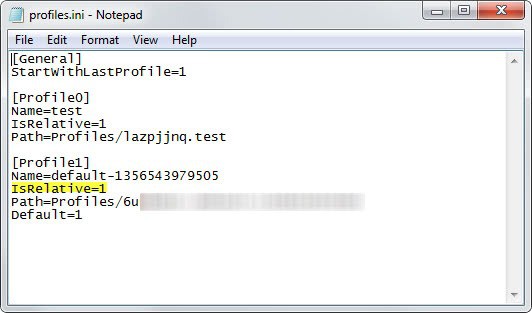
A Firefox profile stores all personal information such as bookmarks and passwords in it. Everyone who is starting up Firefox with that profile is able to use your saved passwords and cookies as well which is a security risk if you ask me. One way to overcome this would be to protect the Firefox profile folder by moving it to a location that is not accessible to anyone except you.
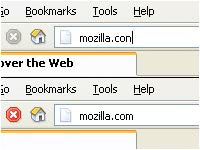
I'm a fast typer and it occasionally happens that I make errors when entering urls. I always hate it when I have to edit the url because i typed ghacks.nez instead of ghacks.net for instance. I'm lazy and always looking for ways to keep being lazy. Url Fixer is one of those nice little extensions for Firefox that helps me a lot when I'm using Firefox.

It is sometimes really difficulty to figure out the real url of a link. Parameters and Javascript can obscure links and mislead the user. Advanced users will know the methods to figure this out really quickly while inexperienced users will have troubles doing so. The extension Splitlink for Firefox aids the inexperienced in finding out about the links that they intend to click.
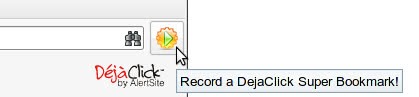
Don't we all hate those boring repetitious tasks that we perform everyday on the internet ? Open this website, log into that forum, check the ebay auctions, read mail accounts and rss feeds. Would not it be nice to start all of this with just a few clicks ? That is not the only thing that you can do with the Firefox add-on Dejaclick.
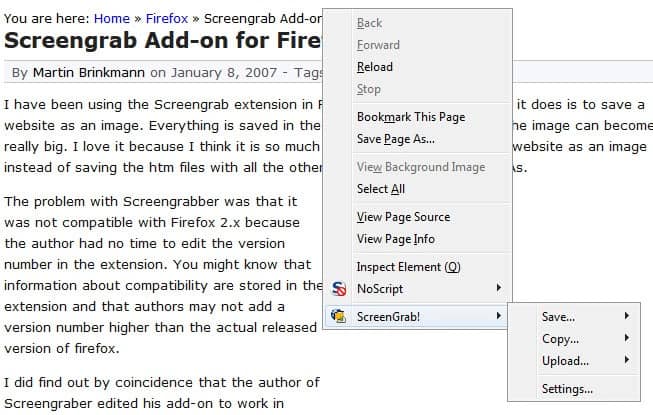
I have been using the Screengrab extension in Firefox 1.5 all the time. What it does is to save a website as an image. Everything is saved in the process which means that the image can become really big. I love it because I think it is so much easier and better to save a website as an image instead of saving the htm files with all the other elements using Save Page As.
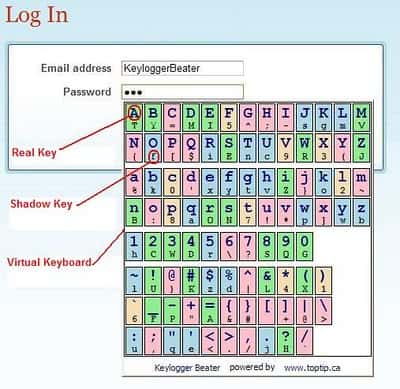
Keyloggers are a serious threat for everyone who is using the internet for sensitive applications such as online banking or shopping. The biggest thread in my opinion comes from trojans and viruses that log all keystrokes once activated. Other possibilities include local installations of keyloggers and successful hacking attempts.
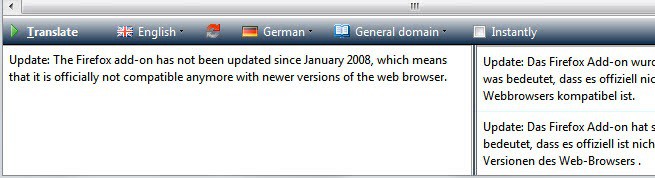
It was only a matter of time until someone implemented a translator add-on for Mozilla Firefox. The add-on currently supports the following languages: English, French, German, Portuguese, Spanish, Italian, Simplified Chinese, Korean, Japanese and Arabic. You may not translate between all languages though, for example you may only translate from Simplified Chinese to English but not to other languages.
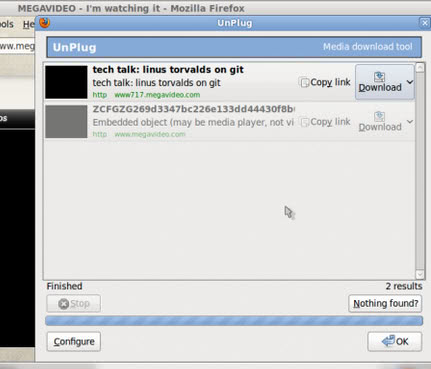
I'm currently using the Video Downloader add-on for firefox to download videos from websites such as youtube or google video. It is working perfectly on those websites but has limitations when it comes to different type of websites that use MMS or RealMedia links for their movies for example.
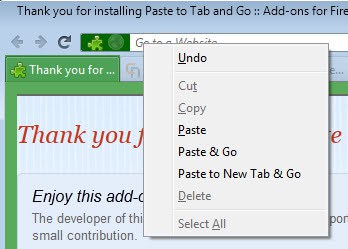
Among other features that Opera has is the right-click Paste and Go option when you paste a link into the address bar. Firefox does not have this feature and I missed it dearly. I'm lazy and I think it's to much work to paste the link into the address bar and hit enter or push a button afterwards to load the new site.
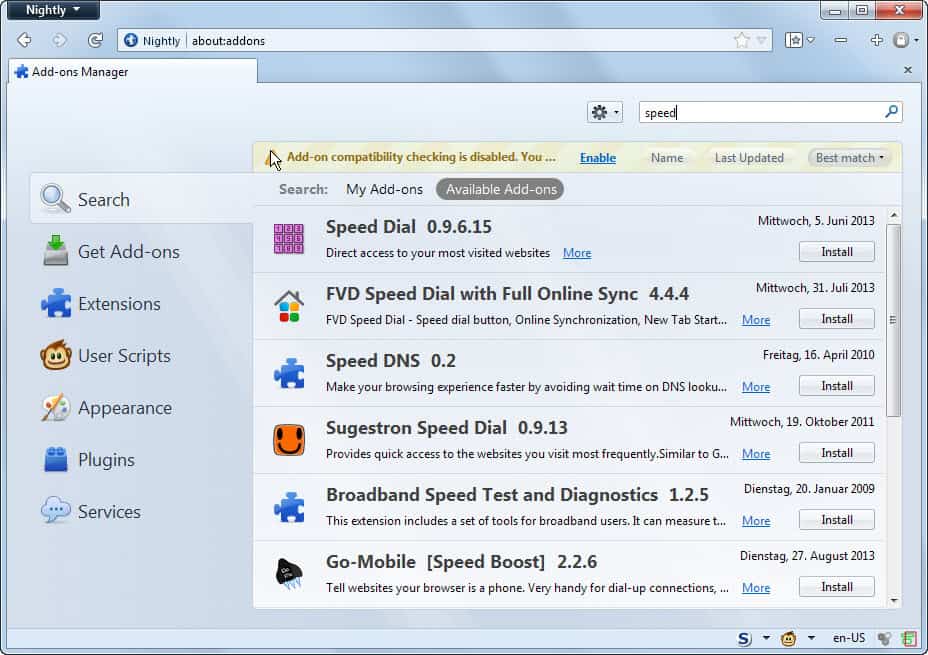
Did you ever had a great idea for a Firefox extension but didn't know how to do it, well it isn't that hard!
To begin you only need some knowledge of javascript, which is even required since it isn't that hard ;)

Ever encountered an 404 error and wanted to have more options then just reloading the page.
Then errorzilla is the firefox extension for you!
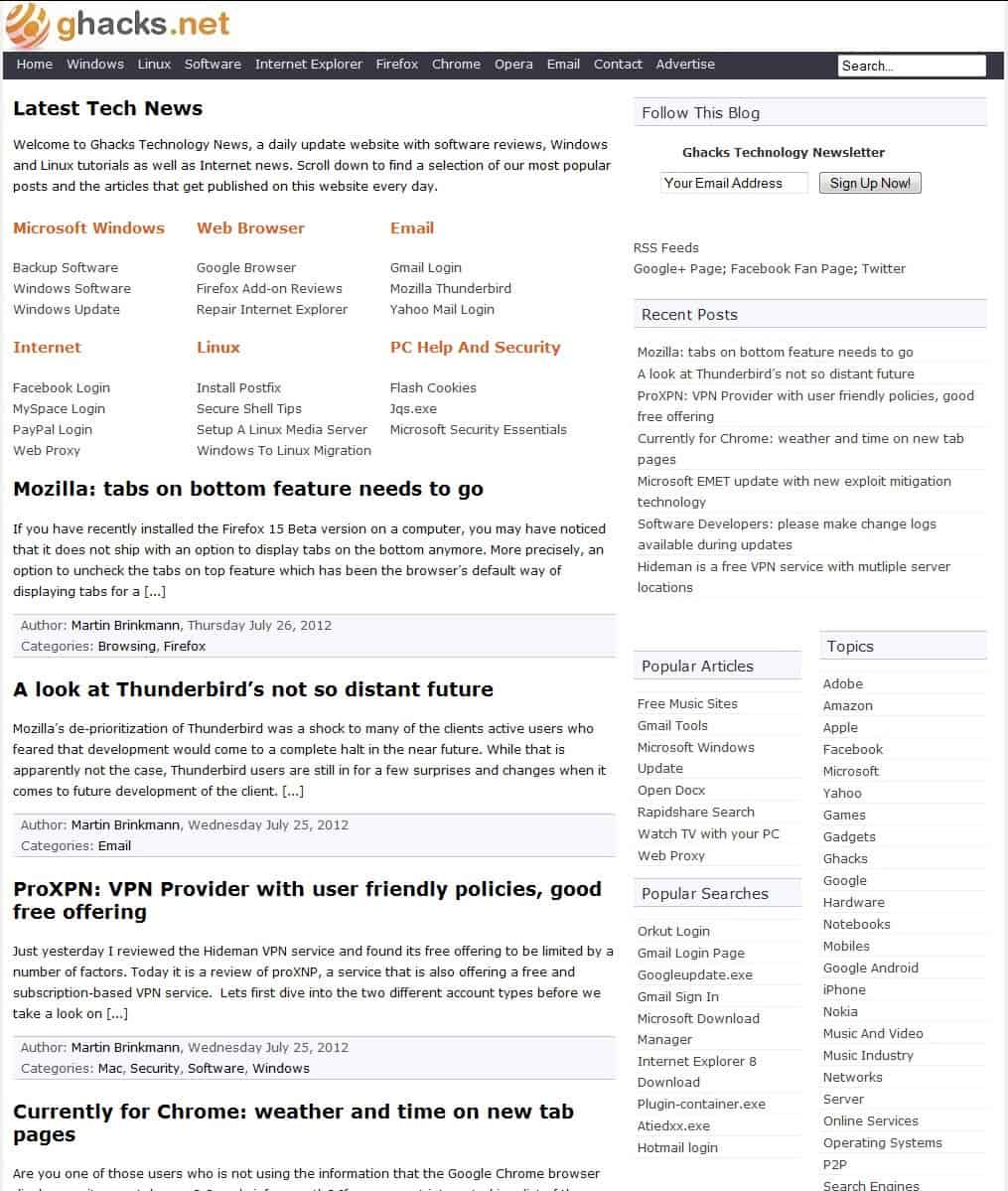
I was reading about Autohide yesterday over at lifehacker and had the plan to try it today to see if it was a useful add-on for mozilla firefox. Autohide manipulates the interface of firefox when entering fullscreen mode (F11) - you can select to (auto) hide certain bars and menu entries to have more space for the website itself. The following settings can be changed:
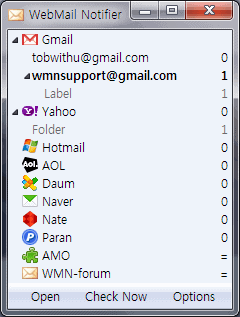
I don't keep Thunderbird, my email client, open all the time and don't like to visit websites of webmail accounts as well. It is a pain in the *** to visit gmail, hotmail or yahoo mail to see if there is new mail in the inbox. I was using the gmail firefox extension to get a notification if new mail did arrive.

If you are interested in stats about your general surfing habits then page addict might come in handy. This firefox extension records the time that you visited a website and displays some nice graphs showing the dates, the minutes you have been on those sites and the total amount of minutes that you were using firefox on that day. That is of course not everything: You may tag a site or more than one site and check the stats of those tags as well. If you visit cnn, bbc and yahoo for work you could tag them "work" and receive the exact amount of time that you visited those sites.
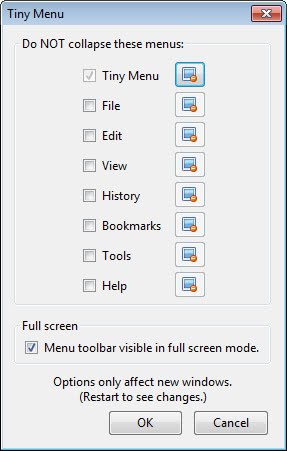
This tip is for those users who like to maximize the width and heights of web pages that they visit. You might have noticed that the menu bar in firefox takes up a complete row at the top of the screen. I always pondered with the thought that there had to be a way to make it either smaller or merge it with the navigation bar. Enter Tiny Menu.
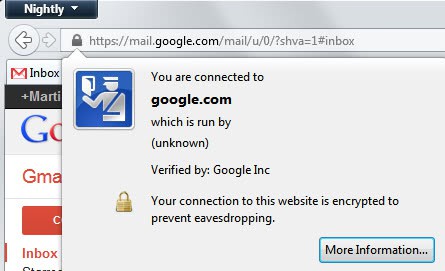
Phishing, as wikipedia puts it, is a criminal activity using social engineering techniques. I receive daily mails that seem to come from respected websites like ebay, amazon or financial sites that ask me to update my software by following a link from within the email. This leads to a fake website that looks similar to the website that you normally visit. Once you enter your login data the criminals will have and use that information for their own advantage.
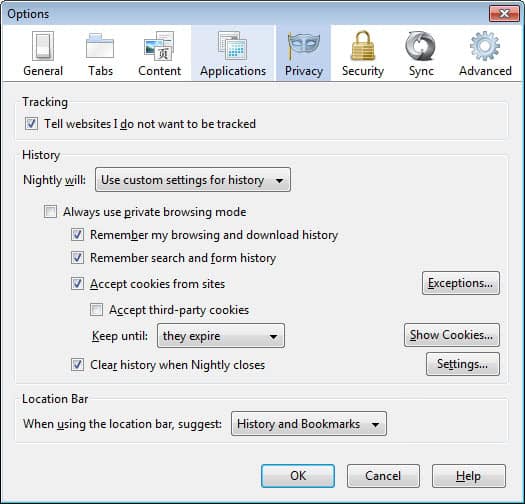
The developers of Firefox removed the option to disable third party cookies in firefox 2.0 stating the reason that it was not possible to block all third party cookies with this function. Third Party Cookies are mainly cookies that track user behavior, the big ad networks for instance like to use them a lot. There are basically two options to disable third party cookies in Firefox.

I thought that it would be a nice idea to compile a list of privacy and security related add-ons for firefox 2.0. The list is not complete but I think I have everything covered with those add-ons, feel free to add your top picks in the comments. Let's go.
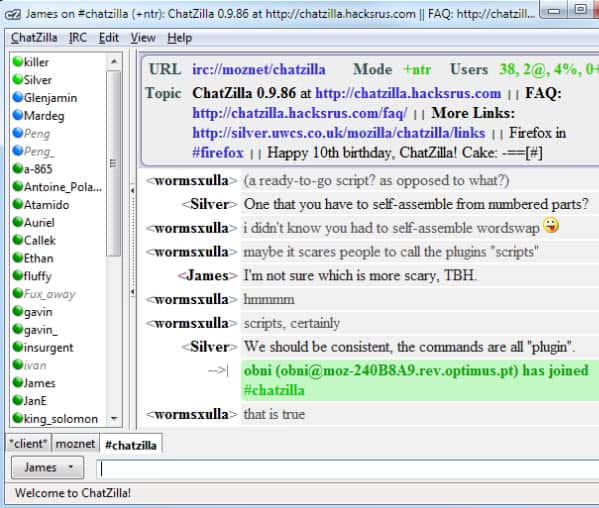
IRC, Internet Relay Chat, is one of the greatest communication platforms on the internet. You normally connect to one of the IRC servers using tools like mirc for instance. Once connected you may want to start by receiving a list of open channels on that server and afterwards connecting to some of them. Once in a channel you can chat, privately chat and send / receive files to other users or channel bots.
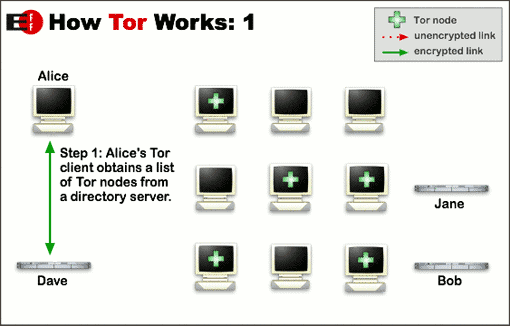
There are times when it is safer to remain anonymous on the internet - be it that you want to write something about your current company on the web, live in a country that does everything to prevent it's citizens from accessing unbiased information or simply for the reason that you do not wish that someone could track what you are doing on the internet. In an ideal world every user should have the right to read and publish on the internet without the fear of loosing his job or life. The world however is not ideal and tools like FoxTor exist to help those people out.

This extension is sweet. If you like to open many tabs at once and flip around while surfing you might encounter the problem that you can't find a certain article in the massive amount of tabs that are open at the time. I usually flip through them until I find the article that I was searching for. Takes a lot of time and I always was hoping for an extension that would help me optimize this procedure.

The Mozilla team finally uploaded version 2.0 final of Firefox to the ftp servers with the web servers surely to following not later than tomorrow. If you want to be one of the first to download the new final version I suggest you do so with the links for: Windows or Mac / Linux.
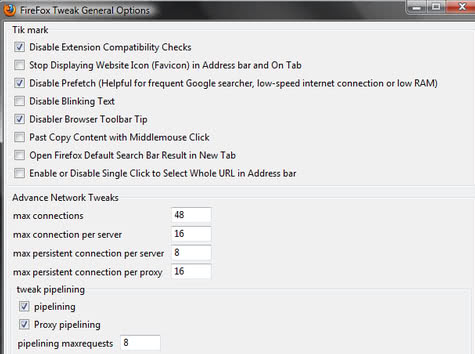
While I was searching for a way to reduce the font size of my bookmarks toolbar I came across the extension UI Tweaker for Firefox. It felt strange that I've never heard about this extension before because it has some really nice features that change the appearance of firefox. The extension offers five tabs (Menu hacks, Toolbar hacks, Tab hacks, Findbar hacks and Miscellaneous hacks).
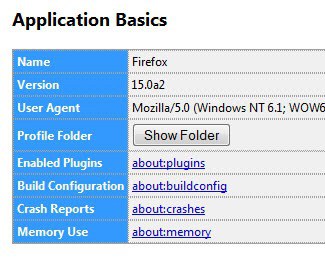
I have more bookmarks in that toolbar than Firefox was able to display which lead to the unfortunate situation that the last ones were not shown in this toolbar anymore. I was only able to access them using the arrow on the right side of that toolbar that contained all bookmarks who could not be displayed anymore. This was not a great situation and the first thing that came to my mind was to change the text of the bookmarks - identify the site with less text and you have more space for sites.
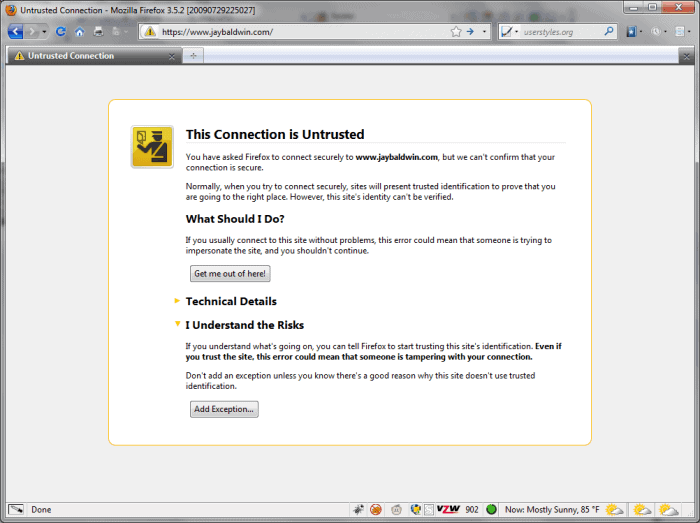
The requested web page was not found. Errors. I hate them. Never know if the server is down because it was taken offline, because it is experiencing traffic spikes or the admin is tampering with the system. My normal solution would be to hit F5 a few times and see if the website loads fine. If it does not I tend to forget about it or save it in the bookmarks if it is worth trying again in a few hours.
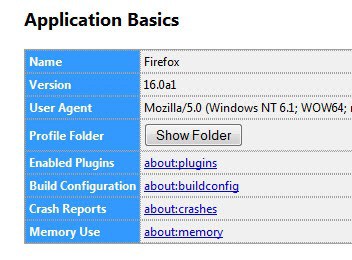
The length of the bookmarks tab in firefox has been bothering me for a while. It is equal to the length of the largest entry which could mean that it could quickly clutter your interface when you have some sort of subfolder system that I use. One method to overcome this would be to strip every bookmark so that it would never use more than 20 chars, everything else would be cut off. I did that for some time but discovered a way that makes everything so much easier.

Add N Edit Cookies is another must have firefox extension that makes it easy to add or edit cookies from within firefox. Cookies are bonded to a specific site which creates them on numerous occasions such as visiting the site, opting that your login data will be remembered or to track you while you are navigating the site. It is free to the publisher of the website which information are stored in the cookie that is created and it is lots of work to check on all cookies manually and figure out what they are doing.

The title could be a bit misleading, GTDGmail is a firefox extension that adds additional functionality to your gmail account. Getting Things Done is a productivity concept that aids you in organising your tasks: "a person needs to move tasks out of their mind and get them recorded somewhere. That way, the mind is freed from the job of remembering everything that needs to be done, and can concentrate fully on actually performing those tasks"
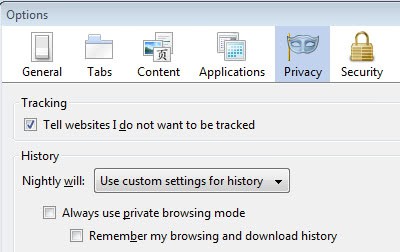
We all witnessed AOLs bold move to offer a public download of 20 million searches that more than 500k of their users had conducted over a period of three months. The backslash from the internet community and the media was enourmous and as I expected AOL quickly fired three of its employees including CTO Maureen Govern. This does not help the 500k users whose searches are now public accessible.

Page Style to Tab is a really useful Firefox extension that displays the tabs that are open in the style of the page. This is helpful because it is so much easier to distinguish the different tabs. You are able to configure this extension further by choosing if the colors of the current website should be displayed only in the tab or the complete browser.
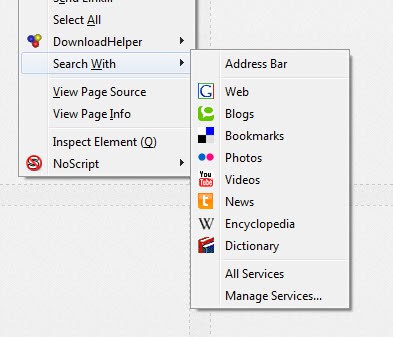
It is time for some new Firefox extensions and the first one that I would like to introduce is called Search With. The Firefox extension adds a Search With option to the right click menu. To use it you select a text, right click afterwards and select Search With which opens a submenu that allows you to select a search engine to search for the selected text.