Record Tasks with the Dejaclick add-on for Firefox
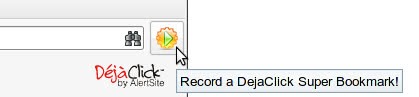
Don't we all hate those boring repetitive tasks that we perform everyday on the internet? Open this website, log into that forum, check the eBay auctions, read mail accounts or RSS feeds. Would not it be nice to start all of this with just a few clicks? That is not the only thing that you can do with the Firefox add-on Dejaclick.
Most Internet users perform a set of options over and over again. They have their favorite websites that they check out for information or entertainment, and while it is certainly possible to simply keep last time's session open, you may still need to click and open pages on those websites.
DejaClick enables you to record, save and replay activities that you do in the browser. It may take a while to get accustomed to what the extension has to offer to you, but once you do, you can speed up repetitive tasks significantly using it.
The core idea in the end is to save identical tasks so that you can load them whenever the need arises with a single-click in Firefox.
Note: DejaClick adds its own toolbar to Firefox. You can hide it but need to display it again whenever you want to use the program.
To get started, click on the bookmark button that is displayed in the main toolbar of the browser. Once done, perform the activities that you want recorded and automate. Click on the record button a second time to stop the recording.
Most recordings should begin with you loading a website in the browser. If you are already on the website, simply click in the browser's address bar and hit enter to load it again after you have clicked on start.
Recorded tasks are saved as xml files and can be later loaded by anyone who is using the add-on in Firefox as well regardless of system used to do so. The application does not support tabbed browsing at the moment which is a feature that I'm dearly missing. This means in effect that you can only visit one website at a time.
Website logins do work on the other hand which is quite nice. I would like to see two features implemented in a new version. The first would be tabbed browsing support and the second one would be to be able to save the recorded files in a toolbar for faster access.
Alternative: you can use the iMacros for Firefox extension as an alternative. It makes available a similar feature set but is not as invasive as the DejaClick extension.
Advertisement



















I can provide an even simpler test if you want to see iMacros fail. Try to record the following actions: a) open a new tab, b) go to Gmail.com, c) enter your data and open Gmail. iMacros will give you no option to save the macro. It’s dead in the water.
Steve, listing all of the sites that don’t work with iMacros would be too lengthy. Basically, any site that uses dynamic content will fail. Here are just a few:
1. go to apple.com, click on Mac OS X, click on Widgets, then try to select & display any widget
2. go to alienware.com, click on Gaming link, click on any menu item
3. go to scifi.com/home.html, click on Schedule, click on any show listing
And on, and on…
I have version 1.0.0.0 installed, and Deja handles all of them. It also has a Replay Advisor feature that automatically fixes up any replay issues I’ve seen.
Also, what type of ‘tabbed browsing’ are you referring to? In Firefox, iMacros just seems to clobber the current tab with all the replayed urls from any tab, rather than recreating the tabs I opened during my recording. In Deja, try this: Press Record, go to google.com, ctrl-click on the “About Google” link, click on the newly opened tab, click on Google Labs, press Stop, press Play. See the how it creates the tab?
Interesting thread…
I compared imacros and Dejaclick this week and found that iMacros is easier to use and works on more sites than Dejaclick. imacros worked on 100% of the sites I tested (20), and Dejaclick only on 9.
timeGuardian, if you kmow of websites where imacros does not work and Dejaclick does, please list a few of them here. It will be interesting for me to test (or email me).
Martin, imacros supports tabbed browsing.
Cheers
Steve
Martin said: “I would like to see two features implemented in a new version. The first would be tabbed browsing support and the second one would be to be able to save the recorded files in a toolbar for faster access.”
You’re in luck.. you can save and launch DejaClick recordings/scripts anywhere you can save and click on a bookmark. This includes saving them as buttons on the Firefox bookmarks toolbar. Just select View->Toolbars->Bookmarks Toolbar, then open your bookmarks sidebar and drag and drop a DejaClick bookmark onto the bookmarks toolbar. You can also save them into separate bookmark folders, etc.
Also, tabbed browsing _is_ supported in Deja recordings, but it only opens new tabs that are created as a result of web page browsing, not empty ones created directly from doing a Ctrl-T or selecting File-New Tab from the menu. It will also begin script replay in any currently selected tab.
Lastly, its important to realize that DejaClick differs significantly from simple tools like iMacros because it doesn’t just follow one-line commands that can get bogged down on tricky ajax or dhtml sites. Rather, it dynamically adapts to web site changes and attempts to automatically replicate a user’s browsing behavior. This includes automatically knowing when to hover over important page elements that may affect navigation or how long to wait while ajax resources are asynchronously loaded in the background, etc. This isn’t the same as macro command tools that use simple instructions like “load this URL” or that “wait 4 seconds”, etc.
Happy recording!
Its ok martin, not your fault and my ff setup is slim and settings are done quickly.
Lorissa, i ask myself “who can you trust?” every day. Nether had problems with mozilla.org add-ons and still dont have any. Shit happens :)
@ Voodoo –
Perhaps you should read the following:
http://forum.dejaclick.com/viewtopic.php?t=108
It is always a good idea before blindingly using something, regardless of who recommends it, to seek out as much info as possible first. Simply browsing DejaClick’s forum might have eliminated your problem before you had it.
Voodoo I did not experience this behavior.Sorry that it happened for you.
A similar tool that I can recommend is “iMacros for Firefox”, http://www.iopus.com/imacros/firefox/
The advantage of iMacros is that it comes in a version for IE _and_ Firefox. So no more browser wars in the office ;-)
You can replay recorded macros in both browsers. Also, I like the ability to read data from a CSV file and use it to fill in web forms.
Marc
This Addon did not work very well for me and FF 2.0.0.1. on XP/SP2. After deinstalling, my Firefox profile and all other addon-settings got completely reseted to default.