
Firefox offers a great way of changing hundreds of settings by opening about:config in the address bar. The downside is that many users feel overwhelmed by this way of changing the Firefox configuration simply because it lists so many of them. I did not look through all the available settings but found ten lesser known parameters that I would like to introduce today. Lesser known means that they have not been mentioned on every "Tweak Firefox" article on the net - yet.

The normal way of changing Firefox themes is painfully slow. You download and install the theme from the Mozilla website and activate it afterwards. Then, after activating the theme in the Themes menu you have to restart Firefox so that the new theme will be displayed after the next start.
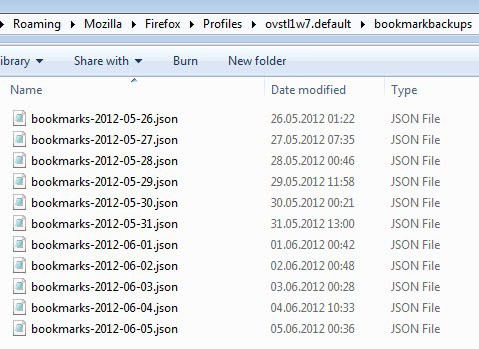
Bookmarks are like Gold in the online world. It can take years to compile a list of precious bookmarks and it is a huge catastrophe for most users if those bookmarks happen to be gone. There are several scenarios that I can think out of my head that would make the bookmarks disappear in Firefox.
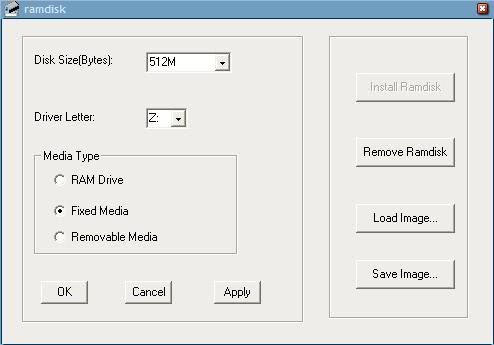
If you choose to delete the cache whenever Firefox exits it's gone, right ? Wrong ! Sure, it got deleted from the hard disk but every file recovery utility, like Recuva, will be able to restore the deleted cache which means that everyone may take a look at each and every website that you visited during your last browsing session.

I'm using Firefox on my desktop computer and on my Toshiba notebook. They have been running independently for some time until I realized that it would make more sense to sync the Firefox profiles to use the same bookmarks, passwords and cookies on both computers.

As an amateur HTML and CSS enthusiast I see colors and schemes that I really like sometimes and when I'm trying to find the best colors to suit my sites I want […]
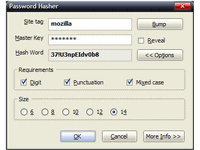
Many Internet users tend to have a handful of passwords at the most that they use for every website that they signup for. Those passwords are normally weak passwords that can be easily remembered. The danger of this approach is that those users will most likely see a chain reaction of hacked accounts once one account gets hacked.

I have discovered a very nice Firefox extension named Fission over at the Firefox Mastery website which deals with all things Firefox. Fission is a Firefox add-on that displays the loading progress of a website in the address bar of Firefox. It uses transparent colors to visualize the loading progress and I have to admit that I really love the way it looks and displays it.
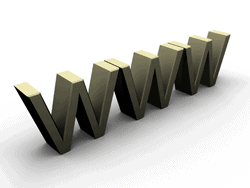
Selectively deleting your history entries seems like something you do in adolescence and while I hope I may help my young friends in this area, my reason for wanting to do this […]
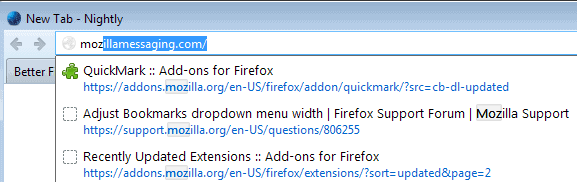
I do not like the autocomplete function in Firefox because it is not flexible enough and compares urls only from the beginning. I sometimes happen to remember part of the title or url of the website but not the beginning of the url which means that I only could search through all urls that I have visited until I found the one that I wanted to visit again.

I'm always looking for ways to speed up my website and make it load faster for the visitor who is connecting to it. Webmasters can use a lot of services to determine the connection speed of their website and most optimize images which seem to be the biggest files on most websites these days.

I was researching a Firefox hack that would reduce the amount of memory Firefox consumed when it occurred to me that my Firefox browser was using way more memory than the Firefox of a friend who told me about the hack. It did use about 55 Megabytes of RAM without any website loaded while the version of my friend did only use 40 Megabytes.

Many users save their passwords in Firefox so that they do not have to enter it again when visiting the website it was saved for again. Firefox remembers the password and enters it automatically if the user selected this option on his first visit. This is great for us lazy users but poses the problem that we sometimes can't remember the password when we need it again.

Firefox automatically adds a print header and footer when printing websites which is something that most users do not want. By default, page title and URL as well as the page number and time / date are added to each page that gets printed. It is not that obvious but it is possible to customize the printout.

Every blog does it. Google does it. Many newspapers and web magazines do it. Ebay does it. Amazon does it. All have their websites divided into pages. If you take Google for example they divide the search results on different pages. Magazines divide their articles into chapters that generate more page impressions and display more advertisement at the same time.

It is possible to install Firefox add-ons for all users that use a computer instead of installing them for every user separately. This is helpful if you are the computer guy in the family for instance and want everyone to have a basic set of extensions enabled that add functionality and security to the accounts.

Uploading files to websites like Youtube, Flickr, Facebook or Picasa is not really that comfortable, especially browsing your computer and selecting files works really bad. It is for instance not possible to upload files from more than one directory at once. Most websites limit the amount of files to ten and do not display a proper progress bar that explains what is going on at the moment.
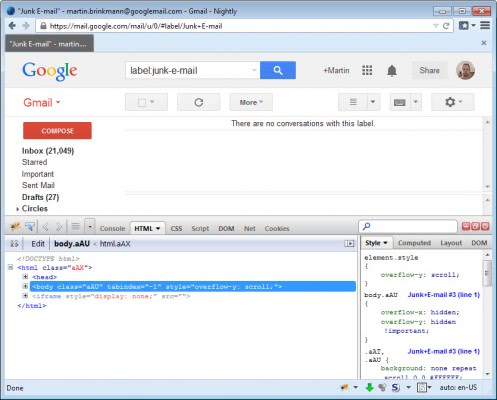
If you use Firebug and visit Gmail you receive a message "Firebug is known to make Google Mail slow unless it is configured correctly" which was not known by me. Google suggests to disable Firebug for the Google domain completely which should not be a huge problem normally.

A url that is not linked on a website, like www.ghacks.net can not be clicked on to load the website. The user has to copy and paste the url into the address bar to load it which is highly uncomfortable. A way to get past this would be to install the Text Link extension for Firefox.
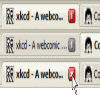
The Firefox add-on Fancy Numbered Tabs replaces the red X with numbers. Replaces is probably not the best term for this because the X is still available if you hover your mouse over the number. You might wonder why numbering the tabs could be useful, let me explain.

Simple Delicious is a Firefox add-on which displays a users delicious bookmarks in Firefox. We all know that it can be quite useful to use a service like Delicious to store all of your bookmarks on the web to be able to access them from anywhere. Webmasters use this service as well to promote links from their own websites.

The Add Bookmarks dialog windows is not really the best example of usability in Firefox. The default window just shows a 'Create in Bookmarks' folder and the user has to click the down arrow to expand this menu and display his folder structure. If you like your things organized you probably have created a rather large folder structure in which you place your bookmarks.

Firefox by default has a so called auto complete feature which searches for urls that have been typed in or accessed in the past when the user begins to type a url. While this feature is mostly a time safer it nevertheless begins to pile up a large amount of urls which make the process rather messy.
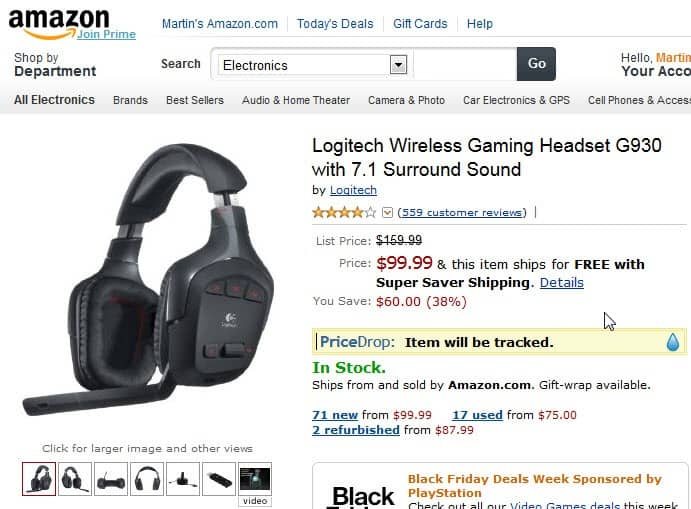
Price Drop is a Firefox add-on that gives the user the option to track prices for selected items at the Amazon.com online store and notify him when the price drops. Besides keeping track of prices drops at the Amazon store it also notifies you if the price dropped after purchasing the item which helps getting a refund for the item that you bought because of the lower price.

In theory websites can use your browsers cache to determine if and when you visited another website. To do this a website would simply have to know which images, or other files, are used on the website that is probed. So, if image test.jpg is loaded from the cache instead of the second website it is safe to assume that the user has been visiting the first website as well.

While I'm not using the sidebar in Firefox at all I know some users who really love it. The sidebar however has some limitations and the following tweaks are supposed to get rid of two limitations. The first tweak is going to remove the width limitation of the sidebar while the other one moves the sidebar from the left to the right side making it easier to read the websites that you are on.

The location bar, or address bar, in Firefox displays the url of the website that you are visiting. The website is normally displayed without dashes and contains the protocol, the subdomain, the domain name and the path. A less confusing way especially for novice or insecure users would be to divide the url into different parts.
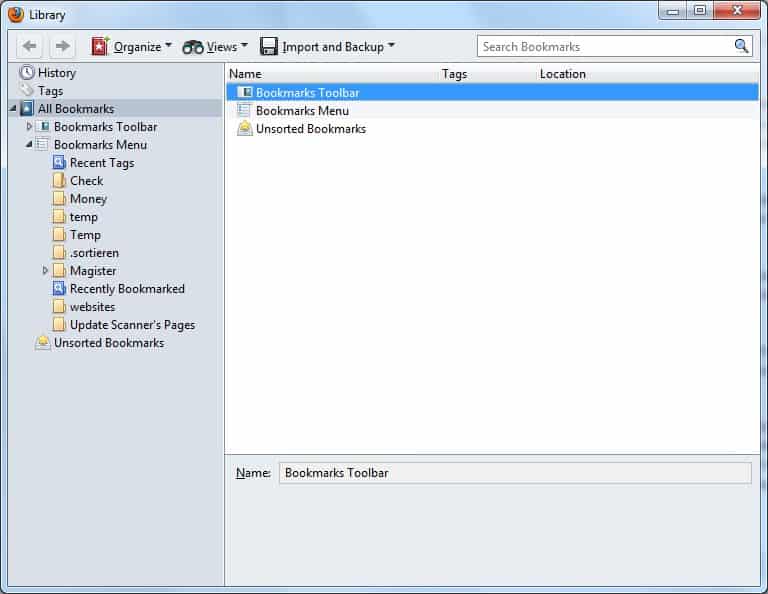
Firefox just appends a new bookmark at the end of the folder that you saved the bookmark into unless you drag and drop the new bookmark into the location. This makes it rather difficulty to search through your existing bookmarks because you have to remember when you added the bookmark as well if you have a lot of bookmarks saved.

My Bookmarks Toolbar in Firefox is filled with lots of bookmarks, many of them stored in folders to stuff even more bookmarks into the space of a single toolbar. While the Bookmarks Toolbar is useful for accessing websites fast it has one limitation that made me do some research to see if there would be a way to fix it.
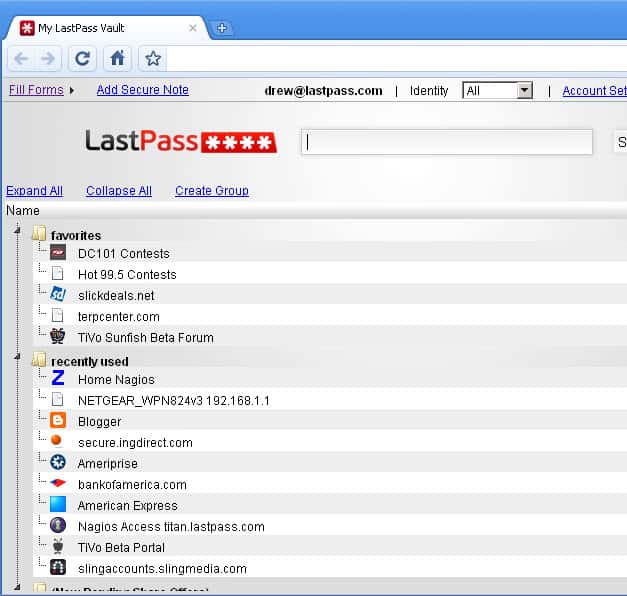
If you are using Firefox's option to save usernames and passwords for websites that you visited to automatically fill them in when you visit them again you might find a Greasemonkey script called AutologinJ useful. I'm not quite sure what the J stands for but this nice little script presses the login button for you automatically which pretty much means that you can lean back and enjoy the show while Firefox logs you in automatically to the website that you just visited.

We all have some sites that we visit regularly throughout the day. It's my site of course for me, Gmail and a forum that I hang out all the time. It does happen from time to time that I accidentally close one of those tabs that I need throughout the day only to find myself opening it again in the next second.

I really never bothered to take a look at the available themes for the Firefox browser thinking that all they would do was to add more Kilobytes to Firefox's memory consumption. Besides that: what cool looking themes could possibly be available for Firefox anyway ?

While the Master Password in Firefox is a useful security addition it can soon become a burden if you lost the password that you entered there. There is no way of simply looking into a file and copying your master password from it, would not make much sense at all to add a master password that could be looked up in a file.

I can't stress the importance of the master password in Firefox if you are one of the users who is letting Firefox save passwords for you so that you do not need to enter the password and username again when visiting the site at a later time. While this feature is surely comfortable and takes away the need to memorize usernames, passwords and corresponding sites plus the typing that has to be done when logging into a site it is a security risk.

If you are using Google Calendar regularly you might find this little Firefox tip interesting. It is possible to display your current and upcoming events that you added to Google Calendar in the Firefox sidebar. This is actually pretty easy to accomplish.

Pressing F11 in Firefox displays the current website in full screen mode removing many of the toolbars and buttons that are not required to view a website. There is however no obvious possibility to change the appearance of the full screen view mode of Firefox.

The XeroBrowser that I wrote about just a few hours ago is a nice software especially for inexperienced users who feel insecure when configuring security applications. Experts or users who want to control what is being installed and used on their system want to manually add security extensions to Firefox. This is probably the better approach because they know exactly what is installed on their system.

Printing websites is not as easy as it sounds. It is surely possible to simply hit the CTRL + P shortcut and hope that all relevant information will be on the printout which is usually not the case because menus and advertisement increase the width of printouts of many websites and add unnecessary information to it.

I regularly register at websites that either force me to register to leave a comment or that offer such great value that I want to join to become a member of the community. The signup process is always the same. Enter a username, a password, a valid email and if you want several additional information about yourself to register at that website.

We have all made the experience in the past that many websites are not available all the time. A website that got on Digg's homepage or slashdotted might have went down pretty fast which is unfortunately if you want to read what the buzz that it created was all about. I normally bookmark those websites and visit them again later to see if the website is available again. If it is not I try it a few more times and if it is not up at that point I either forget about it or delete the bookmark.