Numbered Tabs for Firefox
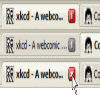
The Firefox add-on Fancy Numbered Tabs replaces the red X which you use to close a Firefox tab with numbers. Replaces is probably not the best term for this because the X is still available if you hover your mouse over the number. You might wonder why numbering the tabs could be useful, let me explain.
Did you know that it is possible to use a shortcut to switch between tabs blazingly fast ? You press CTRL + n where n is the number of the tab that you want to switch to. This is not a problem if you have three or four tabs open but it surely is one if you have 17 open tabs and want to open a tab somewhere in the middle.
Numbered Tabs visualize the shortcut for you. This makes it easier and faster to use the shortcut to switch to a new tab. The add-on is therefore useful for those who do use or intend to use this shortcut.

Note that Firefox's functionality limits the shortcut to the first nine tabs in the browser. You can press Ctrl-4 to get to the fourth, or Ctrl-8 to activate the eights tab, but you cannot jump straight to the 23 tab for instance using the shortcut as there is no way to do that.
Fancy Numbered Tabs changes the destination of the ninths shortcut, Ctrl-9, so that it does not open the ninths tab anymore but the last tab of the tab row. It jumps straight to that last tab whenever activated.
Please note that the extension is incompatible with Firefox add-ons that either change the close tab button code in any way or that overwrite the shortcuts with other functionality. It also only works if you display a close button next to each tab in the browser and not a single close button at the very end of the tab bar instead.
Advertisement



















I installed this and I’m loving it! Great find.
Thanks, Martin.
wouldn’t this add-on cause trouble if you use the Speed Dial add-on?
Stumbled…
:-)