Better Firefox Auto-Completion comes at a price
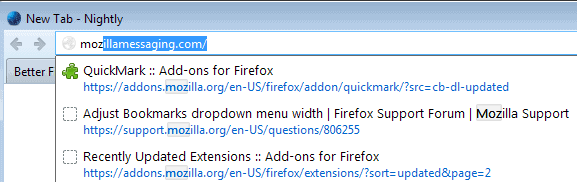
I do not like the autocomplete feature in Firefox because it is not flexible enough and compares urls only from the beginning. This is a problem if you remember only part of the title of the page or the address but not the part that starts at the beginning, as Firefox won't display any results to you in that case that match the site you are looking for.
The only option to find a site then is to go through the browsing history to find it in there. But this takes longer as you need to go through a lot of results.
The Firefox Autocomplete Manager add-on adds the functionality that should have implemented by default in the browser.
It adds support to match to Firefox's complete feature to match any part of the url, and to exclude local results from the listing.
This is great if you can remember the page title only or part of the url because this extension will display those results to you while Firefox without the extension won't.
Several other options can improve the display and functionality of the autocomplete feature. The sorting criteria for instance can be changed as well as the appearance of the results in the appearance popup.
This extension however has one major drawback. It did raise the memory usage of Firefox by 100%. While it initially used roughly 45 Megabyte with some opened tabs it rose to 90 Megabyte after installing this extension.
This is rather problematic and should be dealt with by the author of the Firefox add-on. I will therefore not use this extension yet but it could still be useful for those users who rely heavily on this feature and have enough resources to keep the extension installed.
Update: The extension has not been updated since 2008, and as a result, is not compatible anymore with the latest version of Firefox.
That's however not necessary anymore as well, as similar functionality was build into the browser by Mozilla. You can now type and Firefox will match any part of the address or page title with what you are typing.
Firefox highlights the matching parts automatically for you as well in the dropdown menu.
Advertisement



















Just wait till firefox 3. It compares the entire URL and the Title. It works beautifully.